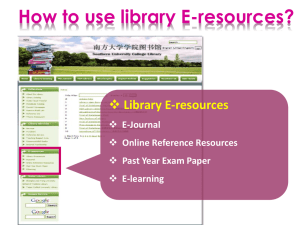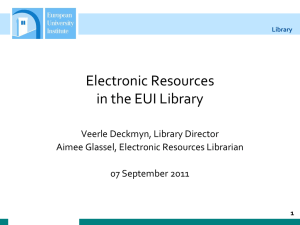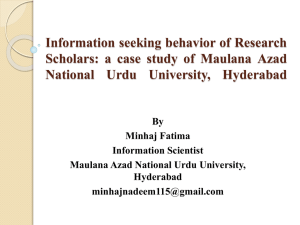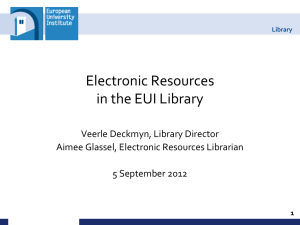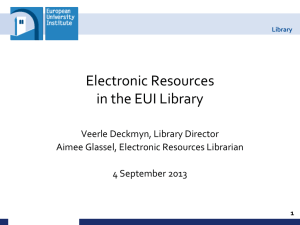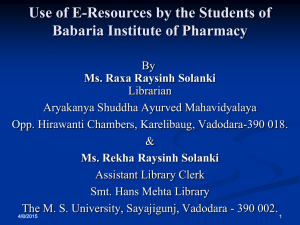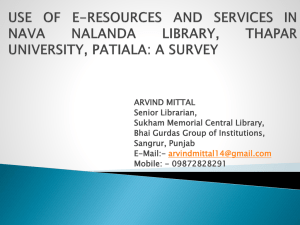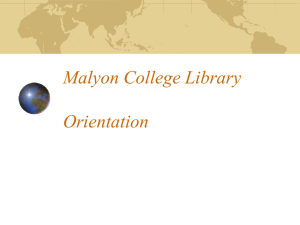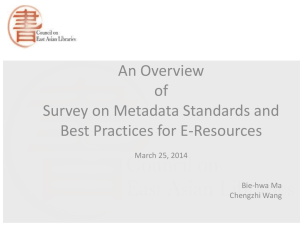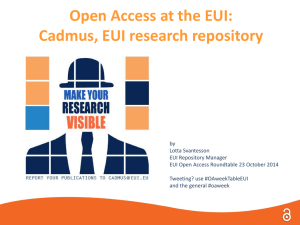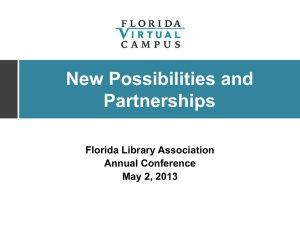E-Resources Introduction
advertisement
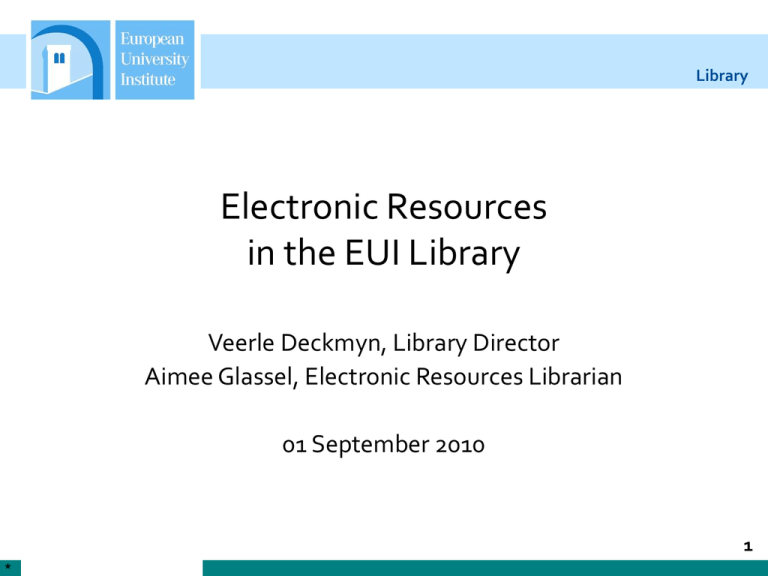
Library Electronic Resources in the EUI Library Veerle Deckmyn, Library Director Aimee Glassel, Electronic Resources Librarian 01 September 2010 1 Introduction Library 2 Outline • • • • Library Locating E-Resources E-Resources Tools Accessing E-Resources Questions? 3 E-Resources at the EUI: Where to begin? Library 4 E-Resources at the EUI: Language Coverage Library While the bulk of electronic resources available from the Library are in English, non-English language content is also represented, including these databases: Click on a logo above to go the database via the EUI Library Catalogue. 5 E-Resources at the EUI: Electronic Resources homepage Library 6 Locating E-Resources: EUI Library Catalogue Library 7 Locating E-Resources: Classic Catalogue (example) Link to full-text Dates of EUI’s full-text access Library Terms of Use print electronic 8 Locating E-Resources: Encore search of catalogue (example) Library electronic book print book 9 Locating E-Resources: Lists of Resources by Type Library 10 Locating E-Resources: Databases A-Z Library 11 Locating E-Resources: E-Journals Library 12 Locating E-Resources: E-Journal List (example) Library 13 Locating E-Resources: E-Journals & Full-text Articles Library Click on a logo above to go to database via the EUI Library Catalogue. 14 Locating E-Resources: E-books Library 15 Locating E-Resources: E-Books Library 16 Locating E-Resources: E-Statistics Library 17 Locating E-Resources: Research Guides Library The Research Guides prepared by the Information Specialists of the EUI Library include: • Lists of discipline-specific E-Journals and Databases • How-to Guides for individual databases • Pointers to highly-specialized Internet resources 18 E-Resources Tools Library 19 E-Resources Tools: Find Articles Library 20 E-Resources Tools: Find Articles (example) Library WebBridge link to full-text 21 E-Resources Tools: Google Scholar Library Required for off-campus access 22 E-Resources Tools: Google Scholar (example) Library “Full-text@EUI Library” goes to WebBridge full-text linking 23 Accessing E-Resources Library 24 Accessing E-Resources: How to Access Library 25 Accessing E-Resources: Off-Campus Access (example) Library Off-campus (remote) users are first asked to login with name and library barcode in order to be recognized as a valid EUI user. 26 Accessing E-Resources: Terms & Conditions of Use Library Classic Catalogue display Encore display 27 Accessing E-Resources: Reporting Access Problems Library From the Catalogue: link in left menu From E-Resources lists: link in right menu 28 Library Thank you for your attention. Are there any questions? 29