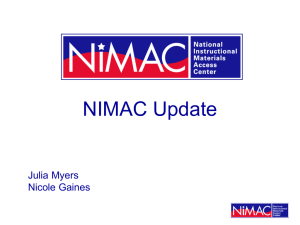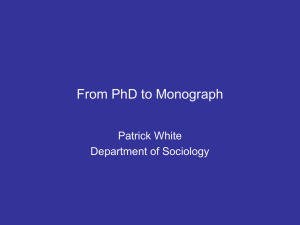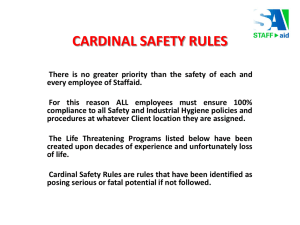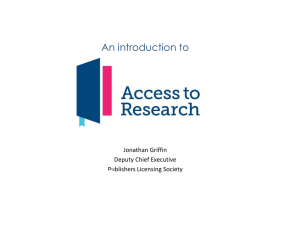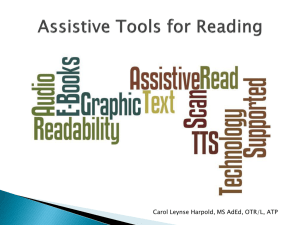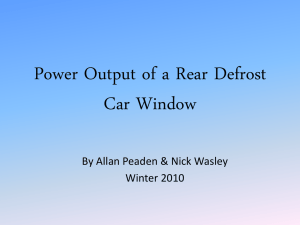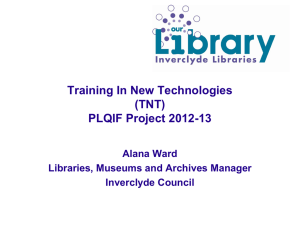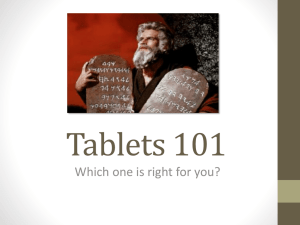NIMAC Presentation to OSEP, May 2012
advertisement
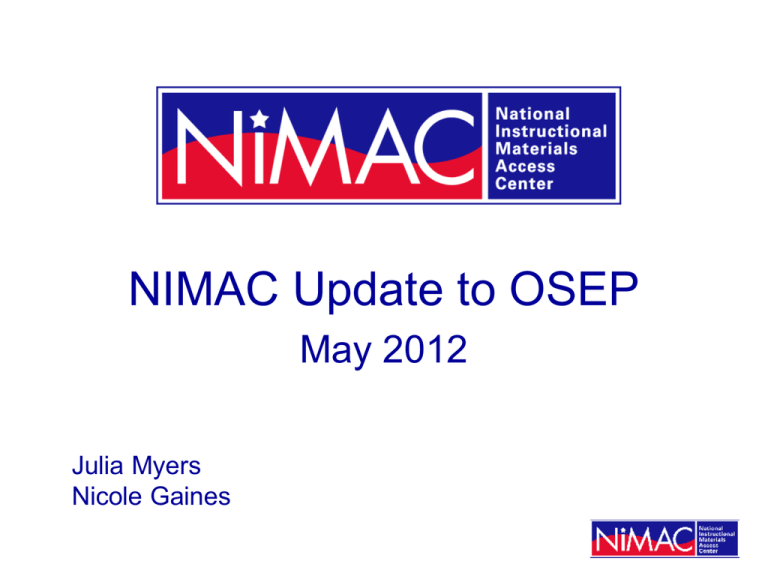
NIMAC Update to OSEP May 2012 Julia Myers Nicole Gaines NIMAC Under a grant by the U.S. Department of Education and consistent with the Individuals with Disabilities Education Act of 2004, the American Printing House for the Blind, Inc. , (APH) established the National Instructional Materials Access Center (NIMAC). NIMAC began operations on December 3, 2006 as scheduled and continues to work closely with OSEP, the NIMAS Centers, the NIMAC Advisory Council, other NIMAC stakeholders, and OverDrive, Inc., to operate and grow. NIMAC “Guiding Principles” • Certify valid NIMAS files as quickly as possible • Provide a fully accessible, easy-to-use system that allows users direct access to: register and establish accounts, download files, search the database, and publishers to upload files and manage inventory • Provide excellent customer service and support through email, phone, webinars, help documentation, etc. • Build in sufficient processes and safeguards to protect copyright while not inhibiting usability of NIMAS file sets as source material for AIM • Work to improve file quality by encouraging feedback from users and providing best practices information to publishers and vendors NIMAC Overview The NIMAC is a central repository that contains NIMAS file sets. It has an automated system which allows publishers to directly upload smaller NIMAS file sets to the repository. Larger file sets are received by FTP or on DVD and batch processed and uploaded by OverDrive. The NIMAC receives the NIMAS file sets from publishers who are required to provide NIMAS files through purchase contracts with a state or local educational agency, or who submit files voluntarily in anticipation of a future contractual obligation. NIMAC Overview Through an automated validation process, all NIMAS file sets are checked to confirm that they are valid NIMAS format. NIMAC staff then conducts a manual verification check of the files and metadata, and catalog the NIMAS file sets in a web-based database. Publishers receive detailed feedback and instructions regarding needed corrections if a file must be rejected. NIMAC staff follow up with vendors/publishers if files have not been resubmitted with corrections within three weeks of rejection. NIMAC Certification Process File set validated and uploaded File set undergoes manual quality check/ corrections Can file set be accepted ? No File set corrected by publisher/vendor and resubmitted Feedback provided to publisher or conversion vendor Yes File set added to NIMAC repository NIMAC Overview Publishers receive a digital certificate when a NIMAS file set is accepted by the NIMAC. (The publisher may use this certificate to verify to customers that the file set has been accepted into NIMAC, if necessary.) Finally, certified files undergo a post-certification review to ensure that no errors were overlooked in the certification review process. For last 6 months of 2011, error rate was under 3.5%. NIMAC Quality Control Process File passes ? Certified file QC review Yes Process Complete No Feedback to publisher/vendor Corrections made by publisher/vendor; file resubmitted No Can NIMAC correct ? Yes Corrections made Corrections verified by NIMAC NIMAC Overview After verification and cataloging, the NIMAS files are available for downloading by authorized users via an online, searchable database. While anyone may search the database, only those who have been authorized have user identifications and passwords that permit them to download the NIMAS file sets. An authorized user may convert files to fully accessible textbooks or may deliver the files to outside vendors or contractors. Accessible media producers may also register with the NIMAC to receive an account that allows them to directly download NIMAS files assigned to them within the NIMAC system by authorized users. NIMAC Overview To help ensure copyright protection, and to ensure that NIMAS file sets are used only to produce textbooks in specialized formats for students, access to files from the NIMAC is restricted to authorized users who have agreed to and signed the NIMAC Limitation of Use Agreement. The NIMAS file sets also are digitally “watermarked and fingerprinted.” These processes permanently mark the NIMAS file set with code that identifies the user account that downloaded the file, and the NIMAC as the origin of the file. NIMAC: Daily Staff Activities • In addition to providing feedback to vendors and the review and certification of files sets, NIMAC staff also: – Provide information and referral to the general public, State Coordinators, Authorized Users and Accessible Media Producers – Troubleshoot problems and issues, referring users to OverDrive technical support as appropriate – Review and approve new accounts and agreements (infrequent); update account information as needed Customer/Technical Support User Contacts* (Calls/Emails) October – May: • Total: 157 • Public: 88 • AMP: 39 • AU: 30 Customer support: average 1 per day Tech support: average 1 every 2 weeks *Does not include: -File review/feedback communications to vendors/publishers -Batch delivery tracking/support to vendors (495 emails) -Account updating project begun October 2011 which involved contacting most all registered AMPs and AUs NIMAC: User/System Activities • NIMAS file sets are downloaded daily by AUs and AMPs • AUs assign files to AMPs for download • All NIMAS file sets are watermarked and fingerprinted at download • SC creates AU accounts; AUs create sub accounts as needed; AMPS register with NIMAC • System tracks downloads, account changes March 2012 Survey of AUs/AMPs • The NIMAC provided a customer satisfaction survey to users to collect information and gather feedback in these areas: – What formats are being produced by users – NIMAC system performance, use of features, and suggested system changes – Satisfaction with NIMAC and OverDrive staff support – Interest in future trainings (very high!) • The NIMAC received responses from 66 AUs and 64 AMPs NIMAC System: AU Responses NIMAC System: AU Responses NIMAC System: AMP Responses Recommended System Changes • AMPs and AUs were also asked for their recommendations on future NIMAC system development. • System development recommendations: – Improve system response time – Provide 10- and 13-digit ISBN search for all files – Ensure all files validate to 2005 NIMAS DTD – Provide Bookshare and Learning Ally results in NIMAC search Recommended System Changes: Status • Improved system response time: In progress – Addressing this issue was already underway. OverDrive will be moving NIMAC to a more robust server • Searchability by 10 and 13-digit ISBNs: Under review – NIMAC is working with OverDrive to explore an automated process to supply ISBNs not provided by publisher • File validation improvement: Resolved – In March 2012, OverDrive released and NIMAC announced new validation wizard with enhanced DTD feedback • Unified search for NIMAC and others: Resolved – APH has implemented Louis Plus. Bookshare and Learning Ally have been invited to participate, along with AccessText Network. Survey Recommendations/Comments • Need for information regarding state edition classroom compatibility • Need for local training on AIM and how the bigger system of AIM provision works • Need for unified search of Bookshare, Learning Ally and NIMAC materials • Need for information on which AMPs produce Nemeth braille • Need to know who to contact if a NIMAC file will not open in Read:OutLoud and cannot be successfully converted into an EPUB Notable Quotes: The Big Picture • “The [state] Dept of Ed people have been trying to convince districts who independently adopt to include language for NIMAC, etc – but still have some holdouts.” • “Please find a way to have all agencies work together to come up with a clear explanation of what each does, who it is intended for, and how to use it. There is so much confusion still about NIMAC….Each state needs a person to guide them.” • “There is still a lot of confusion out there about what NIMAC is and how to use it. There needs to be more coordination between agencies.” Additional Recent or In-progress Workflow Improvements: • OverDrive implemented new batch processing procedures April 1, 2012: – Upload turnaround time improved 40%-80% • OverDrive to implement new delivery tracking system – Vendor procedural errors to be reduced with new system • Best practices feedback (goal to provide for 10% of new submissions) – NIMAC pilot project using DAISY Pipeline Configurable Validator File Quality Update • 8 file quality reports since October 1, 2011 – 7 issues verified in file set – 1 issue of conversion software • File set issues – – – – 2 pagination issues in XML 2 textual errors in XML (capitalization, typos) 1 graphic content not included in XML OPF issues (extraneous character or line) DAISY Pipeline Validator Testing In January 2012, NIMAC began a pilot project for testing certified files with the DAISY Pipeline Validator to evaluate whether this tool provides valuable feedback for vendors. (Feedback is being provided to vendors during the pilot.) Files reviewed 136 Publisher imprints 46 Vendors >17 File Creation Date Range 2007-2012 (With emphasis on recent submissions) DAISY Pipeline Validator Testing Results of initial 136 files: Percentage of files that generated errors Files with no errors Files with “errors” Files with “warning” Files with errors that affected HTML conversion Error Details SVG "attribute" errors OPF manifest formatting/file name issues Other issues (extraneous css reference, etc.) XML issues 2% 105 29 1 0 4 22 3 0 Accomplishments and Statistics • Downloads increasing dramatically! • 80% increase in AU downloads and 43% increase in AMP downloads in 2011 over previous four years combined! Downloads: “Top 10 AUs” October 2011 through April 2012 CSMT (California) (Paris-Salb) CA Authorized User 1,233 Indiana Center for Accessible Materials IN Authorized User 102 Chicago Lighthouse IL Authorized User 79 Outreach Program NMSBVI NM Authorized User 34 CA Dept of Education CA Authorized User 33 George Mason University (Virginia) VA Authorized User 28 Ohio State School for the Blind OH Authorized User 24 Idaho School for the Deaf and the Blind ID Authorized User 23 Kansas IRC KS Authorized User 22 Anchorage School District AK Authorized User 22 Wyoming Institute for Disabilities WY Authorized User 19 Downloads: “Top 10 AMPs” October 2011 through April 2012 Bookshare Accessible Media Producer 515 APH Accessible Media Producer 65 APEL Education Consultancy LLC Accessible Media Producer 47 gh LLC Accessible Media Producer 32 Braille Access Center Accessible Media Producer 19 Learning Ally Accessible Media Producer 17 Anamosa Braille Center Arizona Instructional Resource Center Accessible Media Producer 10 Accessible Media Producer 4 Oshkosh Correctional Institution Accessible Media Producer 4 Shepherd Braille Accessible Media Producer 4 Midwestern Braille Volunteers Accessible Media Producer 2 Statistics: 2006 to present NIMAC Users States/Outlying Areas Authorized Users Accessible Media Producers Publishers Jan-08 44 58 45 49 Jan -09 54 105 105 75 Jan -10 55 148 135 87 Jan -11 57 177 171 99 Apr-12 57 183 196 105 Unique Downloads AMPs AUs TOTAL Jan -08 71 294 365 Jan -09 425 822 1247 Jan -10 1572 1867 3439 Jan -11 3144 3375 6519 Apr-12 4847 6617 11464 NIMAC Inventory Textbooks Consumables Supplementary Readers Other TOTAL Jan -08 868 313 2753 166 4100 Jan -09 2690 1174 7536 1171 12571 Jan -10 4335 1864 11743 1646 19588 Jan -11 5773 2500 13804 1738 23815 Apr-12 7664 2849 17883 2277 30673 Re-cap of Recent Workflow Improvements • OverDrive new upload procedures (improvement of 40-80% in turnaround time) • New Validation Wizard (ensures correct DTD, provides warning if valid but not most recent) • Pilot with DAISY Pipeline Validator; providing additional feedback to vendors Re-cap of Upcoming Workflow Improvements • OverDrive to implement new batch delivery tracking system • Move of NIMAC system to new server for better system performance • Providing new webcasts to NIMAC users and publishers • ALSO: NIMAC working with CIPP on performance evaluation for 3+2 NIMAC and Beyond: More Survey Comments • “I wish that the AMPs [registered with NIMAC] would specify Nemeth. Many of the AMPs are not producing materials for anyone beyond their local districts and I wish we could weed them out somehow and only locate individuals, prisons or businesses that really produce for anyone in the country.” • “Is there a way to know if Bookshare or Learning Ally have already converted the file and have it for loan? From the NIMAC site? • “I think training in how to find a book that even NIMAC doesn’t have and how you may get it from source [sic] that has it already.” NIMAC and Beyond: Leveraging Existing Solutions • Louis: locate and share existing AIM from 140 agencies • Louis Plus: locate NIMAS, AIM • APH File Repository: share value-added electronic AIM (BRF and beyond) • AMP Database: locate AMP professionals in braille, NEMETH, computer braille, music, graphics and more • TGIL: share tactile graphics “Louis Plus” Unified Search • Allows single search of NIMAC and Louis. • Utilizes Google Search Appliance and web service. • Extensible to other repositories. • Went live in July of 2011 • Allows AU to go from Louis Plus search results directly to the NIMAC record for download. AMP and Tactile Graphics Image Library AMP Database The goal of the Tactile Graphic Image Library is to provide quality and consistent templates for creating tactile graphics. By providing these templates transcribers and teachers can modify the images to meet their specific needs and provide tactile graphics for students use in less time . Over 700 Tactile Graphic Templates Adobe editable PDF format Forum for posting questions Registration information is secure and confidential It’s FREE!!! NIMAC Team • • • • Julia Myers, Project Director Nicole Gaines, NIMAC Manager Johanna Argo, NIMAC Support Specialist Tiffany Bradford-Oldham, NIMAC Support Specialist • OverDrive NIMAC Team How to Reach Us • http://www.nimac.us • 502-899-2230 • 1-877-526-4622 (1-877-52-NIMAC) • nimac@aph.org