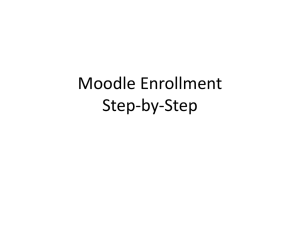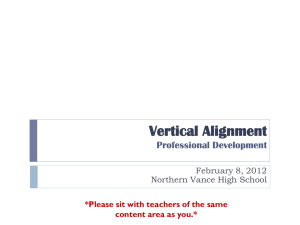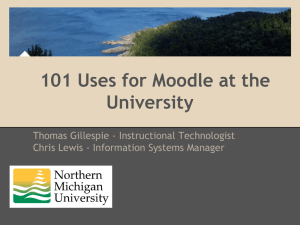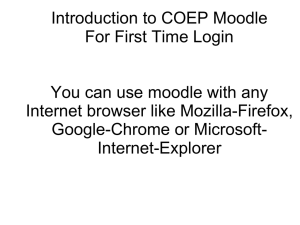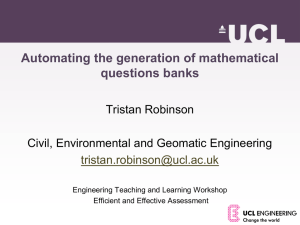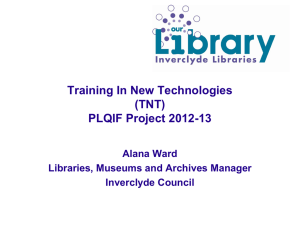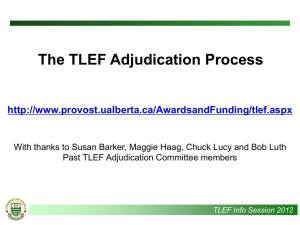Presentation Slides - McMaster University
advertisement
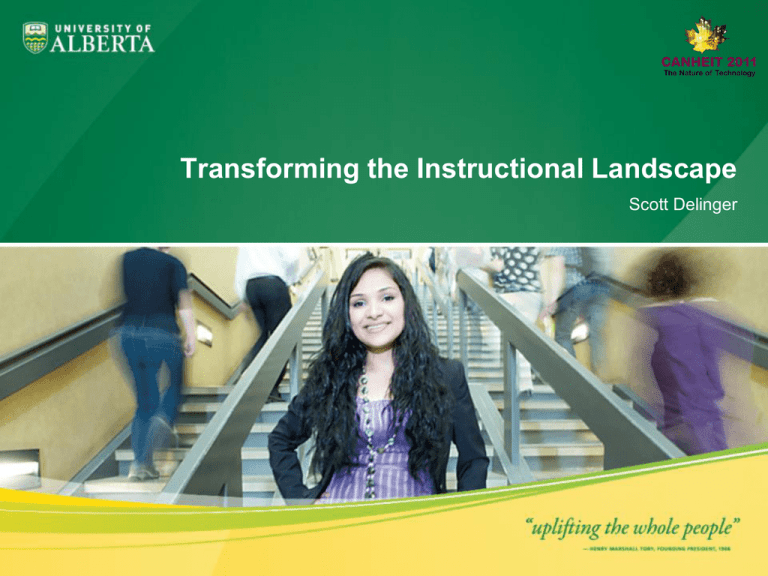
Transforming the Instructional Landscape Scott Delinger Transition from Blackboard Vista to Moodle 2.0 Scott Delinger IT Strategic Initiatives Officer Office of the AVP and Vice-Provost (Information Technology) Office of the Provost and Vice-President (Academic) BLUF: moving to Moodle Transition from Blackboard Vista to Moodle 2.0 LMS use at UAlberta Process & Reasons for Choosing Moodle Results of Our Moodle 2.0 Pilot (Winter Term 2011) Migration Process from Vista to Moodle 2.0 Migration Process from ‘mini-Moodles’ to Moodle 2.0 Outcomes (Needs Arising, Next Steps) LMS at UAlberta WebCT centrally supported since 1998 15,000 course sections in Vista since 2007 AB School of Business: Blackboard since 2004 Moodles since 2005 Moodles: Campus St Jean, CS, English, History, Augustana, Humanities Computing, Physics, Philosophy, Psychology, Engineering, Education Static Websites Publishers’ Websites Process & Reasons for Choosing Moodle LMS Review in 2009 Support for Bb Vista to end in January 2013 VPIT: arm's-length research, report Research: LMSes available, in use. Features. Reasons: o o o o o o Local experience Existing Moodles Flexibility AB School Districts Other PSE Institutions Respect the Students (an aside) LMS @ University of Alberta First Year Student Experience Victoria Smart Biological Sciences - First Year Fall 2010 Course Online Content Winter 2011 Course Biology Biology Chemistry Statistics Math EAS English EAS English Online Content LMS @ U of A Advantages O Accessibility of content O Electronic copy of content O Examples of correct work Disadvantages O Multiple IDs and passwords O Trying to remember where different content is located O Many systems to learn O Have to print most things Addressing Student Concerns Steps: o Choose a platform that instructors would embrace o o o o o o Easy to use Pre-populate required material Grade book Maintain consistent yet not slavish design layout Provide training materials and workshops for instructors Encourage tool use Moodle 2.0 Pilot, Winter Term 2011 Pilot parameters: o o o o o o Must be positive experience allowing for transformation Must represent wide variety of class types Must inform our design of production environment Must help us develop training resources Must reveal Vista to Moodle translation needs Must offer all Vista tools and more Project Team: o o o o o o o Ownership Project Manager CTL Tech team, AICT Managed Services CSJ Moodle Dev Communications Training Oversight cmte Results of Moodle 2.0 Pilot Very positive feedback* Concerns: o o o o Forums File management ‘Linearity’ or scrolling Elluminate (oops) Next Steps: Spring Term 2011, project plan o Plan includes work packages, comm plan, training plan Migration from Bb Vista to Moodle 2.0 Look at course complexity o o o o o How many are simple courses? How many will be manual conversions? How well do commercial migration tools work? A number of instructors prefer starting from “scratch”. How many Moodle instances will be used? Faculties may want admin rights. o Will unit(s) move as programs or individual courses? Migration from mini-Moodles (Moodle 1.x) to Moodle 2.0 Many Faculties have their own instances of Moodle ranging from 1.5 -> 1.9 that need to be migrated to Moodle 2.x o o o o o o Any third-party plugins must be converted first How many use third-party plugins? What Moodle version do Faculties run? May imply many steps. Migration process document provided by CSJ. New Moodle 1.9 -> Moodle 2.x conversion tools Help from CTL/CSJ provided to all Faculties Communicate, Communicate, Communicate University communications challenges o o o o o o o o Five campuses, other outlying sites Decentralized structure 18 faculties, 78 departments, many non-academic units Email not universally read Google Apps project 8,400 faculty, librarians, grad assts, other academic staff 6,500+ support staff 37,600 undergrad, grad students; 14,300 extension students Outcomes: Needs Arising o o o o o o o o o Themes - Default and Faculty-specific Forum management Grade book modifications - allowing 10ths* E-portfolios - Mahara Google integration - groups, sites etc. Peoplesoft IMS and SSO Elluminate Live web conferencing Lecture capture Outcomes: Next Steps o o o o o o Spring Term and Summer Term Set up production hardware environment Automate data conversion Invite instructors to transition courses for Fall Term Continue to develop training materials, workshops Celebrate stellar adoption and uses in Festival of Teaching Questions? scott.delinger@ualberta.ca http://www.moodle.ualberta.ca/ Thanks to Victoria Smart, UAlberta student