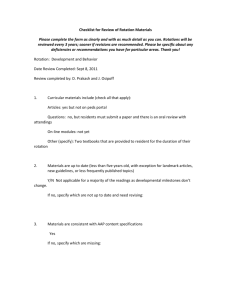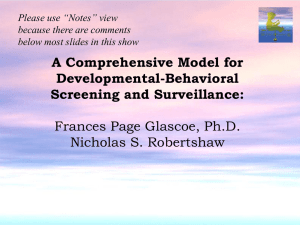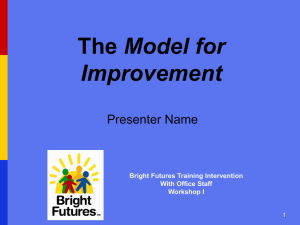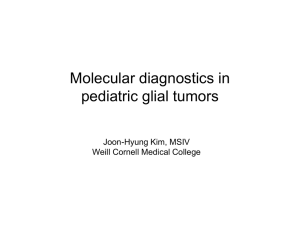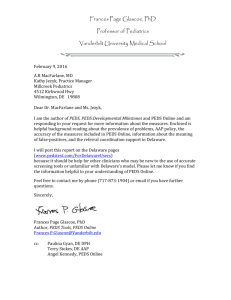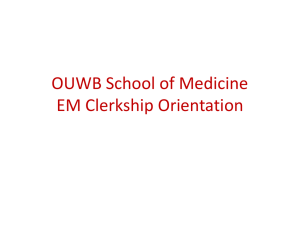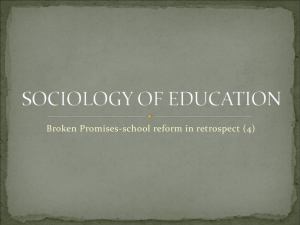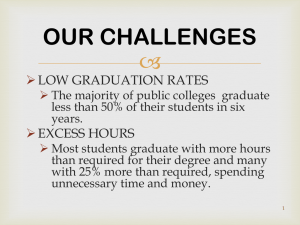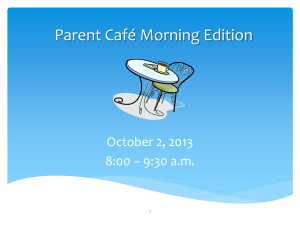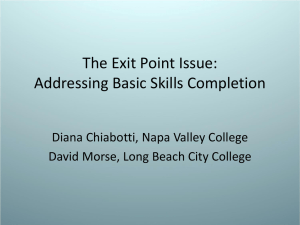Downloadable
advertisement
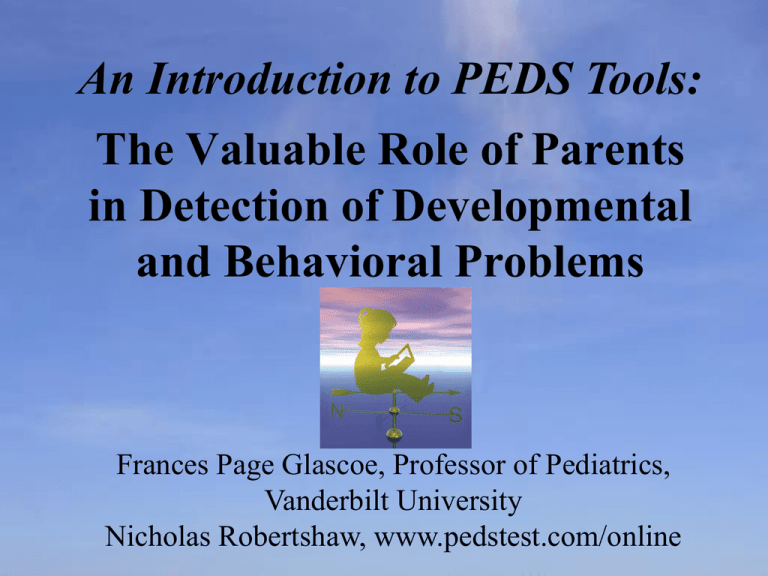
An Introduction to PEDS Tools: The Valuable Role of Parents in Detection of Developmental and Behavioral Problems Frances Page Glascoe, Professor of Pediatrics, Vanderbilt University Nicholas Robertshaw, www.pedstest.com/online Topics to be covered in this talk • Can professionals make accurate decisions about families’ needs based on information from parents? • Can using information from parents help professionals save time during busy encounters? • How PEDS Tools help! What kinds of information can parents’ provide?* • Concerns—meaning parents verbatim comments about things that worry them • Report—meaning parents response to questions about children’s milestones and skills • Note: the AAP recommends gathering both types of information How Parents’ Concerns Help-I • Focuses visits on what parents need to know • Creates a teachable moment How Parents’ Concerns Help-II • Helps parents view providers as a source of information about child-rearing • Encourages families to return for well-visits Challenges with Parents’ Concerns-I • Many parents (especially those with limited education) don’t volunteer their concerns Challenges with Parents’ Concerns-II • Typical questions (e.g., “are you worried about her development?” don’t work Challenges with Parents’ Concerns-III • Some concerns predict problems, some don’t • Providers need evidence-based decision support to determine the optimal response We don’t want to say things like this when a child may have an undetected problem “He’ll grow out of it.” “He’s just a boy. Boy’s don’t do things as early.” “She’s just going through a phase.” “Even Albert Einstein didn’t talk until he was 5.” “Let’s just wait and see.” How ‘Parents’ Evaluation of Developmental Status’ (PEDS) Helps The PEDS Response Form in English. Translations include Portuguese, Somali, Spanish, Vietnamese, Hatian-Creole, etc. PEDS longitudinal Score/Interpretation Form (printed front/back on the same sheet. There is space for brief comments to note your decisions. The Score/Interpretation Form provides decision support about what to do next. PEDS Brief Guide to Scoring and Interpretation “Don’t Leave Home Without It!!” PEDS identifies with evidence: • • • • • • • Children’s risk levels Who needs a prompt referral Who needs further screening Which parents need advice on child-rearing Which children need more vigilant monitoring Which children are OK Which parents just need reassurance What other kinds of information can parents’ provide to help us save time and make accurate decisions? Reporting milestones Strengths of Tools Using Parent Report Gives parents and providers information on children’s actual skills Helps parents learn important developmental milestones Illustrates strengths and weakness in development Facilitates providers confidence in decision-making What does Parent Report involve? Presenting parents with a list of skills typically demonstrated at certain ages levels Parents then endorse whether or not a child has mastered various skills: For example: “Does your child put two words together?” Yes Sometimes No “Can your child take off her own shoes?” Yes Just Beginning to No So… parents can just answer my usual milestones questions while in waiting or exam rooms? No! Yo! My milestones are fine! “ They are drawn from the Denver—surely they are good ones!” “Why should I switch to something else?” Sample Checklist—at 4 years of age Uses hungry, tired, thirsty Climbs stairs without holding on Stacks 12 blocks Knows colors Dresses self completely Plays games with rules “Knows colors?” What does that mean exactly? • • • • • Pointing? Matching? Naming? Which colors? How many? And… how many of us measure this skill--the most predictive of kindergarten success? Naming letters out of order? How parent report helps • Parents can answer questions while they wait • Parent report is accurate but…only if quality screens are used • Quality screens save time and… ensure decision-making So…. PEDS: Developmental Milestones (PEDS:DM) to the rescue! PEDS:Developmental Milestones Case Example: Vernon, age 7 months Vernon’s mother, Ms. Chavez, completed the PEDS:DM while in the waiting room, just before seeing a public health nurse for his 6 month check-up. PEDS:DM Family Book (English and Spanish) laminated, one page with 6 - 8 questions per visit Items at the 5 - 7 month level. Each question taps a different developmental domain The orange marks show Ms. Chavez’ answers about Vernon’s skills When the scoring template is placed over the parents’ answers, it reveals any skills not passed at age level. Fine Motor Receptive Language Expressive Language Gross Motor Self-Help Social-Emotional PEDS:Developmental Milestones: completed Recording Form with Vernon’s performance at 7 months and prior provider decisions—looking good? Healthy development, happy mother Developing normally, gave mo suggestions about sleeping skills At 5 - 7 months Why PEDS + PEDS:DM are needed Here’s what Ms. Chavez said in response to the concerns questions on PEDS: None. I’m not sure what he should be saying at his age I know he can’t understand what I say so I don’t talk to him much. Developmental Status by parent's verbal behavior and positive perceptions* Quotients (Glascoe & Leew, Pediatrics, 2010) 110 105 100 95 90 85 80 75 Age in Months 0-5 06 - 11 12 - 17 18 - 24 * Talks at meals, helps child learn new things, reads aloud, able to soothe, enjoys child, perceives child as interested in conversing PEDS:Developmental Milestones (Developmental Promotion component) PEDS:Developmental Milestones and Developmental promotion. Vernon’s mother needed parenting information and was given one of the parenting handouts in the PEDS:DM Professional Manual www.pedstest.com PEDS:Developmental Milestones: completed Recording Form with Vernon’s performance at 9 months and specific provider decisions Healthy development, happy mother Developing normally, gave mo suggestions about sleeping skills Mo raised Q’s about talking to Vernon. Gave handout on promoting speech-language Speech-language and other skills WNL. Praised mom for reading/talking. Gave more info at 9 months at 6 months So…THE BEST APPROACH is to use parents’ concerns and parental report. This approach: gives a better picture of family and child issues complies with the AAP recommendations for developmental surveillance, screening and promotion Wait a minute…..! Time Savers…How Information about Parents’ Concerns Helps • Reduces “oh by the way concerns” • Makes visit length predictable • Shortens visit length How parent report helps We can also save time if we don’t hand score measures • PEDS Tools are most easily administered online (parent portal, office staff, office computers) • PEDS Online offers automated scoring, generates summary reports for parents and referral letters if indicated • An autism screen is included • PEDS Online generates ICD-9 and procedure codes that optimize reimbursement • A free trial on 30 patients can be taken at www.pedstest.com/online PEDS Online Here’s an image of PEDS Online showing parents comments to the PEDS questions Matty Walds Here you see results for PEDS and brief recommendations. You can opt to complete other screens like PEDS:DM or MCHAT OR click on links to show a summary report for parents, or a referral letter to send to others. Matty Walds Matty Walds PEDS:DM questions at age 6 PEDS Online also generates…. A referral letter you can print, save, email or fax Notice that billing/procedure codes… Are also generated by PEDS Online PEDS Online also creates…. A summary report for parents to take home Other Time-Savers • Eliminate milestones lists from age-specific encounter forms. • And just add, check boxes to reflect PEDS and PEDS:DM results, such as … Modify your encounter forms Replace your informal milestones checklist with… Or if space is limited, with… Milestones: ____All Met ___ Not All Met In summary • PEDS Tools save time • Facilitate clinic revenues • Ensure accurate early detection • Enhance developmentalbehavioral promotion • Help us do the best possible job for families and children How do we get reimbursed? • First, you must use validated, accurate screens • Add the – 25 modifier to your code for preventive services • Add 96110 (times the number of screens administered) • For private payers, different modifiers may be needed • Have your clinic coordinator find out about private payers • Appeal all denied claims • If a second denial, contact the AAP’s coding hotline How can I get PEDS Tools? www.pedstest.com • • • • Online ordering Downloadable brochure/order form Trials of PEDS Online Downloadable parent handouts, videos, slide shows, and other training material