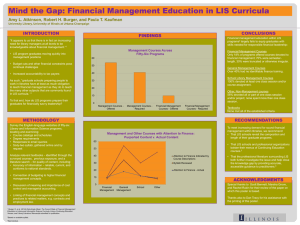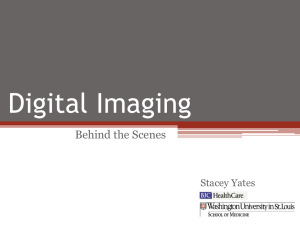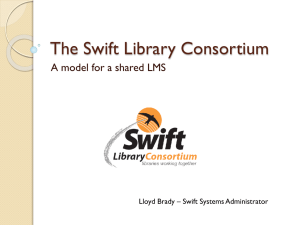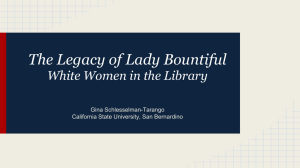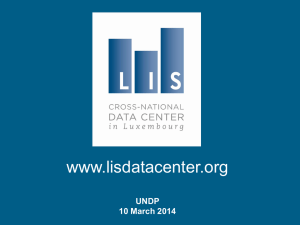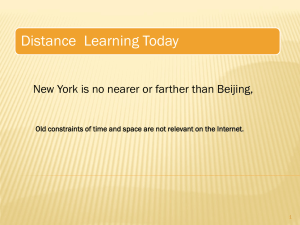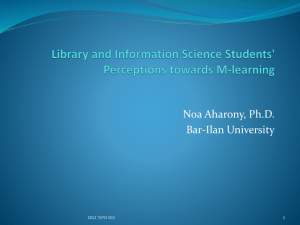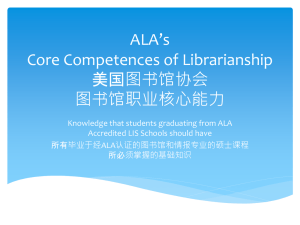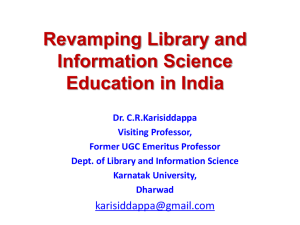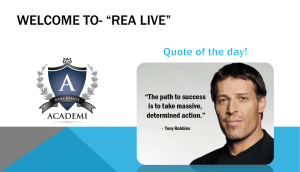Presentation
advertisement
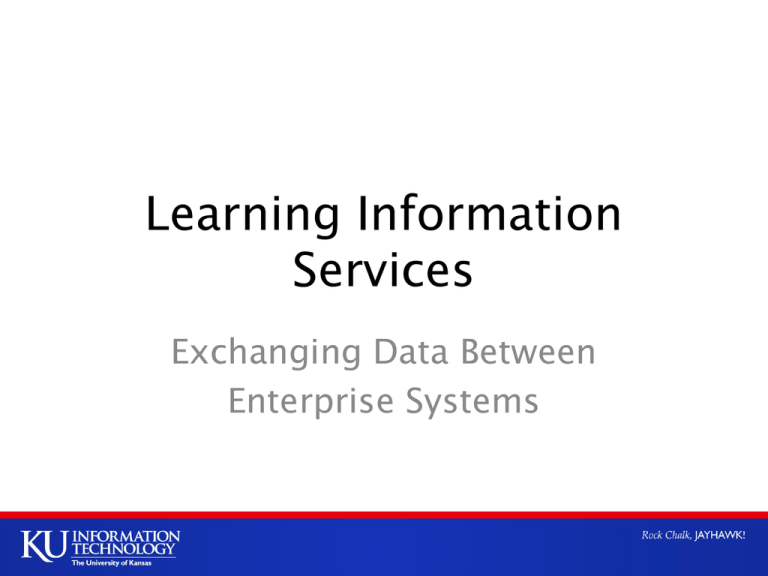
Learning Information Services Exchanging Data Between Enterprise Systems About Me • Bruce Phillips (bphillips@ku.edu) • University of Kansas Information Technology • Responsible for integrating our Student Information System (Campus Solutions) with our Learning Management System (Blackboard) References • http://www.imsglobal.org/lis/ • http://www.imsglobal.org/lis/lisv2p0/ LISv2p0SpecPrimerv1p0.html • http://www.imsglobal.org/lis/lisv2p0/ LISv2p0ProfilesPrimerv1p0.html • http://www.imsglobal.org/lis/lisv2p0/ LISv2p0BestPracticev1p0.html Requirement • Integrate a Student Information System (SIS) with a Learning Management System (LMS) – SIS is system of record for classes, enrollments, grades – LMS is system students and faculty use to assist learning and instruction – LMS needs data on people, classes, and enrollments Learning Information Services • Vendor-neutral standards – Sponsored by the IMS Global Learning Consortium • Specifies data formats and services related to the data – – – – – – Person Course Member (enrollment) Group (term) Outcomes (grades) Bulk (initial load) Learning Information Services • Specifies data exchange methods – SOAP – Simple Object Access Protocol – LDAP – Lightweight Directory Access Protocol (future) • Version 2.0 released June 2011 LIS Standards • Data fields used for each type – required and optional • Allowed values and data types • XML Schema Definition (XSD) • Web Services Description Language (WSDL) documentation Vendor Supported • Student Information Systems – Oracle Campus Solutions (AKA PeopleSoft) – Banner – Jenzabar • Learning Management Systems – – – – – Blackboard Canvas Moodle Desire2Learn Sakai Learning Information Services Profiles • A specific subset of data and services supported • Vendors are free to implement the standards to support a specific core profile • Almost no vendors support the entire LIS 2.0 standard • Ensuring that your SIS and LMS vendors support the same profile in the same manner is key to interoperability Core Profile • Data and services for – – – – Person Group (Term) Course section Enrollment (Membership) • Provisioning data includes – Full batch snapshot (bulk) – Incremental snapshot (since last update) – Event-driven via SOAP web services • Near real time Additional Profiles • Final grade reporting • Combined sections • Full course hierarchy Core Profile - Person • Data elements include – Name, Address, ContactInfo, Demographics, UserId, InstitutionRole • Complex data types that are broken down into multiple parts • Services include – Create, Update, Delete • http://www.imsglobal.org/lis/lisv2p0/PM Sv2p0InfoModelv1p0.html Core Profile - Group • Data elements include – Group, GroupType, Relationship, Org, TimeFrame – Complex data types that are broken down into multiple parts • Services include – Create, Update, Delete • http://www.imsglobal.org/lis/lisv2p0/GMSv2p 0InfoModelv1p0.html Core Profile - Course • Data elements include – title, catalog description, location, timeframe, org, notes, default credits, academic session • Services include – Create, Update, Delete • http://www.imsglobal.org/lis/lisv2p0/ CMSv1p0InfoModelv1p0.html Core Profile - Membership • Data elements include – Member, role, timeframe, membership • Services include – Create, Update, Delete • http://www.imsglobal.org/lis/lisv2p0/MMSv2 p0InfoModelv1p0.html How Does KU Use LIS 2.0? • Provide data from our Student Information System to our Learning Management System – Campus Solutions – Core profile data only Blackboard • Groups (Terms), Courses, Enrollments • Initial load of data – Bulk snapshot • Changes updated once per day – Incremental snapshot Flow of Data – Bulk Processing 1 – SIS creates LIS 2 data file and places it on web server 2 – SIS sends LMS SOAP message announcing data file is available SOAP Message (4) 3 – LMS picks up data file and processes it 4 – LMS sends SIS SOAP message that it is finished processing data file SIS Data File (1) Web Server Data File (3) LM S SOAP Message (2) Questions To Consider • How is data selected in the SIS for inclusion in the LIS 2.0 feed? • What is the timing of feeds from SIS to LMS? • Does the Learning Management System enable pre- and postprocessing of LIS 2.0 data? Questions To Consider • What is the effect of LIS 2.0 data values and operations in the LMS? • What data should instructors be allowed to change in the LMS? • If the LMS supports merging courses what is the effect on processing the LIS 2.0 feed from the SIS? • How to detect and correct errors? Questions To Consider • What LIS 2.0 data and service is generated by the Student Information System for each type of action performed by students and staff? • What are the known bugs related to LIS 2.0 data exchange for both the SIS and LMS vendor software? Disadvantages Learning Information Systems • Vendor systems must agree on how the standards are implemented • Many hidden aspects of vendor implementation • Limited support beyond core profile • Error checking/reporting is undefined – vendor specific Advantages of Learning Information Services • Reduces vendor lock-in • Can save time and money vs. developing a custom integration solution • Can support multiple systems • XML processing is widely supported