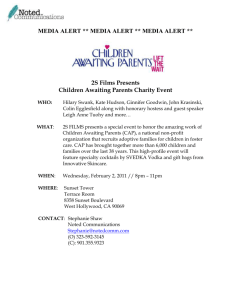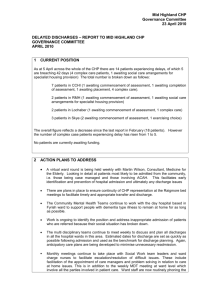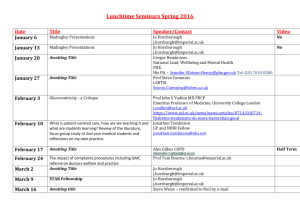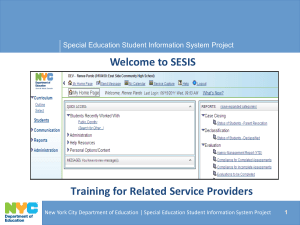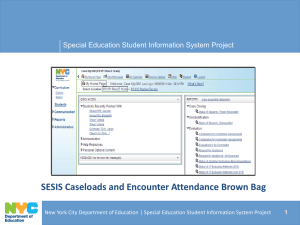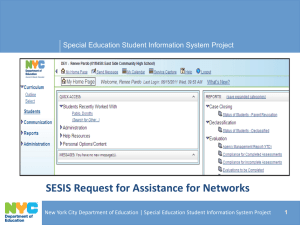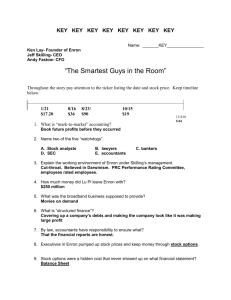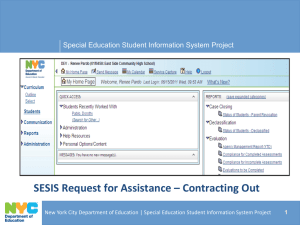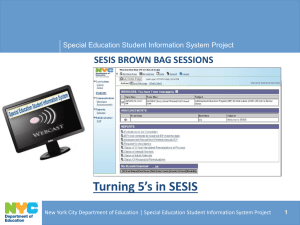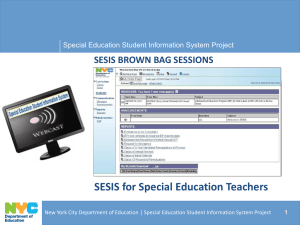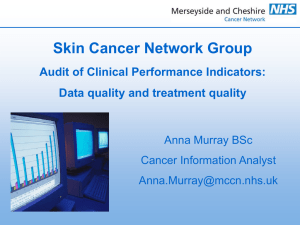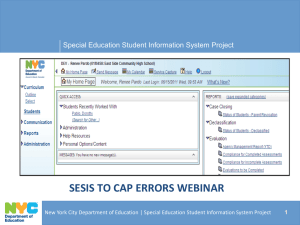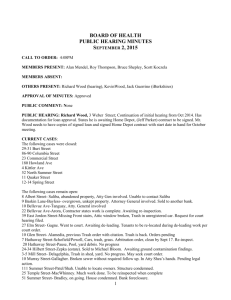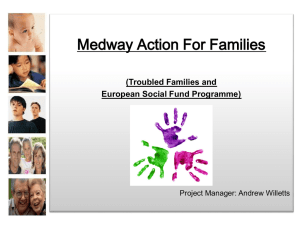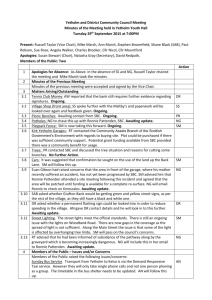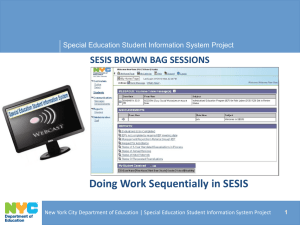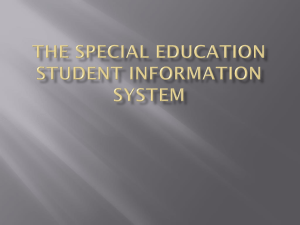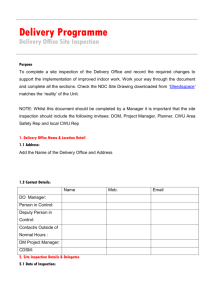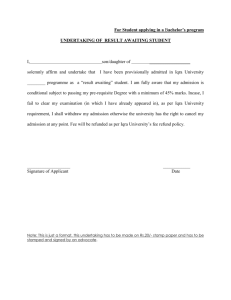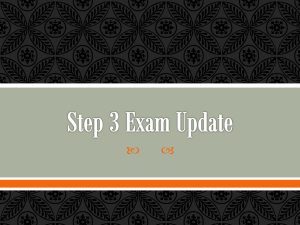CFN 102-113
advertisement
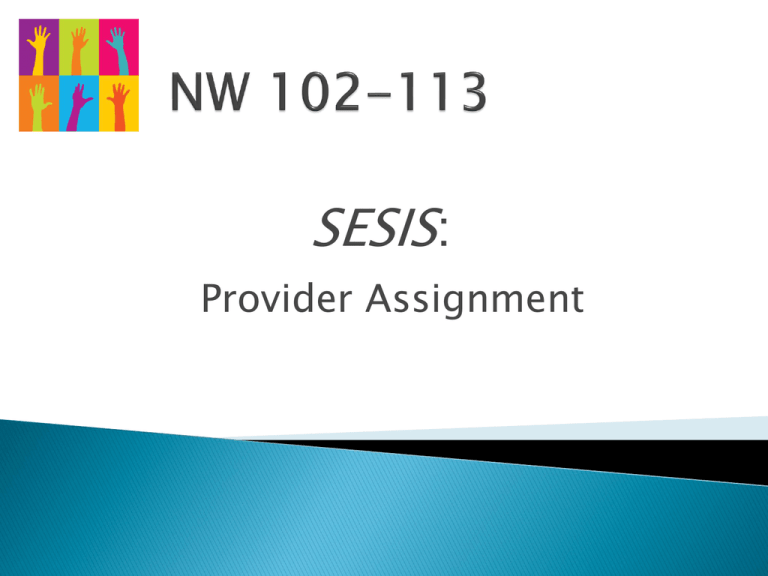
SESIS: Provider Assignment Log into Provider Assignment Use Tabs for Awaiting and Receiving Learn how to utilize the Search Function to find a service and provider Moving students from the Awaiting to Receiving First Attending Navigate the Provider Assignment Grid On the SESIS Home Screen Select Provider Assignment The default view will direct the user to the Awaiting DOE Provider Ensure Click that Placement Status is clear Send/Print upon finalizing the Prior Written Notice Package (PNP)