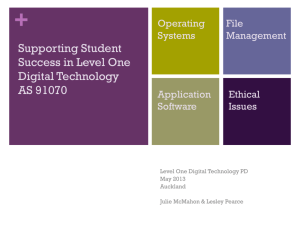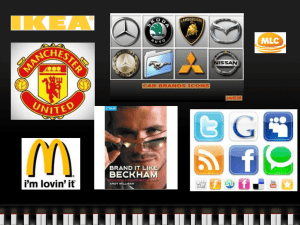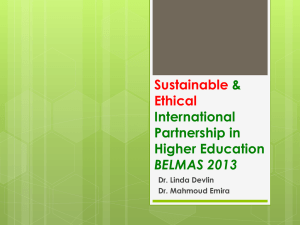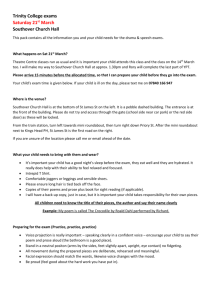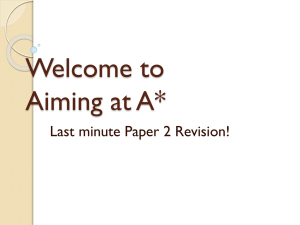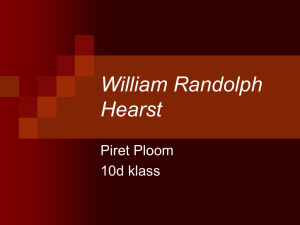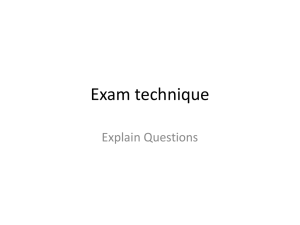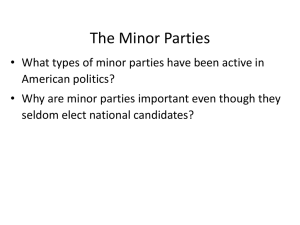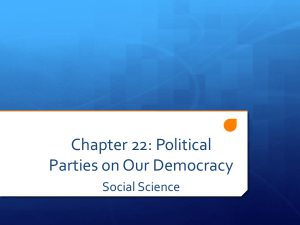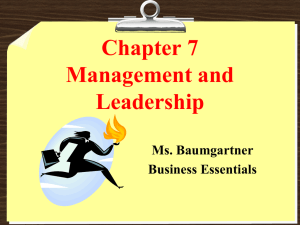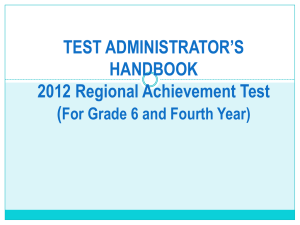91070 Workshops May 2013
advertisement
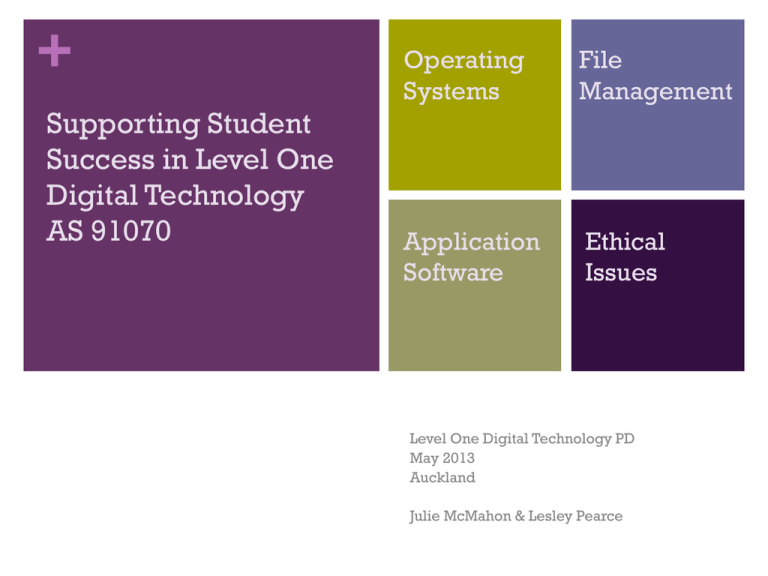
+ Supporting Student Success in Level One Digital Technology AS 91070 Operating Systems File Management Application Software Ethical Issues Level One Digital Technology PD May 2013 Auckland Julie McMahon & Lesley Pearce + Programme Morning Strategies for integrating the External content in your teaching and learning programme and Internal Assessments throughout the year Morning Tea Break 10:45 Breaking down the A-M-E Requirements of 91070 Group Work Lunch Afternoon Identify – Describe – Explain – Justify -> Literacy Strategies Report writing Close & Evaluation + Examiner’s Report + External Assessment 2012 Examiner’s Report Key Points Successful candidates often developed their report based upon internally assessed units of work completed throughout the year. Reports that were less successful were often based upon a oneoff research assessment task. Reports that only included referenced material without subsequent discussion or relating of the referenced material to their own practice, often did not demonstrate understanding. + External Assessment 2012 Examiner’s Report Key Points Candidates must understand that nominally changing sourced material using synonyms for key words or reordering the sentence structure does not constitute presenting their own work. Templates that provided too much pre-generated or supplied content, limited the candidate’s ability to demonstrate their own understanding or provide their own relevant examples. + External Assessment 2012 Examiner’s Report Candidates who defined each type of operating system often relied heavily on Internet sources and tended to provide verbatim definitions with no attempt at describing an operating system’s key features or explaining the purpose in their own words. Effective reports focused on describing the key features and explaining the purpose of the operating system(s) that the candidates were familiar with using in their classwork or at home. + External Assessment 2012 Examiner’s Report Candidates were not advantaged by providing the purpose and key features of every software application they are familiar with or every file type in existence. Effective reports focused on the specific software applications and file types that candidates utilised to produce projects during their years’ work in a digital technology course. + External Assessment 2012 Examiner’s Report Threats to data and ethical issues are best described in terms of how they relate to the candidate’s experiences in creating their own digital information outcomes. Verbatim definitions of copyright law, privacy principals, viruses, spyware, etc. without discussion in relation to the candidate’s own practice did not provide evidence of understanding. + Provide Context and Integration + Demonstrate Understanding of Basic Concepts of Information Management Students must demonstrate their own understandings of Operating Systems Application Software File Management Ethical Issues The report needs to be contextualised to their specific learning context. To demonstrate understanding of the basic concepts, students need to be able to give examples of how they have applied/ considered /utilised the concepts in their own work From the 2013 Assessment Specification: It is essential that the report is produced in relation to what the candidate has actually done in relation to managing information. Reports produced without close reference to the individual candidate’s experience of managing information are unlikely to succeed. + Start from Term 1, Week 1 Integrate the Basic Concepts throughout the Teaching and Learning Programme Important to integrate the external content all year long, so the external does not become a rushed research report at the end of the year For each unit of work throughout the year, specifically integrate applicable external digital information concepts Example: Level One Year Planner Columba College Digital Media Digital Information Programming Basic Concepts + Operating Systems are the foundation layer Students are using the key features of operating systems from the moment they walk into your classroom, when using their smart phones, when playing on the Xbox or Playstation….. Watch some YouTube clips about operating systems http://www.youtube.com/watch?v=NJjyZ5KIt4s http://www.youtube.com/watch?v=pTdSs8kQqSA General Overview of OS key features – could be an introduction http://www.youtube.com/watch?v=RzCAP4ZD7CE Good for discussing mobile OS pros and cons Windows 8 new features – long but can be used to discuss the changing GUI of OS http://www.youtube.com/watch?v=0QRO3gKj3qw About the Google Chrome OS – leads to some excellent discussion on ethical issues; who owns data, cloud computing, internet access, etc. + Operating Systems are the foundation layer Have a class or partner brain storm about key features of the operating systems they use Students could then take screen shots of the key features and annotate them in a word document Example – student documents with screen shots Alternatively, students could write blog entries on: the key features of the operating systems they use their favourite/most useful features iOS vs Android home vs school OS, etc. + Operating Systems are the foundation layer Integration Idea for Digital Information Internal and Operating Systems Example Task from Columba College (Used as a Year 10 task 2013, but can be adapted to fit Level One Assessment Criteria for 91071) Start in Years 9 or 10 to prepare for Level 1 By starting the year off discussing operating systems, it becomes an easy reference point for discussion throughout the year. File type association and launching applications (what happens when the extension is changed or missing) Software updates/incompatibility issues Logons/passwords Hardware installation/version updates Gaming platforms OS and version compatibility + Integration Topics Notes, Blogging, Homework Activities File Types Vector vs raster Have students experiment with scaling each type of image www.clker.com has great royalty-free vector clip art to experiment with and also has a very good terms of use page which can segue into ethical issues discussion Editable/layered versions of files vs flattened/non-editable doc/pdf, psd/jpg, ai/png, gmk/exe, wav/mp3 What makes each file type suitable for a particular purpose (not all only related to the software choice)? File Compression Provide shared resources in a zipped/rar file – discuss reasons Have students turn in a zip/rar file of an assessment, keeping folder structure in place (great for digital media assessments) Compress images for a website they are creating/Moodle upload/email/FaceBook/tumblr, etc. and then discuss reasons, compare file sizes + Integration Topics Notes, Blogging, Homework Activities File Naming Conventions and Folder Structure Decide on a class naming convention or have students determine their own and provide explanations for the conventions Digital media and programming units have strong links to strict file naming conventions (obj_cat, index.html, myVariable) and folder structure. Managing Threats to Data How do they backup assessments and important assignments? Do they have a backup system at home? Virus protection? Do you use a Dropbox, or Google Docs system at your school? Do they use secure passwords? Internet Banking? Passcode on their smart phones? Contextualise + Integration Topics Notes, Blogging, Homework Activities Ethical Issues – Students have a keen interest in these topics and enjoy discussing them. Regurgitating the laws doesn’t demonstrate their understanding and doesn’t capture their interest. Facebook/tumblr/privacy/bullying Royalty free images/creative commons iTunes vs ripped music Survey permissions, opt-in/opt-out conditions on emails Access to their school data such as grades, etc. Computer game violence Have them create something and release it under creative commons! + Integration with Internal Assessments Key to Demonstration of Understanding As part of your internal assessment tasks, students can produce evidence for use in their external assessment report relating to: Application Software Key features utilised and how they allowed skilful and efficient completion of the task Justification of selection of the application, based on the key features available within the of the software File Management File and folder naming conventions applied Compression undertaken to enhance or submit the outcome Backup procedures, management of threats to data Ethical Issues How they avoided copyright issues/plagiarism How they respected privacy of data + Integration with Internal Assessments Key to Demonstration of Understanding Serves a dual purpose: 1. Allows you to gather evidence towards judgement against internal assessment criteria (software selection, use of tools and techniques in a skilful or efficient manner, consideration of ethical issues, file and folder management). 2. Allows students to build up their own understandings which they can use in their reports. Example Internal Assessment Tasks and Student Responses Digital Information Digital Media Prototyping and Computer Programming + Group Work + Your Programme How could you integrate the external content throughout your year? How could you modify internal assessment tasks to include evidence to support the external report? Report back + External Assessment Task + External Assessment Break down the A-M-E Break down the A-M-E criteria with the students Give the students a marking schedule that provides a break down of the A-M-E criteria, including the explanatory notes. Have a class discussion regarding the criteria and a break down of key literacy terms (identify, describe, explain, justify). Brainstorm some specific examples in a hardware context (e.g. two types of cell phone, computer mice, etc.) Relate these key terms to their other subjects Use this schedule with a “highlighting” scheme to provide students feedback (general) on their draft report. + External Assessment Provide a Framework, Not a Template Task should provide a framework for the students to demonstrate their own understanding, but not a fill-in-thegaps template. Use mid-year and/or end-of-year exam time to have students produce their reports Helps with rigor and authenticity Example External Assessment Task Goal is to get the students to reflect on their year’s work and how they applied the concepts Authenticity is not a huge issue because they have to discuss their own work/processes/understandings.