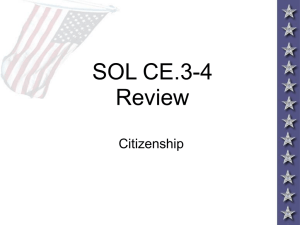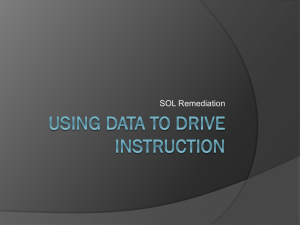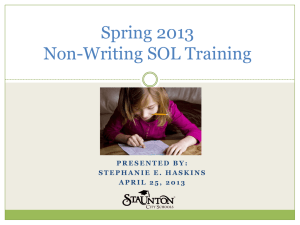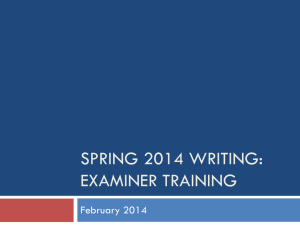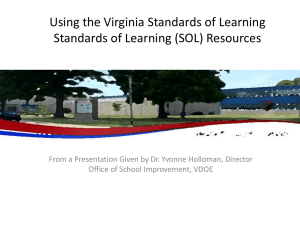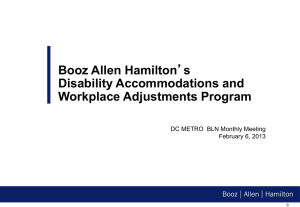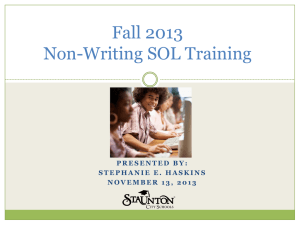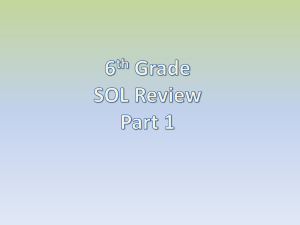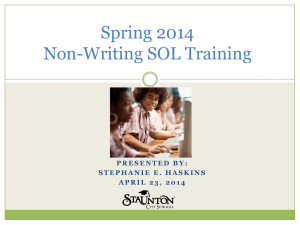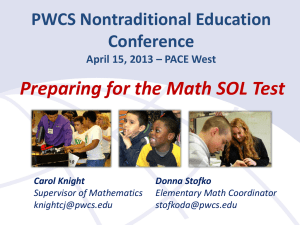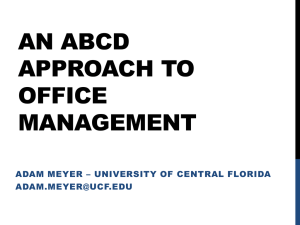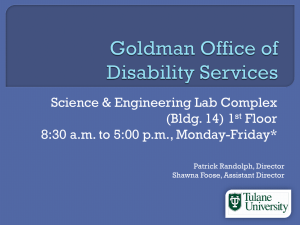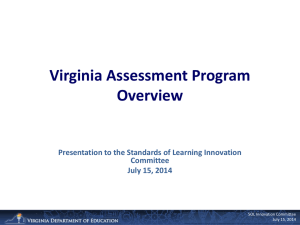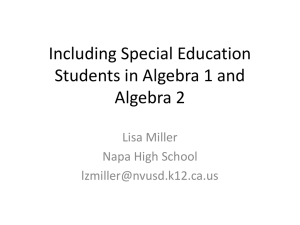Spring 2013 Writing SOL Training
advertisement
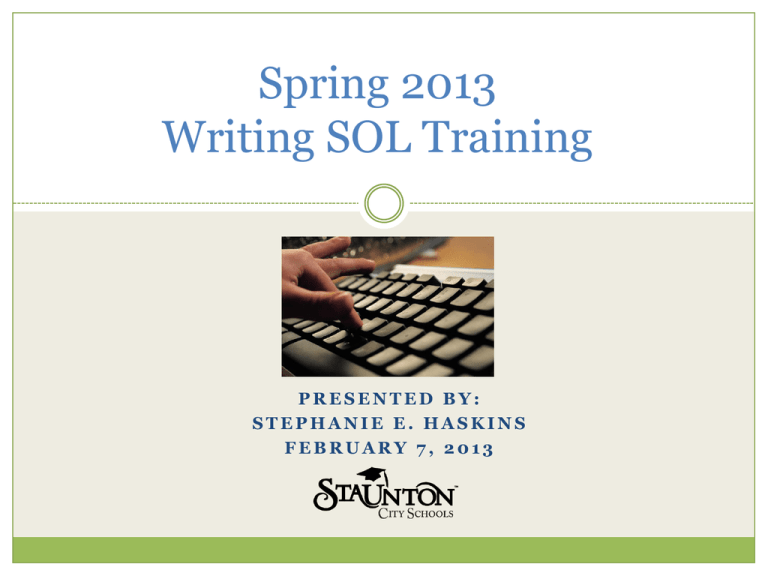
Spring 2013 Writing SOL Training PRESENTED BY: STEPHANIE E. HASKINS FEBRUARY 7, 2013 Training Agenda • Spring 2013 Writing Timeline and Resources • Student Registration & Test Assignments • Online Writing: A Student’s View in TestNav™ • Special Test Accommodations • Test Alerts and Reporting • Questions -2- Testing Resources Test Implementation Manual: Page v: What’s New? Page xviii: Checklist of STC Responsibilities Page 17: Online Tools, Icons, Descriptions Pages 33-34: Responding to Student Questions Page 63 and 66: Test Security Appendix C: Special Test Accommodations Examiner’s Manual: Page i: What’s New? Page 4: Applications for Test Preparation Page 6: Responding to test errors and Reading the Prompt Pages 8-9: Online Tools, Icons, Descriptions Page 10: Accommodations and Monitoring Page 11: Answering Student Questions Page 17: Online: Examiner “language” Page 38: Paper/pencil: Examiner “language” Pages 65 and 68: Test security Page 77: Special Test Accommodations Page 100: Checklist of Examiner Responsibilities Curriculum Resources www.doe.virginia.gov/testing/sol/standards_docs/en glish/2010/online_writing/index.shtml SOL Writing Test Blueprint and Rubric SOL Writing Test Prompts Writing Practice Tools and Guides* Writing MC/ TEI Practice Items and Guides Checklists for Writers http://www.doe.virginia.gov/testing/sol/standa rds_docs/english/index.shtml Standards and Framework Released Tests www.staunton.k12.va.us SOL Writing Rubric Testing Timeline Date Event Week of Feb. 4 Non-secure Testing Materials Arrive February 15 Data Upload File Due to DDOT February 18 Special accommodation request March 1 Secure material delivery March 4 or 5 March 6 Documented need ONLY: Paper/pencil multiple-choice Paper/pencil short paper Week of March 11 Lee High: March 11 and 12 – Online multiple-choice March 13 and 14 – Online short paper Shelburne: March 12 – Online multiple-choice March 13 – Online short paper Elementary: March 12 – Online multiple-choice March 14 – Online short paper Closings or Delays 2-hour delay: Multiple-choice testing will continue on modified schedule. Short-paper testing will be rescheduled. Closing: Testing will re-scheduled, and a new schedule will be communicated. Testing Upload Group Name: Consider how you want score reports to be organized. Group code: Will NOT appear on printed reports; allows for data sorts; Max 10 characters Test code: MUST double-check at high school. (EOC112-online; EOC002-paper) Ethnicity/ Race: Hispanic; 32 categories ELL information: Test tier, composite, literacy, SOA-LEP, AYP-D SOA Transfer: Enrolled after 20th day – Sept 15th (or 20th hour – Feb 12th) AYP: If a student began school ANY day AFTER the first day AND was NOT in our division last year, can be coded as AYP. May disregard reference to “September 30”. A: within division B: outside division/ within Virginia C: outside Virginia Term grad: Generates two pre-ID labels and qualifies for 2nd attempt Project Graduation: High school only – Refer to definition in TIMS RP-Code: Genesis Retest: High school only – if retaking test Recovery: Reading or Math only; Check if student has received 10+hours of remediation D-Code: High school only – if pursuing modified standard diploma (needs literacy/ numeracy requirements) Online Test: Students NOT marked as online should have documented need OR be taking 2002 test (high school only – retesters and term grads) Additions in RED and Deletions in RED Spring 2013 Writing Tests English Standards of Learning (SOL) What 2002 English SOL 2010 English SOL 2002 Writing Test 2010 Writing Test Paper Who EOC Retests ALL Term Grads Paper (Documented Need Only) Online 5th Grade 8th Grade EOC 5th Grade 8th Grade EOC Spring 2013 Paper Writing Tests 2002 English SOL 2002 Writing Test 2010 English SOL Paper 2010 Writing Test EOC Retests ALL Term Grads Paper (Documented Need Only) Online 5th Grade 8th Grade EOC 5th Grade 8th Grade EOC Spring 2013 Online Writing Tests: What, Who, When English Standards of Learning (SOL) 2002 English SOL 2010 English SOL 2002 Writing Test 2010 Writing Test Paper EOC Retests ALL Term Grads Paper (Documented Need Only) Online 5th Grade 8th Grade EOC 5th Grade 8th Grader EOC A student must complete the writing test all in paper/pencil OR all online. Materials Paper/Pencil Multiple-choice Pencil Scratch paper Short paper Pencil Scratch paper Dictionary (Highlighter or pen of 1 color, as needed) Online Multiple-choice Pencil Scratch paper Short paper Pencil Scratch paper (Highlighter or pen of 1 color, as needed) Spring 2013 Paper Writing Tests If administering EOC Writing (2010) tests in paper/pencil: • Section K must be completed on the answer document to ensure proper scoring: Spring 2013 Online Writing Tests: How Creating test sessions for online SOL Writing tests: • One difference in test session management when administering online writing: • Unlike a non-writing test administration – One online SOL Writing test assignment will allow a DDOT or STC to add that student to two sessions A session for the short paper component A session for the multiple-choice/TEI component • • Student must complete both components to have a complete, scorable writing test A student MUST complete both components in the same mode Spring 2013 Online Writing Tests: How Creating an online Writing Test Session Spring 2013 Online Writing Tests: How Creating an online Writing Test Session (continued) Spring 2013 Online Writing Tests: How Spring 2013 Online Writing Tests: How Spring 2013 Online Writing Tests: How Spring 2013 Online Writing Tests: How In a writing test administration, the two components (MC/TEI and short paper component) will show individually on the Student Test Details screen for an online SOL Writing test. Spring 2013 Online Writing Tests: How Certain details about each component (MC/TEI and short paper components) will show individually on the Student Test Details screen for an online SOL Writing test. Spring 2013 Online Writing Tests: How Special test accommodations will be recorded on the Student Test Details screen for each component of the writing test. If the same accommodation is used on both components, it is coded only once. Online SOL Writing Test: A Student’s Perspective MC/TEI Component • Similar to an online non-writing test • Student Authorization Ticket • Sample items, toolbar, review screen, etc Short Paper Component • Appearance and navigation in TestNav is similar to non-writing tests but with a student response area and response tools • Minor revisions made to the format of the test as a result of the Spring 2012 Writing Field Test - 23 - Online SOL Writing Test: A Student’s Perspective TestNav Login Screen Sample Screen This appears after the student successfully logs in. Sample Screen This appears after the student successfully logs in. The tools on the TestNav Toolbar on the sample screen ARE active. The Student Response Area and the Response Tools are NOT active on the sample screen. The sample screen is a picture of the Student Response Area that the Examiner refers to in the test directions read to students for the Short Paper component. Students are not able to type in the sample screen. Exhibit Window from the Sample Screen Includes 4 different tabs The text “SAMPLE PROMPT” appears on the first tab of the Exhibit Window when the student is on the Sample screen. Exhibit Window from the Sample Window can be resized Screen Exhibit Window from the Sample Screen The Checklist for Writers is on the 2nd Tab Exhibit Window from the Sample Screen The Shortcut Keys are shown on the 3rd Tab Exhibit Window from the Sample Screen Copyright Statement is shown on the 4th Tab (This does not appear after the Sample screen.) Student Response Screen: Appears after the Sample Screen Exhibit Window from the Student Response Screen Three tabs (Prompt, Checklist for Writers, Shortcut Keys) The SOL Writing Prompt will appear on the first tab of the Exhibit Window when the student opens it while on the Short Paper screen. The tabs with the Checklist for Writers and Shortcut Keys are also active. Test Nav Layout Design Changes BEFORE: NOW: NOTE: Change implemented beginning with Fall Non-Writing. Special Test Accommodations Writing (2002) and Writing (2010) tests Review Appendix D Special Test Accommodations in the Spring/Summer 2013 SOL Writing Test Examiner’s Manual for specific details regarding the use of special test accommodations in paper and online writing tests. Examples of test accommodations described with additional details (including scenarios, required procedures, etc.) include but are not limited to: • • • • • • Dictation to a Scribe Dictation in English to a Scribe English Dictionary, Bilingual Dictionary Spelling Aids Word Prediction Software Word Processor, Word Processor with Speech-to Text, Typewriter Special Test Accommodations Questions and Answers Q: If there is a student who, based on physical disability, is unable to type (but is able to write) the writing prompt, will it be allowed for an adult to "transcribe" by typing his written response into the computer? A: The adult is allowed to transcribe the student’s written response into the computer for the student, however the student’s written response and what is typed into the computer must be verified by a second school staff member to ensure that no errors occurred in the transcription. Additionally, the student’s written response must be retained on file and secure in your office until scores are received and verified. Q: Is Dragon Dictation on the iPad an allowable recording device? A: Yes, this is allowable under the conditions that Guided Access in used on the iPAD. Guide Access allows the examiner to give the test taker access to only one application on the IPAD. If you are considering this for a student who will be participating in the Writing Test, please submit a Special Accommodation Request so that we can formally approve and provide all administration conditions. Q: Is Co-Writer considered an acceptable "word prediction software"? A: Yes, Co-Writer is acceptable word prediction software. Features must comply with the Word Prediction Software described in the Procedures for the Participation of Students with Disabilities in Virginia Accountability System, p. 27. Use of the English Dictionary and Bilingual Dictionary on the 2010 and 2002 Standards of Learning (SOL) Writing Test Components Notes: 1 This test accommodation is not permitted in either online or paper mode. 2 This test accommodation is permitted, and must be documented in the student’s IEP or 504 Plan. Use accommodation code 29. 3 This test accommodation is permitted, and must be documented in the LEP Student Assessment Participation Plan. Use accommodation code 29. 4 This test manipulative is available to all students. Do not enter an accommodation code for this manipulative. 5 This test accommodation is permitted for LEP students only, and must be documented in the LEP Student Assessment Participation Plan, use accommodation code 17. Special Test Accommodations: Online Writing (2010) Audio Test Audio on the online Multiple-Choice/TEI component • Assign the audio form to the student in the online test session • Audio player appears in the lower right of the screen on the first test question, after the sample item(s) • Same format as non-writing audio tests – starts to play automatically as the student navigates to each test item Audio on the online Short Paper component • Assign the audio form to the student in the online short paper test session • Audio of the prompt will not begin until student clicks “Play” button Audio Symbols for Tests Audio Symbols for Tests NOTE: Read-aloud CANNOT be created for short-paper test. The session must be created as a “regular” test session. ALL students may have prompt read to them. Special Test Accommodations Online Writing (2010) Audio Short Paper Component Audio of the prompt will not begin until the student clicks the “Play” button Spring 2013 Writing: Test Alerts and Reporting Must have both components completed in the same mode to be reported as a complete test New alerts will be used such as: • Unmatched Test Component – Either the online short paper or online MC/TEI component is not complete Additional details to be provided regarding Student Test Alerts and Accessing Score Reports - 42 - Questions?