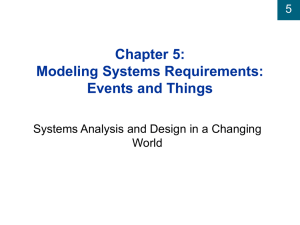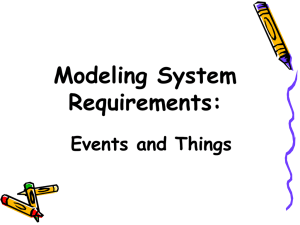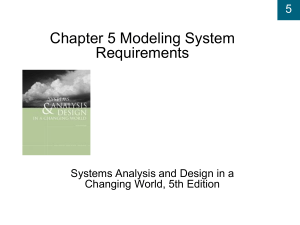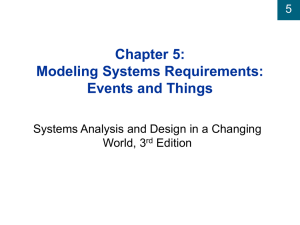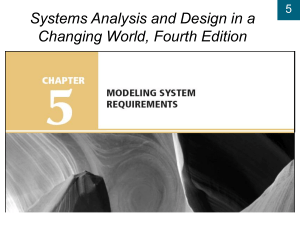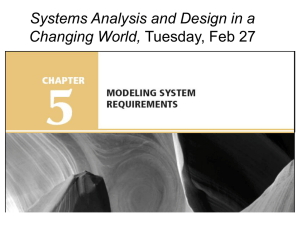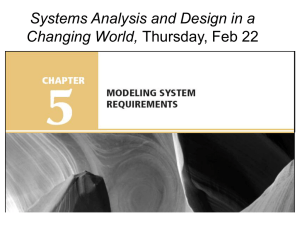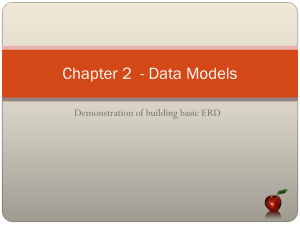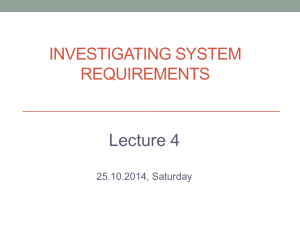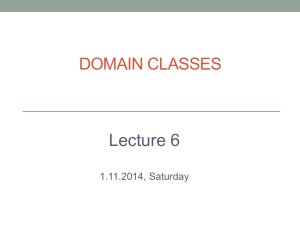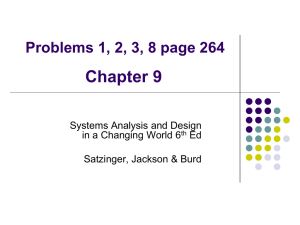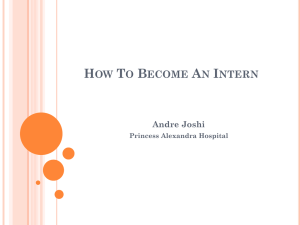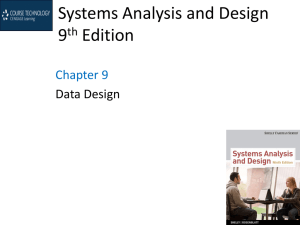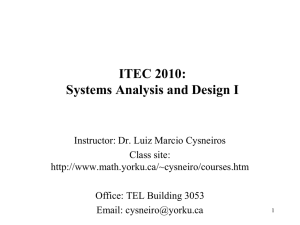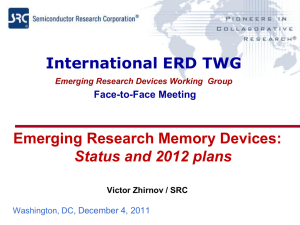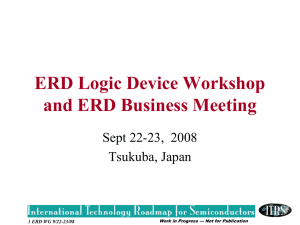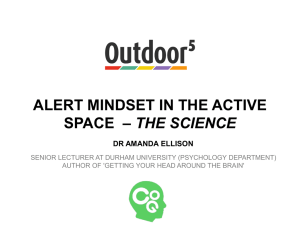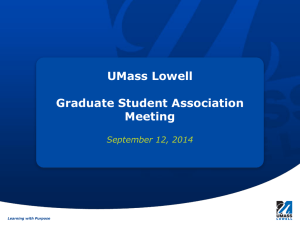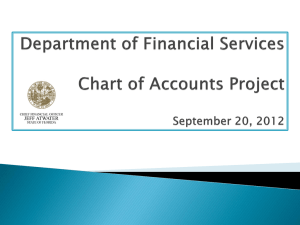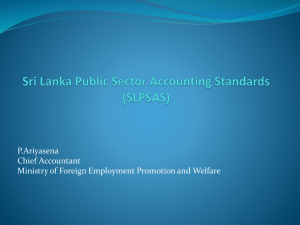CH05
advertisement
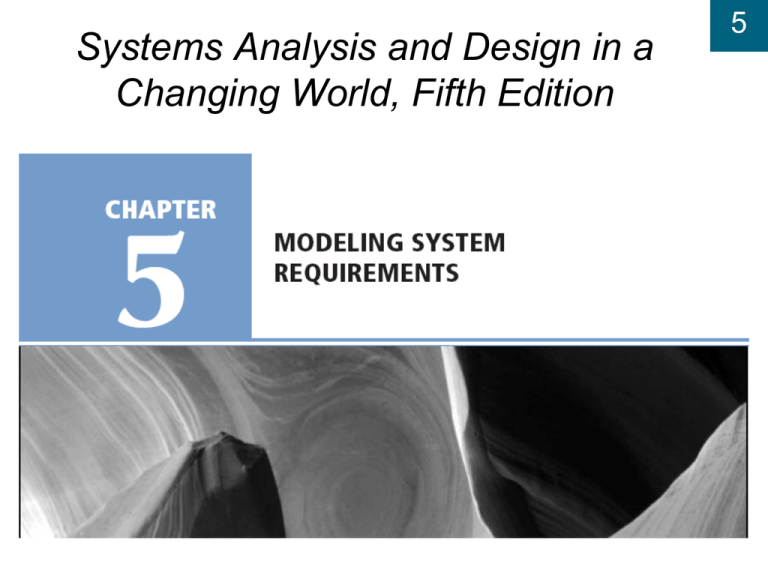
Systems Analysis and Design in a Changing World, Fifth Edition 5 5 Learning Objectives Explain why identifying use cases is the key to defining functional requirements Use three techniques for identifying use cases Write brief, intermediate, and fully developed use case descriptions 2 5 Learning Objectives (continued) Explain how the concept of things in the problem domain also defines requirements Identify and analyze data entities and domain classes needed in the system Read, interpret, and create an entity-relationship diagram Read, interpret, and create a domain model class diagram 3 5 Overview Document functional requirements by creating models Models created during analysis phase activity – Define system requirements Two concepts help identify functional requirements in the traditional approach and object-oriented approach Use cases and the events that trigger them Things in the users’ work domain 4 5 User Goals, Events, and Use Cases Use Case -- An activity the system performs in response to a user request Techniques for identifying use cases User goal technique Each goal at the elementary business process (EBP) level is a use case – a task performed by one user, in one place in response to a business event, that adds measurable business value, and leaves system and data in consistent state EBP 5 User Goals, Events, and Use Cases (continued) CRUD analysis technique (create, read, update, delete) Event decomposition technique 5 6 Identifying Use Cases Based on User Goals 5 7 5 Use Case Based on CRUD Technique 8 5 Event Decomposition Technique Event – an occurrence at a specific time and place and which needs to be remembered Business events trigger elementary business processes (EBPs) EBPs are at correct level of analysis for use cases Identify business events to decompose system into activities/use cases 9 5 Types of Events External Outside system Initiated by external agent or actor Temporal Occur as result of reaching a point in time Based on system deadlines State Something inside system triggers processing need 10 Events Affecting a Charge Account Processing System that Lead to Use Cases 5 11 5 External Event Checklist 12 5 Temporal Event Checklist 13 5 Identifying Events Can be difficult to determine Often confused with conditions and responses May be useful to trace a transaction’s life cycle Certain events left to design phase System controls to protect system integrity Perfect technology assumption defers events 14 Sequence of Actions that Lead Up to Only One Event Affecting the System 5 15 Sequence of “Transactions” for One Specific Customer Resulting in Many Events 5 16 Events Deferred Until the Design Phase 5 17 5 Events in the RMO case Important external events involve customers Other external events involve departments Customer checks item availability, customer places order, customer changes or cancels order Shipping fulfills order, marketing sends promotion to customer, merchandising updates catalog Temporal events include periodic reports Time to produce order summary reports, Time to produce fulfillment summary reports 18 5 RMO External Events 19 5 RMO Temporal Events 20 5 Events and Use Cases Event Table – a catalog of use cases listed by event. Contains detailed information Trigger – a signal that indicates an event has occurred Source – an external agent that initiates event and supplies data for the event Response – an output produced by the system Destination – an external agent that receives the response 21 Information about Each Event in an Event Table 5 22 RMO Event Table 5 23 5 Use Case Descriptions Use case description – a description of the processing steps for a use case Actor – a person or thing that uses the system. Actors have contact with the system Scenario or Instance – a particular set of internal steps that represent a unique path of the use case Three types of descriptions Brief description Intermediate description Fully developed description 24 5 Brief Description 25 5 Intermediate Description 26 5 Fully Developed Description 27 5 “Things” in the Problem Domain Define system requirements by understanding system information that needs to be stored Store information about things in the problem domain that people deal with when they do their work 28 5 Types of Things 29 Procedure for Developing an Initial List of Things Step 1: Using the event table and information about each use case, identify all nouns Step 2: Using other information from existing systems, current procedures, and current reports or forms, add items or categories of information needed Step 3: Refine list and record assumptions or issues to explore 5 Questions to include it, exclude it, or research it 30 5 RMO Example “Things” 31 5 Characteristics of Things Relationship Naturally occurring association among specific things Occur in two directions Number of associations is cardinality or multiplicity Binary, unary, ternary, n-ary Attribute One specific piece of information about a thing 32 Relationships Naturally Occur Between Things 5 33 Cardinality/Multiplicity of Relationships 5 34 5 Attributes and Values 35 5 Data Entities Things system needs to store data about in traditional IS approach Modeled with entity-relationship diagram (ERD) Requirements model used to create the database design model for relational database 36 The Entity-Relationship Diagram (ERD) 5 37 Cardinality Symbols of Relationships for ERD 5 38 5 Expanded ERD with Attributes Shown 39 5 Customers, Orders, and Order Items 40 5 ERD with Many-to-Many Relationship 41 Many-to-Many Relationship Converted to Associative Entity to Store Grade Attribute 5 42 5 RMO Customer Support System ERD 43 5 The Domain Model Class Diagram Unified Modeling Language (UML) diagram Domain model class diagram Models things in the users’ work domain Used to define requirements for OO (very similar to entities in ERD) 44 5 UML Class Symbol 45 5 Simple Domain Model Class Diagram 46 Simple Domain Model Class Diagram (continued) No methods shown in domain model 5 Domain classes are not software classes Very similar to ERD UML and domain model can be used in place of ERD in traditional approach 47 5 Multiplicity of Associations 48 University Course Enrollment Domain Model Class Diagram 5 49 Refined Model with Association Class and Grade Attribute 5 50 5 More Complex Class Concepts Generalization/specialization hierarchies General superclasses to specialized subclasses Inheritance allows subclasses to share characteristics of their superclasses 51 A Generalization/Specialization Class Hierarchy for Motor Vehicles 5 52 A Generalization/Specialization Class Hierarchy for RMO Orders 5 53 5 Whole-Part Hierarchies Whole-part hierarchies – hierarchies that structure classes by components Aggregation – whole-part relationships between and object and its removable parts Parts can exist separately Like car and its tires Composition – whole-part relationships between and object and its non-removable parts. Parts cannot exist separately Like Hand is composed of fingers and thumb 54 Whole-Part Aggregation Relationships 5 55 5 RMO Domain Model Class Diagram 56 Where You Are Headed 5 57 5 Summary Analysis phase – defines system requirements Models created to further learning process, reduce complexity, communicate with team members, and document requirements Key early step in modeling is to identify and list Events that require a use case in the system Things users deal with in work environment 58 5 Summary (continued) Use cases (activities) are identified from user goals and business events that trigger elementary business processes Business events are memorable, can be described, and occur at a specific time and place External events, temporal events, and state events Event table records event, trigger, source, use case, response, and destination A catalog of information about each use case 59 5 Summary (continued) “Things” are what user deals with and system remembers, such as customer placing an order Traditional approach uses entity-relationship diagrams (ERD) for data entities, attributes of data entities, and relationships between entities Object-oriented approach uses UML class diagrams for classes, attributes, methods of class, and associations among classes Domain model class diagram 60