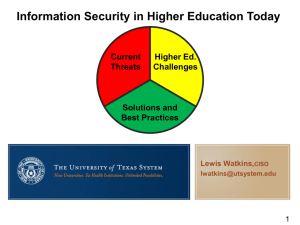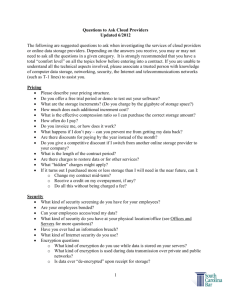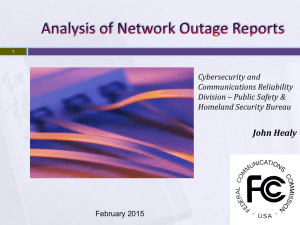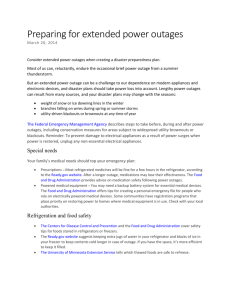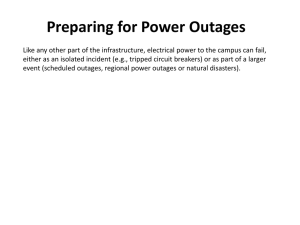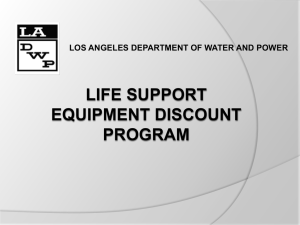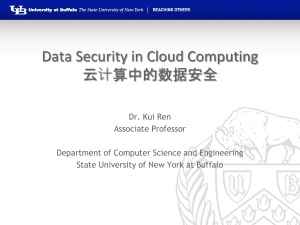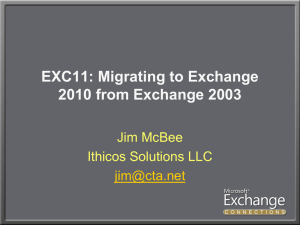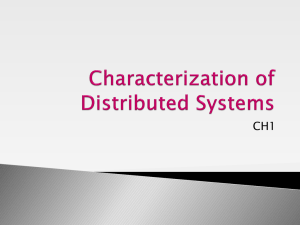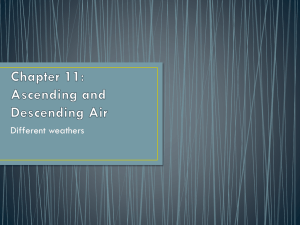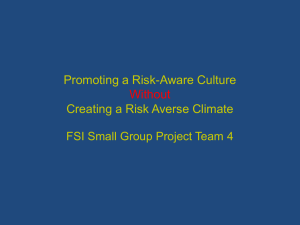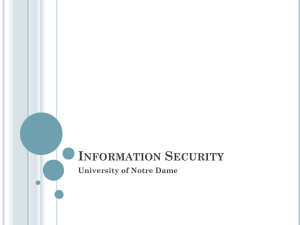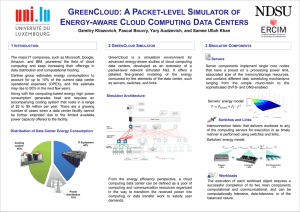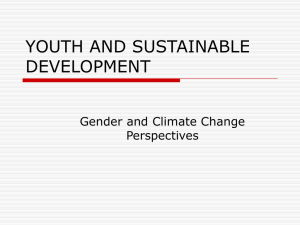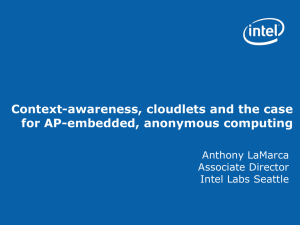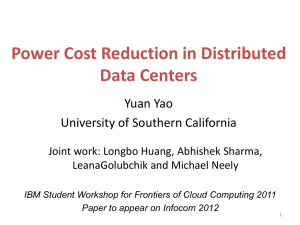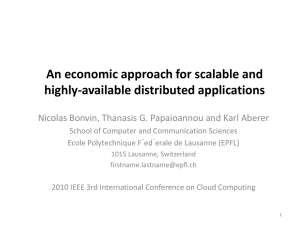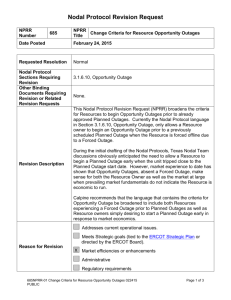Data Lost.
advertisement
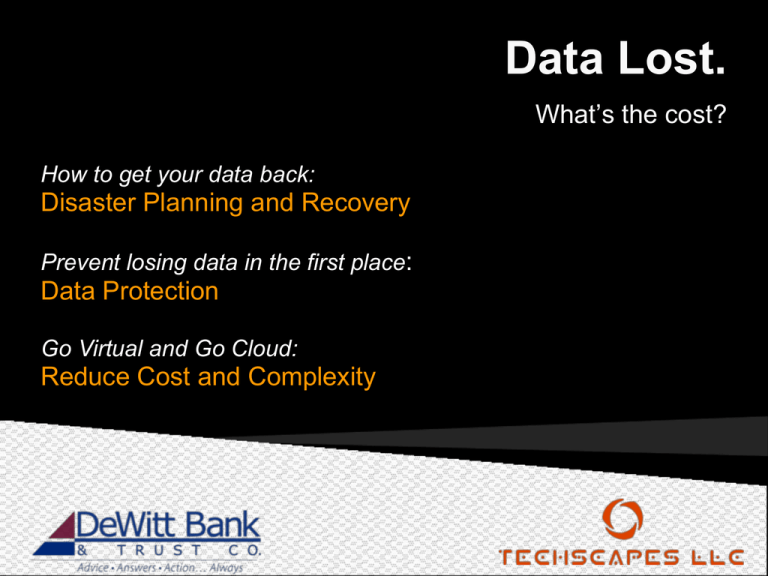
Data Lost. What’s the cost? How to get your data back: Disaster Planning and Recovery Prevent losing data in the first place: Data Protection Go Virtual and Go Cloud: Reduce Cost and Complexity What’s the cost? • BIG difference between “cost” and “price”!!! • Varies greatly, often depends on business types – Highly transactional? • Ie: Retail, Financial Institutions, Brokerages, – Less transactional? • Professional Services, Seasonal, etc. T (time hours/duration of outage) * r (avg $revenue /hr over similar period, adjusted for profit) + w (lost productivity wages) = P (Total $ Price…not “cost”) Un-quantifiables that factor into “cost”: Customer confidence, lost opportunity, stress, just to name a few… Top Threats to Growing Businesses, Large and Small Data loss • Causes of data loss o Accidental deletion o Hardware failure (Usually on stand-alone, end-user devices like Laptops/Desktops) o Hardware theft (also end-user devices) o Physical disaster (Fire, tornado, flood, etc.) Application outages (as a result of data loss) • Causes of application outages o End-user hardware/software outage (“My PC won’t boot…”, “The Payroll Application won’t launch…”) o Back-end hardware/software outage (“The server has a yellow light on it…”, ”There’s an error on the server screen…”) o Network outage. (Can have similar errors to both End-user and back-end issues.) Protect yourself!! • Backups! A Backup isn’t a Backup unless it’s: o Properly defined o o o o with Recovery Point Objectives (RPO) Roll back to what point? with Recovery Time Objectives (RTO) How much time to do it? Off-site Verified or tested with some regularity, to some extent Good backups will aid in recovering from Data loss, and can help to recover from certain Application Outages. (Back-end hardware/software outage) • DR Care Package o This is primarily comprised of documentation!: 1. The names of your critical applications 2. Contact information for support of each application 3. Backup/Recovery information for each application 4. Installation and/or Restoration Media • Invest in robust infrastructure o Where financially prudent, create an infrastructure that decreases the odds of failure, and decreases your return to service time. (Virtualize! Centralize…to name a couple. These to be discussed in more detail later…) Prevent losing your data in the first place: Data Security and Protection Top 5 Security Threats to Small Business #5 Malicious Code • • • • • Droppers Viruses Trojans Rootkits Worms Mitigation • Patch your software • Use Anti-virus and keep it up-to-date • Use a firewall • Don't open email attachments • Security software/hardware as far up the chain as possible #4 Lost/Stolen Mobile Device • Lost phones, laptops, tablets, PDAs, etc. Mitigation • Password Protection • Encryption • Remote Wipe Software • Mobile Device Usage Policy #3 Phishing Scams • Emails or phone calls attempting to obtain information about your network such as user passwords, network passwords, etc. Mitigation • Don't give out information to anyone! #2 Unsecured Networks (Wireless) • Open wireless on your router Mitigation • Enable security on your router • WPA protocol at a minimum • Strong password • Keep password on a "need to know" basis • Use a router with guest access if you must have open access for clients And the #1 Security Threat to Small Business is... #1 Employees • Disgruntled employees can cause major damage to your data • Data theft • Network access theft • Data destruction / deletion • Physical equipment theft Mitigation • Least access rule • Password policy • Network usage policy!! Go Virtual and Go Cloud: Reduce Cost and Complexity Right-Size Your DR Plan • At least something NOW! • Focus on most important applications/servers first • Do what makes sense to your business • At least knowing is good!! What is Virtualization and Why Use It? • • • • Turn one physical server into many virtual servers! Your server is now a file Better hardware utilization Ease of management o Templates o Snapshots • Makes backups and restores MUCH easier Virtualization – Benefits Case Study • Current state o o 10 physical servers that need to be replaced If one fails, app is down until it is replaced Wait for physical server Then build environment Will never be exactly the same o Need a new server? Buy new and build…could take weeks. • If They Virtualize o o o 2 physical servers If one fails, all virtual servers will run on the other server (minimal downtime) Need a new server? Create from template in minutes. What is the Cloud and Why Use It? • Computing resources hosted outside of your four walls o o o o • • • • Webmail De Witt Bank & Trust online banking Google Docs Etc. Pay someone else for the reliability More features Portability (Over time) More and more high quality options at better costs become available. (Currently, cost premium for many Cloud offerings.) Cloud – Benefits Case Study • Current state o o o o Email hosted by ISP (until you read it) Pull functionality only (Smartphones) Email on local machine only – need to back it up To host internally is costly and complicated (storage, OS, mail server, antivirus, antispam, internet connection, maintenance) • If They use the Cloud o o o o Email hosted by provider Full enterprise features (Smartphones) Email on provider’s servers AND local machine All services needed are provided with low and predictable yearly costs How To Get Started • • • • Fill out the survey Free Assessment Challenge your current provider or staff Talk to someone else that’s using it Data Lost. What’s the cost? Thank you for your time! -Q & A