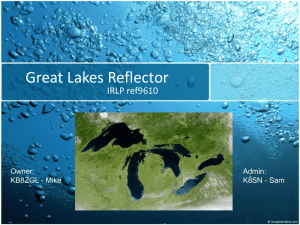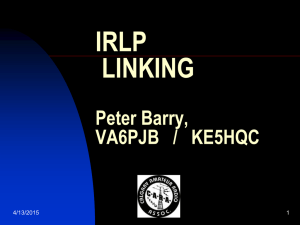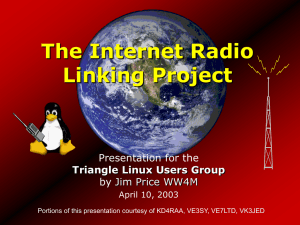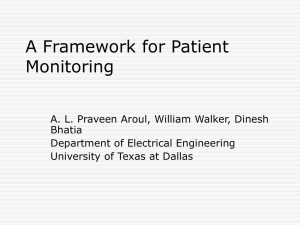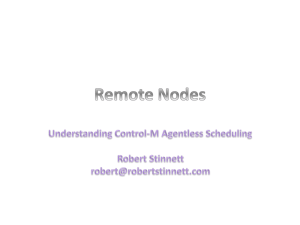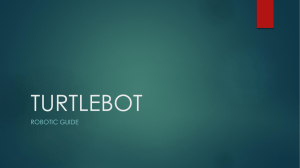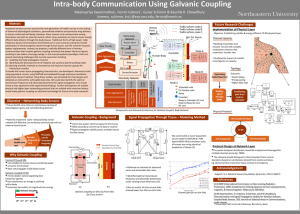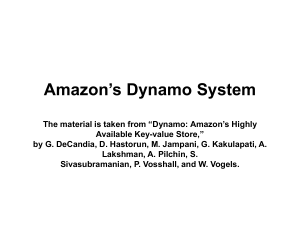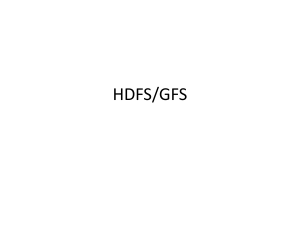IRLP Power point Presentation
advertisement
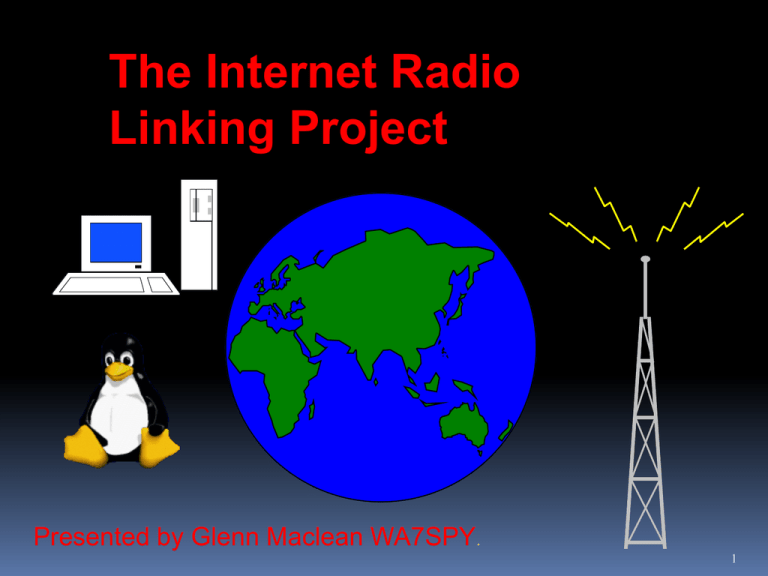
The Internet Radio Linking Project Presented by Glenn Maclean WA7SPY. 1 What is IRLP? IRLP (Internet Radio Link Project) is a method to interconnect different two-way FM radio transceivers together worldwide using the Internet as the backbone. The Internet Radio Linking Project (IRLP) Uses the Internet to link distant radio sites together. Gives global coverage to normally localised VHF and UHF frequencies. Enables minimally equipped stations to communicate globally. Allows end user control of links via their radio’s DTMF (Dual-tone multi-frequency signaling Touchtone) keypad. 3 What is an IRLP Node? An IRLP Node is a radio receiver and transmitter, which is interfaced to a PC running IRLP “Node" software connected to the Internet. Common IRLP Node Types Fig 1 IRLP directly wired into repeater controller Fig 2 IRLP hosted at a house with a VHF or UHF link radio to the repeater. Repeaters linked via IRLP over the internet K6IS Repeater site WiFI IRLP equipment: Equipment manufactured by Ubiquiti: 5Ghz Microwave dish with Bullet TX RX radio set up as a bridge at the repeater site and a 5Ghz Nano TX RX Radio Station with built in antenna set up as a bridge at a house and the WiFi system acts just as if an Ethernet cable were directly plugged into a cable modem for Internet service at the repeater site. 2meter repeater , 220 repeater , and IRLP computer interfaced directly to an Arcom RC210 repeater controller IRLP Computer : Mini IXT mother board Intel 1.8 Ghz dual core processor 1 gigabyte memory 4 gigabyte Sata flash hard dirve in a fan less IXT mini computer case Running Linux Centos 5.4 IRLP software K6IS IRLP WiFi Set Up <5GHz Micro wave WiFi bridge set up at repeater site 5GHz Nano Staion at house built in antenna Set up as a bridge just as if an Ethernet cable Was driectly plugged into the IRLP computer at the repeater site> <POE power supplies which Ethernet cables plug directly into> <IRLP Computer interfaced directly to Arcom RC210 Repeater controller at repeater site. ISP via router at house> How Does IRLP Work? The microphone and speaker audio, and the PTT and COS lines from a transceiver, are connected to a PC sound card and IRLP interface card. The IRLP software makes the Internet connection between two IRLP nodes or one IRLP node and a reflector. The receive and transmit audio is sent via VoIP (Voice over IP) data streams. How it Works… •When IRLP nodes are connected audio of the sending node is transmitted on the receiving IRLP node, pending a small Internet propagation delay at the distance node. •When your IRLP node is connected to a reflector, when you transmit, your voice is transmitted on all IRLP nodes connected to the reflector. How Does IRLP Work ? IRLP uses Voice-Over-IP (VoIP) software called Speak Freely. It is very similar to other VoIP software packages (such as Microsoft NetMeeting and VocalTec Iphone) except... It runs under Linux. Linux is used for IRLP because it is reliable, programmable, efficient, and functional. How Internet Linking Works Mobile Station Radio Link IRLP Node Internet Distant Repeater Repeater IRLP The Internet is used as a link Node to connect distant repeaters together 11 The VoIP Concept for IRLP 1. Sample the audio using an analog to digital (A/D) converter. The A/D converter used is a standard PC sound card. This creates a 8-bit digital stream of raw audio. 2. Compress the audio by using an 8-bit algorithm to reduce the size of the stream by a factor of two. 3. Split the stream into packets. 4. Transmit the packets. 5. Uncompress the packets into an 8-bit raw audio. 6. Play the audio stream through a digital to analog (D/A) converter (your sound card). Typical IRLP Node Standard PC compatible is usually used. Pentium P100 or faster. Linux operating system (Red Hat/ CentOS). Soundcard and appropriate drivers. Simple hardware interface to control link radio. Radio tuned to the appropriate link frequency. ISDN/xDSL/cable/broadband Internet connection. Ability to remotely access IRLP computer via SSH K6IS has IRLPVCON so control operators can disable the node and end calls remotely using the internet (Home PC / Smart Phone or device). 14 What is an IRLP Reflector? A reflector is a PC on the Internet running IRLP "Reflector" software. The reflector has no radios connected to it. It allows multiple individual IRLP nodes to simultaneously connect to it, so all the individual IRLP nodes are now tied together, forming a single multi-user conference connection. IRLP Reflectors Enable multiple nodes to be linked together into a network – number limited only by bandwidth. Running a reflector requires very fast Internet access (32 kbps per connected node) to handle the multiple data streams. Most reflectors are hosted at Internet Service Providers who often donate the bandwidth. 16 Anything Unique About Using IRLP? You will need to wait ~2 seconds before talking after pressing your microphone’s PTT (Push-To-Talk) button. This will give time for the Internet links to sync up and prevent the first word or two of your transmission from being chopped off. When the other station finishes talking, wait until after you hear the courtesy beep before you press your PTT. The repeater IDs every 10 minutes and if you “Quick Key” your PTT, the ID will over-ride your transmission. Also by not “quick keying,” you allow other stations a chance to break-in. Occasionally internet packets are lost or arrive late. These cause dropouts or breaks in the received transmission. IRLP Suggested Operating Procedures IRLP Operating Guideline The following guidelines may differ from those provided by your local node operator. I R LP - Keeping the Radio in Amateur Radio GENERAL USER GUIDELINES As with any new technology, it does take some time to adopt to operating procedures that differ from conventional FM repeater use. This work in progress can serve as a guideline for those wishing to use their local IRLP enabled repeater node. COMMON MODES There are two connection modes for an IRLP connection. Direct one-toone or, one-to-many via a Reflector. Direct connect is just like it sounds where repeater (node) "A" connects direct with node "B". With this type of link two nodes are interconnected . and no other IRLP connections are possible. While repeaters "A" and "B" are connected, anyone attempting to connect with either node will be told by a recording that - "The node you are calling is currently connected to callsign" however all local traffic on each repeater will be heard on the other repeater as well. While Direct Connect is preferred for a city to city chat, the most common type of connection in use today is via the Western Reflector (Ref 9250). A reflector is a Linux computer that is not connected to any radio but rather sits on lots of internet bandwidth capable of allowing many repeaters to be inter-connected together by streaming the received audio back to all other connected stations. Each reflector has 9 sub channels allowing up to 10 separate virtual reflectors to operate. These are identified by the last digit. For example - 9250 is the main channel with 9251, 9252 9253 etc being virtual reflectors with identical capability as the main channel. You can always check which stations are connected to the reflectors main and sub-channels by visiting http://status.irlp.net and looking for nodes connected to individual nodes or reflectors. REFLECTOR USE With reflector use the first thing we must all remember is to leave a gap between transmissions. Having said that this is a good time to list the three main rules when connected to a reflector: Pause Pause Pause Due to the slight increase in delays created by multiple Tone Squelch radios in the links between the repeater and IRLP link radio, a slight change in our normal operating procedures is required with IRLP. By leaving a pause between transmissions it ..... allows users on other nodes a chance to check in. allows other nodes time to send touch-tone commands to drop their node. The most important guideline to remember is leaving a pause after pressing the PTT button as well as between transmissions. Avoid local traffic while connected to the reflector. By its nature, the reflector has a large footprint and a wide audience, therefore if local users would like to have a discussion, they should disconnect from the reflector. If we hear a local conversation (all participants coming from the same node) that continues, I, or one of the other reflector control ops will likely ask them to disconnect. If attempts to break into the conversation are unsuccessful, the node may be blocked from the reflector (more on blocking later). Along the same line, if two stations become engaged in an extended dialog involving only themselves, then I would recommend they both move off the reflector and make a direct node to node connection, freeing up the reflector for others. If more than two nodes are involved, then moving to one of the lesser used reflectors might be an alternative, especially if one of the stations can check the web site for an available reflector. In the future, moving to one of the available sub-channels will become an option. Calling CQ DX :-) It IS acceptable to call CQ, in fact, if you really want to make a contact, it is preferable to say "This is WA7SPY calling CQ, is anyone available for a contact?" as opposed to “WA7SPY Listening" ...silence for 2 minutes, followed by a disconnect. However 3 x 3 x 47 CQs are unnecessary and should be left for CW/SSB frequencies where tuning around is the observed practice. Odds are we heard it the first time. It IS acceptable to talk about the weather, or anything else that is geographically significant. But like anything else, within reason. A station in Indiana that says to a Colorado op, "Hey I heard that you have a mountain out there" will probably cause eyes to roll worldwide. In general though, long winded, channel consuming conversations should be avoided. Remember there are usually a dozen or two connected systems, with perhaps hundreds of users that might like a chance to use the system. A few other Reflector operational guidelines: Listen first. When connecting to the main channel on a Reflector, odds are that you are dropping into an existing conversation. Wait for at least 15 seconds to make sure you are not interrupting an existing QSO before calling. Pause between transmissions. Many nodes are connected using simplex links, therefore the only time it is possible for them to disconnect is between transmissions. Be sure to pause AT LEAST 5 seconds between transmissions. Key your transmitter and wait before speaking. There are propagation delays across the Internet, as well as delays caused by sub audible tone decoders and other devices that cause a delay before the audio path is cut through. If you speak immediately upon PTT, the beginning of your transmission will not be heard. Being BLOCKED from Reflectors. IRLP reflectors have a management function allowing reflector control operators to block specific nodes from accessing the reflector. When a node is blocked, the reflector ALWAYS automatically generates an email message to the e-mail address of the Node owner as submitted to database irlp.net. The e-mail should contain the specific reason for the block. This blocking is NEVER personal. It does NOT mean that we don't like you, but is only done to ensure continued operation of the reflector. Even my own node has been blocked. Nodes are usually blocked for a technical malfunction, such as a locked COS, open squelch noise, extended hang time, or your repeater ID (with no user traffic) or courtesy beeps audible to IRLP, or any other problem that that impairs operation of the Reflector. Your node may also be blocked for rapid fire local traffic making it impossible for nodes to break in between transmissions. Cross-linking other VoIP networks on IRLP reflectors is not allowed as very few non IRLP VoIP systems mute Station IDs, hang timers and courtesy tones. IRLP does not permit retransmission of any source that is not part of a users PTT transmission. With 20 or more repeaters connected together, sheer chaos would result if this hard rule was not enforced. See OWNERS FAQ for more info The reflector control ops may try to contact a local control op on the air to advise the problem, however this may not always be possible. It is important that the node owner respond to the e-mail message advising the problem has been corrected. If you have any other specific questions I can address, please send them along. MAKING A DIRECT CONNECTION First of all listen on your local machine for at least 15 -30 seconds before transmitting and then ask if the repeater is currently in use. Assuming all is clear, identify your self and give the node name or number you wish to call . Example: "VE3xyz for the Sydney node" - - then enter the ON code for the node and release your PTT. Your local repeater should come up with a carrier as it waits for the connection to be authenticated. This can take a few seconds of dead-air so don't be concerned. When the connection is confirmed, the voice ID of the destination node will be transmitted back to you as well as your nodes voice ID to the other repeater. NOTE: Once connected and after hearing the confirming voice ID, wait at least 15 seconds before transmitting as....... If your node is already connected to another node or reflector, a greeting will play saying; - "your node is currently connected to...ID of the connection") In this case confirm if anyone desires the connection to remain up before dropping by using the OFF code.. The repeater may be in use, and your entry may have occurred between transmissions. The voice ID of your node is longer than the voice ID of their node, and the connection is not made until the ID is fully played. Their computer may be slower, and hence take longer to process the connection than yours. Press and hold the microphone PTT for a second and then announce your presence and your intention such as you are calling someone specifically or just looking for a QSO with another ham in that city. If no response is heard, announce your call and your intent to drop the link and then touch- tone in the OFF code. Not a good idea to transmit touch-tone commands without first giving your call-sign. Not only is this courteous it is a regulatory issue in some countries who may be connected to the reflector. Some nodes are configured so you cannot connect to them if that repeater is active. In this case you will receive the message "The node you are calling is being used locally" If you receive this message wait 5 or 10 minutes and then try again. If you stay connected to a node and there is no activity on your repeater for 4 minutes, the connection will time out and automatically disconnect with a voice ID disconnect message on both nodes. WHAT ARE THE NODE CODES? This is a very common question to which there is no single answer. Some node operators choose to add a prefix to their node. Also some nodes require membership so the easiest way to get current codes is to contact the node operator or custodian. To email a node owner go to http://status.irlp.net, find the node you wish to contact and click on the node number. A link to create an email message is presented. CONNECTING TO THE REFLECTOR As above, listen to your local machine for local use and then announce your intention for the Reflector before keying the ON command. When you hear the confirmation ID always WAIT at least 15 seconds before transmitting as you are most likely now connected with many repeaters and a QSO could be in progress. If after 15 seconds you hear nothing, identify yourself and indicate you are listening to the Reflector from "City and, Prov./State, Country". With the world wide IRLP activity your local repeater now has world wide coverage thus the suggestion to better detail your QTH. Don't be in a hurry to hear someone come back to you. You may have to do a bid of pleading from time-to-time to dislodge someone from whatever they are currently involved with. By default, connections to the reflectors now time out with no activity however many node owners set this period for a long period so it is not unusual for repeaters with minimal traffic to stay connected to the Reflector for extended periods of time. When or if the node times out from a Reflector connection a standard time-out greeting will precede the timeout saying, "Activity time out ... Reflector xxxx, link off" area. If you hear or wish to engage in a prolonged rag-chew on your local repeater (long discussion of a local nature) out of courtesy to other node listeners drop the reflector. DO'S and DON'TS In summary then a few do's and don'ts DO pause between transmissions to let other in or others to enter DTMF command. DO identify before sending DTMF command tones. DO hold your microphone PTT for about 1 second before talking to allow all systems time to rise. DO NOT rag-chew on your local repeater while connected to the reflector. DO pause for 10 seconds or when entering the reflector before talking. DO NOT start or plan a Net without pre-authorization from the reflector owner Common Error Messages “The node you are trying to connect to is being used locally.” The node you are trying to connect did respond because it’s being used locally. “The call attempt has timed out the connection has been lost.” The node called is NOT responding. The Internet retry count might have exceeded limit. The node is temporarily off-line. “The connection has been lost.”(During a conversation) The Internet retry count might have exceeded limit. The node has temporarily gone off-line. The Internet might be very busy and causing excessive message delays. The other end terminated the link. ”Busy Audible Tones” The node you are trying to connect to responded, however it’s currently in use. You can check the active node status page to see where it is connected. Visit http://status.irlp.net/ “The node you tried to call does not exist. Please check the code and try again.” You entered an invalid four digit node number. For additional information visit http://www.irlp.net/ IRLP Nodes and Reflectors in North America http://www.irlp.net/setup-irlp.kml IRLP European Nodes Some Interesting Reflectors 9000 REF9000 Vancouver BC Canada 9070 REF9070 Alaska Reflector AK USA 9100 REF9100 Toronto Reflector ON Canada 9200 REF9200 Indianapolis IN USA 9210 REF9210 Raleigh NC USA 9250 REF9250 Western Reflector NV USA 9300 REF9300 Saskatoon Reflector SK Canada 9310 REF9310 Fredericton NB Canada 9350 REF9350 LAX - [WALA] Hub CA USA 9400 REF9400 Quebec City - GSM Only QC Canada 9450 REF9450 Dallas TX USA 9500 REF9500 Sydney - Virtual PUB NSW Australia 9600 REF9600 Philadelphia PA USA 9610 REF9610 St. John's - GSM Only NL Canada 9700 REF9700 Lancaster LANCS England 9730 REF9730 Indiana Regional IN USA 9800 REF9800 Scandinavian Reflector Angered Sweden Some Interesting Nodes Others can be found at: http://status.irlp.net/statuspage.html 2040 VE2CRA Ottawa Canada 2050 VE1NSG Halifax Canada 4970 WA1ZVZ Merritt Island FL 5470 8P6AW Bridgetown Barbados 5510 MM0GEQ Edinburgh Scotland 5515 DB0VOX Nuremberg Germany 5600 GB3LV London England 6800 VK8ZMA Darwin NT Australia 6950 ZL1BQ Auckland New Zealand 7000 J73D Roseau Dominica 7995 VP9/VE3KXX Smiths Parish -- Bermuda 8700 ON0GRC Gent Belgium 8880 KC4USV McMurdo Station – Antarctica IRLP Security FCC regulations prohibit unlicenced people using amateur bands. IRLP links are only accessible by amateur stations within range of a node. No direct Internet access. Internet links use PGP for authentication to minimise the risk of someone impersonating a node. OpenSSH used for remote administration. Linux packages updated automatically (autorpm). 37 The Future Internet linking is already becoming commonplace – over 1600 IRLP nodes on air. Improvements in technology will improve performance of links. IPV6 and multicast offer more flexible linking with less bandwidth. Technology can be ported to high speed amateur microwave and satellite links. 38 Impact of IRLP on Amateur Radio and the Public Level of amateur activity has increased dramatically. Amateurs who have been inactive for a long time are coming back on the air. Amateur Radio is becoming more appealing to today’s Internet oriented youth. New opportunities for experimentation. Global network to communicate with ISS 39 Demonstration of IRLP What you are listening to is streaming audio which originates from IRLP Reflector 2, which is the busiest IRLP reflector in the world. The URL to listen is http://www.live365.com/stations/253404 Or alternatively, select the “Listen Live!” Link from http://www.irlp.net. 40 Thank You Glenn Maclean WA7SPY 41