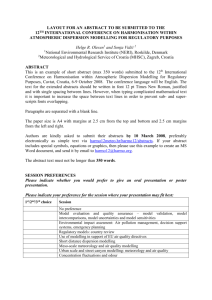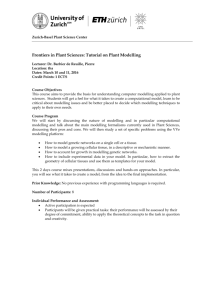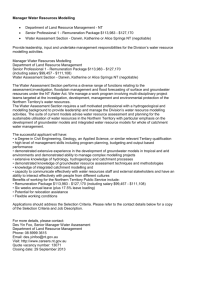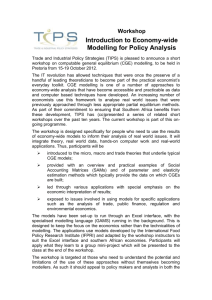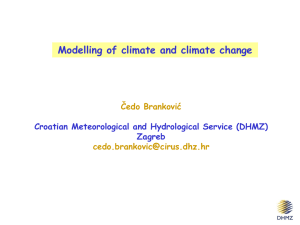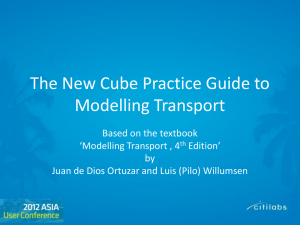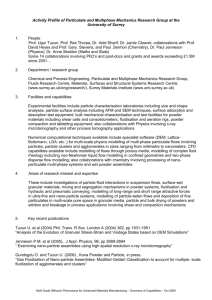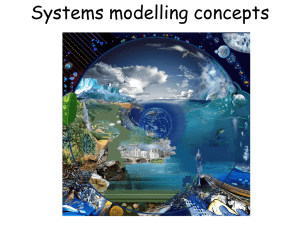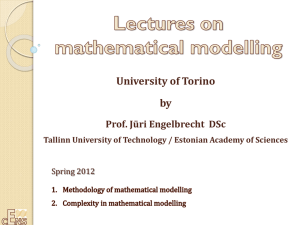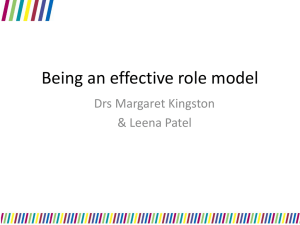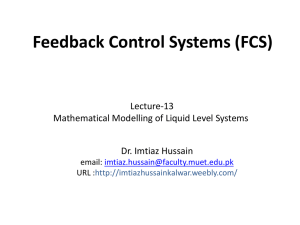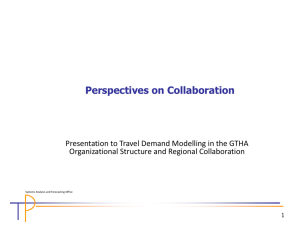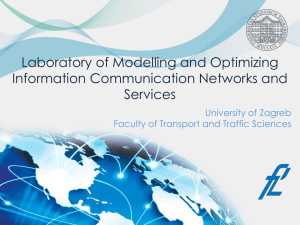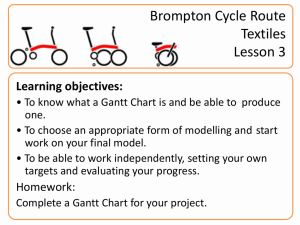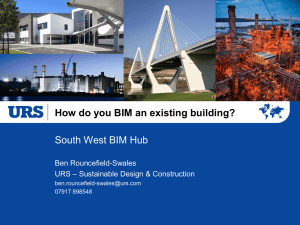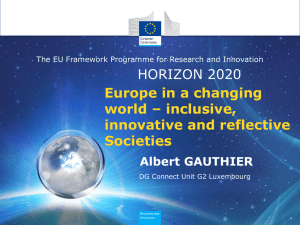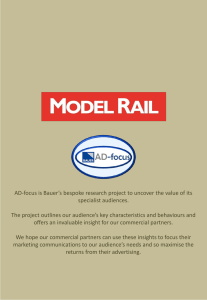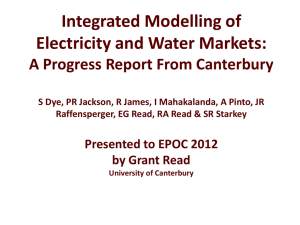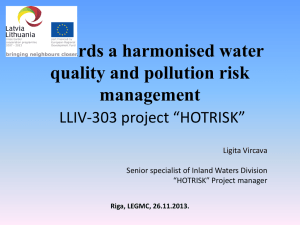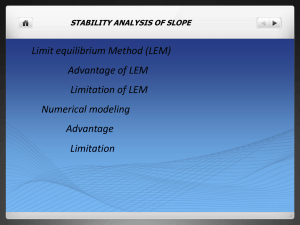Small Wind Site Assessment - Office of Environment and Heritage
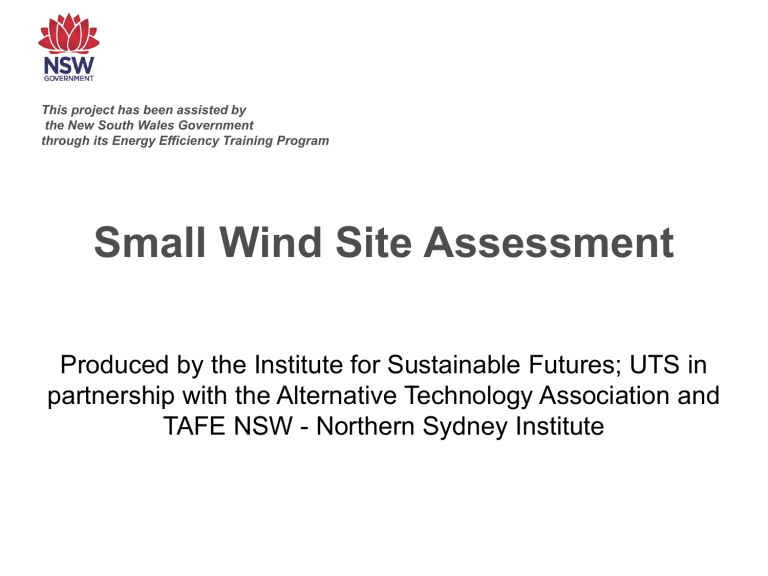
This project has been assisted by the New South Wales Government through its Energy Efficiency Training Program
Small Wind Site Assessment
Produced by the Institute for Sustainable Futures; UTS in partnership with the Alternative Technology Association and
TAFE NSW - Northern Sydney Institute
Copyright and disclaimer
The Office of Environment and Heritage and the State of NSW are pleased to allow this material to be used, reproduced and adapted, provided the meaning is unchanged and its source, publisher and authorship are acknowledged.
The Office of Environment and Heritage has made all reasonable effort to ensure that the contents of this document are factual and free of error. However, the
State of NSW and the Office of Environment and
Heritage shall not be liable for any damage which may occur in relation to any person taking action or not on the basis of this document.
Office of Environment and Heritage, Department of
Premier and Cabinet
Phone: (02) 9995 5000 (switchboard)
Email: info@environment.nsw.gov.au
Website: www.environment.nsw.gov.au
2
Small wind site assessment course
Wind information sources
Small Wind Site Assessment Process
1. Understand the customer
2. Assess the site: desktop study
3. Evaluate the site: site visit
4. Estimate the energy resource
• Identify sources for wind estimation
• Estimate annual reference wind speed
• Estimate wind directions
• Determine appropriateness of on-site monitoring
5. Investigate other constraints
6. Determine system options
7. Do site assessment report
Information sources for wind data
•What is the difference between measuring and modelling wind speed?
• What are the approximate costs of each?
• What are the benefits and limitations of each?
• How accurate should an energy resource assessment for a small wind turbine be?
Slide 5
Measured wind data
•Different sources and formats of measured data (BOM, met tower)
• Why is hub height on site wind monitoring the only way to be sure?
• Why even then you can’t be sure...
• Issues and limitations
Slide 6
Wind modelling
•Modelling and assessment tools
Wind farm design tools
Tools for urban areas
Linear models
Non-linear models/CFD tools
• Understanding uncertainty
Slide 7
Wind modelling
• Low resolution modelling (eg wind atlases)
• High resolution modelling (eg windfarm design)
• Issues and limitations
Displacement
Topography
Modelling airflow over hills
Valleys
Slide 8
Qualitative information
• Visual indicators such as tree flagging and lopsided cows
• Layperson’s opinions and observations
• Issues and limitations
Slide 9
Qualitative information
Slide 10
Application of information from different sources
• Publically available wind data and modelling
AWS data
Wind Altas modelling
• Measuring the wind resource for small wind systems
When to do on site monitoring?
Measure – Correlate – Predict
Slide 11
Bureau of Meteorology Automatic
Weather Station data
• BOM AWSs monitor surface winds at
10m height, so significantly affected by
turbulence imparted by local obstacles (trees, buildings, small-scale topographic features)
changes is wind shear during periods of atmospheric stability
changes in wind shear associated with changes to ground vegetation, including seasonal factors
Slide 12
Bureau of Meteorology Automatic
Weather Station data
• BOM data is useful for
• long term wind speed estimation, where a consistent correlation between the AWS site and on site wind monitoring system has been obtained for
MCP purposes
• Wind roses for qualitative site assessment
• in the absence of more suitable data, a generalised low resolution assessment of a regional wind resource
Slide 13
Bureau of Meteorology Automatic
Weather Station data
Use of BOM AWS wind speed data to indicate wind speed at remote sites, even with wind modelling tools, often results in misestimation of the wind energy resource at the subject site.
Often AWS data leads to and underestimation. Why would this be so?
Slide 14
What tools would you use for small wind turbine site assessment?
Slide 15
Small wind site assessment course
Wind monitoring
How to monitor the wind
Slide 17
How not to monitor the wind – what’s wrong with these pictures?
Slide 18
What grade of equipment to use?
• Cheap is nasty. Nasty is usually cheap.
• Weather station type systems: not accurate enough for energy resource assessment.
• Low grade systems tend to underestimate wind speed
• Windfarm spec class one gear is too expensive for small wind projects
• Kit systems are best value, depending on tower type and transport costs
• Cant go past NRG for small wind projects
Slide 19
What height and configuration?
•Hub height ideally
• Anemometers below 20m will not be accurate enough to predict wind shear
• 2 or more heights to determine shear
• If you can’t afford a proper wind monitoring system then you can’t afford to monitor the wind
Slide 20
Data retrieval by remote telemetry
•‘Active’, where you configure the data logger to email you data files
• ‘Passive’ where you dial into the data logger to retrieve data and operating status
• Usually much more cost effective than monthly site visits for a full year, more so in more remote areas
• Fault awareness within hours or days
Slide 21
Data retrieval by site visit
• Swappable memory card
• Download from PC
• Usually more expensive in longer term
• You wont learn of system faults until you visit site
• OK if data completeness is not important (if this is the case, why are you monitoring again?)
Slide 22
Data should be routinely and regularly:
• Retrieved (eg weekly)
• Stored – use a sensible file naming protocol, especially if you have more than one concurrent site
• BACKED UP!!! (eg monthly)
• Vetted (eg monthly)
Slide 23
Data vetting
•Check timeplot data at least once per month
Slide 24
Working anemometers
Slide 25
Faulty anemometer
Slide 26
Working wind vane
Slide 27
Working wind vane
Slide 28
Data vetting
•Check timeplot data at least once per month
Slide 29
References-
Managing wind data, from www.embark.com.au
Slide 30