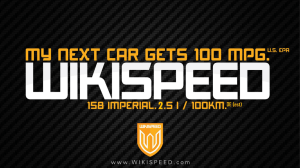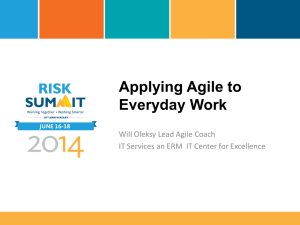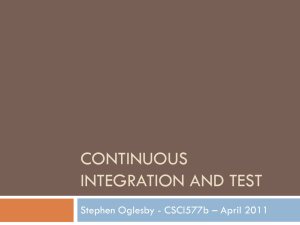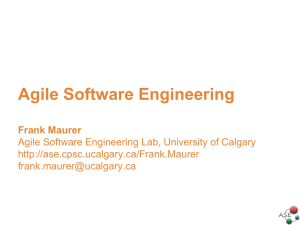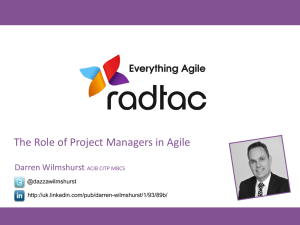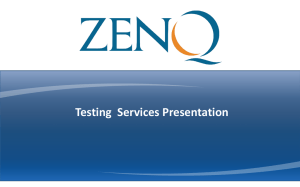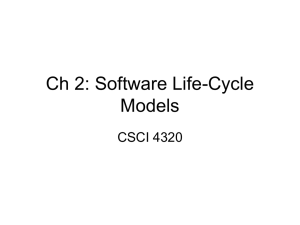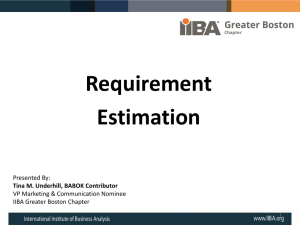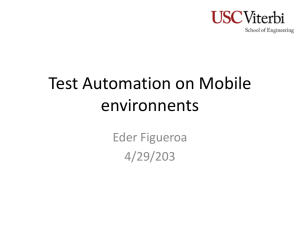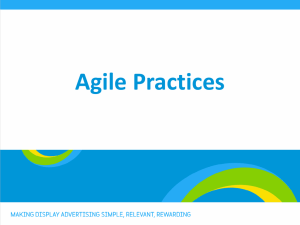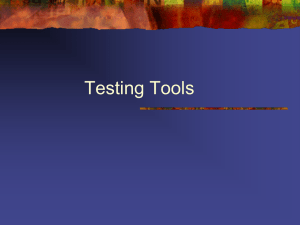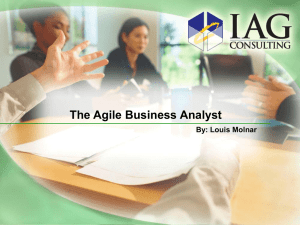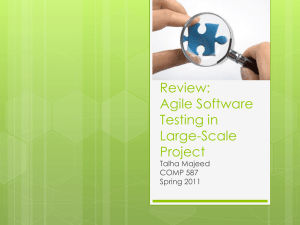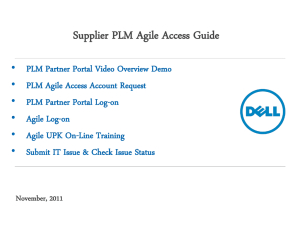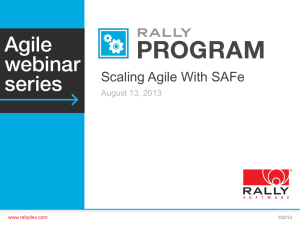Agile_Practice_Benchmark_Case_Study_OpCord
advertisement
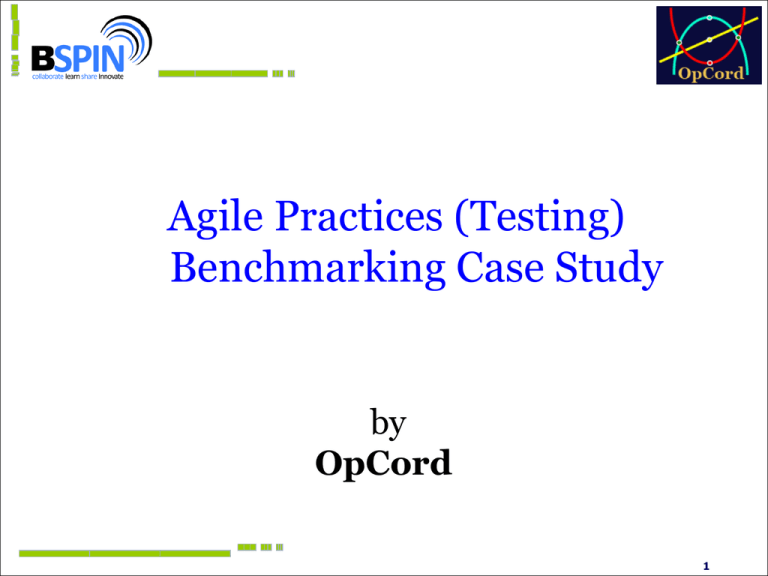
Agile Practices (Testing) Benchmarking Case Study by OpCord 1 About Organization - OpCord General Organizational Information Captive / Non Captive Non Captive About Business Products / Services Major Verticals Testing (Automation), Mobile Apps, Trainings Number of Employees 30 - 35 Quality/Process Models embraced Agile Methodologies Others 1 Others 2 Contact for this Presentation hariprakash@opcord.com 2 Agile Penetration @ Organization Agile Related Information Type of Project (please elaborate) Manual Testing , Test Automation, Mobile Apps Development Domains Supply Chain Mgmt, Logistics, Web Applications, Portals Testing Technologies Open Source tools, like, AutoIT, Selenium, Sahi, Jmeter, Jbehave, Sikuli, Junit etc and commercial tools, like, QTP, HPQC etc Number of Projects & % of Projects 3-4 Agile Institutionalized since Inception, last 2.5 yrs 3 Agile Practices in Project Project Name Desktop Application Test Automation (DATA) Project Size / Structure 4 test programmers at OpCord and 6 Developers at Client location (India & US) Project Type Migration to newer technologies Collaboration Skype was used for voice calls / screen sharing with US/India folks; TeamViewer was also used for screen sharing; Client visited OpCord team for initial 2 weeks to explain the product/domain and set expectations Daily meeting with client and clarifications Agile Approach Scrum; TDD & CI from XP Agile Practices sprint/iteration, Standup meeting, continuous integration, Automated testing, code refactoring Agile Metrics % Automated Test Cases Tools Testing tool, AutoIT; CI tool, Hudson; VM Player, Google Docs, SVN Why Agile in this project Customer was very particular on ATDD and Test Automation; OpCord’s rich experience in Agile helped scale faster on agile testing practices 4 Testing Objectives Comprehensive testing of the application Test automation using open source tool from end user’s and developer’s perspective Test Automation required for different platforms, like, Windows XP, Windows Vista (64 bit & 32 Bit), Windows 7 (64 bit & 32 Bit) etc Measure Performance Parameters CPU & Memory utilization for each test case Time taken to execute every activity, every scenario and for the complete test suite Testing of Installer 5 Agile Testing Strategy – Automation Tool - AutoIT AutoIT v3.2 (recent version, 2011) is a freeware BASIC-like scripting language designed for automating the Windows GUI and general scripting. Uses a combination of simulated keystrokes, mouse movement and window/control manipulation in order to automate tasks in a way not possible or reliable with other languages (e.g. VBScript and SendKeys). Compatible with all versions of Windows, 2000 / XP / 2003 / 2008. Works with Windows Vista’s and Windows 7 User Account Control (UAC) also Has abundant built-in commands Interact with all standard windows controls, like, move, hide, show, resize, activate, close feature etc. Windows can be referenced by title, text on the window, size, position, class and even internal Win32 API handles. Detailed helpfile and large community-based support forums Comes with SciTe editor/compiler, which allows AutoComplete AutoIt3 commands, Intellisense (Show a ToolTip), Code folding for easy code viewing, Auto indentation while typing and dynamic help facility! 6 Agile Testing – Test Environment Test scripts to be made compatible on 5 windows OSs Client provided VMs (Virtual Machines) for all required windows licenses. It saved number of machines In total, 4 machines were allocated with min 3 GB RAM. Min 3 GB RAM is needed to run VMs and automated test suite We faced issues with Vista OS and had to increase RAM more Later stage of project, more machines were provided because each test cycle use to take 4-5 hours to complete 7 Agile Testing Strategy – Framework -1 At first, test automation is targeted for Windows XP OS All common functions were identified, like, main menus, delete, etc and scripts were written Scripts and Data Separation Single code base was designed to run on all agreed operating systems Project Folder structure was decided like any other development project 8 Agile Testing Strategy – Framework -2 Coding guidelines, Naming Conventions, Commenting guidelines were agreed upon and evolved over time Automation was done at 2 levels Scenario based (Developer’s perspective) Each scenario had 5 to 20 test cases and In total, about 100 major scenarios (work-flow) were identified with the help of client and automated Each test scenario (or workflow) was automated as separate function One scenario takes 5 to 7 minutes to complete the testing and provide test results Each scenario can be run independently so that developer can test particular functionality Total Flow (End user’s perspective) Later, All scenarios were integrated to run as a single test suite Whole testing was made possible by single command If a scenario fails than it records it as FAIL and continue to run next test scenario 9 Agile Testing Approach – Collaboration Client shared the base software and visited OpCord to explain the requirements Team first wrote the test cases and shared with client developers Developers developed (or migrated) the desktop application using newer technologies and meanwhile testing team did the automation of test cases Daily meetings were held with client to clarify the requirements as new application had to resolve issues in earlier version Skype and TeamViewer were used extensively to do reviews and pairprogramming when needed It was must for everyone to always remain available on skype to have seamless discussions Skype discussions were saved and sent to all team members, if required Google docs were used to share test cases and other documents 10 Agile Testing Execution Every week team released automated scenarios / scripts to developers Developers used these scripts to fine tune the code and check whether functionality is correctly built or not Defects were reported in Excel (using Google Docs) or basically failed test cases were considered as defects After stabilizing scripts on Windows XP, Test environment was set for other OSs and scripts were fine tuned for other OS Single code base was maintained to ensure compantibility Build process was automated using Hudson and whole test suite was integrated with build process on cloud Any time, any one can check the health of the product by just clicking a button 11 Limitations Sometimes, AutoIT is not able to detect diagrams in the applications Scripts are sensitive to key input, while running of scripts, no other applications or internet should run on the system. While scripting, TAB orders were made based on the Control Focus on the Present Window. This situation may not occur during UAT. Time out & Sleep time issues varies with the environment If testing involves data creation than data should be deleted once script is over to bring application to same old state Integration is elaborative – Script editing of a single file requires compilation of other dependency files along with the edited file 12 Recommendations & Significant Benefits Use freewares like Skype, TeamViewer, Google Docs, BugZilla to collaborate with distributed teams Test suite automation is like developing application hence similar approach needs to be followed Agile testing and test automation is a must for products however need to keep maintenance aspect in mind No. of testers reduced 5 times because scripts were compatible with 5 different operating systems Total regression testing took only 5 hours per OS and can be scheduled in night Modular approach to test automation suite allows for reusability of scripts 13 Thank You 14