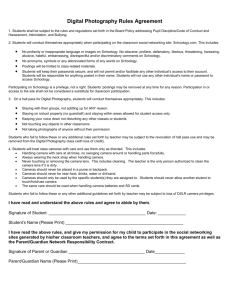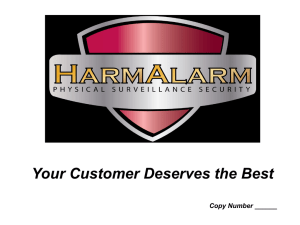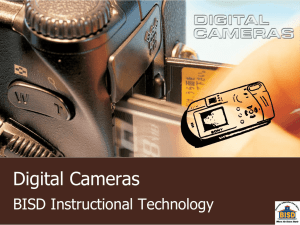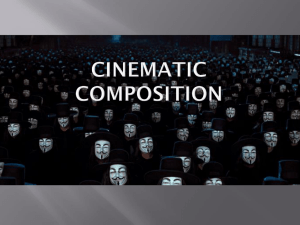MN-PT-YPZ-485 - JET Security USA
advertisement
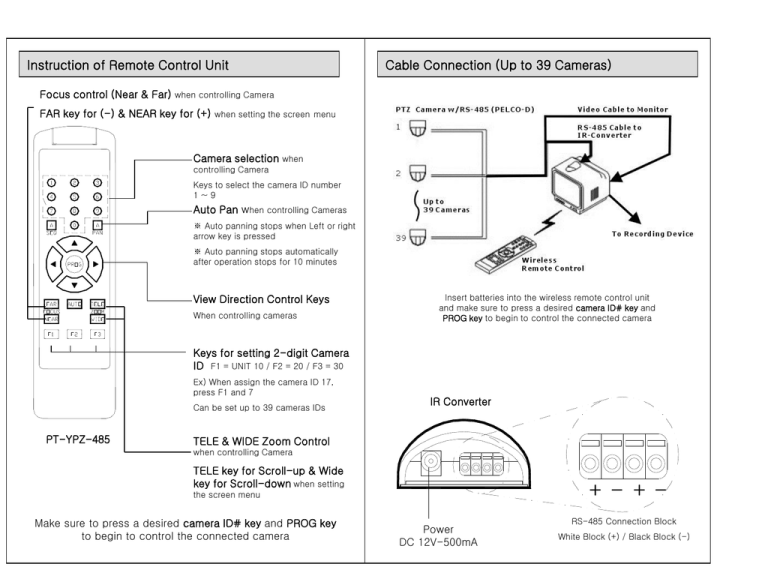
Instruction of Remote Control Unit Cable Connection (Up to 39 Cameras) Focus control (Near & Far) when controlling Camera FAR key for (-) & NEAR key for (+) when setting the screen menu Camera selection when controlling Camera Keys to select the camera ID number 1~9 Auto Pan when controlling Cameras ※ Auto panning stops when Left or right arrow key is pressed ※ Auto panning stops automatically after operation stops for 10 minutes View Direction Control Keys When controlling cameras Insert batteries into the wireless remote control unit and make sure to press a desired camera ID# key and PROG key to begin to control the connected camera Keys for setting 2-digit Camera ID F1 = UNIT 10 / F2 = 20 / F3 = 30 Ex) When assign the camera ID 17, press F1 and 7 Can be set up to 39 cameras IDs PT-YPZ-485 IR Converter TELE & WIDE Zoom Control when controlling Camera TELE key for Scroll-up & Wide key for Scroll-down when setting +- +- the screen menu Make sure to press a desired camera ID# key and PROG key to begin to control the connected camera Power DC 12V-500mA RS-485 Connection Block White Block (+) / Black Block (-)