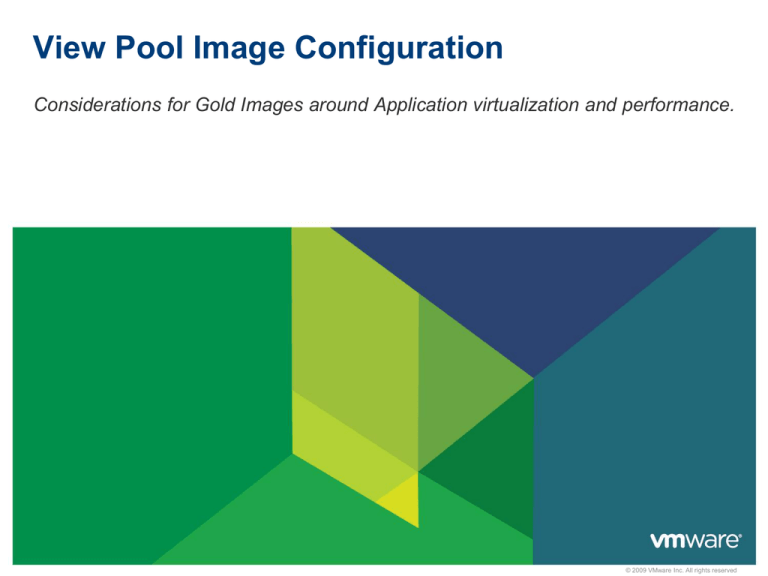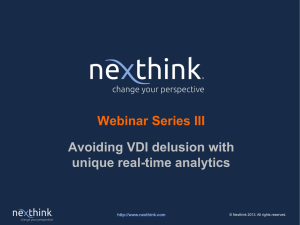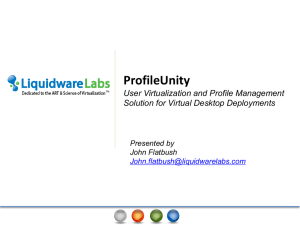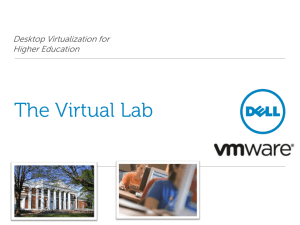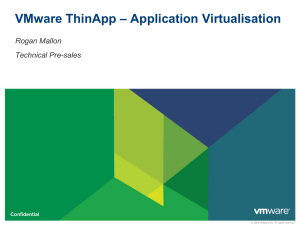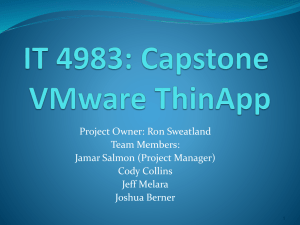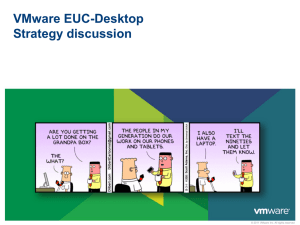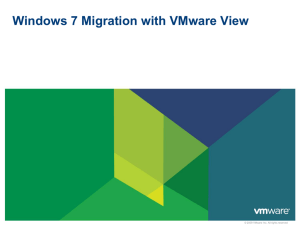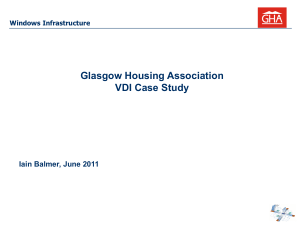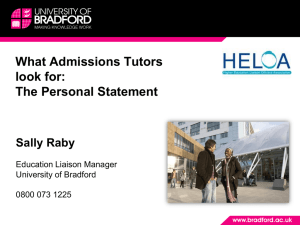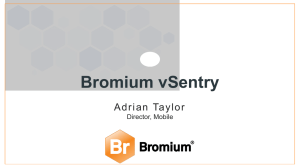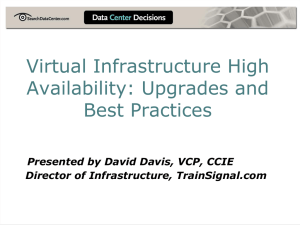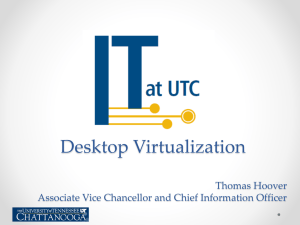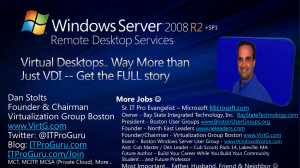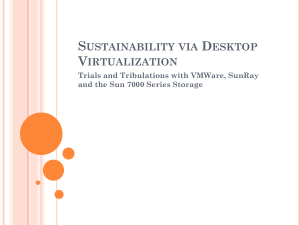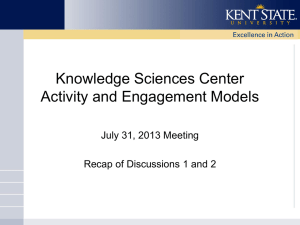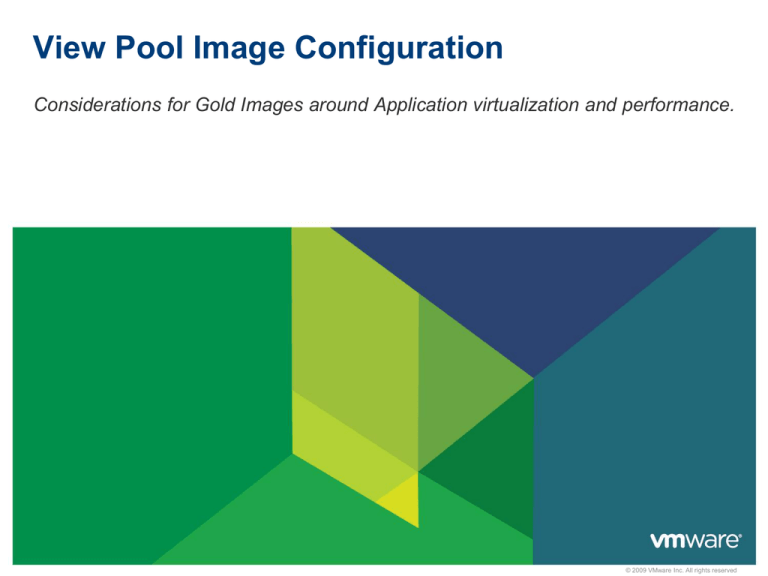
View Pool Image Configuration
Considerations for Gold Images around Application virtualization and performance.
© 2009 VMware Inc. All rights reserved
Agenda
Gold Image
• What is It?
• Minimizing quantity of gold images
• Considerations for gold image
ThinApp
• What is a good ThinApp candidate
• What not a good ThinApp candidate
Location Based Printing
Persona Management
PCoIP Tuning
• PCoIP Tunable Parameters
• PCoIP Tuning Guidelines
2
Gold Image
What is a gold image?
• A gold image is what all of your pooled desktops is based off.
How do you minimize the number of gold images you need?
Application virtualization using a product such as ThinApp can minimize
the number of gold images needed by removing applications from the
image layer and moving them to the presentation layer.
3
Gold Image
Considerations for gold image
Drivers
• Make sure all the different printers you will need have drivers installed in the
gold image
• Make sure 3rd party devices you want to use are part of your gold image, such
as web cameras or USB CD drives
USB Drives
• Do you want to allow users the ability to plug in and copy files from the network
to USB drives?
Disable Copy/Paste
• You can turn on and off the ability to copy and paste from a PCoIP session to
regular desktop sessions if needed.
4
ThinApp
What is a good ThinApp candidate?
5
VMware’s answer is everything!
Adobe Reader
Web Browsers
Visio
MS Project
ThinApp
What is not good to ThinApp?
6
Office 2010
Java
Adobe Flash
Adobe Air
Microsoft .NET
VMware View – Built to Deliver Desktops as a Managed Service
Platform
VMware vSphere for
desktops
Management
VMware View Manager
Vmware View Composer
VMware ThinApp
User Experience
PCoIP
Print
Multi-monitor display
Multimedia
USB redirection
7
PC with No App Virt
8
Server Virtualization
9
Application Virtualization
10
Package once, deploy many
New
11
Works with current Mgmt Tools
Old
New
12
ThinApp from Network Share
13
Location Based Printing
Flexible access to printing
Details
Floor 3
Automatically connect View desktop to
closest printer
Simplify printing for end users
Satisfy compliance requirements
(healthcare, financial services)
Floor 2
Simple GUI interface for Administrators
to link devices to printers
Use Cases
Medical staff moving from room to
room in a hospital
Bank personnel moving around a
branch office
14
Floor 1
Persona Management
How to handle the User’s Persona (Windows Profile) is another critical
design decision.
Leaving the User’s Windows Profile within the Virtual Desktop either limits the
infrastructure to dedicated Desktops; or results in Users leaving pieces of their
profile across every Desktop they use.
Leaving Windows Profiles within the Virtual Desktop without redirecting them to
Persistent Disks results in OS disk bloat.
If using Linked Clones, Windows Profiles that are not redirected to Persistent
Disks or to the Network are lost on Desktop Refresh, Recomposition and
Rebalance.
15
Persona Management Options
16
Tunable Parameters
17
Tunable Parameters
18
Tunable Parameters
19
Tuneable Parameters
20
Tunable Parameters
21
Tunable Parameters
22
PCoIP Tuning Guidelines
23
PCoIP Tuning Guidelines
24
PCoIP Tuning Guidelines
25
PCoIP Tuning Guidelines
26
PCoIP Tuning Guidelines
27
PCoIP Tuning Guidelines
28