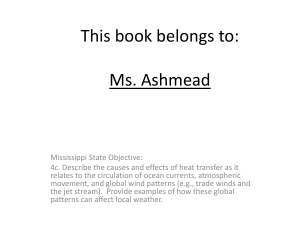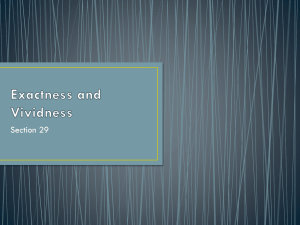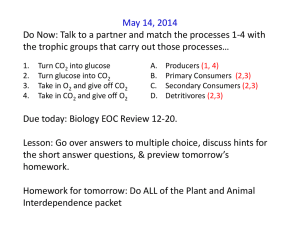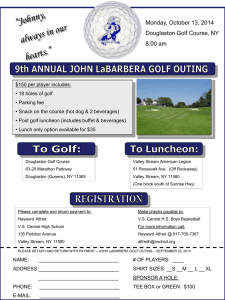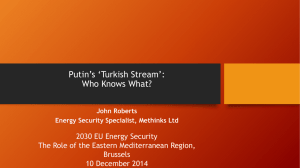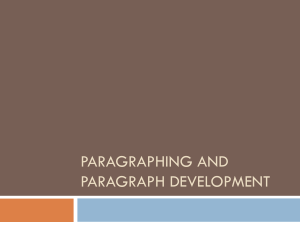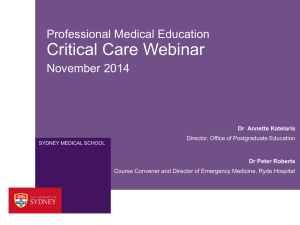SPDY protocol
advertisement
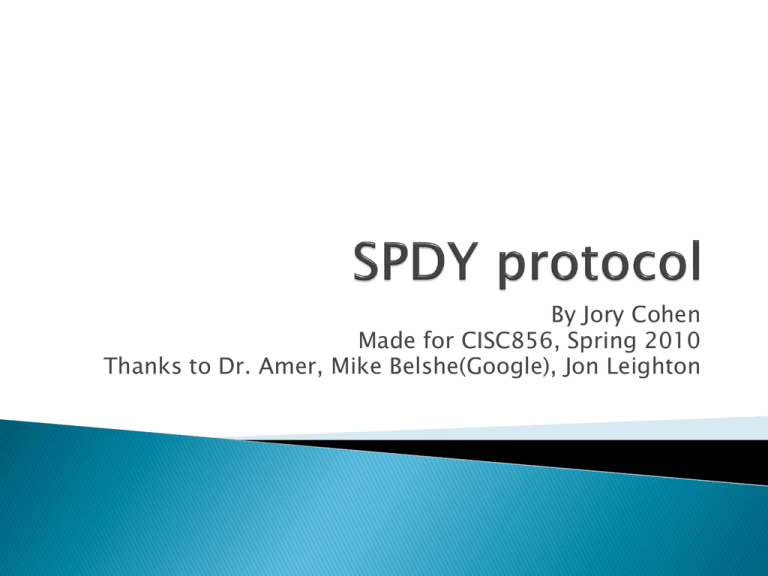
By Jory Cohen Made for CISC856, Spring 2010 Thanks to Dr. Amer, Mike Belshe(Google), Jon Leighton Experimental protocol being researched by Google and the UD PEL Application-layer protocol for transporting content over the web, designed specifically for minimal latency HTTP is inefficient ◦ Single request per connection Browsers now open 6 connections per domain for concurrency ◦ ◦ ◦ ◦ Only clients can initiate requests Header size – 200 bytes to over 2 KB Redundant headers Optional data compression Multiplexed requests ◦ No limit to number of requests over SPDY connection Prioritized requests Compressed headers and data Server push and server hint Only changes way data is written to network ◦ SPDY keeps cookies, encoding negotiations, etc. same as HTTP Streams can be bi-directional SPDY allows for unlimited concurrent streams over a single TCP connection Fewer network connections need to be made, and fewer, but more densely packed, packets are issued The client can request as many items as the client wants from the server, and assign a priority to each request SPDY compresses request and response HTTP headers, resulting in fewer TCP PDUs and fewer bytes transmitted Server pushes to the client before something is requested ◦ Valuable for visiting a webpage, server knows everything that should be requested ◦ Reduces the client’s processing time before being able to send out subsequent requests ◦ Server must open multiple streams Server Push Example Client Stream 1 Server HTTP Get request Response for HTTP Get Server push Stream 1 Stream 2 Server push Stream 4 Server push Stream 6 Server push Stream 8 Server tells client that it will probably ask for certain resources ◦ Client can request resources due to server hint much faster than without ◦ Client can also make decision to ignore hint given by the server ◦ Has similar benefit to server push, reduces processing time necessary at client before new requests are sent to the server Server Hint Example Client Stream 1 Stream 3 Server HTTP Get request Response for HTTP Get Stream 1 Server hints to client Stream 2 Client request based on hint Stream 5 Client request based on hint Stream 7 Client request based on hint Stream 9 Client request based on hint Server responses Streams 3,5,7,9 Connections started by the client must be odd Connections started by the server must be even Stream number 99 can be initiated before stream number 2 No steam ID of 0 Stream must be set to be unidirectional in SYN_STREAM, default would be bi-directional Client sends SYN_STREAM to open connection Client can begin sending data or requests for data without waiting for response After client is done sending, client sets the FLAG_FIN flag and connection is half closed Client Stream ID = 1 Server SYN_STREAM Data or Requests Stream ID = 3 SYN_STREAM Data or Requests SYN_STREAM Stream ID = 2 Data or Requests SYN_REPLY SYN_REPLY Stream 3 & Data Stream 1 Stream ID = 1 Normal termination ◦ Both sides have sent FLAG_FIN Abrupt termination ◦ One side sends RST_STREAM TCP connection teardown ◦ Both sides must realize that the connection was abnormally terminated Client Stream 3 Server Data + FLAG_FIN Data reply for Stream 3 Data reply for Stream 3 Data reply for Stream 3 Data reply for Stream 3 Data reply for Stream 3 + FLAG_FIN 4244 bytes on wire, 9978 total bytes uncompressed. 42% of bytes without compression. 861 bytes on the wire, 2299 total bytes uncompressed. 37% of bytes without compression. NOOP ◦ Receiver does nothing, ignores PDU PING ◦ Used to test RTT, takes priority over data GOAWAY ◦ Used for graceful termination ◦ Contains a last good stream number HEADERS ◦ Used to send additional headers that would not fit in a previous PDU WINDOW_UPDATE ◦ Used for per stream flow control in SPDY SETTINGS ◦ Used to communicate ID/value pairs Upload bandwidth Download bandwidth Round trip time Maximum concurrent streams Current CWND Persistence of previous settings DSL 2 Mbps downlink, 375 kbps uplink Cable 4 Mbps downlink, 1 Mbps uplink Average ms speedup average ms speedup HTTP 3111 2348 SPDY basic multi-domain connection / TCP 2242 27% 1325 44% SPDY basic single-domain connection / TCP 1695 46% 933 60% SPDY single-domain + server push / TCP 1671 46% 950 60% SPDY single-domain + server hint / TCP 1608 48% 856 64% SPDY basic single-domain / SSL 1899 39% 1099 53% SPDY single-domain + client prefetch / SSL 1781 43% 1047 55% Download of 25 websites with 1% constant packet loss. Download was run 10 times for each site and average page load time is reported. [1] Packet loss rate 0% 0.50% 1% 1.50% 2% 2.50% Average ms Speedup HTTP SPDY basic(TCP) 1152 1016 11.81% 1638 1105 32.54% 2060 1200 41.75% 2372 1394 41.23% 2904 1537 47.70% 3028 1707 43.63% Download of 25 websites with 1% constant packet loss. Download was run 10 times for each site and average page load time is reported.[1] RTT in ms 20 40 60 80 120 160 200 Average ms Speedup HTTP SPDY basic(TCP) 1240 1087 12.34% 1571 1279 18.59% 1909 1526 20.06% 2268 1727 23.85% 2927 2240 23.47% 3650 2772 24.05% 4498 3293 26.79% Download of 25 websites with 1% constant packet loss. Download was run 10 times for each site and average page load time is reported.[1] SPDY enabled Chrome browser with Flip-inmem server SPDY “plug-in” for wireshark Use SCTP with SPDY SPDY protocol specification http://www.chromium.org/spdy/spdyprotocol/spdy-protocol-draft2 SPDY white paper http://www.chromium.org/spdy/spdywhitepaper [1] SPDY homepage with other resources http://www.chromium.org/spdy/