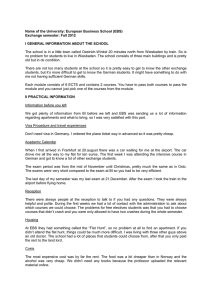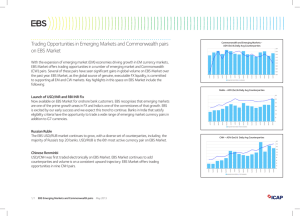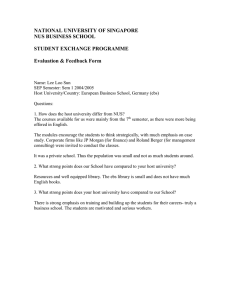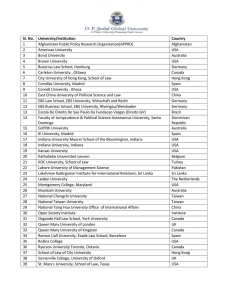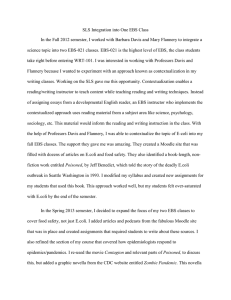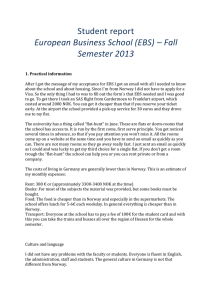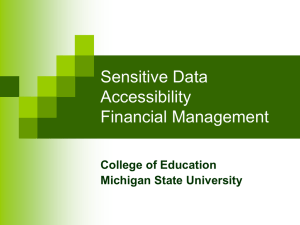EBS System at MSU How to get to your Action List
advertisement
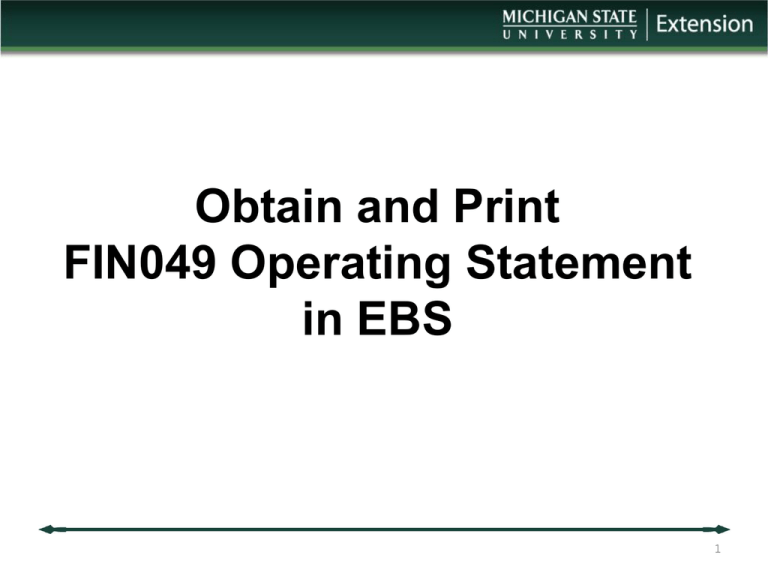
Obtain and Print FIN049 Operating Statement in EBS 1 Login to EBS Portal http://ebs.msu.edu/ 2 Enter your MSU Net ID and Password Click Login 3 Click on Business Intelligence tab **Your tabs might be arranged differently than above.** 4 Click on Business Intelligence System 5 Click on Finance Folder 6 Click on University Finance Reports 7 Click on GL- General Ledger 8 Click on Operating Statement-FIN049 S C R O L L D O W N 2nd to last in column Make Selections Below: 1. 3. 2. Deselect Liabilities 4. Select Account or SubAccount 7. 5. Enter Account # or Sub-Account and Click Search 6. Click insert Click to highlight desired account 8. Click Finish 10 Screenshot of FIN049 11 To View Statement as a PDF Click on arrow for drop down menu Select View in PDF Format To Print PDF Statement Mouse over bottom to view pop up to: Select Save, Print, Page Up/Down or Increase/Decrease View 13 Questions 14
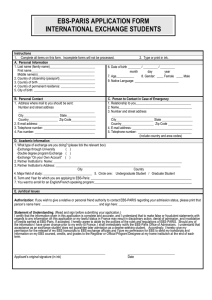
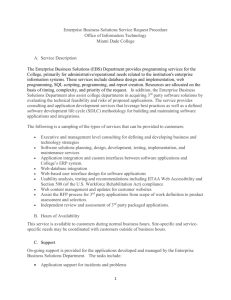
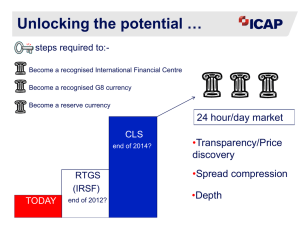
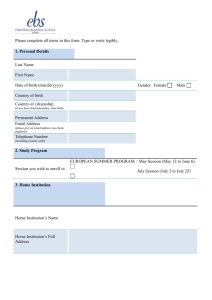
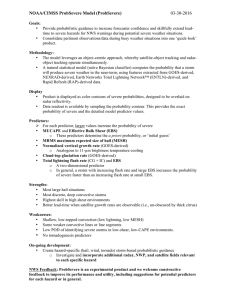
![MANNING AGENCY AGREEMENT dated [ ]](http://s3.studylib.net/store/data/006876898_1-7cf2fc782368cb3718a4e0f50f4fae88-300x300.png)