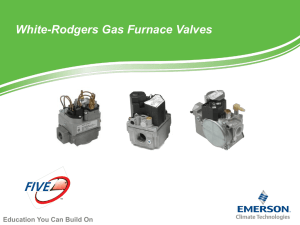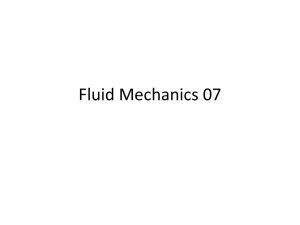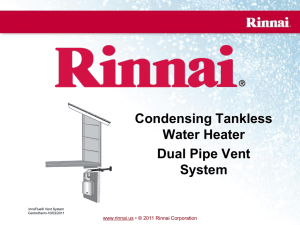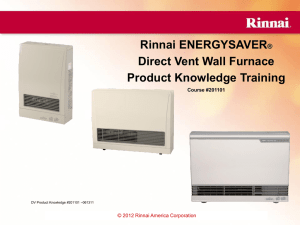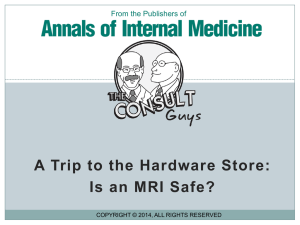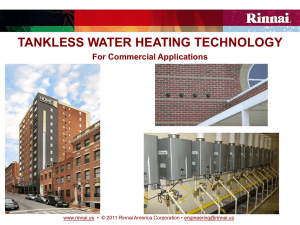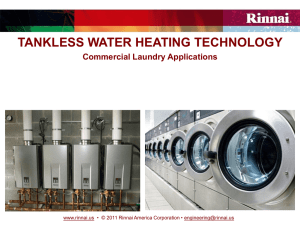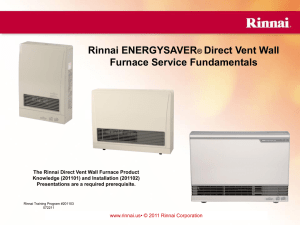1 - Rinnai
advertisement
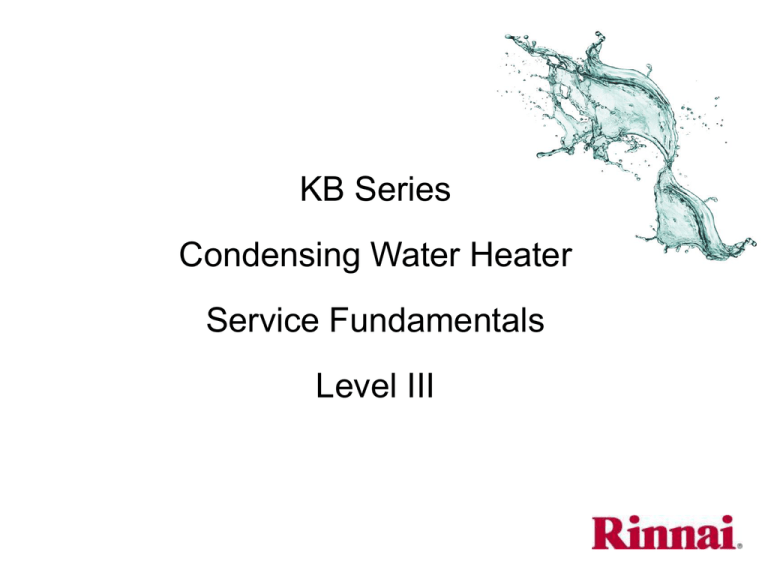
KB Series Condensing Water Heater Service Fundamentals Level III KB Series Water Heaters 2 Model Trade Name Minimum Btu Maximum Btu REU-KB2530-FFUD-US RU80i 15,200 152,200 REU-KB3237-FFUD-US RU98i 15,200 199,000 REU-KB2530-WD-US RU80e 15,200 152,200 REU-KB3237-WD-US RU98e 15,200 199,000 Important Information Installation - MUST be performed by a licensed contractor. Gas System - MUST be properly sized for gas load at location. Refer to the International Plumbing Code Book for proper sizing guidelines based on total gas load at site. Vent System - MUST use one of Rinnai’s listed and tested vent systems. Electrical System - MUST be properly sized for load at location. Refer to the National Electrical Codes for details. Each unit requires 120 Volts AC, 10 amp grounded circuit. Water System – MUST be properly sized for total water flow at location. Refer to the International Plumbing Code for details. Each unit has a ¾” feed line to the appliance. . Circulation System – MUST be properly sized. Refer to pressure drop chart in owner’s manual for each unit. Pressure drop in plumbing system MUST be taken into account. If you have questions contact Rinnai engineering before installation. 3 Rinnai Service and Support (800-621-9419) CRC – Consumer Response Center – general calls, consumer questions, etc. Available from 8 a.m. to 8 p.m. EST, Monday – Friday. Parts Department – parts orders. Available from 8 a.m. to 8 p.m. EST, Monday – Friday. Warranty Department – warranty claim issues. Available from 8 a.m. to 5 p.m. EST, Monday- Friday. Technical Support Department – technical issues related to the function and repair of all Rinnai products. Available in the office from 8 a.m. to 8 p.m. EST, Monday – Friday AND 24/7/365 on call support for technicians who are at the service location. Technicians only, call 1-888-RINNAIS ( 888-746-6247) Engineering / Applications Department – calls related to product use and applications including sizing. Available from 8 a.m. to 5 p.m. EST, Monday - Friday. Rinnai America also provides the following websites for support: • www.rinnai.us –for installation manuals, product specifications and supporting documents. More technical information is available in the “For Professionals” section of the site under “Partner Portal”. Registration is required for access to this portion of the website. • www.trainingevents.rinnai.us – for registration in Rinnai product training classes and videos (live and online classes). Service and installation manuals and other technical documents are available under the “Resources” section of the site. General All components in the Rinnai tankless water heaters are field replaceable. All major replacement parts are accompanied with replacement procedures. Dip switches on PC board allow for proper altitude settings without having to derate the product through orificing and gas pressures. See data sheet under front cover, setting dip switches will automatically de-rate the unit. No other adjustments are required. Please refer to each model’s data sheet and/or service documentation for specific model information. If you are unable to diagnose the product contact Rinnai Technical Support for assistance. Rinnai pays reasonable labor normally one hour for all parts, except heat exchangers. 5 Primary Service Tools For service, troubleshooting, and component replacement, the following tools are needed #2 Phillips Head (magnetic) and Screw Drivers 6 Small Phillips Head U-Tube Manometer or Digital Multimeter (Volt/Ohm Meter) Front Panel Removal To remove front cover press in on the plastic strip roughly 3” down from the top of the unit and 3” up from the bottom of the unit, at red circles to right with your thumbs. Pull out on the plastic strip removing it from the unit. . Under the plastic strip you will find four Phillips head screws securing the front cover, remove those and pull the front cover off the unit. Screw under plastic strip 7 Front Panel Information Under the front panel of the unit you will find a wiring diagram and technical data sheet. The technical data sheet contains a parts diagram with part numbers and various service information including: • Error code information Technical data sheet • DIP Switch/Gas Pressure settings • Electrical Component Values • Venting information • Temperature controller information 8 Wiring diagram 1. Internal unit, slide control up and pull from bracket. This is an integrated controller that has a dedicated 15 wire connector on the PC board. 2. All additional controllers for the internal and/or external units connect to the “terminals for controls” on the PC board. See item 2 below for location of these terminals. DO NOT connect your power supply (120 volts AC) to these terminals. 3. To remove controller bracket, remove (2) screws from the bracket, shown below. . . Internal 3 2 9 Manifold and Sight Glass Plate Ensure unit is isolated from power and gas supply 1. Gas Solenoid Valves 2. Burner/gas manifold 1 3. Flame rod (yellow wire) 4. Burner or TC sensor (red & white wire) 5. Igniter (black wire) 6. Sight glass. 2 3 10 4 5 6 Sparker Electrode & Flame Rods Removal Ensure unit is isolated from power and gas supply. 1. Unplug igniter (black wire). 2. Unplug burner sensor (red & white wire) 3. Unplug flame rod (yellow wire). 4. To remove the igniter, flame rod and burner sensor, remove sight glass plate, total of six screws at red circles. You MUST replace the sight glass plate gasket if this plate is removed. . 3 11 2 1 Burner Manifold Removal Ensure unit is isolated from power and gas supply.. 1. Unplug igniter (black wire) see previous slide. 2. Unplug burner sensor (red & white wire) see previous slide 3. Unplug flame rod (yellow wire). see previous slide 4. To remove the burner manifold remove the ten screws shown with red circles. You MUST inspect and replace burner manifold gasket if this plate is removed. . 5. Unplug SV1 (Black & Blue wire) 6. Unplug SV2 (Black & Yellow wire) 7. Unplug SV3 (Black & Red wire) 8. Remove one screw from gas feed line at red arrow, slide locking clip off housing and pull manifold from unit. Reassemble in reverse order. . . 12 SV2 SV1 SV3 Gas feed Burner Manifold Layout The top section is the back side of the burner manifold, bottom portion of picture is showing the burner manifold chamber. . SV1 controls (4) burners (Black & Blue wire) SV2 controls (4) burners (Black & Yellow wire) SV3 controls (10) burners (Black & Red wire) SV2 13 SV1 SV3 Heat Exchanger Thermistor Removal Ensure unit is isolated from water & power. Open a fixture to release water pressure in system. 1. Remove the heat exchanger thermistor by pulling retainer clip off thermistor. Pull thermistor out of position. Ensure Oring is intact and in good condition before reinstalling it. 2. Follow thermistor wire back to a Molex connector. Unplug at that point and remove it from unit. 1 Remove retainer clip Thermistor location 14 Outgoing Water Thermistor Removal Ensure unit is isolated from water & power. Open a fixture to release water pressure in system. 1. Remove the outgoing water thermistor by removing one screw that is holding it in place. Pull thermistor out of position. Ensure O-ring is intact and in good condition before reinstalling it. . 2. Follow thermistor wire back to a Molex connector. Unplug at that point and remove it from unit. Remove screw Wipe up water spillage to prevent leak detector from setting off code 79. 15 1 Thermistor location Inlet Thermistor Removal Ensure unit is isolated from water & power. Open fixture to release water pressure in system. 1. Remove the inlet water thermistor by pulling retainer clip off the thermistor. Pull thermistor out of position. Ensure O-ring is intact and in good condition before reinstalling it. 2. Follow thermistor wire back to a Molex connector. Unplug at that point and remove it from unit. Remove retainer clip. Wipe up water spillage to prevent leak detector from setting off code 79. 16 1 Thermistor location Bi-metal Over Heat Switch #1 The overheat bi-metal circuit activates based on the temperature range listed below. Bi-metal switches automatically reset once the temperature drops below the activation point. 1. Overheat switch #1 - located on the right side of the primary heat exchanger. Activation temperature is 206˚F (97˚C). Bi-metal switch #1 right side of HEX Bi-metal switch #1 1 17 1 Bi-metal Over Heat Switch #2 The overheat bi-metal circuit activates based on the temperature range listed below. Bi-metal switches automatically reset once the temperature drops below the activation point. 1. Overheat switch #2 – Located on burner assembly, there are two of these both on the back side of the heat exchanger, one on the right top of the burner and one on the left top side of burner. Activation temperature is 302˚F (150˚C). Bi-metals located on top of burner Top of burner assembly 1 1 18 Bi-metal Over Heat Switch #3 The overheat bi-metal circuit activates based on the temperature range listed below. Bi-metal switches automatically reset once the temperature drops below the activation point. 1. Overheat switch #3 - , Located on rear of unit at air box connection and heat exchanger assembly. There are two of these one on each side of the air box. Activation temperature is 212˚F (100˚C). Air box chamber back side of heat exchanger Close up of bi-metal switches 1 1 19 Thermo Fuse 1. The thermal fuse circuit activates at 430˚F (221˚C). Thermal fuses are a “one shot” device, MUST be replaced if activated. The thermal fuses wrap around the heat exchanger, see item #1 at right. 2. To replace the thermal fuse the heat exchanger has to be removed. Ensure no wires are pinched upon re-assembly. Tip: Pinched or grounded wires will cause an immediate error code 19. 3. To unplug the thermal fuse harness, locate a single white wire and a white and red wire at their Molex connectors, see locations and item #2 to at right. . 2 An open bimetal or thermal fuse is usually a symptom of an underlying issue (i.e. scale build up, fin blockage inside the heat exchanger, improper gas conversion, improper gas pressure , wrong gas type). The cause of 20 this symptom must be determined in order to prevent ongoing product issues. Overheat Safety Protection The Rinnai Safety “Line of Defense” Multiple layers of technology ensure safe operation 21 If the heat exchanger thermistor detects unusually slow heat dissipation after the flame stops… If the outlet thermistor detects 6-8°F over the temperature set point… An LC warning code will post on the temperature controller (unit will continue to operate) The flame will turn off until the temperature decreases (no code is posted) If the overheat bimetals detect 206˚F, 212˚F or 302˚F based on which bimetal activates… The safety circuit is broken and a code 14, 57 or 58 will post on the controller If the heat exchanger thermistor detects a boiling condition 206˚F… If the thermal fuse detects 430˚F… The flame will turn off until the temperature decreases (no code is posted) The safety circuit is broken and a code 14 will post on the controller Combustion Fan Ensure unit is isolated from power. 1. Remove the two fan housing screws. 2. Unplug Molex connector for fan motor. 3. Remove screw and pull air tube loose.. 1 2 4. Slide fan motor out of unit. . 3 22 Burner & Heat Exchanger Removal Turn off power supply, water and gas to product. Then disconnect the following wiring harnesses to begin removing burner and heat exchanger assembly. 5 1. 2. 3. 4. 5. 6. 7. 8. 9. Unplug heat exchanger thermistor connector. Unplug ceramic heaters (green & white connectors). Unplug bi-metal switch connector (red wires). Unplug SV1, SV2, and SV3 solenoids Unplug burner sensor connector. Unplug freeze protection thermistor, external unit. Unplug combustion motor . Unplug igniter connector. Unplug Thermal fuse connectors, upper plug has red and white wires, lower single white wire. 10. Unplug inlet water thermistor 6 4 7 8 9 1 2 3 23 10 Burner & Heat Exchanger Removal Next, ensure the water supply is turned off and pressure bled from system 1. 2. 3. 4. 5. 6. Remove screw from outlet water connection and pull water line out of fitting. Remove screw from inlet water connection and pull water line out of fitting. Remove screw from bypass assembly connection and pull water line out of fitting. Compress clamp and slide rubber hose off connection. Remove (2) screws from gas valve connection and pull gas line from fitting. Remove black nipple, then (2) screws from bottom of unit holding copper drain tube. 4 6 5 2 1 3 24 Burner & Heat Exchanger Removal Disconnect vent system from top of unit. 1. Remove the (6) screws shown inside red circles at the top of the heat exchanger. . 2. Remove (4) additional screws at the bottom of the heat exchanger shown in red circles. 3. Remove the (4) screws holding the vent connection to the top of the water heater. Pull vent connection off unit. Now lift heat exchanger assembly out of unit. 1 2 25 Burner & Heat Exchanger Removal Air box from rear of heat exchanger. 1. Remove (9) screws as shown below. . 1 26 Burner & Heat Exchanger Removal Burner assembly 1. Remove (15) screws as shown below in red circles 2. Pull burner assembly away from heat exchanger 3. Reassemble in reverse order, replace gasket between burner and primary heat exchanger 1 27 Burner & Heat Exchanger Layout Burner, flame rod, igniter and burner sensor 1. Ceramic burners from combustion chamber side. Burner Sensor Flame rod SV2 28 Igniter SV1 1 SV3 Burner Sensor The burner sensor can be checked with a volt/ohm meter, see example to right, short and open circuits. Short circuit read resistance Between sheath and cable (whichever) will be zero. The burner sensor measures flame intensity in all 7 stages of combustion. . If the burner sensor does not detect a temperature between 400 ˚F and 1,400 ˚F it will shut down flashing a code 73. If a code 73 occurs verify low/high fire gas pressures and dip switch sittings for your altitude. In addition, check for blockage in the air passageways and venting. Inspect fan assembly, burner and heat exchanger fins for blockage as well. Open circuit measure between each wire looking for infinite ∞ Next, verify low/high fire gas pressures and dip switches are set for the proper altitude. The burner sensor 29 Secondary Heat Exchanger Removal Secondary heat exchanger assembly 1. Remove (14) screws as shown below in red circles 2. Pull secondary heat exchanger away from primary heat exchanger. 3. Reassemble in reverse order, replace gasket between secondary and primary heat exchangers. 30 Gas Valve Assembly Removal CAUTION; before proceeding turn off power and gas supply to unit. 1. Remove 2 screws from gas line leaving valve, this line feeds gas to the manifold assembly. Rotate retainer to release aluminum gas line. Pull aluminum line away from gas valve. Ensure O-ring stays intact. 2. Unplug POV solenoid wiring harness, yellow/yellow wires on rear of gas valve. 3. Unplug SV0 main solenoid harness, pink/black wire on front of gas valve. 4. Remove 3 screws from bottom of unit that hold gas valve and inlet connection in place. 1 3 2 4 31 Water Outlet Fixture & Thermistor 1. Ensure unit is isolated from water & power. 2. Remove screw from heat exchanger outlet retainer. Rotate retainer to release. Pull copper heat exchanger outlet away from fixture. Ensure o-ring stays intact. Remove ceramic antifrost heater from fixture. 3. Remove pan-head screw holding outlet thermistor. 4. Ensure thermistor o-ring is intact and on thermistor upon reinstall. Ensure thermistor is clean. Heat exchanger outlet cavity Ceramic heater cavity Outlet twin thermistor cavity (with O-ring) 2 3 32 Water Flow Servo Valve Removal Ensure unit is isolated from water & power. 1. Bleed water pressure at a fixture. Next; remove 2 screws from Water Flow Servo Valve (WFSV) outlets. Rotate retainers to release copper lines. Pull copper lines away from WFSV. Ensure O-rings stays intact. 2. Unplug by-pass flow control valve, blue, red, pink and white wires at light blue connector. 3. Unplug WFSV feedback module and motor, the feedback module has blue, pink, red and white wires, the WFSV motor has grey, orange and brown wires at the white eight pin connector. 4. Unplug WFSV sensor, red, black and yellow wire at red connector. 5. Unplug ceramic anti-frost heater, two white wires at green connector. 4 2 5 1 3 33 Water Flow Control Valve Removal continue 6. Remove 3 screws shown from bottom of unit’s inlet water connection. Pull down on inlet connection ensuring O-ring is intact and in good condition. Now you should be able to remove the water flow control valve from unit. 7. Reassemble in reverser order. 6 34 Water Flow Control/Bypass Valve 1. To separate water flow control valve (WFCV) from bypass valve, remove 2 screws shown below. Upon reinstall ensure O-ring is intact and bypass valve orientation is correct. 2. To remove turbine from assembly, remove the plastic retainer ring. CAUTION: Turbine is fragile. To disassemble turbine remove top cap. Impeller will come free of housing. Reinstall with notch in plastic housing in grooved out slot in WFSV assembly. 3. Water flow control valve assembly with turbine in place. Bypass Valve Assembly Turbine Assembly WFCV – bottom view. 1 2 35 WFCV Assembly 3 Water Flow Control Troubleshooting TROUBLESHOOTING TIP A clicking sound from inside the water heater accompanied by a temperature controller with no display or sporadic flashing temperature (not an error code) on the display is indicative of a water flow control issue. To troubleshoot: • Unplug the water flow control wiring harness - this harness has a brown, grey and orange wire. • If the clicking noise stops and the temperature controller returns to a steady temperature display, the water flow control valve may need to be replaced - contact Rinnai technical support at 1-888-746-6247 with the full model (REU-KBXXXXXX) and serial number. Unplug this harness to troubleshoot water flow control assembly 36 PC Board Removal 1. Disconnect the power from the unit. 2. Remove the two screws at the top and bottom of PC Board casing. 3. Pull the PC Board up, in the raised position disconnect all connections. Take care not to stress the connections when unplugging them. Press in on the latch to release the connector before unplugging connection. You can use a small screw driver to push in on these latches. All connections are uniquely keyed to their individual plug on the PC board.. If the PC board is replaced, Dip switches and gas pressure must be reset/verified. SW1 set of dip switches have tan tabs, SW2 white.. . 37 Accessory Wiring Note: harnesses for future accessory use: 1. EZConnect: connects two tankless products in a manifold 2. MS: Connects up to twenty-five tankless units in a manifold system 3. BMS or Air-H: Air Handler Control Switch or Building Management System interface 4. Anti-Freeze: For freeze protection solenoid package. 5. Cir-Logic: Connects and controls a circulation pump in residential applications (2) amp pump maximum. 5 4 2 3 1 38 Product Reassembly Re-assemble in opposite order of disassembly All screws should be placed in the correct location. DO NOT over tighten screws All wiring harness connections must be plugged up to correct connector, solenoid valves, etc.) Note: Do not apply power until the product is inspected by the instructor! 39 Electrical Requirements and Troubleshooting 40 Electrical Diagnostic Points Verifying electrical values of individual components is not common but when necessary, must be conducted correctly and safely. Verifying incoming supply voltage is the most common metering needed in the field— especially during installation. Key points when troubleshooting electrical values: 1. Ensure volt meter probes are solidly contacting metal 2. Apply probes to the back of Molex connections where wires enter Molex connector to prevent possible damage to plugs. 3. Know your meter and how to set it for each type of measurement. Always set meter to next highest value f from range listed in troubleshooting sheets. Ω = Ohms or resistance K = X1000/ ex. 6K Ω = 6000 Ohms VAC or V~ = AC voltage VDC or V- = DC voltage 4. When measuring resistance, ensure the component is disconnected from the circuit AND power is removed. 5. When measuring a solenoid’s resistance, place the meter probes on the solenoid’s lugs (connection points) with the wires disconnected from solenoid. 6. A correct resistance reading from a solenoid or transformer coil is not a guarantee that the component is good as the windings can open under load. An incorrect value is a very good indication that the component is bad though. 41 Electrical Diagnostic Points 1. Measure incoming voltage at receptacle, should be 120 volts AC. 2. Check at connector “F” on PC board across black wire pin #3 and white wire pin #1. 3. Verify fuse is not blown. 4. Measure continuity of safety circuit starting at connector “B” pin #1 white wire & connector “G” pin #8 red wire. 5. 6. E Measure resistance of gas solenoids valve SV1 on connector “B” black wire pin #4 and blue wire pin #6. Resistance reading should be between 35 ~ 41 ohms. D Measure resistance of the modulating solenoid valve (POV) on connector “D” across yellow wires on pins #1 and 2. Should have between 67 ~ 81 ohms. G B 7. Measure resistance of outgoing water thermistor on connector “E” across white wires on pins #2 and 3. 59 ˚F 86 ˚F 113 ˚F 140˚F 221 ˚F 42 = = = = = 11,4 ~ 14K ohms 6.4 ~ 7.8K ohms 3.6 ~ 4.5K ohms 2.2 ~ 2.7K ohms 0.6 ~ 0.8K ohms. F Electrical Diagram 43 Temperature Controllers MC-91 MCC-91* *for commercial / space heating use only MC-100 BC-100 You can use up to four controllers installed in parallel in any combination, (exception: only one MC-100 and one BC-100 per unit) 44 Temperature Range Code restricts maximum set temperature to 120˚F (49˚C) out of the box. Enhances safety of users, especially children and the elderly. Temperatures between 125˚F - 140˚F (52˚ - 60˚C) are available by setting dip switch #6 to the “ON” position in the SW1 bank of dip switches. If switch #6 is changed to achieve the temperatures mentioned above this will effect the minimum flow rate activation requiring 1 gpm to fire the unit. This can be over come by flipping dip switch #7 to “ON” in the SW1 bank of switches. That will allow 0.4 gpm to activate the unit. If using the EZConnect cable or the MSB control with a bank of units, the above procedure does not apply. When using these components at higher output temperatures the minimum flow rate maintains 0.4 gpm without having to change dip switch #7. Temperatures above 140 ˚F are available for commercial applications using the MCC-91-2 controller. See owner’s manual for details. 45 → ON O F F 1 2 3 4 5 6 7 8 S w i t c h N u m b e r Temperature Controllers - Remote controller wires are connected on the unit PC board see terminals to right inside red circle. “Wires are not polarity sensitive. - Internal units come with a temperature controller integrated into the front cover and its wiring is already connected. - External units come with an independent temperature controller to be installed remotely. - Controllers operate on 12 VDC digital provided at terminals for controls to the right. - Standard thermostat wire can be used to connect the controller to the water heater. : 46 MC-91-2US Controller Functions To change from ˚F to ˚C or ˚C to ˚F press and hold the down for 5 seconds with the unit in the off position. MC-91-2US To lock the controller on a set temperature press and hold the Priority and . simultaneously for 5 seconds a beep will sound. Display will alternate between “LOC” and the set temperature. To mute the audible beep press and hold the and an audible beep is heard approximately 5 seconds. MC91-2US controller provides additional diagnostics. To display previous error codes press down for 2 seconds, then simultaneously press the then release both bottoms... To enter or exit the error code monitor information press and hold the press the then release both buttons. To display various diagnostic information press the up or down arrows. Ex: “01” which will then display water flow rate or “02” which will then display outgoing water temperature. 47 button until , hold for 2 seconds, then simultaneously Controller Maintenance Monitor To enter or exit the maintenance monitor information mode press and hold for 2 seconds and simultaneously press To display various diagnostic information press the up or down arrows. Ex: “01” which will then display water flow rate or “02” which will then display outgoing water temperature . CODE O1 O2 O3 O4 O5 O6 O7 O8 O9 10 11 12 13 14 15 16 17 18 O7* CONTENTS Water Flow GPM Outlet Temp. Hrs. Operation Combustion Freq. Fan Frequency System Water Flow Servo Position * Inlet Water Temp. Fan Current Total Bath Fill Volume HEX Temperature By-pass Servo Position Burner Thermistor Temperature Intake Air Temperature Thermal Fuse Thermal Couple Value Frozen Sensor Temperature 1 Frozen Sensor Temperature 2 UNIT 0.1 gal/min Deg. F X100 X100 Hertz Controller ID MEANING GPM Flowing Outgoing Temp. Combustion Time Combustion Freq. Fan Hertz Deg. F 10 mA Gallons Deg. F Degree Position Deg. F Deg. F Deg. F mV Deg. F Deg. F Incoming Temp. Volume of water fill Temperature of HEX By-Pass Position Degree *Water Flow Servo Position If the controller reads "1", this means the water flow servo is open. If the controller reads "2", this means the water flow servo is closed 48If the controller reads "0", this means the water flow servo fluctuates (partially opened and partially closed) Please Note: The 01-18 codes will not be present on every model. Some codes are for indoor models will not show up on the controllers of an outdoor unit. or Condensing and Non Condensing Product Error Codes & Troubleshooting 49 Diagnostic Codes A 2-digit maintenance code will flash on the temperature controller when water is flowing. See owner's manual for a details. 50 (Continued on next page) Diagnostic Codes 51 (Continued on next page) Diagnostic Codes 52 (Continued on next page) Diagnostic Codes LC code reset for VC and KB model units • • 53 After Flushing unit , the procedure to reset LC codes: Push the two switches (A & B) on PCB at the same time for 5 seconds. • Unit will return to normal operation and LC# count returns to 0. FF – To enter this maintenance flag code in history, press the up, down, and ON/OFF simultaneously Maintenance Diagnostic Codes Wiring Diagram EZConnect Freeze Protection Thermistor Freeze Protection Thermistor 2 51 Inlet Thermistor 79 Water leak detector Outgoing Thermistor 32 HEX Thermistor 33 Water level electrode 25 Water flow sensor 61 BMS/AH Plug Combustion fan MSB Plug Flame rod 11, 12, or 72 Anti-Freeze Plug Modulating solenoid valve Over heat switch #1 Thermo-fuses 14, 57, 58 OH switch #2 OH switch #2 OH switch #3 Built-in Controller 31 or 73 TC Sensor7 Color coding BK - Black BR - Brown R - Red O - Orange Y - Yellow G - Green B - Blue PR- Purple GY- Grey W - White P - Pink 71 Spark electrode igniter 54 120 Volt Power Supply 10 amps 70 = Defective PC board By-pass Servo Control Devise 05 Water Flow Servo Valve 65 Freeze Protection Operation 1. Ceramic heaters throughout unit (see oblong red circles) turn on at 39 ˚F, off at 45 ˚F on internal units. External units activate at 37 ˚F on, 45 ˚F off. Ceramic circuit operates on 120 VAC. Thermistor #2 2. There are two thermistors on the internal unit that control the freeze protection. They are fed from connector “E” on the PC board. Thermistor #1 is fed from pin #11 (yellow wire) and pin #4 (grey). Thermistor #2 fed off pin #14 (yellow wire) and pin #4 (grey). Thermistor #2 is location in the vent intake chamber at the top of the unit, thermistor #1 sticks out of the bottom of the unit, see small red circles at thermistor locations. 3. The external unit only has one thermistor that controls the ceramic heaters. It is fed from connector “E” off the PC board from pin #11 (yellow wire) and pin #4 (grey). 4. Condensing models do not dry fire as the noncondensing product does. They are equipped with additional ceramic heaters. NOTE: Adequate incoming power and gas are required for freeze protection to operate correctly! 55 Thermistor #1 Reasons for Heat Exchanger Failure When all installation guidelines are followed, the heat exchanger should last for many years. Primary reasons heat exchangers fails are as follows: Freezing damage Rinnai indoor water heaters have internal protection when outside temps are as cold as -22°F (-30°C)—outdoor when outdoor temps are as cold as -4°F (-20°C) provided adequate power and gas supplies are present. Employ the optional drain down configuration if needed. Condensation from incorrect venting High efficiency appliances create condensation. Incorrect venting not only can cause operational issues and shortened vent life, but the highly acidic condensation will corrode water heater components including the heat exchanger. Internal scaling from poor water quality Inadequate water quality creates internal insulation issues which can affect performance and eventually deteriorate the copper tubing. Higher operating temperatures can exasperate this condition. Ensure the water quality meets the National Secondary Drinking Standards Act (EPA Guideline). THESE ARE INSTALLATION AND/OR APPLICATION ISSUES THAT MUST BE CORRECTED TO 56 PREVENT RECURRENCE OF THE FAILURE — NOT WARRANTY CLAIMS Water Requirements 57 Troubleshooting Water Flow Issues • Cold water sandwich is when a tankless water heater is turned on, off, and on again in a short period of time. Due to the 3-5 second activation time, this causes a cold slug of water to travel down the hot water pipe. • Crossover is when cold water is introduced into the hot water line after the water heater. When this happens, it can “overtake” the flow from the tankless water heater, thus causing the temperature at the output to scale back. • If strong enough, the crossover can cause the unit to turn off altogether for a brief moment. Crossover can occur in single handled mixing valves, washing machine connections, anywhere there is hot and cold introduced at a single point. • Pressure regulated and scald prevention fixtures can also cause intermittent flow issues. • Clogged water filters, sink aerators, filtration systems, etc. can also cause flow issues. • Troubleshooting tip: If after isolating the appliance from the plumbing system and the output temperature is verified through the controller’s diagnostic tests, the unit is likely performing to manufacturer’s specifications. 58 Flush Procedure For proper operation, unit longevity, and warranty adherence, water supply to the water heater must meet National Secondary Drinking Water Standard. In areas with hard water, a water softener or other treatment systems are needed. A periodic flushing may be required. Below is the proper flushing procedure: 1. Disconnect electrical power to the water heater 2. Close the shutoff valves on both the hot and cold water lines (V3 and V4) 3. Connect pump outlet hose (H1) to the cold water line at service valve V2 4. Connect drain hose (H3) to service valve V1 5. Pour approximately 4 gallons of virgin food grade white vinegar or citric acid into pail 6. Place the drain hose (H3) and the hose (H2) to the pump inlet into the cleaning solution 7. Open both service valves (V1 and V2) on the hot and cold water lines 8. Operate the pump and allow the cleaning solution to circulate through the water heater for at least 45 minutes 9. Turn off the pump 10. Rinse the cleaning solution from the water heater by: a. Remove the free end of the drain hose (H3) from the pail, place in suitable drain. b. Close service valve, V2, and open shutoff valve, V4. Do not open shutoff valve, V3. c. Allow water to flow through the water heater for 5 minutes d. Close service valve, V1, and open shutoff valve, V3 11. Disconnect all hoses 12. Shut off V4, then remove the in-line filter at the cold water inlet and clean out any residue. a. Place the filter back into the unit, open valve V4. 59 13. Restore electrical power to the water heater Water Quality Study Highlights: …- Hard water can lead to as much as a 48% loss of efficiency in (gas tank-type) water heaters. Batelle Testing Labs Water Quality Report - Each five grains per gallon of hardness causes an 8% loss in efficiency and 8% increase in cost when using 100 gallons of hot water per day in a gas storage tank water heater. On 30 grains per liter (gpl) hard water, that’s 48% less efficient than with softened water.) - Tankless gas water heaters operated on softened water maintained the original factory efficiency rating over a 15-year lifetime. - Softened water saves 34% of costs compared to operating on 20 gpl and saves 47% compared to operation on 30 gpl hard water. Remember - incoming water maximum hardness threshold for Rinnai Tankless water heaters is 11.7gpl - so the above values are extreme - but they do exist in some areas. - The moral of the story: Know the hardness levels in your area, perform the recommended flushing procedure as needed, and recommend the use of a 60 water softener if needed as well. Source: http://wqa.org/pdf/pressreleases/battelleresults.pdf Gas Requirements, and Troubleshooting 61 Gas Supply Sizing Procedure - Example The following example is known as the longest length method. A full explanation of NG and LPG pipe sizing can be found in the National Fuel Gas Code Manual 1. Determine the maximum gas (Btu) input for each appliance (see rating plate of appliance) 2. The total length of pipe from the point of delivery to the farthest appliance is 60 ft. This is the only distance used (longest length). 3. Refer to the appropriate table in the NFPA 54 manual. This will depend on type of pipe, type of gas, inlet pressure, pressure drop, and specific gravity. See below example: The below example has the following parameters: Gas: NG Inlet pressure: less than 2 PSI Outlet D furnace 100,000 Btu/hr Outlet C tankless water heater 199,000 Btu/hr Schedule 40 Metallic Pipe, Natural Gas, less than 2 psi inlet pressure, 0.5” w.c. pressure drop, 0.60 specific gravity Section 2 - 20 ft Pipe Size (in.) Nominal: Length (ft) 4. ½ ¾ 1 1 ¼” pipe 1¼ 1½ Capacity in Cubic Feet of Gas per Hour (CFH=Btu/1000) 10 172 360 678 1390 2090 20 118 247 466 957 1430 30 95 199 376 768 1150 40 81 170 320 657 985 50 72 151 284 583 873 60 65 137 257 528 791 70 60 126 237 486 728 Using the row marked 60 ft in the above excerpt from table 6.2.(b): Section 3 1 ¼” pipe 10 ft 20 ft ¾” pipe ½” pipe 10 ft Section 1 15 ft 15 ft ¾” pipe 5 ft Point of Delivery (gas meter) a) Outlet A, supplying 30 cfh (30,000 Btu), requires ½” pipe b) Outlet B, supplying 75 cfh (75,000 Btu), requires ¾” pipe c) Section 1, supplying outlets A and B, or 105 cfh (105,000 Btu), requires ¾” pipe d) Section 2, supplying outlets C and D, or 299 cfh (299,000 Btu), requires 1 ¼” pipe e)62Section 3, supplying outlets A, B, C, and D, or 404 cfh (404,000 Btu), requires 1 ¼” pipe. Outlet B range/oven 75,000 Btu/hr Outlet A gas fireplace 30,000 Btu/hr Gas Supply Sizing Procedure 1. Determine the maximum gas (Btu) input for each appliance (see rating plate of appliance) 2. The total length of pipe from the point of delivery to the farthest appliance is 60 ft. This is the only distance used (longest length). 3. Refer to the appropriate table in the NFPA 54 manual. This will depend on type of pipe, type of gas, inlet pressure, pressure drop, and specific gravity. See below example: The below example Intended use is with initial supply pressure of 8”w.c. or greater. Schedule 40 Metallic Pipe, Natural Gas, less than 2 psi inlet pressure, 3.0” w.c. pressure drop, 0.60 specific gravity Section 2 - 20 ft ¾” pipe Pipe Size (in.) Nominal: Length (ft) 4. ½ ¾ 1 1¼ 1½ Outlet D furnace 100,000 Btu/hr Outlet C tankless water heater 199,000 Btu/hr Section 3 ½” pipe 1 ” pipe ½” pipe Capacity in Cubic Feet of Gas per Hour (CFH=Btu/1000) 10 454 949 1,787 3,669 5,497 20 312 652 1,228 2,522 3,778 30 250 524 986 2,025 3,034 40 214 448 844 1,733 2,597 50 190 397 748 1,536 2,302 60 172 360 678 1,392 2,085 70 158 331 624 1,280 1,919 Using the row marked 60 ft in the above excerpt from table 6.2.(c): 10 ft 20 ft 10 ft Section 1 15 ft 15 ft ½” pipe Point of Delivery (gas meter) a) Outlet A, supplying 30 cfh (30,000 Btu), requires ½” pipe b) Outlet B, supplying 75 cfh (75,000 Btu), requires ½” pipe c) Section 1, supplying outlets A and B, or 105 cfh (105,000 Btu), requires ½” pipe d) Section 2, supplying outlets C and D, or 299 cfh (299,000 Btu), requires ¾” pipe e)63Section 3, supplying outlets A, B, C, and D, or 404 cfh (404,000 Btu), requires 1” pipe. Outlet B range/oven 75,000 Btu/hr Gas System - Two stage piping Example If resizing gas supply lines is not a feasible option, a two stage supply system may be used depending on local code guidelines. Two stage systems operate in the following manner: • Higher pressure (usually 2 lbs or approximately 56” w.c.) is supplied for a large portion of the supply system. • Regulators are placed close to each appliance to reduce pressure to the appliance standard of ½ lb or approximately 7-14” w.c. • This system overcomes volume inadequacies by raising the pressure. NOTE: Never apply high pressure (such as 2 lbs) to a household appliance unless stated by the manufacturer. All Rinnai tankless water heaters require no more than ½” lb inlet pressure (14” w.c.). The below example has the following parameters Gas: NG Inlet pressure: 2 PSI Outlet C tankless water heater 199,000 Btu/hr Outlet D furnace 100,000 Btu/hr Main gas meter supplies 2 lbs of pressure through existing pipes Regulators are placed in close vicinity to all appliances bringing pressure to appliance standard (1/4-1/2 lb) • Using the previous example, if the existing gas line did not meet the NFPA standard for ½ lbs pressure, the following two stage implementation could be an alternative • Follow NFPA 54 guideline and all code requirements when sizing two stage systems. • Two stage systems can be used in NG or LP applications—sizing values differ by gas type • Gas meter capacity must also be considered 64 Point of Delivery (gas meter) Outlet B range/oven 75,000 Btu/hr Outlet A gas fireplace 30,000 Btu/hr Gas Supply Sizing Procedure - Troubleshooting Issues caused by insufficient gas supply: - Poor appliance operation - Error code 10, 11 and 12’s. - Rumbling noises due to insufficient air/gas mixture (this will also occur with incorrect venting) Installation may operate correctly until winter, then furnace kicks on and gas demand increases. Now gas system is determined to be undersized due to not taking into account gas load at full capacity. - - If symptoms exist suggesting a gas supply issue as mentioned above you will need a gas manometer to verify the incoming gas pressure. Various manometers are available for testing gas pressure, see two examples below. U-tube or Slack tube manometers 65 Digital manometers Dip Switch Settings at Altitudes Dip Switch Settings Adjust dip switch #2 and #3 at SW1 (tan switches) for your altitude according to the table below. Factory default is set for 0 – 2,000 foot in elevation. Once the dip switches are set per the table below, the gas pressures are automatically adjusted by the appliance. High altitude 66 SW1 SW2 Gas Pressure Settings at Altitude Refer to the chart below for internal unit gas pressure settings in the event a gas valve or PC board was replaced or if you are just verifying settings. 67 Gas Pressure Settings at Altitude Refer to the chart below for external unit gas pressure settings in the event a gas valve or PC board was replaced or if you are just verifying settings. 68 Setting Gas Pressure Gas Pressure Setting - Ensure gas system is properly sized before proceeding. The water heater’s regulator is electronically controlled and factory pre-set. Under normal circumstances it does not require adjustments during installation. Make adjustments only if the unit is NOT operating correctly and all other possible causes for incorrect operation have been eliminated. SW1 1. 2. 3. 4. Turn off the gas supply. Turn off the water supply. Remove the front panel (4 screws). Check the gas type using the data plate on the side of the unit. Confirm that the gas type switch is in the correct position, (switch 1 of Dip SW2 (white row of dip switches) is ON for natural gas and OFF for propane gas (LPG). See picture to right showing SW2. 5. Remove the burner test port screw at the manifold and attach the manometer, Figure 2. 6. Turn on the gas supply and power supply. 7. Flow water through the water heater at the maximum flow rate obtainable, (at least 3 gallons per minute is recommended. If there is not enough water flowing the water heater could shut off or sustain damage due to overheating). 8. Move dip switch 8 in SW1 to ON, Figure 3. 9. Push the PC board switch A for one second. Figure 4. 10. Calibrate “Forced Low” combustion using switch A (up) and Switch B (down). 11. Move switch 8 of Dip switch SW1 to OFF and then back to ON, figure 6. 12. Push PC board switch B for one second, figure 4. 13. Calibrate “Forced High” combustion using switch A (up) and switch B (down). 14. Move switch 8 of Dip SW1 to OFF, figure 5. 15. Close hot water tap. 16. Turn off gas and 120 volt power supply. 17. Remove manometer and re-install Phillips head screw, make sure O-ring is intact. 18. Turn on the gas supply and 120 volt power supply. 19. Operate the unit and check for gas leaks. 20. Install the front panel using four screws. 69 SW2 Manometer connection point Condensing Model Venting Requirements ! WARNING Improper installation of vent system and components, or failure to follow all installation instructions, can result in property damage or serious injury Rinnai’s installation instructions AS WELL AS each venting manufacturer’s instructions should be followed. If any guideline or stipulation differs between Rinnai and the venting manufacturer, please adhere to the guideline that is more stringent. Please review Rinnai’s Venting Instructions provide with the vent terminations for more detailed venting guidelines 70 Vent Length Calculator Vent Length Example Elbow Length Calculator Add the total length of all vent pipe and the equivalency of all bends: = 6 Feet Each 90° bend is equivalent to 6 feet of vent pipe 3’ (termination) +3’ (bend) +2’ (extension) +3’ (bend) +2’ (extension) 13 foot equivalency = 3 Feet Each 45° bend is equivalent to 3 feet of vent pipe O F F Total equivalency vent length cannot exceed 41 feet. If the equivalency is greater than 21 feet move DIP switch #1 in SW1 to the OFF position, switch is in the ON position from factory) → ON 1 2 3 4 5 6 7 8 S w i t c h In this example, DIP switch #1 would remain in the ON position 3 feet 45° bend = 3 feet 2 feet 45° bend = 3 feet 2 feet N u m b e r Refer to Ubbink’s venting instruction manual for details on proper venting and clearances. 71 Vent Termination The diagrams below illustrate the correct way to address venting horizontally or vertically using the Ubbink concentric style venting. The vent system for the appliance MUST be sloped back towards water heater at a 1 degree pitch or ¼” per foot minimum. MUST use Polypropylene (PP) venting materials with all Rinnai condensing water heaters. See venting instructions for details on proper venting. Condensate direction Condensate direction 72 Rinnai Vent Termination Clearances Vent terminal represents concentric vent terminal. = V 12” (30 cm) between Rinnai terminals at the same level 36” (.91 m) to ventilated or unventilated soffit or eve vent; or to a deck or porch 60” (1.52m) between Rinnai terminals at different levels 12” (.30 m) to an inside corner 12” (30 cm) between Rinnai terminals at the same level 60” (1.52m) vertically between Rinnai terminals (Also applies to external models) The above clearances also apply to external models. 73 • Avoid terminations near a dryer vent • Avoid terminations near commercial cooking exhaust • Comply with local and state codes as required Troubleshooting Summary • Remember all resources available to you!! - Rinnai documentation (Tech Service and Installation Manuals, Tech Data Sheets, Knowledge base) - Rinnai Support a. Technical Support and Engineering – at 1(888)746-6247 or 1(800)621-9419 b. Local Support (Sales representatives, distributors, etc.) - Rinnai Websites • Remember the quality of the product!! - Rinnai’s Quality Control is second to none, every unit is fired three times before leaving the factory If it is a new install, realize the improbability of a manufacturing issue • Remember the basics!! - Make certain all input parameters are good - water, gas, electricity, and air (venting) - If after isolating the appliance from the plumbing system and gpm flow and output temperature are verified through the controller’s diagnostic tests, the unit is functioning as designed, the problem is in your plumbing system. 74 General Trouble Shooting Summary Basic Troubleshooting this is a general guide and not intended as an official troubleshooting procedure - contact Rinnai technical support if needed. GAS Verify incoming pressure Is there a large drop from static indicating volume/line sizing/regulator/meter issues?, Were all appliances operating during test?, Has the gas line been over-pressurized?, Are altitude adjustments needed? AIR ELECTRICITY Verify correct venting Verify input power Verify correct parts, seals, custom cuts, termination clearances, internal airways, high altitude/cold climate adjustments (Is there adequate power to PCB?, Is incoming polarity correct? Is there a sufficient ground? WATER Verify flow (with unit isolated) (Is the flow in right direction?, Verify no back flow?, is the filter/turbine clean?, etc.) Verify DC power Verify clean fan Is the fan sealing correctly?, etc.) Will the unit fire with no controller? Will the controller light with nothing else plugged into PCB?, Will the controller light with no extra thermostat wire? Verify incoming water temperature (make sure delta T is accurate, Is flushing needed?, Are thermistor bulbs clean?, etc.) Verify clean burner area Is there any condensation debris…why?, signs of leakage….why, Is the flame rod/sparker clean and properly oriented? Verify grounding (Is the ground good through entire circuit?, Have any internal wires been shorted to ground? Verify manifold pressure If the gas valve was removed, are all solenoids plugged in correctly? Verify pressure/pipe size Verify application Verify all wiring/harnesses (check all harnesses for damage—i.e. water, corrosion, shorts/opens?, etc.) Could issue be application related (pump sizing, check valve location/orientation, etc.) Is the problem environmental? (time of day?, weather?, etc.) Confirm the information? Have you witnessed the symptom?, is your meter or manometer connected/setup correctly? Are the meter probes making good contact? 75 If SERVICE OR INSTALLATION assistance is needed in diagnosing the operation of the product, contact Rinnai technical support at 1-888-RINNAIS The End Rinnai Service Fundamentals Level III KB Series Product www.rinnai.us