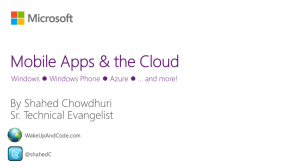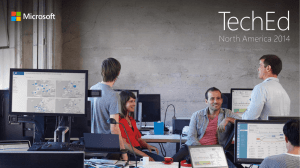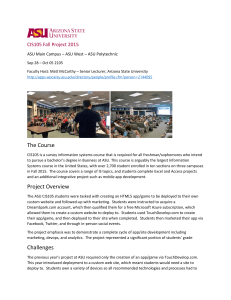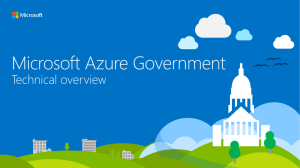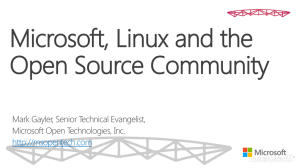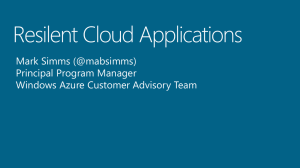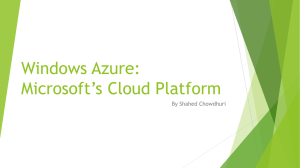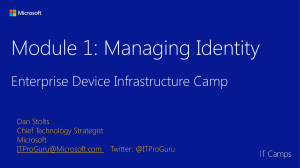Document
advertisement
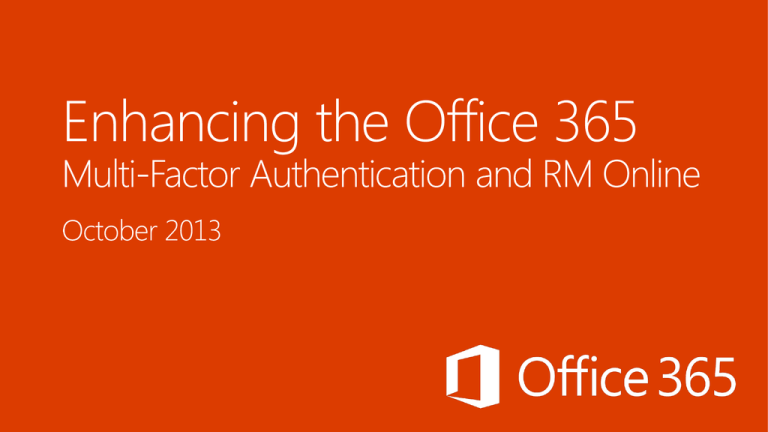
Why is Multi-Factor important Securing Cloud resources Windows Azure AD MultiFactor Authentication (WAAD MFA) Rich Client Support with App Password 1. Logon with Username / Password 2. MFA challenge 3. Reply to MFA challenge - 1-way or 2-way SMS Phone call Mobile Application Azure AD & Office 365 Microsoft Confidential 8 Microsoft Confidential Microsoft Confidential 11 Microsoft Confidential 12 Microsoft Confidential 1. One-time setup: User create App Password (1 per application) through MOP or AAD Azure AD & Office 365 2. Rich client logon with App Password Admin must: Create a Windows Azure Authentication Provider Enable Multi-Factor Authentication for the users App Password available to end-users only Not available for Administrative accounts Password is automatically generated 16 characters A limit of 40 passwords per user Passwords never expire Set Expiration feature is schedule for a future release Consumerization of IT Externalization of IT Users need access, from any device Applications are on-premises and in the cloud More Data, Stored in More Places Social Enterprise Dispersed enterprise data needs protection Data is shared between people and applications The traditional perimeter is rapidly eroding IT needs continuous data protection that work across ‘classic ‘boundaries’ Use Windows Azure AD Right Management Out-of the box Integrate natively with Exchange online and SharePoint online Integrate Office 365 with existing on-premises AD RMS infrastructure For this Office product family… …these restrictions apply for Rights Management use Microsoft Office Professional Plus 2013 Supported for this release. Microsoft Office 2010 Supported for this release. To publish rights-protected content requires Office Professional Plus. To consume rights-protected content, Office Standard is required. Microsoft Office 2007 Not supported for this release. Create an Outlook Protection Rule