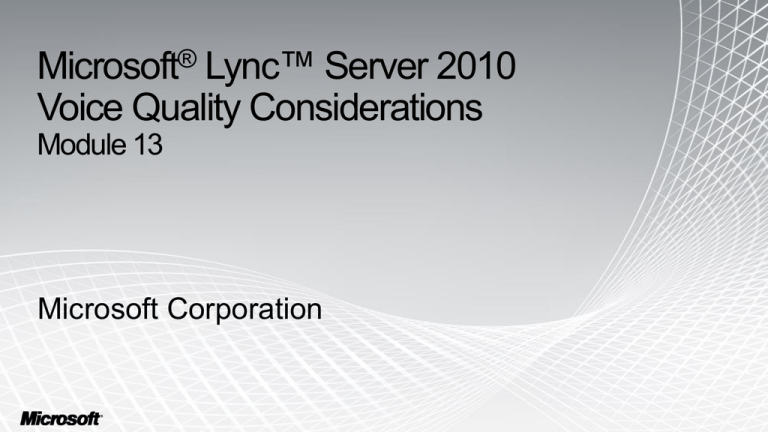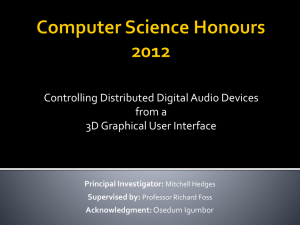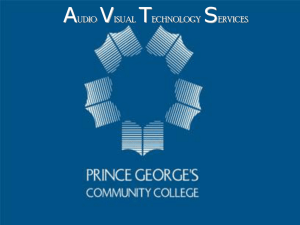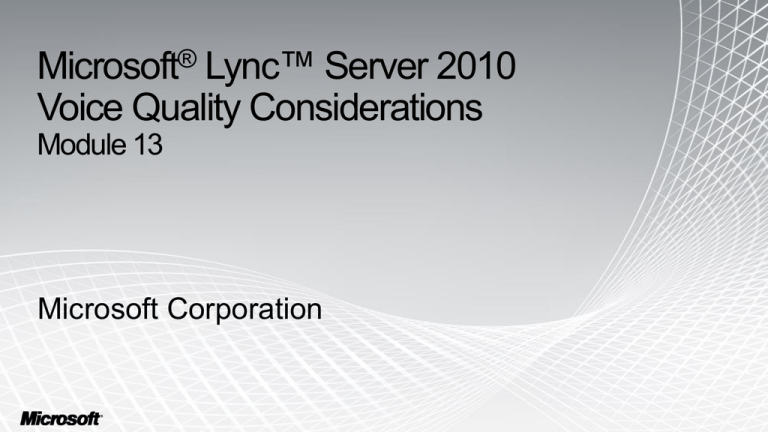
Microsoft® Lync™ Server 2010
Voice Quality Considerations
Module 13
Microsoft Corporation
Session Objectives
•
Understand the important factors that determine end
user voice quality experiences
•
Use the Lync Server 2010 support for network layer
voice traffic management
•
Recognize the Lync Server 2010 improvements for voice
quality performance and end user experiences
•
Know how to monitor and diagnose voice quality issues
2
Voice Quality
3
What Defines Voice Quality?
•
•
Call Reliability
•
Calls get established as expected
•
Calls do not drop midway through
Audio Quality
•
•
Users are able to hear everything they need to in their calls
Who Matters
•
User quality of experience
•
•
Can I make voice calls successfully?
Admin quality of life
•
Can I discover, diagnose, and resolve voice quality issues effectively?
4
What Constitutes “Good” Voice Quality?
•
Good really means good enough
•
Starting point for expectations for most Information Workers (IW)
is legacy private branch exchange (PBX) for desktop phone
•
•
•
High reliability
Narrow band audio
“Good enough” can still be highly personal and context sensitive
•
Up to a point, users will accept lower voice quality given other
advantages
•
•
•
Mobile phones trade mobility for lower call reliability
Internet VoIP users trade price for audio quality
Bottom Line: Users not noticing voice quality issues is
what defines success here
5
Network Considerations
6
Voice Quality & Bandwidth
7
Anatomy of a UC Audio Session
SIP
RTP / RTCP
1
1
2
3
4
2
3
4
5
5
8
Anatomy of a UC Audio Session
SIP
RTP / RTCP
1
1
1
2
3
4
2
4
2
4
5
5
5
F
E
C
1
2
2
3
3
4
4
5
9
Microsoft Lync Server 2010 Bandwidth Requirements
•
How much bandwidth is required is determined by:
•
Codec
•
Network performance
•
•
Content
•
•
Poor network performance results in redundant encoding of audio content (Forward Error
Correction)
Voice activity, video motion, app content
Microsoft Lync Server 2010 Media Endpoints actively manage distribution of
bandwidth across UC modalities
•
Prioritizes Audio first and distributes remaining bandwidth to app sharing, video, and
file transfer as required
•
Chooses the best quality audio codec and video resolution for available bandwidth
•
May dynamically change codec choices during a session
10
UC Session Bandwidth Costs
•
•
•
•
Bandwidth numbers include overhead
for framing, encryption, and IP routing
information in addition to actual
encoded media and based on 20ms
audio p-times
Typical bandwidth values bit rate are
measurements of typical activity level
values under good network conditions
(i.e. no FEC for audio sessions)
Typical bandwidth number can be used
for capacity planning to assess if a
network should be considered “right
provisioned”
Upper Limit numbers can be used for
initial capacity planning
•
Monitor actual Bandwidth usage
of UC sessions and then refine
Audio/Video Capacity Planning for Peer-to-Peer Sessions
Codec
Typical stream
bandwidth (Kbps)
Maximum stream
bandwidth
without FEC
Maximum stream
bandwidth with
FEC
Audio
RTAudio Wideband
39.8
62
91
Audio
RTAudio
Narrowband
29.3
44.8
56.6
Main video CIF
RTVideo
220
260
Not applicable
Main video VGA
RTVideo
508
610
Not applicable
Main video HD
RTVideo
1210
1510
Not applicable
Panoramic video
RTVideo
269
360
Not applicable
46.1
25.5
220
508
269
100.6
52.6
260
610
360
164.6
68.6
Not applicable
Not applicable
Not applicable
Media
Audio/Video Capacity Planning for Conferences
Audio
Audio
Main video CIF
Main video VGA
Panoramic video
G.722
Siren
RTVideo
RTVideo
RTVideo
Audio Capacity Planning for PSTN
Audio
G.711
64.8
97
161
Audio
RTAudio
Narrowband
30.9
44.8
56.6
11
Network Layer Voice Traffic
Management
12
Network Quality of Service – DiffServ
•
Where do we recommend Quality of Service (QoS)?
•
•
•
•
When Right Provisioning not possible and so Constrained WAN Links (pair with WAN bandwidth
Policies)
Audio prioritization already deployed for other Voice over Internet Protocol (VoIP) solution (ensure
level playing field)
Differentiated Services Code Point (DSCP) - field in an IP packet to assign levels of service for
network traffic
Example “Fully Managed” Network Deployment
Media Type
Per Hop
Behavior
Queuing and
Dropping
Notes:
Audio
EF
Priority Queue
Low loss, low latency, low jitter, assured bandwidth
Pair with WAN Bandwidth Policies on constrained links
Video
AF41
BW Queue +
DSCP WRED
Class 4. Low drop priority.
Pair with WAN Bandwidth Policies on constrained links
SIP Signaling
CS3
BW Queue
Class 3.
Bandwidth allocation should be sufficient to avoid drops
App Sharing
AF21
BW Queue +
DSCP WRED
Class 2. Low drop priority.
Pair with End User Policy Caps
File Transfer
AF11
BW Queue +
DSCP WRED
Class 1. Low drop priority.
Pair with End User Policy Caps
13
Network Quality of Service – DiffServ
•
How to deploy
•
Configure separate port ranges for Lync audio, video, app sharing, and file transfer traffic
•
•
•
•
User same port range for audio on AV Conferencing Servers, Mediation Servers, Conferencing Auto
Attendant (CAA), Conferencing Announcement Service (CAS), Response Group Service (RGS), Call
Park
Use separate port range for video on AV Conferencing Server
Use separate port range for app sharing on AS Conferencing Server
Make Client audio/video port ranges subset of Servers
•
•
•
E.g. Server audio port range = 49,152 – 57,500
Client audio port range = 57,480 – 57,500
Environmental factors
•
•
•
Windows® 7 and Windows Vista® Lync 2010 users only use Windows Policy based QoS to
mark based on application and port ranges
Windows XP® Lync 2010 user then marks at router based on port ranges only (or use
Generic QoS)
Lync 2010 Phones mark at endpoints
14
Virtual Local Area Network VLAN Support
•
•
VLANs can help with address space management when deploying
a large number of Lync 2010 IP phones
VLAN Discovery by Lync Phones
•
•
•
•
Link Layer Discovery Protocol (LLDP) support added in Lync Server
2010 for VLAN discovery (plus E.911 location information and power
management)
DHCP option still available where LLDP is not supported
802.1P traffic prioritization also supported for Office Communications
Server (OCS) 2007 R2 Phones
Recommendations
•
Limit use of VLAN for OCS Phones and address space/port
management
15
Microsoft Lync Server 2010 Voice
Quality Improvements
16
Media Bypass
•
Lync Server 2010 introduces media bypass of the Mediation Server:
•
In OCS 2007 and OCS 2007 R2 of UC-PSTN call signaling and media always
passes through a Mediation Server
•
In Lync Server 2010, whenever possible, media for those calls will flow directly to
the gateway (GW) without traversing Mediation Server
•
•
Applies where media streams stay within a site
Improves Audio Quality and facilitates reduction of TCO
•
Direct routing of media between Lync 2010 endpoints and GWs means no
redundant network hops are used
•
•
Saves Bandwidth and reduces end-to-end audio latency
Less media processing on Mediation Server
•
Fewer Mediation Servers deployed
•
Recommend collocation of MS role with Front Ends
17
Lync Server 2010 Core Performance
Improvements
•
Calls staying established
•
Signaling and media are separate sessions
•
•
•
Voice Resiliency allows to continue in the event of disruption to the signaling
session
•
•
•
Signaling TCP
Media UDP or TCP
Middleboxes resetting TCP connections
Microsoft Lync Server 2010 failover
Higher quality audio (and video)
•
Less echo, less noise
•
•
Improved voice quality in conferencing
•
•
•
Improved AEC filter bank and Dynamic Non-Linear Processing
Default voice codec in conference is G.722
VGA video conferencing
Optimizations for supporting audio/video on netbooks
18
Devices and Gateways
•
Lync Server 2010 introduces the next generation of stand alone Lync 2010 Phone devices
•
Wider range of stand alone IP phones spanning Common Area, IW Desk Worker, Executive and
Conference Room devices
•
New USB phone devices for low cost desktop phone replacement
•
•
•
New hardware ergonomic and acoustics
•
Improved speakerphone performance
Certification
•
•
Initial trial deployment of 600 in MSIT resulted in a net satisfaction (NSAT) score of 153 – highest scoring device ever
deployed
Audio Performance testing added to the certification program for both Devices and GWs
System Center Operations Manager (SCOM)
•
Advanced partners will provide a SCOM pack to allow GW monitoring in same Management
Interface as Lync Server Roles
19
E2E Experiences: End Users
20
Demo: End User Experience
21
Admin Extensibility
22
Summary – End User Experiences
•
Provide direct, actionable feedback to end users on voice
quality issues
•
•
•
•
•
Simplified audio device management
Higher visibility of “test call” option
Automatic detection of multiple laptops in same room
•
•
Help them understand and optimize experience
Reduce calls to helpdesk
More than one person in a conference room connected to audio
with open speaker/microphone causes echo
In call audio quality notifications
•
Extensible by Admin to add link to local support pages
23
E2E Experiences: Admins
24
Demo: Admin Experience
25
Session Failure Rate Metrics
•
Some failures have multiple root causes; some benign and some real
problems
•
10404 – “User not found”
•
•
52021 – “Call terminated on media connectivity?”
•
•
•
•
Did user drop from wireless network or did server crash?
52074 – “Previous sign out was abnormal”
•
•
Did user misdial a phone number or did Admin misconfigure routing rule mangle the
number?
Did user PC crash/run out of power/lose network or did a HLB/router/server fail?
Use 3:00 am wake-up call test to help classify
Monitor call reliability through unexpected failures
Expected failures can still be important
•
Establish baselines of expected failures and identify significant deviations from
them
26
Summary – Admin Experiences
•
•
Richer reports for UC usage and quality monitoring
•
Report key cost saving data for ROI Analysis
•
Targeted reports for Session Reliability and Audio Quality
•
Provide IP phone reports for Asset Management
A dashboard with key usage and diagnostic information
•
•
Proactively inform Admins summary trends for usage and health of the deployment
Comprehensive data for usage tracking and voice quality diagnostics:
•
Collected usage data for Lync Server 2010 new features
•
Collected data for conference, registration, device and Lync Server 2010 new feature diagnostics
•
Optimized call CDR and QoE database schema to support partners developing third party
Monitoring solutions
•
Improved SCOM alerting:
•
Added call reliability monitoring and alerting
•
Enhanced media quality monitoring and alerting for locations and gateways
27
Key Takeaways
•
Recipe for Success
•
Network
•
•
•
Devices and Gateways
•
•
•
•
•
Exciting new range of Phones
Microsoft certification
Core performance improvements
•
•
Bandwidth policies, including CAC
Support for DiffServ and VLANs
Session Resiliency
Media Performance
Rich End user and admin experiences
Succeed at Voice Quality and redefine what it means to
communicate in your business
28
Q&A
29
Demo: End User Experience
30
Device Selection
31
Device Selection
32
Test Call
33
Test Call
34
35
36
Admin Extensibility
37
In Call Audio Quality Feedback
38
In Call Audio Quality Feedback
39
In Call Audio Quality Feedback
40
Disaster Recovery
41
Disaster Recovery
42
Disaster Recovery
43
Demo: Admin Experience
44
QMS Reports
45
Location Based Audio Quality
46
Session Reliability Summary
47
Session Reliability Trends
48
Top Failures
49
User Activity Report
50
Session Detail Drill Down
51
© 2011 Microsoft Corporation. All rights reserved.
Microsoft, Windows, and other product names are or may be registered trademarks and/or trademarks in the U.S. and/or other countries.
The information herein is for informational purposes only and represents the current view of Microsoft Corporation as of the date of this presentation. Because Microsoft
must respond to changing market conditions, it should not be interpreted to be a commitment on the part of Microsoft, and Microsoft cannot guarantee the accuracy of any
information provided after the date of this presentation. This document may contain information related to pre-release software, which may be substantially modified before
its first commercial release. MICROSOFT MAKES NO WARRANTIES, EXPRESS, IMPLIED OR STATUTORY, AS TO THE INFORMATION IN THIS PRESENTATION.
Unless otherwise noted, the example companies, organizations, products, domain names, e-mail addresses, logos, people, places and events depicted herein are fictitious,
and no association with any real company, organization, product, domain name, email address, logo, person, place or event is intended or should be inferred.
52