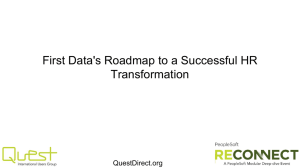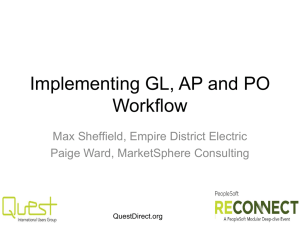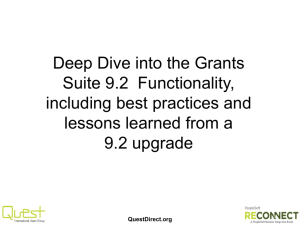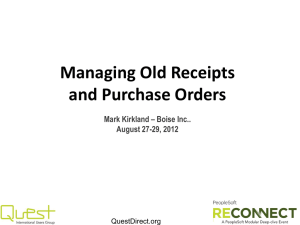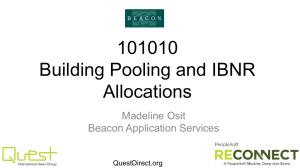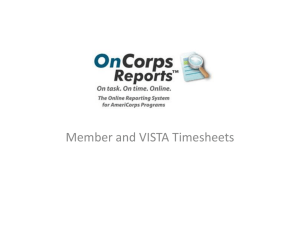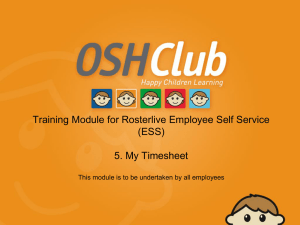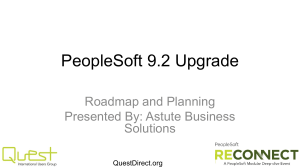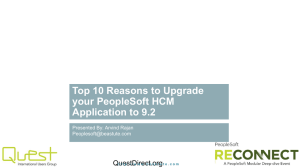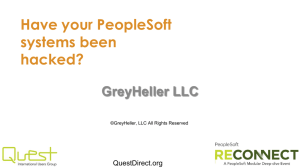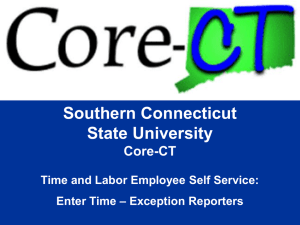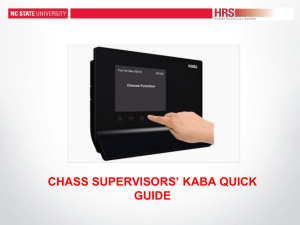New Features 9.2_Payroll and TL _ RECONNECT 2013_Emtec Inc
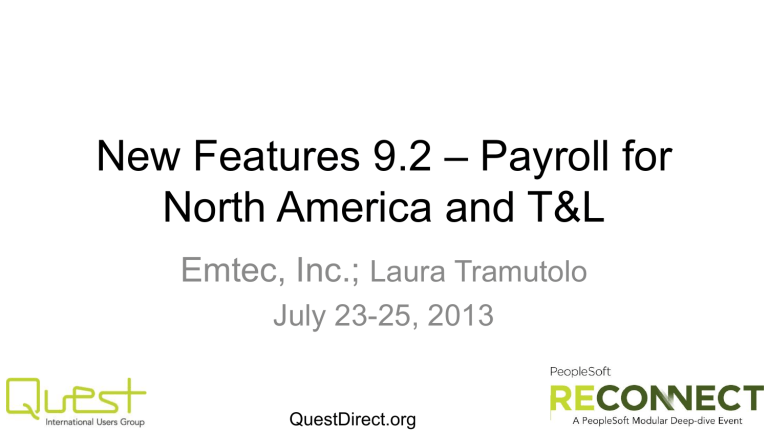
New Features 9.2 – Payroll for
North America and T&L
Emtec, Inc.; Laura Tramutolo
July 23-25, 2013
QuestDirect.org
APRIL 7-11, 2014
Sands Expo and Convention
Center
Las Vegas, Nevada
QuestDirect.org/COLLABORATE
COLLABORATE 14- Quest Forum is THE source for PeopleSoft roadmaps & news.
It matters where you register! All PeopleSoft education and events run through Quest
QuestDirect.org
Agenda
• New Features 9.2 – Payroll for North
America
• New Features 9.2 – Time and Labor
QuestDirect.org
New Features 9.2 – Payroll for North
America
QuestDirect.org
New Features 9.2 – Payroll for North America
Feature
P_92_1. Paycheck Modeler (ePay)
Through selfservice, employees can explore their own “whatif” situations and simulate their own paychecks without updating production tables and without calling the payroll department or help desk.
Employees must accept usage terms and conditions
Printed version will not contain sensitive data (name,
SSN, or EmplID) and will contain a watermark so it cnnot be mistaken for a “live” check
•
•
•
•
•
•
Employee and Administrator Enhancements
Reduces Payroll and Helpdesk workload.
Risks of using Online Check have been eliminated
Empowers the employee to manage their own inquiries and print the results if desired
Usage terms and conditions are customer-configurable, and displays a message that this is an estimate, not an actual paycheck calculation
No longer need to update production tables (employee level taxes, compensation or additional pay)
Control which pay groups have access to Paycheck
Modeler, when it can be used, and which earnings and deductions can be included
QuestDirect.org
New Features 9.2 – Payroll for North America
QuestDirect.org
New Features 9.2 – Payroll for North America
7
QuestDirect.org
New Features 9.2 – Time and Labor
QuestDirect.org
New Features 9.2 – Time and Labor
Employee and Administrator Enhancements
•
Feature
T_92_1. Real-time Application of Rules
Ability to run rules:
–
On timesheet by clicking “Apply Rules” button
– Automatically run when timesheet is submitted
–
Not allow rules to be run from timesheet
• The real-time application of rules from the timesheet immediately updates the employee's timesheet results, which increases the timely completion of the payable time calculation
•
•
•
•
Easier troubleshooting for administrators, previously queries had to be written to reconcile this data.
Immediately updates the employee's timesheet results with payable time
Users can easily make corrections and resubmit the timesheet to obtain updated payable time for payroll processing
Applies rules to all time entries beginning with Earliest
Change Date through the last date on timesheet
(Dependent on settings)
QuestDirect.org
New Features 9.2 – Time and Labor
•
•
Feature
T_92_2. Timesheet Lockdown Feature
Enables administrators to control whether users can edit or only view time entries on a timesheet.
Administrators can lock and unlock the timesheet during critical periods
Employee and Administrator Enhancements
•
•
Prevent users from modifying timesheets while payroll is processing
Administrators can control this feature by pay group
QuestDirect.org
New Features 9.2 – Time and Labor
QuestDirect.org
New Features 9.2 – Time and Labor
QuestDirect.org
New Features 9.2 – Time and Labor
QuestDirect.org
New Features 9.2 – Time and Labor
Feature
T_92_3. Expanded Time Reporting Template settings
•
•
•
Enables administrators to suppress the display of fields on timesheets in order to allow the use of the application default settings.
Administrators can specify whether approvers perform approval actions from a summary view, the detailed view or either.
And administrators can control the View By selection on the Timesheet to a specific view of Day, Week, or
Calendar Period or to determine what sections users can see on the Timesheet.
Employee and Administrator Enhancements
•
•
•
In addition to Required, Not Used or Optional; administrators now have the option to allow entry for an element or hide an element from displaying on the timesheet
Can ‘force’ the approver to view all details before performing any action
Through the new Timesheet Controls section, administrators can configure and restrict how the timesheet is viewed by users
QuestDirect.org
New Features 9.2 – Time and Labor
QuestDirect.org
New Features 9.2 – Time and Labor
Feature
T_92_3a. Additional Enhancements
•
•
•
•
•
New attributes to TRC Program control usage
Administrators can control who is allowed to modify an employee’s reported time
Time Attestation
Mouse-over pop up on job description
Timesheet Summary page improved for easier view and sorting
•
•
•
•
•
Employee and Administrator Enhancements
Administrators can designate restriction and access for time entry on employees’ and managers’ timesheets
System can be configured to notify employees when someone other than themselves makes a change to their time entry.
Ability to define legal statements for “official” sign off and validation of time entries
Provides ability to view additional information such as workgroup and task group without navigating away from current page
Last and First names are now in separate columns for easier sorting and more efficient review
QuestDirect.org
New Features 9.2 – Time and Labor
•
•
•
Feature
T_92_4. Time and Labor Alerts Framework
Provides building blocks to automate business policies.
Alerts enable you to monitor frequent sick time, work, and overtime against a configured threshold and other business policies that impact your workforce productivity
Helps organizations to control their labor costs.
Employee and Administrator Enhancements
•
•
Administrators and managers are able to configure Alert
Rules that monitor transaction data for a single group or groups of employees.
Alerts are sent to specific individuals who can review and act on them via the new T&L Work Center
QuestDirect.org
New Features 9.2 – Time and Labor
Feature
T_92_5. Time and Labor WorkCenter
• Combines transactions, analytics, workflow, alerts, and reports into a configurable framework that can be tailored to each role-based user.
•
The workcenter increases users' productivity by streamlining and simplifying their work and providing access to all their needed information in one place.
• Integrates with new Notification Framework
•
•
•
•
Employee and Administrator Enhancements
Directs user to specific tasks needing completion – easier navigation
Access to cross-module pages to run reports, processes and queries from a single location
Using Pivot Grids, users can view transactional data such employees’ timesheets by status and attendance
Enables administrators and managers to create and send one-time or recurring announcements and/or emails to a list of recipients
QuestDirect.org
New Features 9.2 – Time and Labor
QuestDirect.org
New Features 9.2 – Time and Labor
•
Feature
T_92_6. AWE for Overtime Requests
PeopleSoft Time and Labor Overtime Request process uses the powerful Approval Workflow Engine (AWE) technology, which can automatically trigger workflow notifications
HCM Delegation Framework
Employee and Administrator Enhancements
•
•
•
Through Self-service, Employees can enter overtime requests for a future date and receive notification of approval or denial.
Using Manager Self Service, administrators and managers can view the requests, check the amount of overtime worked to date, approve or deny the request, and enter comments.
Ability to delegate authority for T&L transactions
QuestDirect.org
• Print Timesheet
New Features 9.2 – Time and Labor
Employee and Administrator Enhancements
•
•
Feature
T_92_7. New XML/BI Reports
Reported Time Audit
Leave and Compensatory Time
•
•
•
Displays all Adds, Updates and Deletes from employees’ reported time
Monthly view of all Leave/Comp time reported, taken and their balances
Users can print from within the employee and manager timesheet pages
QuestDirect.org
THANK YOU FOR YOUR TIME
Please visit us online at www.emtecinc.com
QuestDirect.org