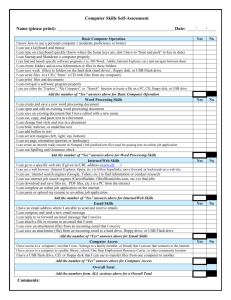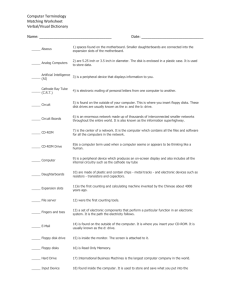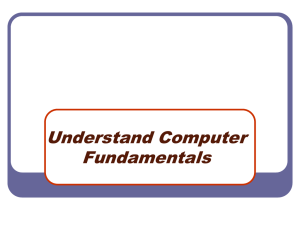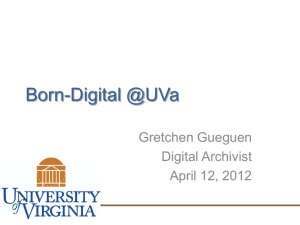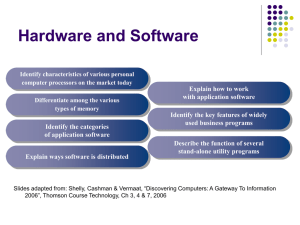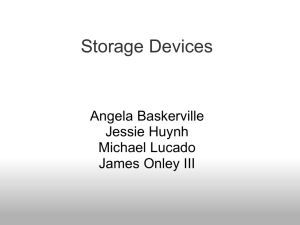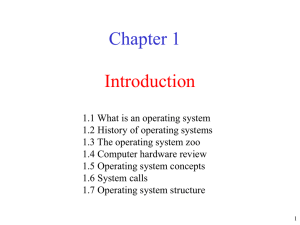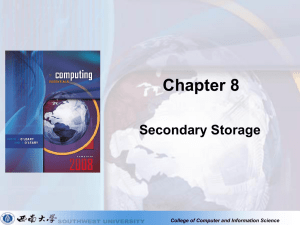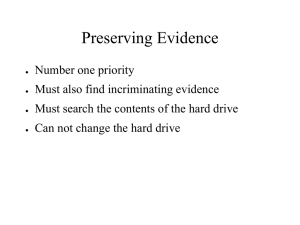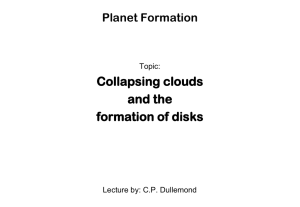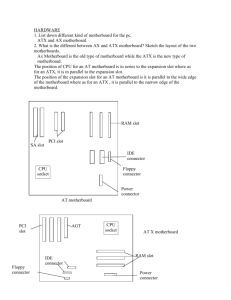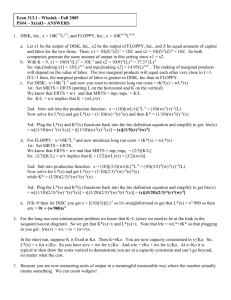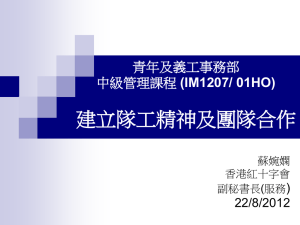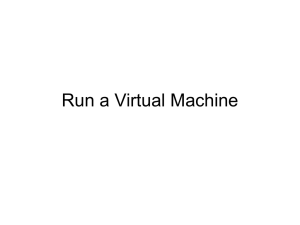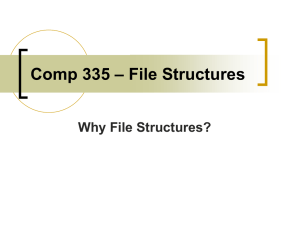Understanding Storage Devices
advertisement
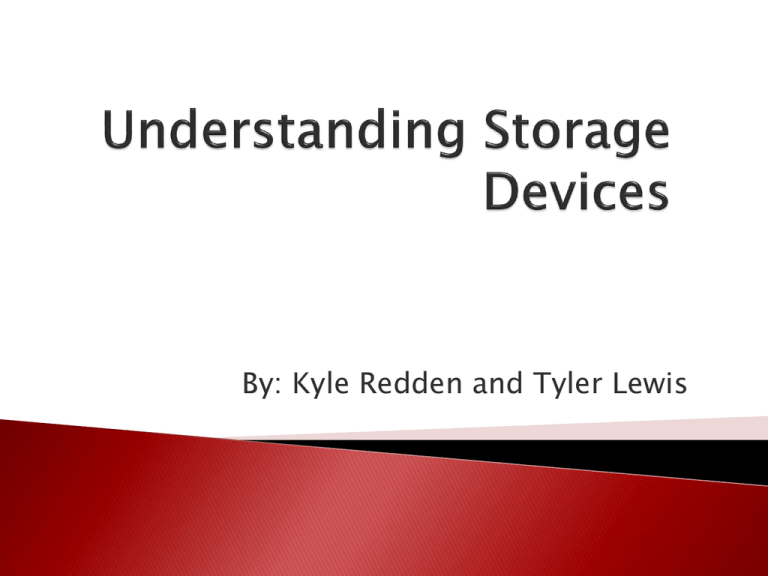
By: Kyle Redden and Tyler Lewis Definition of Storage Devices List of Storage Devices ◦ Timeline of Devices (When) ◦ Location of devices on of in a Computer (Where) ◦ More in depth of each device (What, How and Why) Video Conclusion Questions- So pay attention…Please A storage device is any computing hardware that is used for storing, porting and extracting data files and objects. It can hold and store information both temporarily and permanently, and can be internal or external to a computer, server or any similar computing device. A storage device may also be known as a storage medium. (reference to art) Internal Hard Disk Drive Floppy Disk/Diskette SSD Other Thumb/ Flash Drive External Hard Drive CD-R/RW BluRay/HD-DVD Cloud Storage An internal hard drive is the primary storage device located inside a computer system. It usually contains preinstalled software applications, the operating system and other files. Desktops allow for multiple internal hard drives but, laptops can only have one. This device has two ports one for data that uses a SATA cord allowing communication to the motherboard, the other port is for direct connection to the power supply. This device contains vital applications and profiles and is susceptible to corruption so backup is strongly encouraged. Usually located on one side of the computer case near the bottom in the drive bays. Slide in or place inside a drive bay. A floppy disk is an older form of memory storage, it is a flexible plastic disk coated with magnetic material and covered by a protective jacket used for storing data magnetically. Developed in 1967 by IBM. The maximum amount of data that could be stored on a floppy disk was around 80 kilobytes of data. They came in 3 different sizes 8”, 5.5”, and 3.5”. One of the features that made them appealing was the price and ease of carrying them around. The 8” floppy disk didn’t connect to the motherboard directly, it rotated on a turntable by and idler wheel, and was read only. For the 5.5” and 3.5” you insert them on the front of the computer into the floppy disk slot that fits the corresponding disk size and they were both read and write. Will transform your computing experience with its revolutionary random access speeds, its multitasking prowess and outstanding durability and reliability. It can hold up to 512 GB in a very small size of 2.5”. It was invented in 1956 by Intel. It helped prevent crashes and severe data loss. You would insert this into your PC directly to the motherboard. An external hard drive is a device located outside of a computer that is connected through a USB cable or wireless connection. It is usually used to store media that a user needs to be portable, for backups, and when the internal drive of a computer has reached its maximum capacity. The largest external hard drive we found online was a 25 TB . A thumb drive/ flash drive is relatively small for smaller amounts of information. They come in sizes from 2GB to 128GB. They are directly plugged into a USB port on the computer. They come in many shapes and sizes and in all sorts of designs to fit any person and personality. A BluRay is an optical disc such as CD and DVD but it was developed to for recording and playback of HD video and storing large amounts of information. A regular CD can hold about 700GB of information and a DVD can hold about 4.7GB, a BluRay disc can hold up to 25GB of data. The CD and DVD can go into the same reader that comes with most newer computers, however you need to install a bluray disc reader in your computer case if you want to read and write to bluray discs. CD stand for compact disc and the R and RW are for read and rewritable. A CD is digital optical storage disc data format, it was originally developed to store and play sound recordings but was later adapted to store data (CD-ROM) You need a CD drive in your computer to both read and write to a CD. They can hold up to about 700 MB of data. These all go in the same place on the computer, just the device used to read them differ between CD and BluRay. A model of storage where the digital data is stored in logical pools, spanning many servers and locations. The environment of the servers is managed and owed by a host, usually a company that loans out a certain amount of data or for a period of time. The cloud can be accessed by any device with an internet connection. An example of Cloud storage is Google Docs. and Drop box. Sharing is easy due to not actually having to give data face to face. http://www.youtube.com/watch?v=27GgP6BX R6A Still don’t understand? The Cloud is constantly growing and being used by more and more people, it’s the future. Portable yet weightless, simple to use complex to understand. Memory Card- used mostly for video game systems, phones or other small devices; its portable storage that connects on the outside of larger systems and inside of smaller devices and holds small amounts of data. Tape Cassettemagnetically thin coated piece of plastic wrapped around wheels capable of storing data, very inexpensive but, slower solution for backup. http://www.pcworld.com/article/2069900/fi nd-the-right-backup-drive-for-yourstorage-needs.html Storage devices are getting smaller and holding more data as time passes by. Backup is very important for businesses and personal uses, you need a device that can hold all your data and be reliable at the same time. Everyone has there own needs and preferences. Q: A storage device may also be known as a storage what? A: Medium Q: What is the most data storable on a external hard drive? (that we can find) A: 25TB Q: What are the 3 sizes of Floppy Disks? A: 8”,5.5” and 3.5” What are our names? Tyler and Kyle http://www.pcworld.com/article/2069900/find-theright-backup-drive-for-your-storage-needs.html http://www.youtube.com/watch?v=27GgP6BXR6A http://www.newegg.com/Desktop-External-HardDrives/SubCategory/ID-414 http://www.techopedia.com/definition/1119/storage -device http://www.webopedia.com/TERM/U/USB_flash_drive .html Google images for most pictures http://en.wikipedia.org/wiki/Data_storage_device http://www.pcworld.co.uk/gbuk/data-storage-76u.html