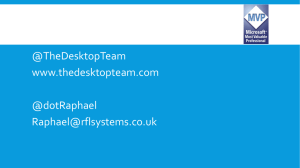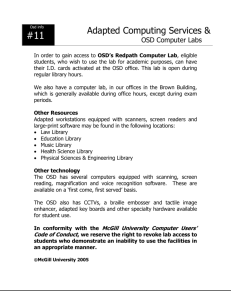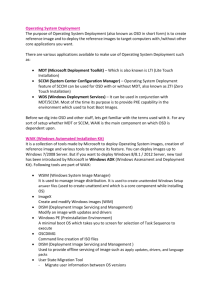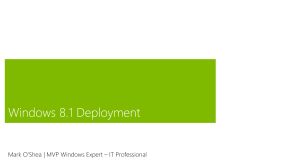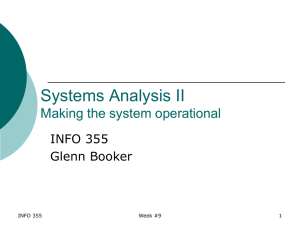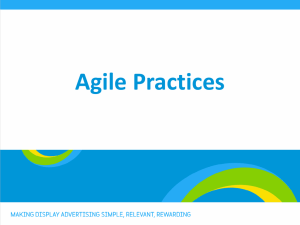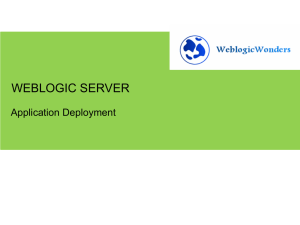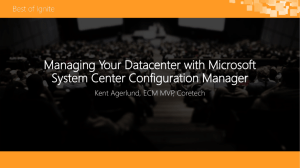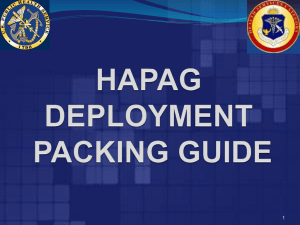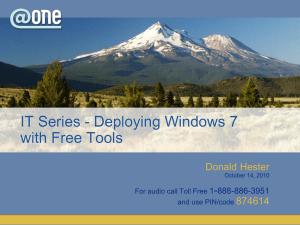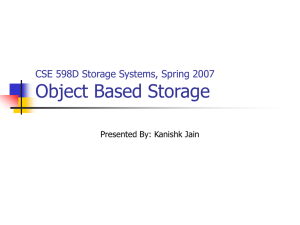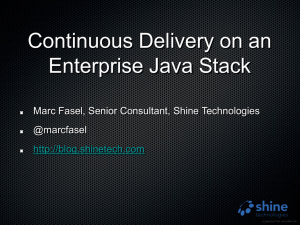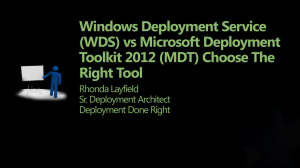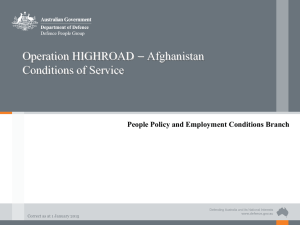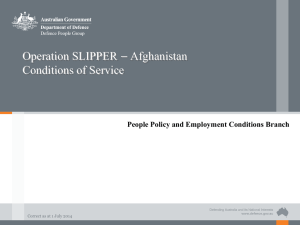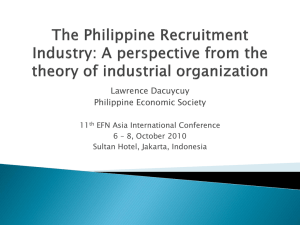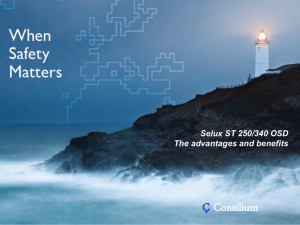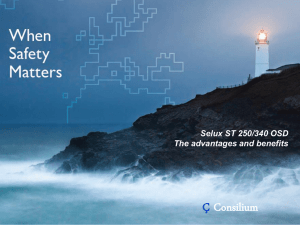Deploying Windows 7 using SCCM 2012 RC1
advertisement
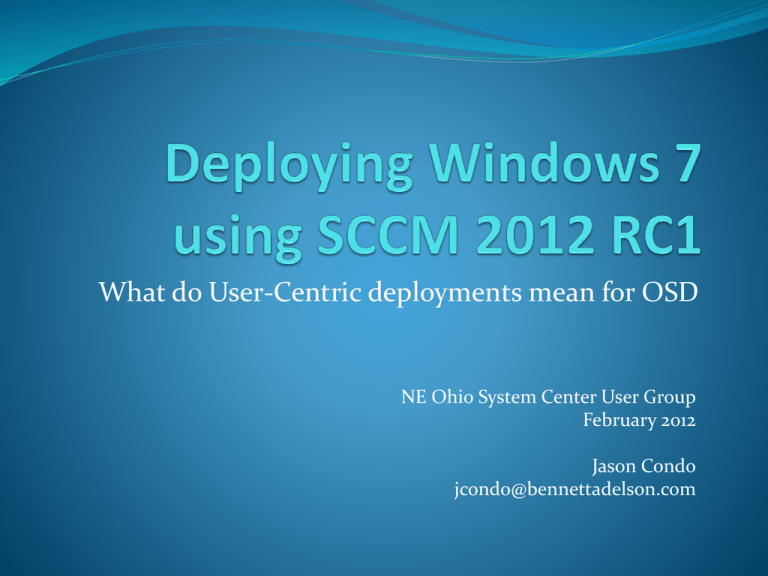
What do User-Centric deployments mean for OSD NE Ohio System Center User Group February 2012 Jason Condo jcondo@bennettadelson.com Agenda General overview of 2012 console Creating a OS deployment task sequence Distributing content Deploying Creating boot media Adding an unknown device to ConfigMgr for deployment Kicking off the deployment Agenda – Cont. While deployment runs… What is user-centric deployments Why does is matter to me Software Center Applications with “rules” Sample App to JoeUser Primary Desktop – full install Shared Desktop – App-V download or stream Term Server – App–V stream Completed deployment 2012 Console overview Similarities from 2007 to 2012 Collections Packages OS deployment DCM Reporting Differences All of the above Console is now function based instead of console tree New Applications Software Center Architecture (hierarchy, roles) OSD in 2012 Good news, it’s pretty much the same Bad news, not everything is obvious and in central place MDT integration – requires MDT 2012 (will be released together) Basically the same some new logic for partitioning drives Application groups have 3 digits and must be converted to 2 digits for ConfigMgr (PACKAGES001 now PACKAGES01) Can deploy whole drive WIMs with multiple partitions Creating a base image Minimum pre-reqs you need Operating System installation files ConfigMgr Client installation Network share for saving image to Credentials to write to share (service account) Additional Software Updates Applications and/or Packages Importing an Image Demonstration Previously captured image from ConfigMgr TS Adding image Reviewing details in console Creating a deployment task sequence Demonstration Creation Distribution Deployment Kicking off a deployment Demonstration Boot media Adding device resource Assigning primary user Initiating the deployment User-Centric Paradigm Shift More and more the user is being “trained” by the connected world we live in to want to leverage all means possible to do what they need to do. This causes stress on sys admins and security policies who used heavy controls to standardize Survey – how many are being forced to adopt technology your staff, systems, or policies are not ready for? How does this apply to you for OSD How do you handle reinstall of user apps? Manual Direct membership (goes to every PC) Deploy to user groups (goes to every PC) What kind of deployment type do you do more? REPLACE - prebuild on bench NEW - prebuild on bench REFRESH – in-place Do you do REPLACE instead of REFRESH? Refresh requires application and user mgmt. High level of trust in the solution Infrastructure Optimization Basic Standard •Ad-Hoc • Minimal systems • Low implementation cost •High Support Cost (actual or unseen) • High Maintenance • No Scalability • Low skill level Rationalized Dynamic •Some Standard hardware • Some Standardized Application • Some Infrastructure Systems used but not connected •Leverage Infrastructure systems • Standardization of apps, hardware, tools, users •Leverage data/attributes to automate use of infrastructure systems • Economies of scale • Economy of scale • Lower support cost •Minimal implementation cost (evolution) • Cost savings from standardization • Not enough time or resources to integrate • Minimal maintaining • Scalable • Low support cost •Higher implementation cost • Requires some maintenance of standardization • Low support cost • High implementation cost •Economies of scale for system maintaining • Low - medium skill level required • Medium - high skill level • High skill level Skill Automation, Standardization Administration Administration Speed and Agility To leverage User-Centric Understand the User Experience Equation Users “Access Layers” (Devices) Applications State Data Assigning primary devices to users Similar to managing the hardware but enable dynamic changes Requires trust (with controls) User Experience Equation Data User Device • SCCM • SCCM Application • SCCM • Metro State • • • • Local Roaming Profiles Web Apps Metro In some instances these are combined • Local • Folder Redirection • Web Apps • SharePoint • Cloud Storage • Private • Public User Experience What are devices? Are devices the physical end-point, or should we look deeper? Device concept • Tablet blurs • iPad • Phone (Android/iPhone/Windows) • Desktop • Laptop Device Access Layer • VDI • Citrix • Terminal Services • Laptop • Desktop • App-V • Web App • Applications • Client/Server App Applications Packages Applications Deployment types Dynamics and rules State Application Settings System Settings Things that apply to an object to make it unique Don’t confuse it with data Data when accessed by the Application + State (configuration of application) should become useful to the user. Data Information that becomes useful when accessed by an application. Application, state, and access layer provide presentation of data to the user. Word document – following 3 scenarios the data doesn’t change, just the way it is accessed and used. SharePoint 2010 Wordviewer 2010 Microsoft Word 2010 Software Center in ConfigMgr 2012 Device driven installs in the console User applications in the web app Admin approvals Requests for software How does this tie into rumored Windows Store for Windows 8? Sample Application Deployment JoeUser Computer Temp Workstation Newly Deployed workstation Wrap up We covered some basics around OSD in ConfigMgr 2012 User Experience Equation Applications vs. packages Demonstrated New system deployment Questions Additional Resources OSD OSD Team blog http://blogs.technet.com/b/inside_osd/ Michael Niehaus blog (MDT, OSD) http://blogs.technet.com/b/mniehaus/ ConfigMgr 2012 Great Step by Step tutorial of basics at: http://www.windows-noob.com/forums/index.php?/topic/4045-system-center-2012-configurationmanager-guides/ TechNet http://technet.microsoft.com/en-us/library/hh546785.aspx Other Blogs My blog http://jasoncondo.blogspot.com Our User Group http://myitforum.com/myitforumwp/groups/cleveland-ohio-system-center-user-group/ http://www.bennettadelson.com/ Bennett Adelson’s Infrastructure Blog http://bennettadelson.wordpress.com/