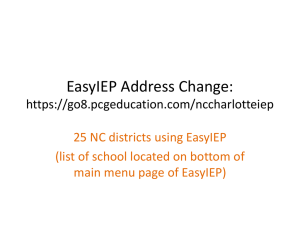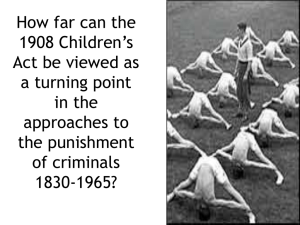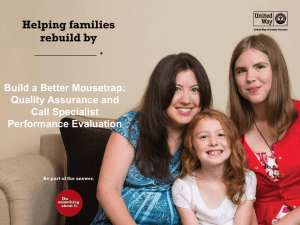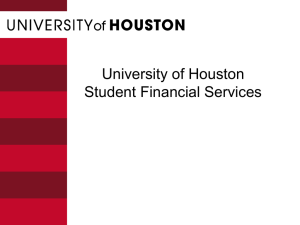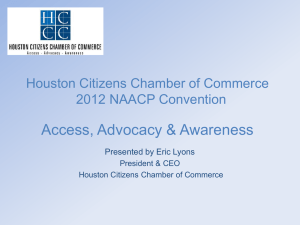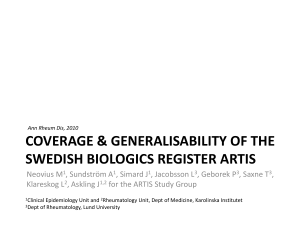Nurse (Related Service) - HISD Special Education Updates
advertisement
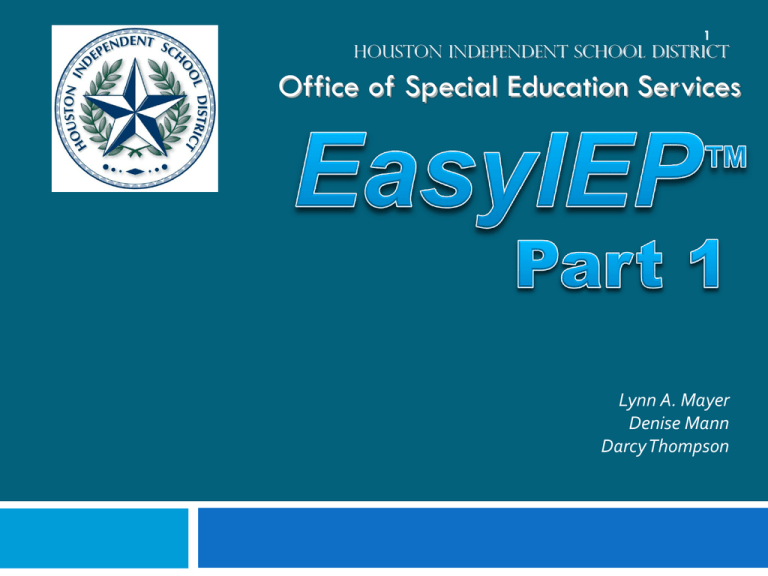
1 HOUSTON INDEPENDENT SCHOOL DISTRICT Office of Special Education Services Lynn A. Mayer Denise Mann Darcy Thompson 2 1. EasyIEP web address: Production/Live Site https://go11.pcgeducation.com/txhouston 2. 3. 4. Training Site https://go11.pcgeducation.com/txtraining Username/Password Main Menu Updating user info 3 For assistance with passwords, call HISD Support at (713)892-SERV. 4 5 6 Training Site https://go11.pcgeducation.com/txtraining 7 8 9 Access/Download EasyIEP Resource Tools 10 • View My Schools • Searching for a student 11 Locating Students 12 Click Students Select School View List of Students 13 Sort by Student Names 14 16 17 ARD Process Menu 18 ARD Process Menu Shortcut 19 20 After you have changed data in a section, you have four choices: 21 A clear space (nothing) means that you have not entered any data in that section of a student’s record. A green √ means you have completed the section. (If you have not clicked the “Save and Continue” button, this may be a FALSE green check. ) A red X means you still have more information to add to the section. 22 HOUSTON INDEPENDENT SCHOOL DISTRICT Office of Special Education Services Supplementary Aids and Services 24 HOUSTON INDEPENDENT SCHOOL DISTRICT Office of Special Education Services Bertha Johnson Special Education Program Specialist Functional Team Member Dietary needs 31 HOUSTON INDEPENDENT SCHOOL DISTRICT Office of Special Education Services B. Renee Zuelke Special Education Program Specialist Functional Team Member Related Services First, review semesters displayed and determine if they are correct Related Services cont. Next, open the semester by clicking on the box with the ‘+’ sign Then, click on the ‘Add Related Services’ button Related Services cont. Next, make your selection(s) from the ‘Related Services’ drop down menu Then, provide the ‘Frequency’ and ‘Location’ of each service selected Click ‘Save and Continue’ Related Services Click on the ‘Details’ button for each Related Service Complete all open boxes. Specific support regarding frequency and duration must be entered Related Services cont. Associate available goals, as needed, to each related service by clicking the checkbox to the left of the goal statement Click ‘Save and Continue’ Related Services cont. Reminder: Related Services personnel must be included in the ARD/IEP team set-up and must have they user role identified as “Can Provide Service” to be identified as a provider in this section EasyIEP Support: Personal (Individual) Health Plan/Related Services 39 Elementary Program Specialists Middle School Lead Program Specialists High School Program Specialists Michael Webb, Senior Manager, Child Study/EasyIEP Review Team Bertha Johnson, EasyIEP Functional Team/Program Specialist Renee Zuelke, EasyIEP Functional Team/Program Specialist Lynn Mayer, EasyIEP Functional Team, ARD/IEP Services