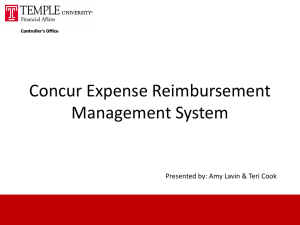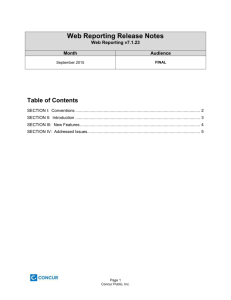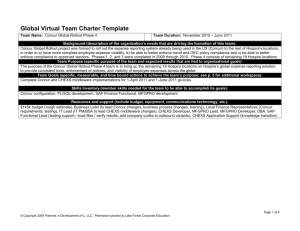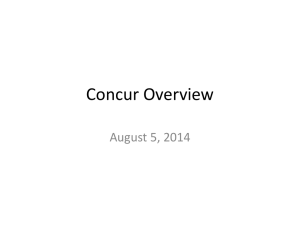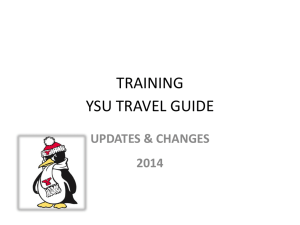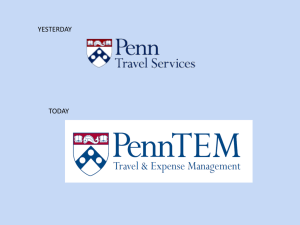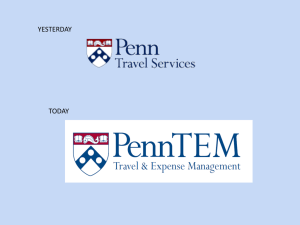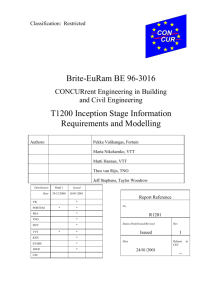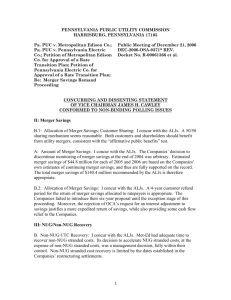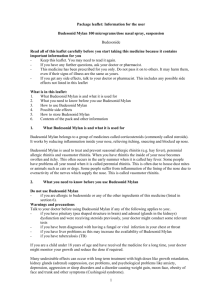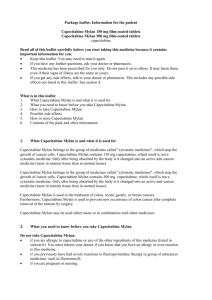Document
advertisement
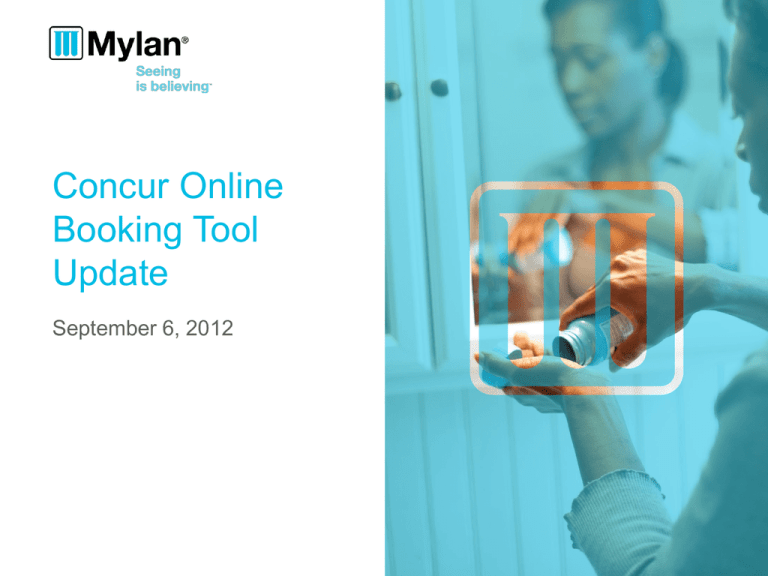
Concur Online Booking Tool Update September 6, 2012 Objectives Why the change in the travel program Describe the benefits of the Concur online booking tool Review most frequently asked questions Q&A 2 Why the change in the travel program Improve international capabilities / service offerings Expand the hotel program to include rebates Increase traveler compliance with enhanced reporting capabilities Optimize the travel policy Travel safety and security / risk management and mitigation Further consolidate the global program 3 Benefits of the Concur Booking Tool Integration with Concur Expense (e-receipts) Provides the broadest content Better trip organization Mobile access to Concur tools World class trip monitoring and security functionality Meeting registration capabilities 4 Frequently asked questions 1. 2. 3. 4. 5. 6. 7. 8. 9. 10. 11. Calendar sync Itineraries and invoices Booking errors “No credit card on file” Refundable tickets Profile name and company info changes Telephone reservations in Concur Who to call for support Travel alerts Online exchanges Travel agency fees 5 Frequently asked questions CALENDAR SYNC Click on the orange icons on the Concur emailed itinerary and hit Open on the dialogue box. Choose to Import the entry into your personal calendar. NOTE: The calendar sync will only import to the calendar of the individual opening the icon at this time. Enhancements to the process are slated for October. 6 Frequently asked questions ITINERARIES AND INVOICES Itineraries are sent from Concur when a reservation is held, submitted for purchase (effective Sep 5) or cancelled. The itinerary shows an estimated trip cost and the calendar sync icons. Invoices are sent from Mylan Travel when the purchase request is completed. The invoice displays the purchase price of the airline ticket and any associated agency costs. Invoices are used for expense reporting. Itineraries and invoices are automatically generated to the traveler’s supervisor as well as all the email addresses listed in the traveler’s profile. NOTE: Contact corporate.travel@mylan.com if you don’t receive itinerary/invoices in a timely fashion. The Mylan firewalls may be inhibiting delivery. 7 Frequently asked questions BOOKING ERRORS It is vitally important that booking errors are reported immediately along with screen shots of the error and action before the error (i.e. I was booking a flight from PIT to PHL). The screen shot below is believed to be an internal issue being investigated by the Mylan IT team. 8 Frequently asked questions NO CREDIT CARD ON FILE Be certain to enter credit card designation in your profile. This enable Concur to send payment to the appropriate vendor. 9 Frequently asked questions PURCHASING REFUNDABLE TICKETS Mylan’s travel policy states that employees are to select the lowest logical fare available at the time of booking. Studies conducted by the Global Business Travel Association estimated domestic refundable tickets to be an average of $572 higher than non-refundable in 2011. Concur displays both fare types. 10 Frequently asked questions PROFILE NAME CHANGES The name on your Concur travel profile must align with the government issued photo ID presented at the airport and the name on your frequent traveler accounts. Since your profile is created and maintained from an HR data feed loaded into Concur twice monthly, the data must also align with HR NuView. To request assistance with name changes, send an email to corporate.travel@mylan.com. TELEPHONE RESERVATIONS IN CONCUR Telephone bookings are being exported into Concur correctly as of August 23. 11 Frequently asked questions WHO TO CALL FOR SUPPORT For Concur travel online booking support, call ext. 4910, option 1, option 2; or 855-698-7850, option 1, option 2. For Concur expense reporting support, call 866-793-4040. To speak with a domestic reservation agent, call ext. 4910, option 1, option 3; or 855-698-7850, option 1, option 3. To speak with an international reservation agent, call ext. 4910, option 1, option 4; or 855-698-7850, option 1, option 4. To offer feedback or report errors, send an email to corporate.travel@mylan.com. 12 Frequently asked questions TRAVEL ALERTS Travel alerts may be set on the Mylan Travel Portal page using the My Portal Preferences tab. ONLINE EXCHANGES The Mylan travel team is researching the options available in the Concur online booking for online exchanges and will keep you apprised. TRAVEL AGENCY FEES Fees may be found on the Mylan Travel Portal under Quick Links 13 Questions 14 Thank you