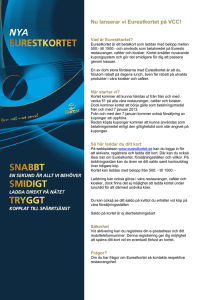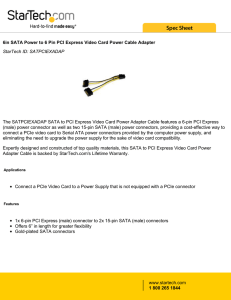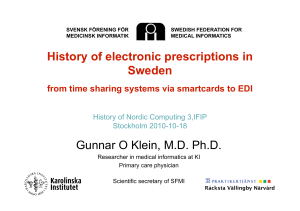The SI6 Problem English Version: The SI6 Problem SI6 problemet
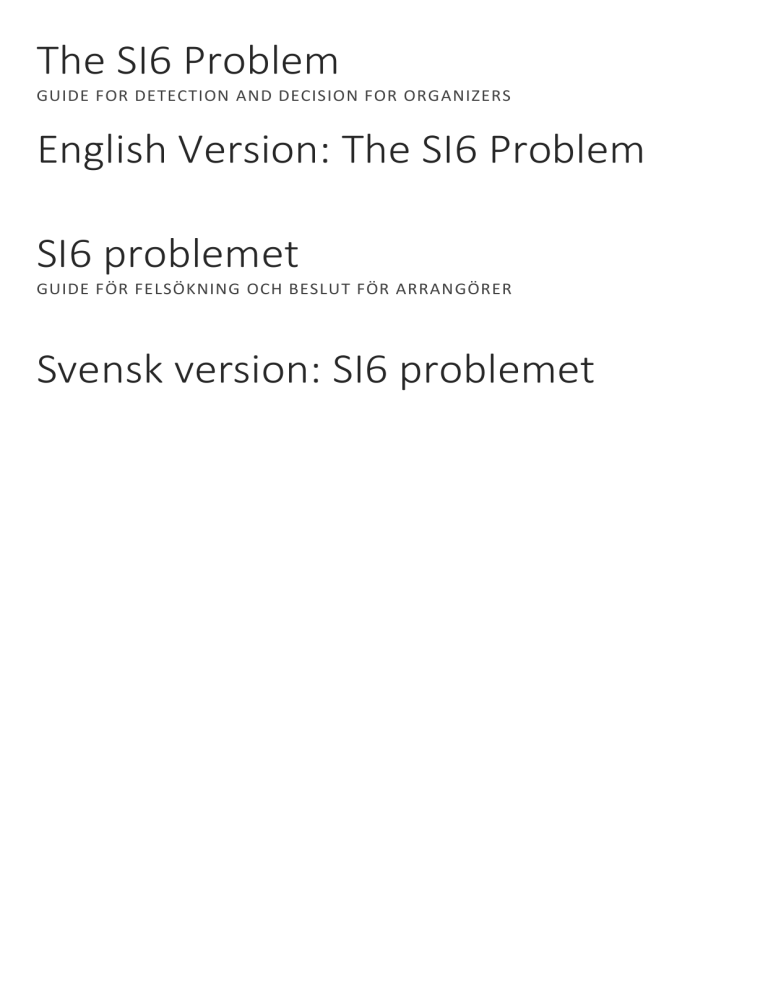
The SI6 Problem
GUIDE FOR DETECTION AND DECISION FOR ORGANIZERS
English Version: The SI6 Problem
SI6 problemet
GUIDE FÖR FELSÖKNING OCH BESLUT FÖR ARRANGÖRER
Svensk version: SI6 problemet
English Version: The SI6 Problem
GUIDE FOR DETECTION AND DECISION FOR ORGANIZERS
Peter Löfås, 2014-11-15, peter@lofas.se / +46 703112688
Background
There is a known issue with SportIdent-cards of version 6 (Card Number 500000-999999) where controls stored in the card can be overwritten by another control during the course, which leads to the runner being disqualified at read out at finish.
That this has happened is possible to detect by viewing the raw data from the card readout or read out the card in an external
SI-printer station.
This guide describes how you as an organizer can detect that this has happened and suggestions on how to handle this during your competition.
How can you detect that this has happened?
The best way to control if this has happened is to have an external SI-printer to read the suspicious card in. You can then detect an overwritten card by matching the card readout against the two cases below.
If you do not have a SI-Printer it is also possible to use SI-Config to read out the card to see raw data.
Do NOT trust competition software such as (OLA/OE/MeOS) to show the raw data in non-changed form. Use an SI-Printer or
SI-Config
A punch overwrites a previous punch in the card
This error is detected by that the punching times at the controls are in the wrong order and that there is a ”hole” where the punch should have been stored.
Below is an example where control 9 have overwritten control 5 in the card ( Printout from an SI-Printer)
The punch time for control 5 matches the estimated time for the hole between control 8 and 10
Control 9 is missing (hole) in the printout). The control counter states 6,7,8,10
A punch is written in the place where a later control will write its punch, which will overwrite this punch when the runner passes the later control.
There exists a ”hole” in the numbering of controls on the card readout.
Below is an image from a readout in SI-Config
What should you do when this happens?
If you have a card that matches any of the two above cases you can, with reference to technical error, set the runner as passed.
1.
Before taking a decision to pass a runner you should verify that other runners have passed the control that is written in the wrong place with illogical punch time, and that those runners have a logical punch time at that control. (To ensure that the clock in that punching station is not wrong).
2.
For big events such as championships and other major international events you should also fetch the control that have been overwritten from the forest and ensure by reading the backup memory from the control that the runner have passed there.
PLEASE NOTE!
Be careful to choose ”Read out Station” and not ”Clear backup memory” that is the menu-option just below ”Read out station”. If you accidentally choose ”Clear backup memory” all evidence will be destroyed.
Svensk version: SI6 problemet
GUIDE FÖR FELSÖKNING OCH BESLUT FÖR ARRANGÖRER
Peter Löfås, 2014-09-12 peter@lofas.se / 070-311 26 88
Bakgrund
Det har visat sig att det finns ett problem med SportIdent-bickor version 6 (SI6, Bricknummer 500000 – 999999) där kontroller som lagrats i brickan kan skrivas över av en annan kontroll under banan, vilket medför felstämpling vid utläsning i målet.
Att detta har skett går att påvisa genom att titta på rådata för brickinläsningen eller läsa ut brickan i en fristående SI-Printer.
Denna guide beskriver hur man gör för att påvisa felet och förslag till åtgärder då detta skett
Hur ser man om detta skett?
Bästa sättet att kontrollera detta är att ha en SI-printer och läsa ut en ”misstänkt” bricka i. Då kan man identifiera överskrivning genom att matcha något av de två fallen nedan.
Om man inte har en SI-Printer går det även bra att använda SI Config och läs ut brickan för att se Rådata.
Lita INTE på att det tävlingsadministrativa systemet (OLA/OE/MeOS) visar rådata oförändrat så använd SI-Printer eller SI-Config
Stämpling skriver över en tidigare stämpling under loppet
Detta fel syns genom att passertiderna är i oordning samt att det finns ett ”hål” där stämplingen borde ha varit
Nedan ser du ett exempel på där Kontroll 9 har skrivit över
Kontroll 5 i brickan (Utskrift från en SI-Printer)
Passertiden för kontroll 5 matchar ”hålet” mellan 8 och 10
Kontroll 9 saknas på utskriften (kontrollräkning går
7,8,10)
Vid stämpling skrivs data på platsen för en senare kontroll, vilket blir överskrivet senare under loppet när man passerar kontrollen som data skrivits på
Det finns ett hål i numreringen av kontroller på en utskrift från en SI-printer (eller i SI-Config)
Nedanstående bild är en utskrift från SI-Config
Vad skall man göra om det inträffar?
Om du har en bricka som uppfyller något av de två ovanstående kriterierna kan du godkänna löparen med hänvisning till tekniskt fel.
3.
Innan du tar beslut bör du verifiera att andra löpare som passerat den kontroll som skrivits på fel ställe (med en ologisk passertid) har en logisk passertid där (så inte kontrollens klocka går fel).
4.
För mästerskapstävlingar och större tävlingar bör man även hämta in kontrollen som saknas i brickan från skogen och läsa ur backup-minnet med SI-config för att verifiera att brickan finns där.
OBS!
Var noga att välja ”Read out Station” och inte ”Clear backup memory” som är valet brevid vilket skulle förstöra alla möjligheter att hitta stämplingarna i enheten.