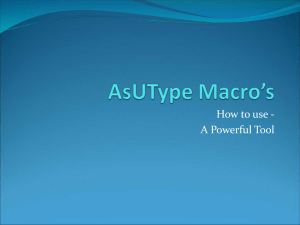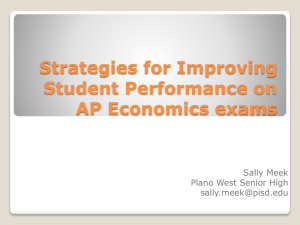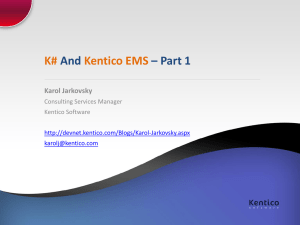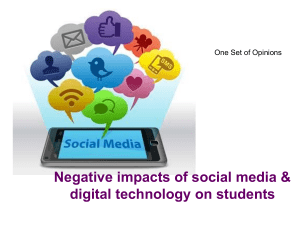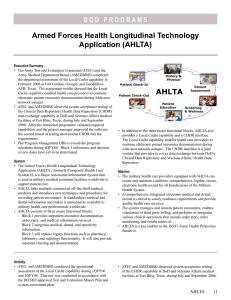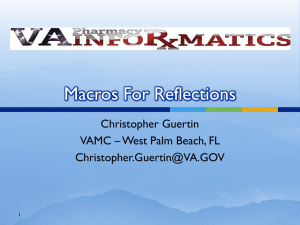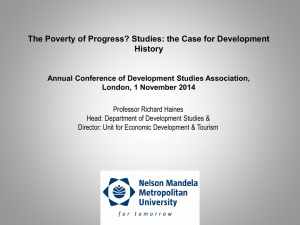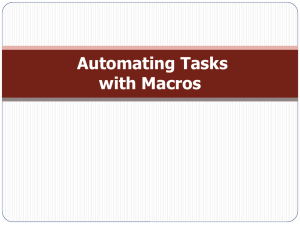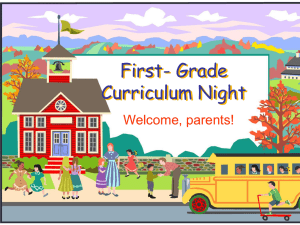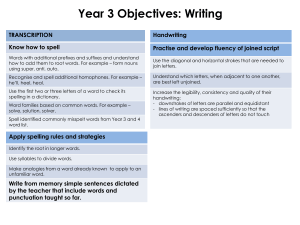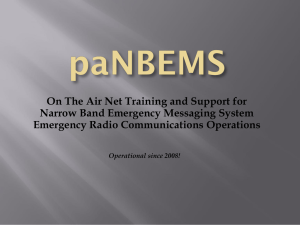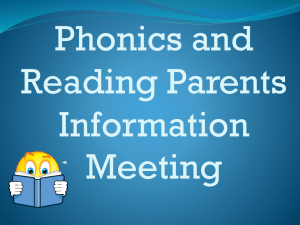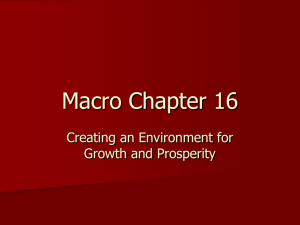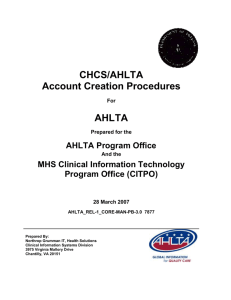AS-U-TYPE-Primer-06-2009v2
advertisement
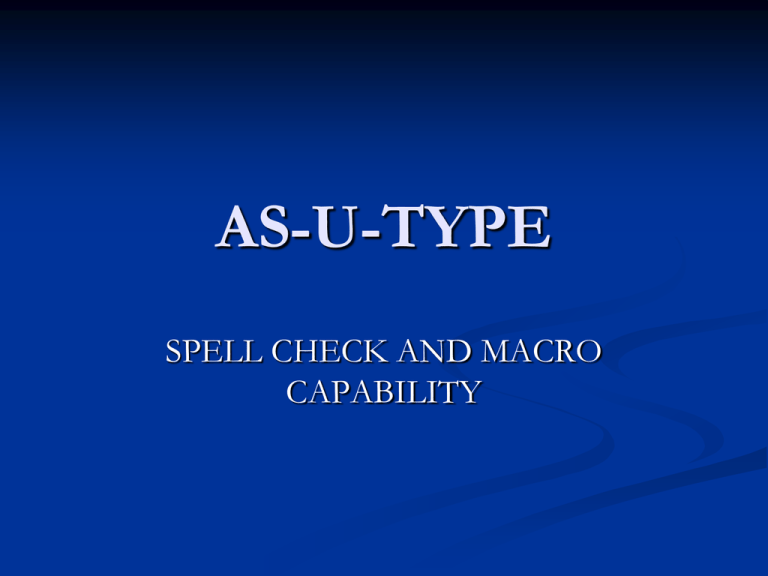
AS-U-TYPE SPELL CHECK AND MACRO CAPABILITY AS U TYPE AS U TYPE is a simple intuitive commercial product that provides 2 basic functions Spell Check with a medical vocabulary Macro Capability It will not fix AHLTA. It’s purpose is to save the end user some time and improve the quality/content of medical documentation It can be leveraged by all members of the health care team Clinical Champion for AS U Type David.Shapiro2@med.navy.mil 202-762-3559 AS U TYPE Navy Medicine has purchased approximately 23,000 AS U TYPE licenses. AS U TYPE is a real time spell check and macro tool that runs off of your computer desk top. It works with all programs in which you enter text. It has been tested with AHLTA and works quite well. AHLTA version 3.3’s native spell check was turned off due to problems. AS U TYPE has more capabilities including a medical vocabulary and superior macro management tools (easy import and export of personalized vocabularies and macros). AS U TYPE will benefit those that incorporate the routine use of text macros* as part of a shared work flow and those that use large numbers of text macros in their documentation. It would also be beneficial for those people that are running other text entry medical software such as CliniComp International’s Essentris on their desktops, because AS U TYPE will work with this and many other products. *text macros - generating chunks of text with a few keystrokes…like an entire knee injection procedure note with the letters…RKI (short for right knee injection) Similarities (AS U TYPE VS AHLTA) English Language Real Time Spell Check Macro capability Configuration of how spell check will act Note: for now, the AHLTA spell check has been turned off Comparison AHLTA Does not spell check add note No medical vocabulary No built in macro management capability Only spell checks real time Does not save your changes to the vocabulary AS U Type Spell checks all places including add note Medical vocabulary Function to easily import and export personalized vocabulary/macros Spell checks real time and allows for post typing spell check Saves your changes to the vocabulary Comparison AHLTA Only works with AHLTA Does not track mistakes Limited configuration options with spell check AS U TYPE Will work with all products Essentris Tracks mistakes More configurable to end users desire Who should get AS U TPE? Providers should get priority but there are more than enough licenses to distribute to the entire health care team. Those that use a number of macros as part of a shared work flow Shared clinic documentation Case Management Those that use a large number of macros Those with frequent typing mistakes in their free text Who should not get AS U TYPE AHLTA will eventually have some capability natively Those that don’t feel they need it (e.g. very fast typists and those who never misspell) Those that do not use free text much Those that do not extensively use text macro’s Other considerations AS U TYPE does not interfere with other spell check software AS U Type should work well with our inpatient EMR. Those who use Dragon Naturally Speaking can use the same Macro’s made for AS U Type so perhaps they don’t need As U Type If a site wants to purchase more licenses the cost is not prohibitive. AS U Type Getting Started AS U TYPE has a Tutorial and a robust help key Tutorial Easy and quick Tutorial Help Key with table of contents Getting Started By clicking on the ICON the program is activated and As U Type is added to your active desk top (note red circles). NOTE: The medical vocabulary is a free down load from the AS U Type . Web site (www.asutype.com). It is a text file (small size, quick download) Make sure it is an installed vocabulary BASIC Functions The next several slides describe some of the basic functions of the system. The AS U Type menu is accessed by clicking on the icon on the lower right of the screen. Access to the tutorial and help are found by clicking the help key on the upper right. Some people do not want AS U TYPE active at all times. To turn it on and off on the fly right click once on the icon in the lower right hand corner of your screen. AS U TYPE has a medical vocabulary that you can download from their web site (text file) and install. This option is available by clicking on the spelling dictionary items. You can modify your user customized vocabulary and easily load and unload for use on different computers. AS U TYPE spell checks as you are typing. When you make a mistake it opens a list of potential options. If you want to ignore the suggestion press the escape key on your key board. You have the option of adding a new correct word to the vocabulary by pressing F2. If you want to add a new incorrect word to be recognized you can do this by pressing 0. This can also be done from the vocabulary option Adding the recognition of a new incorrect word using the vocabulary option You can also spell check a block of text after the you are finished typing. There are two methods. How do I use HiliCheck to check a text after I type? 1.Select the text 2. Press <CTRL+SHIFT+A+H> hot key How do I use ClipCheck to check a text after I type? If the text is plain: 1.Select the text 2.Press <CTRL+SHIFT+A+C> hot key Macro Tool AS U TYPE has a robust text macro generation tool. You can chose to use text or programmed hot keys as triggers. You can cut and paste from a word processor to create the macro. It is easy to import and export your personalized macro library for use on another computer or sharing with other users Only plain text is supported by the macro tool The text macro tool. By clicking on the short cut list you are shown the macro management interface. Here we have created a text macro for nutritional advice for a 6 month old. If we type the trigger term it will enter the entire document. Your entire personal macro library can be loaded and unloaded using the designated keys. By typing the trigger you insert a large block of text Individual text macros can be imported and exported into the system using the import and export keys The tool has further explanation of special functions you can utilize such as utilizing multiple clip boards. You can find out more by using the help key or going to the As U Type web site (Fanix Software) AHLTA Based Concepts If you use a great deal of free text and make frequent typo’s that you have to go back and edit, AS U Type can save time by catching the errors as they occur. If you take the time to add any new corrections, the tool rapidly adapts to your personal writing style. You can export your personalized vocabulary for use on another machine. AHLTA Based Concepts Use Case Example: A group of triage nurses for the pediatric clinic often find themselves documenting advice about specific problems repetitively. The group could get together and write a macro for all of their standardized advice and share it with the entire team by using the import/export/load/unload functions. They will then save time with documentation and standardize the documentation of the advice they are dispensing. The AHLTA 3.3 Tel-Con Module The triage nurses can easily use a standardized macro to speed up documentation in the telephone consult AHLTA Based Concepts The case management community wants to create a group of standard case management care plans for all of Navy Medicine. A macro library can be generated centrally, e-mailed to all of the case managers in the Navy and added to each case manager’s individual work computer. This would save time and standardize the documentation of care plans throughout Navy Medicine The case managers can use standardized macros for their care plans by adding them in the add note section which will end up in the bottom of the note. When taking vital signs a macro could be added to the comments section based on responses to a paper questionnaire the patient filled out prior to getting the vitals checked. Example: Documentation of Joint Commission Requirements Documentation of Procedures Writing a note after completing a procedure can be much more efficient by using a text macro Standard procedure note for a lumbar puncture inserted using a macro Procedure documented in final note