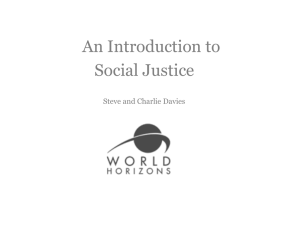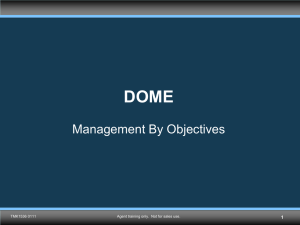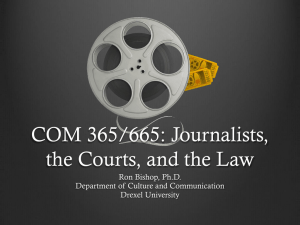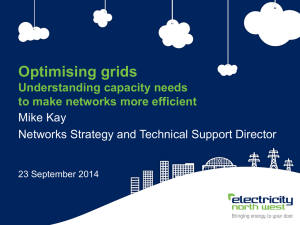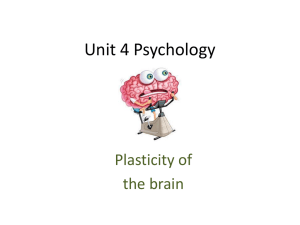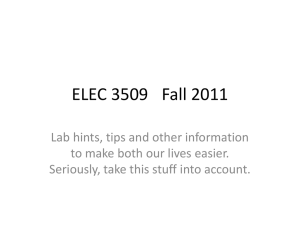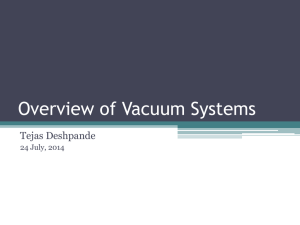Chapter 1 Background - KCD Academic Home Page
advertisement
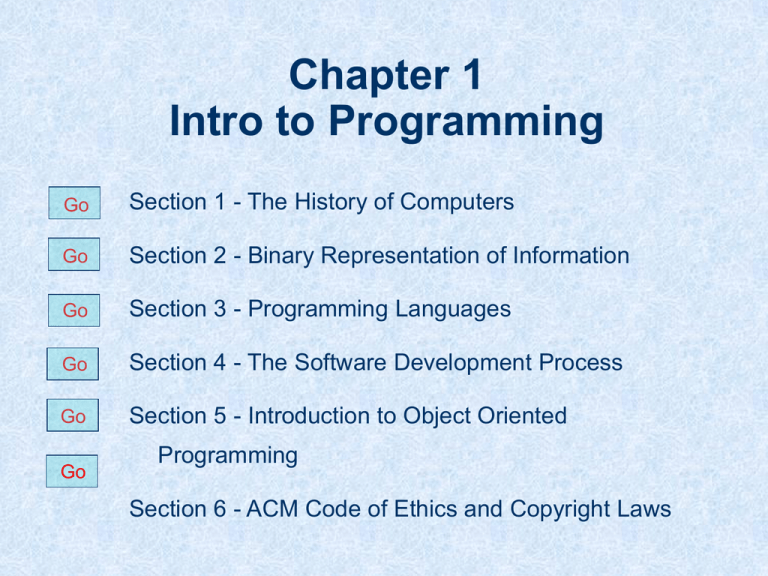
Chapter 1 Intro to Programming Go Section 1 - The History of Computers Go Section 2 - Binary Representation of Information Go Section 3 - Programming Languages Go Section 4 - The Software Development Process Go Section 5 - Introduction to Object Oriented Go Programming Section 6 - ACM Code of Ethics and Copyright Laws Section 1 The History of Computers Generation 1: Pre-Electronic Age Computers Generation 2: Computers that used Mechanical Relays Generation 3: Computers that used Vacuum Tubes Generation 4: Computers that used Transistors Generation 5: Computers that had Integrated Circuits Generation 6: Computers that had Hard Drives 2 Generation 1 The Pre-Electronic Age of Computers 2000 B.C. to 1930 A.D. 3 Generation 1: Abacus & Difference Engines These computers used no electricity and were either powered manually or by some source other than electricity. Two examples are the abacus and difference engines. The abacus has been used by various cultures since around 2000 B.C. Pictured here is a Chinese abacus. A Difference Engine is an automatic, mechanical calculator designed to tabulate polynomial functions. Both logarithmic and trigonometric functions can be approximated by polynomials, so a difference engine can compute many useful sets of numbers. Pictured here is Charles Babbage’s Difference Engine. 4 Generation 1: Charles Babbage’s Analytical Engine Charles Babbage proposed the first difference engine in 1822. He is recognized as the Father of modern computing. While building it, he realized that a much more general design, the Analytical Engine, was possible. The input for it (programs and data) was to be provided to the machine by punched cards, a method being used at the time to direct mechanical looms such as the Jacquard loom. 5 Generation 1: Charles Babbage’s Analytical Engine The steam powered version of the Analytical Engine was never built, but based on Babbage's original plans, the London Science Museum constructed a working Difference Engine No. 2 from 1989 to 1991, under Doron Swade, the then Curator of Computing. The project was a celebration of the 200th anniversary of Babbage's birth in 1791. 6 Generation 1: The First Programmer - Ada Lovelace While Charles Babbage was working on his new Analytical Engine, he met Ada Byron Lovelace. She was the daughter of famed English poet Lord Byron. Babbage suggested that she write notes about the design of the Analytical Engine, because of her skill of translating things in a meaningful and practical way. Ada suggested to Babbage a plan for how the engine might calculate Bernoulli numbers. This plan, is now regarded as “the first computer program.” A software language developed by the U.S. Department of Defense was named "Ada" in her honor in 1979. To read a short biography of Ada Lovelace’s life, visit: http://www.agnesscott.edu/lriddle/women/love.htm 7 Generation 2 Computers with Electromechanical Relays The 1930s and 1940s 8 Generation 2: Relays Rather Than Gears When computers used electricity for the first time, the electrical circuits within them contained electromechanical relays that acted as switches. Here is one example of a relay. These relays allowed electricity to either flow or not to flow, creating an on or off condition that we now think of as a 1 or 0. Because everything related to the operation of a computer is based on the “off” and “on” state of circuits, a knowledge of binary numbers (base 2 numbers) is important for any programmer or computer scientist. 9 Generation 2: Electromechanical Relays Here is another example of a simple mechanical relay. Relays are most simply a combination of switches and a coil of wires. When electricity passes through the coil, a magnetic field is created that makes the main contact move. other contacts mechanically attached to main contact main contact wrapped coils of wires in green case The main contact is connected mechanically to other contacts that make contact with other contacts and complete a circuit or circuits so that electricity flows in them. Click here to learn more about simple mechanical relays: http://www.kpsec.freeuk.com/components/relay.htm 10 Generation 2: Differential Analyser Here is a picture of one of the earliest electromechanical relay computers called the Cambridge differential analyser. It was put in use in 1938. There are no vacuum tubes or transistors in this computer, only simple mechanical relays. A differential analyser is a mechanical analogue computer designed to solve differential equations by integration (a topic of calculus), using wheeland-disc mechanisms to perform the integration. It was one of the first advanced computing devices used. 11 Generation 2: Mark 1 Computer Here is a diagram of one of the earliest electromechanical relay computers called the Mark 1 and a picture of its associated gun director machine with radar. The Mark 1 was essentially an electromechanical analog computer that was electrically linked to the gun turrets through the Mark 37 gun director used on Navy ships during World War II from 1941 to 1945. Sketch of the Mark 1 Computer The Mark 37 Gun Director with radar mounted on top 12 Generation 3 Computers with Vacuum Tubes The 1940s & 1950s 13 Generation 3: Invention of the Vacuum Tube In 1906, the eccentric American inventor Lee De Forest developed a triode in a vacuum tube. It was a device that could amplify signals. It was first used to amplify telephone and telegraph signals over lines and then was used in the first wireless radios that were invented shortly thereafter. Radio communication was only first used by the U.S. Navy during World War I from 1914 to 1918. The first AM Radio Station, KDKA in Pittsburg, went on the air in 1920. In Kentucky, the first broadcast of WHAS radio 840 AM was on July 18, 1922. On May 16, 1925, the first live broadcast of the Kentucky Derby was originated by WHAS. Vacuum tubes were not used in computers until the 1940s. For more about the invention of the vacuum tube visit: http://www.pbs.org/transistor/album1/index.html 14 Generation 3: How Vacuum Tubes Work Digital electronic computers like ENIAC, were made up mostly of vacuum tubes. Vacuum tubes operate similarly to relays in that when you apply a voltage to the anode and cathode of the tube, then a current flows through the vacuum tube. So the vacuum tube is acting like a switch. When no voltage was applied, the switch was open and no current flowed in the circuit. When a voltage was applied, the switch was closed and current flowed through the circuit. 15 Generation 3: ENIAC ENIAC, one of world’s first digital electronic computers, stands for Electronic Numerical Integrator And Computer. It used many vacuum tubes. 16 Generation 3: Deficiencies of Vacuum Tubes ENIAC used many glass vacuum tubes that put off a tremendous amount of heat. Vacuum tubes were very important electronic components that were used before transistors and integrated circuit chips were invented. Vacuum tubes would burn out like light bulbs and would have to be replaced often. The circuit board block at the left is one of hundreds of blocks that held the 4000 vacuum tubes for IBM's Model 701, It was one of the first computers intended for scientific work. Here are some links about vacuum tubes: http://mason.gmu.edu/~montecin/vacuum_tube.html http://nobelprize.org/physics/educational/integrated_circuit/history/ 17 Generation 3: The Need for a New Component Computer designers realized right away that there was a need to come up with a new electronic component that … • didn’t put off so much heat • didn’t burn out as often • and was much smaller in size Comparative size of a vacuum tube and its replacement component called the transistor. 18 Generation 3: Programming Computers with Punch Cards Punch cards were first invented by Herman Hollerith prior to the 1890 Census to be used in tabulating the population of the U.S. However, at that point, they were used only with mechanical machines for the purpose of counting. IBM used punch cards to send the lines of code of a program to a computer so it could be run. This continued up into the 1970s. Each line of code in a program was written on a separate card. In the 1950s, IBM sold its first business computer. Its awesome computational power was a mere 1/2000 of the typical 2-gigahertz Pentium PC today. 19 Generation 3: Programming Computers with Punch Cards During this time, the programming languages Fortran and COBOL were popular. Fortran was used to write programs by mathematicians and scientists who wished to make calculations. COBOL was used by programmers who wanted to write programs for the business world. Programmers would type out each line of code on a machine that had a keyboard that could then punch the holes for that line of code into a card. After all lines of code were punched into a set of cards, the cards were placed in the order that the lines of code needed to be executed in a program. Getting the cards out of order was disastrous. The cards were then fed into a card reader so they could be read by a large main frame computer like an IBM 360 computer. When the program read the computer, its output would be printed on large green sheets of pin-hole fed paper. 20 Generation 3: Programming using Teletype Machines In the 1960s, the computer world still revolved around large main frame computers and no personal computers existed. An option to using punch cars was to sit at a remote keyboard called a teletype like this one and type your code or instructions for a program. The instructions were then sent to the mainframe computer at another location by telephone lines. So if a company couldn’t afford to have their own computer, then they rented time on someone else’s mainframe. This was called Time-sharing. During this time, the first computers using transistors were being designed once they began being produced in 1959. 21 Generation 4 Computers with Transistors The 1960s 22 Generation 4: The Invention of the Transistor The invention of the transistor at Bell Laboratories on December 16, 1947 by John Bardeen (left) and Walter Brattain (right), and William Shockley (seated at Brattain's laboratory bench). The first silicon transistor was produced by Texas Instruments in 1954 after seven years of development. This was perhaps the most important electronics event of the 20th century, as it later made possible the integrated circuit and microprocessor that are the basis of modern electronics. 23 Generation 4: Transistors in Radios One of the first uses of transistors was in transistor radios. For the first time, you could take a radio with you and listen to your favorite radio station. Most people listened to music from radio stations because no ipods or portable tape players existed yet. Following their development in 1954, transistor radios became the most popular electronic communication device in history, with billions manufactured during the 1960s and 1970s. In the 1970s their popularity declined as other portable media players such as boom boxes and portable cassette players took over. Source: http://en.wikipedia.org/wiki/Transistor_radio 24 Generation 5 Computers with Integrated Circuits The 1960s and 1970s 25 Generation 5: The Need for Smaller Components As transistors became prevalent in radios, computers, and phones they still weren’t small enough. There was a limit on how small you could make each transistor, since it had to be connected to wires, resistors, and capacitors in a circuit. The transistors were already at the limit of what steady hands and tiny tweezers could handle. So, scientists wanted to make a whole circuit -- the transistors, the wires, and everything else they needed and place them in one single electronic unit. If they could create a miniature circuit in just one step, all the parts could be made much smaller. 26 Generation 5: The Invention of the Integrated Circuit Here is a picture of one of the first successful integrated circuits. It is one large slice of silicon created in such a way that it contains numerous electrical components. 27 Generation 5: Invention of the Integrated Circuit Transistors began to be used in large mainframe computers. However, personal computers were not invented until the late 1970s, because they still weren’t practical because of size limitations. A computer needed many transistors, resistors, and capacitors in numerous different circuits that were all linked together on one circuit board. So the circuit board had to be pretty large or sometimes numerous circuit boards were needed to make one computer. It would take the invention of the integrated circuit to make PCs possible, because it allowed the creation of much smaller circuits that contained all electrical components on one slice of silicon. An integrated circuit with numerous transistors and other components. It is the job of electrical engineers to design different circuits to accomplish a particular task. 28 Generation 5: The Inventors of the Integrated Circuit The invention of the integrated circuit came simultaneously to two different people in 1958, when they realized that not just transistors but whole circuits could be made out of a chip of silicon. The two persons were … Jack Kilby of Texas Instruments Robert Noyce of Fairchild Semiconductor 29 Generation 5: The First Personal Computers In the 1970s, the first PCs (personal computers) appeared. They utilized integrated circuits that were made up of many transistors. Many of the earliest PCs did not have a hard drive so the operating system could not be stored on the computer. Instead, computers were booted An Apple IIe with joy stick from floppy disks that contained the operating system and if you wanted to save any work, you had to have a second floppy drive to save data to. Two of the first PCs were the Apple IIe and the An IBM PS1 IBM PS1. 30 Generation 6 Computers With Hard Drives The 1980s to Present 31 Generation 6: The IBM PS 1 During this time, networking of computers was first implemented. A number of IBM or Apple computers could be daisychained with telephone wires and connected to a printer. This was a big step! One of the first IBM PS1 computers. 32 Generation 6: The Apple Macintosh LC The Macintosh LC II Color computer. The original Macintosh LC, released in 1990, was the first affordable color Macintosh and contained a 40 Megabyte hard drive with 4MB of RAM. This was incredibly small compared to the 200 to 500 Gigabyte hard drives placed in computers today that have 4GB of RAM. Due to its affordability and Apple II compatibility the LC was adopted primarily in the education and home markets. 33 Generation 6: The Birth of Networking In the 1960s, computer scientists began to network computers with other devices like printers and teletype input terminals. Research was under way to create appropriate modems that would transfer computer signals long distance over telephone lines from one computer to another. Experimentation of these long distance transmissions between numerous universities in the western part of the United States was taking place. 34 Generation 6: The Birth of Networking In 1969, four universities: UCLA (University of California at Los Angeles) SRI (Stanford Research Institute) UCSB (University of California at Santa Barbara) University of Utah made up the first 4 node remote network from which evolved the internet. Handwritten logs from UCLA show the first host-to-host connection, from UCLA to SRI, was made on October 29, 1969. Source: http://en.wikipedia.org/wiki/History_of_the_Internet For more information on this you can also see: http://www.computerhistory.org/internet_history/ http://www.netvalley.com/archives/mirrors/davemarsh-timeline-1.htm 35 Generation 6: The Birth of the Internet In the1980s, networking started to advance and the age of the internet was officially born in 1989, even though the technical infrastructure of it existed as a computer network that the US Military and developed in the 1960s. Computers had hard drives for the first time. The World-Wide Web began in March 1989 at CERN in Geneva, Switzerland. (CERN was originally named after its founding body the "Conseil Europeen pour la Recherche Nucleaire," (Europena Counsil for Nuclear Research) and is now called "European Laboratory for Particle Physics”. The internet wasn’t available to the general public until the 1990s as businesses and schools developed computer networks. 36 Generation 6: The Birth of the Internet Tim Berners-Lee was a member of CERN and invented the networked hypertext system called the World Wide Web. With this system, graphics and text could be displayed through the use of HTML code written for a web page. Over the years, HTML code has been continuously upgraded so that web pages could present many different forms of media including sounds, movies, interactive games, and on-line purchasing. The HTML Applet tag (command) allows Java programs to be loaded into web pages. HTML is an acronymn for HyperText Markup Language. Click here for more information about Tim Berners- Lee inventing the hypertext system: http://www.historyoftheinternet.com/chap6.html 37 Generation 6: The Explosion of PCs In the 1990s, there was an explosion of the number of personal computers in the US with many homes having a computer for the first time. There were many more models of computers to choose from and computers now had … bigger hard drives more RAM memory modems to allow connecting to the internet. 38 Generation 6: Ubiquitous Computing Ubiquitous computing is now very common. Ubiquitous means anywhere - anytime. Cell phones and laptop computers have led the way for ubiquitous computing by virtue of the fact that they can we used virtually anywhere if they are within range of a cell phone tower. Now their functionality includes email, internet, and a host of other features. 39 Generation 6: Ubiquitous Computing Ubiquitous computing also includes the use of digital cameras, portable music players, and PDAs, even though they are not in a strict sense a computer. Even though a computer may be necessary to transfer data from or to them, many of these will become wireless before too long and will essentially be performing the work that a computer performs. For a comprehensive time line of the History of Computers please go to … http://mason.gmu.edu/~montecin/computer-hist-web.htm 40 Generation 6: Progression of Computers In review, computers progressed in the following way: 1. Large mainframe computers (like ENIAC) were used, where patch cords or punch cards enabled the computer to be programmed. 2. Computer terminals that had a keyboard but no other computer parts that communicated with mainframe computers by telephone lines from a remote location. A user typed instructions on the terminal and they were sent to the mainframe and then output was printed out back at the terminal. 3. Personal computers that had hard drives that contained operating system software and application software, where the user was able to perform work on the computer without communicating with another computer. 4. Networked computers - personal computers attached to a network that allowed them additional flexibility like connecting to a server, the internet or network printers. 41 Generation 6: Progression of Electronics In review, electronic components in computers progressed as follows: 1. Computers first contained electromechanical relays. These relays controlled whether electricity was flowing through a circuit or not. 2. Next, computers contained vacuum tubes. Vacuum tubes controlled whether electricity was flowing through a circuit or not, but also the electricity in a circuit could be amplified. The inherit problem with vacuum tubes was that they put out a lot of heat and burned out, therefore they had to be replaced often. 3. With the invention of the transistor, vacuum tubes became obsolete. Transistors performed the same function as vacuum tubes, but their size was much smaller, they didn’t put out very much heat and they didn’t burn out as often. 4. Integrated circuits were invented because of the need to place thousands of transistors in circuits. An integrated circuit allowed tiny transistors (that didn’t look like the original ones) to be etched onto a printed circuit board with other components like resistors and capacitors. Integrated Circuits were the foundation of today’s microcomputer chips. 42 Generation 6: Hardware vs. Software In talking about the history of computers, one thing may not be clear … the difference between hardware and software. • Hardware: Physical devices that you see on your desktop, including the computer case, the power supply, keyboard, mouse, modem, ethernet and USB ports, screen, RAM memory, CD/DVD drive, and hard drive. • Software: Programs that give the hardware useful functionality: 1. 2. System (Operating System) software (Windows 7 or Mac OS X) Application software (Word, PowerPoint, Excel or Eclipse). 43 Section 2 The Binary Representation of Numbers and Characters 44 Sect 2: Bits and Bytes • Bit (binary digit): Smallest unit of information processed by a computer • A bit can hold either a single 0 or 1. • Byte: 8 adjacent bits or memory cells located in RAM memory • Capacity of computer memory and storage devices usually expressed in bytes. For example: 4 Gigabytes of RAM 2 Terabyte hard drive 45 Sect 2: Binary Representation of Information Computer memory stores patterns of electronic signals as 1s and • 0s. • There are two states for an electronic signal: 1. On - represented by a 1 2. Off - represented by a 0 Computer scientists use these bases in relation to various • computer operations: • binary (base 2) • octal (base 8) • hexadecimal (base 16) 46 Sect 2: Bits and Bytes Unit of Bytes Number of Bytes Representative Storage Kilobyte 1 thousand bytes A small file Megabyte 1 million bytes Large files, CDs Gigabyte 1 billion bytes DVDs, RAM, and hard disks Terabyte 1 trillion bytes File Servers Petabyte 1 quatrillion bytes Large Server Arrays Exabyte 1 quintillion bytes ??? Some commonly used quantities of information storage from smallest to largest. 47 Sect 2: 8 Bits Make a Byte A computer stores all information as a series of 1s and 0s. That means that all letters, words, and sentences and all integers and floating-point numbers must be converted to 1s and 0s so that they can be stored or manipulated. In most computer systems, 8 bits make a byte. Remember … a bit is a single “cell” of memory that can hold either a “0” or a “1”. You may know that the base-2 number system (binary) has only 1s and 0s in it. So a computer works with a binary number system. Here is how we could diagrammatically represent one byte of computer memory: 8th bit 7th bit 6th bit 5th bit 4th bit 3rd bit 2nd bit 1st bit 1 0 1 0 1 0 1 0 The next slide shows why we order the bits from right to left instead of left to right. 48 Sect 2: Base-2 Numbers (Binary) 8th bit 7th bit 6th bit 5th bit 4th bit 3rd bit 2nd bit 1st bit 1 1 0 1 1 0 0 1 25 24 23 22 21 27 26 20 Each bit represents a power of 2 that allows us to properly view a binary number. The above base-2 number 110110012 is equal to the base-10 number 217. Note the power of 2 that represents each bit. We can calculate the equivalent base-10 number by using scientific notation … 1 x 27 + 1 x 26 + 0 x 25 + 1 x 24 + 1 x 23 + 0 x 22 + 0 x 21 + 1 x 20 128 + 64 + 0 + 16 + 8 + 0 + 0 + 1 = 217 Some computers may use a 4 byte “word”. This is the same as saying a group of 4 bytes. Of course every byte is 8 bits, so a 4 byte word represents 32 bits. An 8 byte word, represents 64 bits. Most computers are now 64 bit processors. 49 Sect 2: Converting From Base 2 to Base 10 The base-2 number 100112 can easily be converted to 1910 base-10 using scientific notation. 100112 = (1 * 24) + (0 * 23) + (0 * 22) + (1 * 21) + (1 * 20) = 16 + 0 + 0 + 2 + 1 = 19 And the number 1110102 is equal to 5810 since … 1110102 = (1 * 25) + (1 * 24) + (1 * 23) + (0 * 22) + (1 * 21) + (0 * 20) = 32 + 16 + 8 + 0 + 2 + 0 = 58 50 Sect 2: Converting From Base 10 to Base 2 We can successively divide any base 10 number by two and record the remainders to determine the equivalent base 2 number. 1910 is equal to 100112 5810 is equal to 1110102 19 divided by 2 gives 9 with a remainder of 1. Notice carefully where the 9 and 1 are recorded. You continue to divide by 2 until you get 0. This tells you to stop. 51 Sect 2: Counting in Binary Base 10 Number Equivalent Base 2 Number 0 0000 0000 1 0000 0001 2 0000 0010 3 0000 0011 4 0000 0100 5 0000 0101 6 0000 0110 7 0000 0111 8 0000 1000 9 0000 1001 10 0000 1010 11 0000 1011 12 0000 1100 13 0000 1101 14 0000 1110 15 0000 1111 16 0001 0000 52 Sect 2: Base 16 Hexadecimal Numbers Base 16 numbers are called hexadecimal numbers. Here is how you count in base 16: 0 1 2 3 4 5 6 7 8 9 A B C D E F So …. A represents 10 B represents 11 C represents 12 D represents 13 E represents 14 F represents 15 53 Sect 2: Base-16 Hexadecimal Numbers 8th bit 7th bit 6th bit 5th bit 4th bit 3rd bit 2nd bit 1st bit 0 0 0 0 1 4 6 F 167 166 165 164 163 162 161 160 Each bit represents a power of 16 that allows us to properly view a hexadecimal number. The above base-16 number 146F16 is equal to the base-10 number 523110. Note the power of 16 that represents each bit. We can calculate the equivalent base-10 number by using scientific notation … 0 x 167 + 0 x 166 + 0 x 165 + 0 x 164 + 1 x 163 + 4 x 162 + 6 x 161 + 15 x 160 0 + 0 + 0 + 0 + 4,096 + 1,024 + 96 + 15 = 5,231 54 Sect 2: Converting From Base 16 to Base 10 The base 16 number 146F16 can easily be converted to 523110 base-10 also using scientific notation. 146F16 = (1 * 163) + (4 * 162) + (6 * 161) + (15 * 160) = 4,096 + 1024 + 96 + 15 = 5231 Similarly, the base 16 number 3B9C16 can be converted to 15,26010 base-10 using the same process. 3B9C16 = (3 * 163) + (11 * 162) + (9 * 161) + (12 * 160) = 12288 + 2816 + 144 + 12 = 15260 55 Section 2: Converting From Base 10 to Base 16 We can successively divide any base 10 number by 16 and record the remainders to determine the equivalent hexadecimal number. 5231 divided by 16 gives 326 with a remainder of .9375. Multiplying .9375 by 16 gives 15. The hexadecimal digit for 15 is F. Note when using a calculator, the decimal portion of the number is multiplied by 16 to find the whole number remainder. Try converting 15,26010 and see if you get 3B9C16. 56 Sect 2: The ASCII and Unicode Encoding In the United States, computers have used the ASCII encoding scheme (American Standard Code for Information Interchange), where each number or character is represented as 1 byte, a pattern of 8 bits (Eight 1s or 0s). This allows us to represent up to 256 characters, since 28 = 256. However, Java is an international language and uses an expanded Unicode encoding scheme: – 2 bytes (16 bits) are used to represent any character – This allows us to represent 65,536 different character combinations since 65,536 = 216 and all the characters from different languages in the world can be represented! 57 Sect 2: The ASCII Encoding Scheme The letter “A” is represented by ASCII Code number 65. Small “a” is represented by ASCII Code number 97. The Hex column represents the equivalent hexadecimal number. 58 Sect 2: Character Digit Representations As you have seen from the ASCII Code Chart, numbers and alphabetical characters are represented by base 10 numbers that have an equivalent hexadecimal and binary number. The digits 0 - 9 not only represent numbers but they also represent characters as in the password “Bearcat2013”, so the digits aren’t converted to binary, but the associated ASCII number is converted to binary. Keyboard Character ASCII Number Binary Representation 0 48 0011 0000 1 49 0011 0001 2 50 0011 0010 3 51 0011 0011 4 52 0011 0100 5 53 0011 0101 6 54 0011 0110 7 55 0011 0111 8 56 0011 1000 9 57 0011 1001 59 Sect 2: Upper Case Letter Representations Keyboard Character ASCII Number Binary Representation A 65 0100 0001 B 66 0100 0010 C 67 0100 0011 D 68 0100 0100 E 69 0100 0101 F 70 0100 0110 G 71 0100 0111 H 72 0100 1000 I 73 0100 1001 J 74 0100 1010 K 75 0100 1011 L 76 0100 1100 M 77 0100 1101 60 Sect 2: Upper Case Letter Representations Keyboard Character ASCII Number Binary Representation N 78 0100 1110 O 79 0100 1111 P 80 0101 0000 Q 81 0101 0001 R 82 0101 0010 S 83 0101 0011 T 84 0101 0100 U 85 0101 0101 V 86 0101 0110 W 87 0101 0111 X 88 0101 1000 Y 89 0101 1001 Z 90 0101 1010 61 Sect 2: Lower Case Letter Representations Keyboard Character ASCII Number Binary Representation a 97 0110 0001 b 98 0110 0010 c 99 0110 0011 d 100 0110 0100 e 101 0110 0101 f 102 0110 0110 g 103 0110 0111 h 104 0110 1000 i 105 0110 1001 j 106 0110 1010 k 107 0110 1011 l 108 0110 1100 m 109 0110 1101 Note the only difference in the binary representation of ‘A’ and ‘a’ is the third digit from the left is changed from a 0 to a 1. 62 Sect 2: Lower Case Letter Representations Keyboard Character ASCII Number Binary Representation n 110 0110 1110 o 111 0110 1111 p 112 0111 0000 q 113 0111 0001 r 114 0111 0010 s 115 0111 0011 t 116 0111 0100 u 117 0111 0101 v 118 0111 0110 w 119 0111 0111 x 120 0111 1000 y 121 0111 1001 z 122 0111 1010 63 Sect 2: Representation of Non-Text Data Besides numbers and letters that are text …. sounds, images, and video can be represented by binary numbers. This is why sounds are able to be heard, images displayed, and videos watched on a computer. They are all converted from analog to digital and then back to analog when used. 64 Sect 2: The Representation of Sound Information contained in sound is analog and is represented by a continuous waveform. In order to store a sound in a computer file, it must be digitized into 1s and 0s. As the sound is played it is converted back to analog form so a speaker can play it. To store the sound, it must be “sampled” at regular intervals along its waveform. If it is sampled at a higher rate like 44,000 samples per second, then the representation of the sound is of a higher quality (CD Quality). The higher the sampling rate then the higher the quality of the sound. So digital sound requires a large amount of storage, but not as much as video. 65 Sect 2: The Representation of Images Images are also analog information and must be represented by 1s and 0s on a computer. An image can be thought of as a set of color and intensity values spread across a two-dimensional space like a rectangle. An image is stored as a large number of pixels where each pixel has a color and intensity value. Scanners and digital cameras collect and store these values in one file for a picture or graphic. Black-and-white images can be represented by 2 bits per pixel. Grayscale images can be represented by 8 bits per pixel for 256 shades of gray. True color images (RGB) are represented by 24 bits per pixel. 66 Sect 2: The Representation of Video Video consists of a soundtrack and video frames. So a video is a set of pictures recorded in a sequence during a given time interval, where each frame is essentially a still picture made up of many pixels. Standard broadcast video is made up of 30 frames (pictures) pere second. The primary challenge in digitizing video is data compression. As video is recorded, there is a huge amount of information stored in the form of 1s and 0s and it all has to be placed in one file. A video file can get extremely large so compression is used to reduce the size of the file so it can be handled by a computer quickly. This is why some very large files take a long time to display on a computer. 67 Sect 2: Computer Memory An memory address is a byte’s location in RAM memory or cache. Cache is temporary memory where data that is being used a lot is temporarily held so it can be accessed quicker. Addresses are numbered from 0 to 1 less than the number of bytes of memory installed on the computer using binary numbers. Adjacent bytes may store different types of data. So computer memory is a gigantic sequence of bytes, each with an address. 68 Sect 2: Computer RAM Memory 32MB of RAM Memory RAM stands for Random Access Memory and can be envisioned as a stack of individual memory locations. 69 Section 3 Programming Languages 70 Section 3: Programming Languages Programming languages have evolved since the early days of computers. This section will discuss the different generations of programming languages. 1. Generation 1 - machine languages. 2. Generation 2 - assembly languages. 3. Generation 3 - high-level languages. You should be able to list them in this order from the earliest languages to the most current languages. 71 Section 3: Machine Languages 1. Generation 1—machine languages. Using machine languages, program data was entered directly into RAM in the form of 1s and 0s by toggling switches, using patch cords and later punch cards. It was error prone, tedious, and slow. The following shows how the code would be written for machine, assembler, and the C programming language. 72 Section 3: Assembly Languages 2. Generation 2—assembly languages. These languages used mnemonic symbols to represent instructions and data. Each symbol had a unique representation of 1s and 0s and so it was easier than than programming with machine-language instructions. These languages have assemblers and loaders: • • Assembler: Translates the assembly language to machine language Loader: Loads machine language into memory so it can be executed MOV AX,0006h MOV BX,AX MOV AX,4C00h INT 21H Assembly Language can be quite cryptic! Generally, only computer engineers use assembly languages. This small program moves the value of 0006H to the AX register, then it moves the content of AX (0006h) to the BX register, and lastly it moves the 4C00h value to the AX register to end the execution with the 4C option of the 21h interruption. Don’t worry you are not going to have to do that! 73 Section 3: High-Level Languages 3. Generation 3—high-level languages. These languages have been designed to be easy to read, write, and manipulate, because they are closer to English words. Examples of these kind of languages are: Fortran, COBOL, Pascal, C, C++, Java A compiler translates high-level language instructions into machine language instructions. Eclipse is the software we will use to write Java programs. It contains a compiler so you can write, compile and run a Java program. 74 Section 3: Hardware & Software Modern computers consist of two primary components: hardware and software. Hardware is the physical components of a computer. Software consists of programs or applications that are stored on a computer. Software enables us to use the hardware. 75 Section 4 The Software Development Process 76 Section 4: The Software Development Process Software, whether system software or application software, is developed in phases over a period of time by teams of programmers. Most programmers refer to this process as the Software Development Life Cycle. It’s a cycle because after a piece of software is developed, the cycle starts over. (You’ll see in a minute.) The life cycle helps to standardize software development by simplifying the understanding of a program by breaking it down into meaningful parts and therefore minimizing software flaws. 77 Section 4: The Software Development Process In this version of the Software Development Life Cycle, each phase naturally leads to the next phase: • Phase 1: Customer request - a software is needed by someone • Phase 2: Analysis - programmers analyze all that is needed to be included in the software • Phase 3: Design - programmers break down the software down into manageable parts that can be completed independently • Phase 4: Implementation - programmers write the code • Phase 5: Integration - the software is integrated with any existing software components • Phase 6: Maintenance - programmers run, test, and debug the software to insure than it works correctly. After customers use the software, they make additional requests for what they want the software to be able to do and the process starts over again. 78 Section 4: The Software Development Process Some programmers call this the Waterfall model because one phase naturally leads to another. 79 Section 4: The Software Development Process Relative costs of repairing mistakes when found in different phases. Notice how expensive the cost of maintaining software is. 80 Section 4: The Software Development Process Percentage of total cost incurred in each phase of the development process 81 Section 4: The Software Development Process Given the 6 parts of the software development process, you should be able to list them in the correct sequence. For example, if you are given the following 6 parts as follows: Maintenance Customer request Implementation Design Analysis Integration You should be able to place them in order based on the meaningful sequence in which the different parts take place: Customer request Analysis Design Implementation Integration Maintenance 82 Section 5 Intro to Object-Oriented Programming 83 Section 5: Intro to Object-Oriented Programming There are two major groups of high-level languages: – Procedural languages: COBOL, FORTRAN, BASIC, C, Pascal – Object-oriented languages: Smalltalk, C++, Java Procedural Languages don’t use objects. However, versions of some of them have been developed, for instance Objective C. • Object-oriented languages use objects and emphasize the reuse of code. Programmers write classes and libraries of code that are always available to them for any programming project. The benefit is a savings of time because you don’t have to keep rewriting the same code for a new program. In object-oriented languages, programmers write class files to define specific kinds of objects they need in their programs. A class file can be modified and updated with very few side-effects to programs that are already using the class. You will learn how to write a class so that you can define your own kind of objects. 84 Section 5: Intro to Object-Oriented Programming • Object-oriented programming takes a divide-and-conquer approach, where a program consists of one or more software components called classes. • A class defines the data components of an object and the operations that can be performed on that object. In Java, we like to say …. a class defines the characteristics (data components) and the messages that can be sent to the object (operations). • When programmers write a class and combine the data components and operations, this is called encapsulation. 85 Section 5: Intro to Object-Oriented Programming To be more specific, objects have two parts. Below are the different ways that programmers refer to the two parts. characteristics methods data components operations data resources messages that can be sent instance variables A Circle object may have these characteristics: a radius, and a color. A Circle has methods or operations that allow programs to calculate a Circle’s diameter, circumference, and area, as well as obtain its radius. 86 Section 5: Intro to Object-Oriented Programming • When a program begins running, it instantiates (creates or constructs) the objects needed within the program. • Objects work together to accomplish the mission of the program. Objects send each other messages to request services or data. • When an object receives a message, it refers to its class to find the corresponding method to execute. 87 Section 5: Intro to Object-Oriented Programming Later in this class you will learn numerous terms that describe specific things related to object-oriented programming. We mention a few of them now as an introduction, but we will discuss them later in the context of working with them. Information hiding Inheritance Polymorphism 88 Section 6 The ACM Code of Ethics and Copyright Laws 89 Section 6: The ACM Code of Ethics The ACM (Association for Computing Machinery) is the flagship organization for computing professionals from industry and education. It promotes the growth of members through conferences and other educational events and promotes standards of ethical responsibility. The next few slides list several of the general moral imperatives of computer professionals: • Contribute to society and human well-being. • Avoid harm to others. • Be honest and trustworthy. • Be fair and take action not to discriminate. • Honor property rights, including copyrights and patents. • Give proper credit for intellectual property. • Respect the privacy of others. • Honor confidentiality. 90 Section 6: The ACM Code of Ethics The code also lists several more specific professional responsbilities: • Strive to achieve the highest quality,effectiveness, and dignity in both the process and products of professional work. • Acquire and maintain professional work. • Know and respect existing laws pertaining to professional work. • Accept and provide appropriate professional review. • Give comprehensive and thorough evaluations of computer systems and their impacts, including analysis of possible risks. • Honor contracts, agreements, and assigned responsibilities. • Improve public understanding of computing and its consequences. • Access computing and communication resources only when authorized to do so. 91 Section 6: Copyright Laws Copyright laws regulate the use of intellectual property. This includes recorded music, film, video and printed matter. It also includes software and other forms of digital information. Copyright laws protect the authors against illegal replication of materials for the purpose of giving it to other people. However, copyright laws allow for fair use of materials that allow the purchaser to make backup copies of software for their personal use. If the purchaser sells the software to someone else then he or she relinquishes the right to use it. In designing laws, government tries to balance the rights of authors and publishers against the rights of the public to fair use. Without fair use, you wouldn’t be able to borrow a book from the school library or play a CD at a high school dance. With an ever increasing amount of digital information in our culture that can be easily transmitted over networks and the internet, the traditional balance of ownership rights and fair use is being re-evaluated. 92 Chapter 1 Section 1 Review • The modern computer age began in the late 1940s with the development of ENIAC. • Business computing became practical in the 1950s, and timesharing computers advanced computing in large organizations in the 1960s and 1970s. • The 1980s saw the development and first widespread sales of personal computers. • The 1990s gave rise to the first computer networks which allowed the general public to use the internet. 93 Chapter 1 Section 1 Review • From earliest to latest, the progression of electronic components: mechanical relays vacuum tubes transistors integrated circuits Note: According to Wikipedia: “A microprocessor incorporates the functions of a computer's central processing unit (CPU) on a single integrated circuit, or at most a few integrated circuits.” So essentially, a microprocessor is an integrated circuit. 94 Chapter 1 Section 2 Review • From smallest to largest, the units of size that are standard in relation to memory size on computers is: kilobyte megabyte gigabyte terabyte 95 Chapter 1 Section 2 Review Originally, computers in the United States used ASCII to translate English numbers and letters to binary code. However, as computers began to be used universally around the world, more and more of them used Unicode to translate numbers and letters to binary code not just for English but all the other languages of the world. 96 Chapter 1 Section 3 Review • Modern computers consist of two primary components: hardware and software. • Computer hardware is the physical component of the system. • Computer software consists of programs that enable us to use the hardware. 97 Chapter 1 Section 4 Review • All information used by a computer is represented in binary form. This information includes numbers, text, images, sound, and program instructions. • Programming languages have been developed in this order in the course of three generations: – – – generation 1 is machine language generation 2 is assembly language generation 3 is high-level language 98 Chapter 1 Section 5 Review The software development process consists of several standard phases: • customer request • analysis • design • implementation • integration • maintenance (most expensive - requires the most time) Object-oriented programming is a style of programming that can lead to better quality software. Breaking code into easily handled components called classes simplifies the job of writing a large program. 99
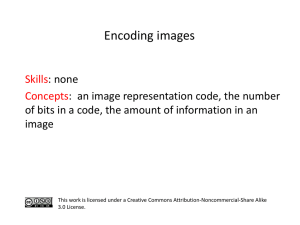
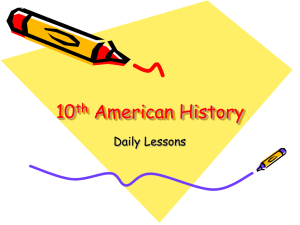
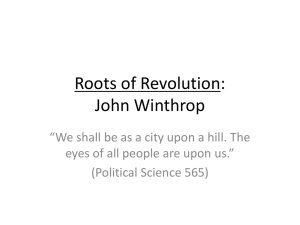
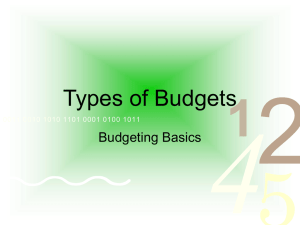
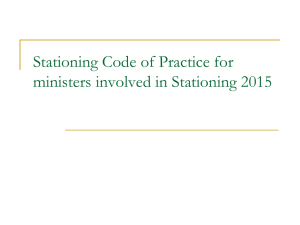
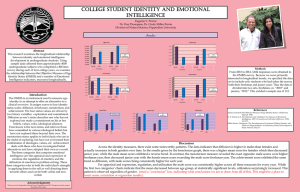

![CBA Training Power Point [link]](http://s2.studylib.net/store/data/005307906_1-34f5ba8652063b4191f54dfae7963ae0-300x300.png)