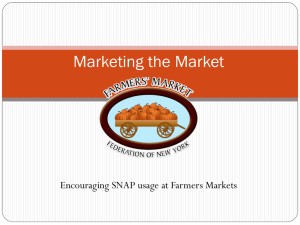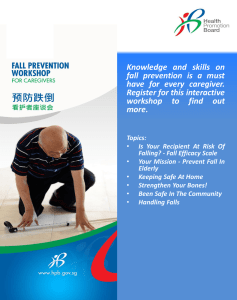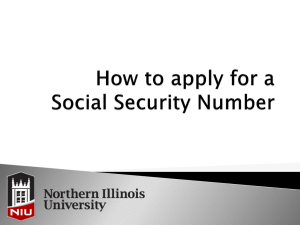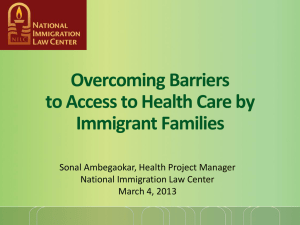Kentucky Electronic Benefits Transfer (EBT)
advertisement
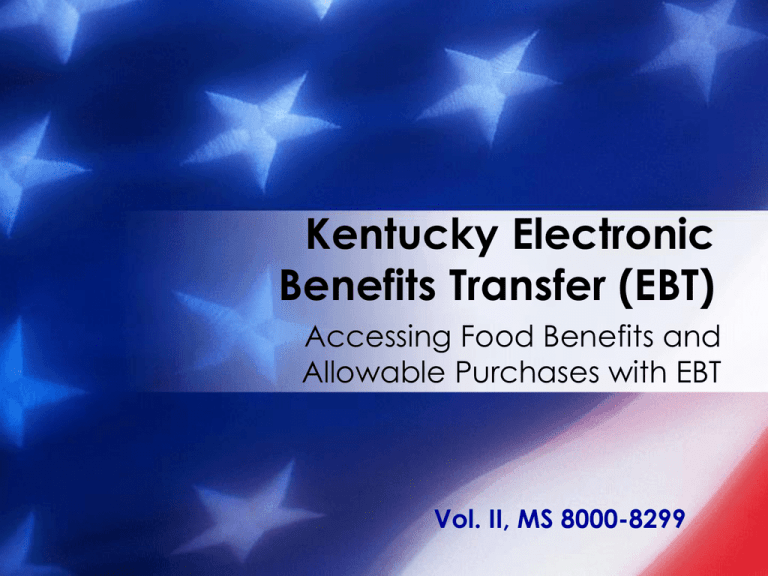
Kentucky Electronic Benefits Transfer (EBT) Accessing Food Benefits and Allowable Purchases with EBT Vol. II, MS 8000-8299 Benefit Issuance • Initial Food Benefits are added to the recipient’s EBT account overnight when the application is processed • Monthly issuance is automatically available on the EBT card per the regular monthly issuance schedule. Monthly Issuance Benefits are available at 5:00 am EST on the following day of the month, based on the last digit of the recipient’s SSN, as follows: SSN ends in 0 – benefits available on the 1st SSN ends in 1 - 2nd SSN ends in 2 - 3rd SSN ends in 3 - 4th SSN ends in 4 - 5th SSN ends in 5 - 6th SSN ends in 6 - 7th SSN ends in 7 - 8th SSN ends in 8 - 9th SSN ends in 9 - 10th The EBT Card •The Kentucky card has 16 digits beginning with 507709 •The Federal EBT card looks the same, except the number begins with 507688 •The Case name is listed under the number. •Only one EBT card is issued for each SSN. The Flip Side •On the back of the card is a magnetic stripe containing the card number in electronic form, and a signature stripe for additional identification. • The Customer Service number and client website are also listed. Receiving the EBT Card • The EBT card is mailed within 3 days after a case is approved. • Additional information on how and where to use the card, and how to protect it, is also included in this packet. Activating the EBT Card • Cards are mailed with an inactive status. • An attached sticker tells the recipient to call the Customer Service Representative (CSR) to activate the card. • The card does not work until activated! To Activate the EBT Card: 1. On the Customer Service line, select either the English or Spanish option. 2. Provide the 16-digit EBT card number, the Head of Household’s date of birth. 3. Select a PIN. This must be entered twice to confirm the correct PIN. Securing the Personal Identification Number (PIN) • No one else should know this number, and it should not be given to anyone except the Authorized Representative. • If the household opts to have an authorized representative for EBT, enter this individual on the KAMES system. EBT Representatives • Naming an EBT representative allows that person to contact the Customer Service line on the household’s behalf. • If the household designates two reps (one to apply and the other to use the EBT card), have the client specify which will use EBT. Entering the EBT Representative • If two reps are selected, the individual who can apply for benefits is listed first, using code “A” to “Apply” for HH • Enter the EBT representative second, with “P” for EB T. • Authorized reps do not receive their own EBT card. Using the EBT Card • Recipients may use the EBT card at FNSapproved retailers displaying a QUEST sign with a grocery bag labeled “food stamps” in the bottom-left hand corner. • The EBT card looks like, and is used, the same way as a bank debit card. Point Of Sale (POS) • The EBT system distributes benefits to recipients through POS terminals at authorized FNS retailers. • In addition, EBT can also be used at authorized retailers who do not have a POS terminal. • These retailers are trained in how to complete these special EBT requests. Time to Shop! Recipients should know their account balance before they shop! They can do this by: Keeping their most recent receipt Calling Customer Service Checking their balance at a POS machine, if that function is available. Forgotten PIN • Recipients who forget their PIN may try 4 times to enter the correct number. • After the 4th incorrect attempt, the card is locked until the following day. Changing the PIN • If a recipient cannot remember the PIN, he/she can select a new one by calling the Customer Service Representative (CSR). • If a recipient wants to change the PIN, this can be done on the EBT Website as long as he/she enters the old PIN first. Customer Service Representative (CSR) • The Customer Service toll-free number is operational 24 hours a day, 7 days a week and is voice-automated. • If calling from a rotary dial phone, the recipient is instructed to stay on the line to speak with a CSR. Customer Services Available Recipients can use CSR to: • Activate the EBT card • Report the card lost, stolen, or damaged and request a new EBT card • Check their benefit balance • Review their last 10 transactions • Select a new PIN • Dispute a transaction Internet Access to EBT • Recipients have access to EBT account information on a secure website at: www.ebtaccount.jpmorgan.com • There is no additional cost to the client. • This site can be viewed from any computer with internet access (home, library, etc.) EBT Website Features Clients can use this website to: − − − − Check their EBT balance Review transaction history Change their PIN Contact Customer Service The client can login to this site using EBT card number and PIN, or register to establish a userid and password. Retailer Assistance • FNS certified retailers also have a toll-free assistance number, used when a problem arises with POS equipment or completing a transaction. • A manual voucher can be used when a POS terminal is not available or not operational. EBT Inquiry for Workers • The staff inquiry system for EBT is located on the InTRAnet at: https://ebt.chfs.ky.gov • After selecting the appropriate option, you will be asked to log on. • Enter “KY” then your 7-digit HR userid and password. Forget Your Password? • On the third wrong attempt to remember the password, the worker will be locked out of the EBT Intranet site. • The worker must then call the CHFS Help Desk at (502) 573-5831, option 2 for help getting back into this site. Intranet Site Options Staff can use the EBT Inquiry System to: • See if an EBT card was issued and when • See if a PIN was selected • Check for discrepancies between KAMES and the EBT system • Review benefit information, and assist in resolving concerns that could not be solved by the CSR Using the Intranet Site To view information, use “Cardholder Search” and enter either: − The recipient’s last name − The recipient’s Social Security Number − The 16-digit EBT card number − The 14-digit EBT case number EBT Inquiry on KAMES Option X on the Case/Pending Inquiry Menu has limited information on EBT accounts. The information displayed on this screen is: −The 14-digit EBT case number −The latest data transmitted to the EBT system −Case status on the EBT system −Date an EBT card was returned as undeliverable On the Road Again... • Recipients may now use their EBT card in FNS approved stores in any state in the US, except Ohio and Wyoming. • In these two states, the EBT card will only work at national chain stores. • An FNS approved store will display the Quest sign on a door or window. Discontinuance of Food Benefits • The discontinuance of the Food Stamp Benefits case has no impact on the EBT account or the benefits issued. • As long as there are benefits in the account, the recipient can use those benefits. Reapplication for Food Benefits • When a recipient reapplies for benefits, the caseworker needs to check the status of that person’s EBT card through the EBT Inquiry System. • Do NOT assume the old EBT card still works. When to Order a New EBT Card • If the status is anything other than “Active01” or “Inactive-00”, or if the EBT card number is blank, the caseworker should tell KAMES to issue a new EBT card. • Be sure to tell the recipient that the old card will not work. EBT Time Limits: MS 8110 • Benefits may carried over from month to month, but must be used within 12 months of issuance. • The EBT account must be debited by the recipient at least once every 12 months. Time Limits on Use of Benefits • If the card is not used for 12 months, benefits in the account issued more than 12 months prior will be expunged and cannot be retrieved. • KAMES will send a notice at 12 months to notify the recipient of loss of benefits. • Staff will also receive a related spot check. Policy Search • Use the Online Policy Manuals to fill in the blanks and answer the remaining questions on your Notes Pages. • When you have finished this activity, return to Blackboard to complete the final activities for this segment.