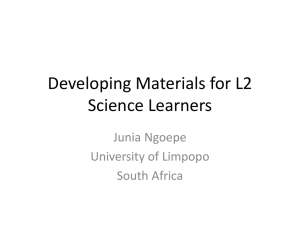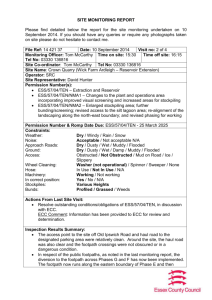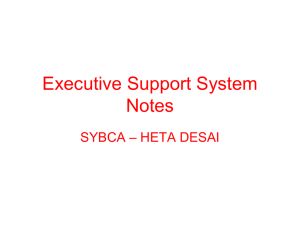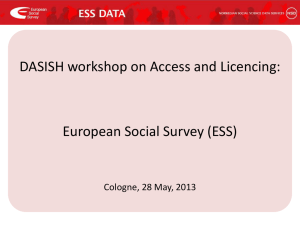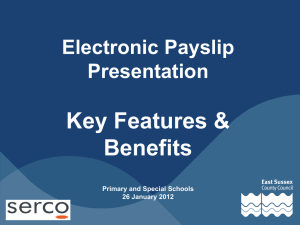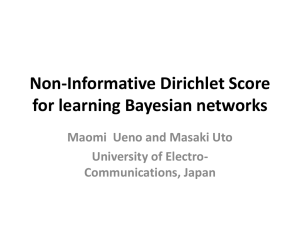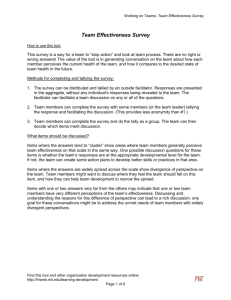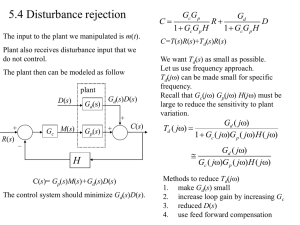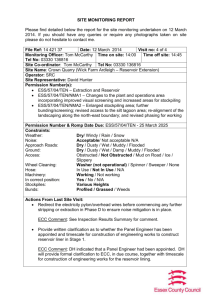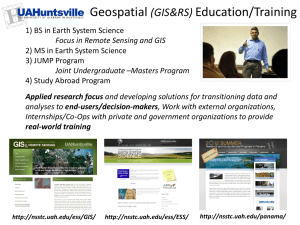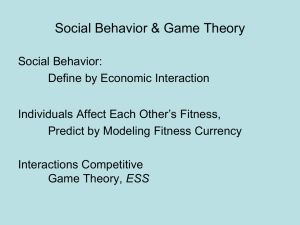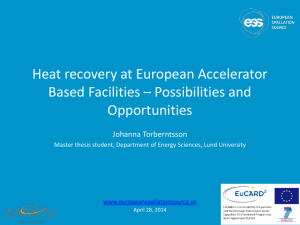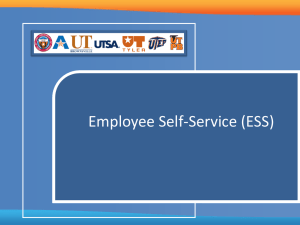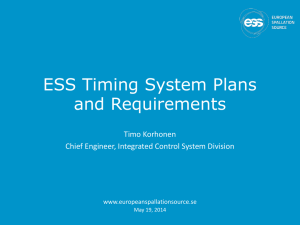eduPay is - Staff Intranet Page
advertisement
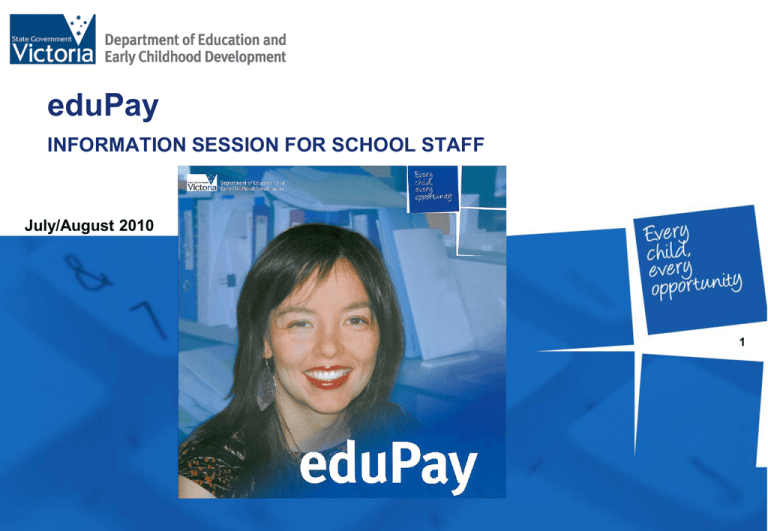
eduPay INFORMATION SESSION FOR SCHOOL STAFF July/August 2010 1 Objectives of this Session • To provide school staff with an overview of eduPay - the new HR Payroll system being rolled out progressively to all schools • To walkthrough the Employee Self Service (ESS) and Manager Self Service (MSS) features of eduPay • To highlight how eduPay will impact school staff 2 Why are we Changing? DEECD is progressively migrating to an upgraded version of its ORACLE/PeopleSoft HR/Payroll system • Ready for an upgrade - last upgrade was in the late 1990s • Current version of HRMS is too customised to simply upgrade • Current version becoming too hard to support • Adopting a system that can be upgraded as new features become available 3 eduPay is ‘live’ eduPay has been’ live’ in Central and Regional Offices since December 2009 eduPay has also been piloted successfully in 94 EMR schools since May 2010 • Good feedback from current users • Ironing out issues as they arise eduPay will be progressively rolled-out through Term 3 and 4 4 Points to note – Accessing Information No more printed Payslips Payslips must be accessed via Employee Self Service eduPay (including ESS/MSS) will not be available on Internet Schools must ensure access to a PC for all staff, particularly Education Support staff Login to eduPay using Edumail UserID/Password Employees must adhere to DEECD Password Management Guidelines 5 Key Feature – Employee Self Service (ESS) View your payslip Update your contact details ALL EMPLOYEES Apply for leave, manage your workflow View your leave entitlements ESS is only available in Schools and Office Locations Update your banking and distributions School’s arrangements for staff without access to Desktop/Notebook 6 Key Feature – Manager Self Service (MSS) View staff leave entitlements MSS is only available in Schools and Office Locations View staff information View a summarystaff of allleave staff leave View consolidated position PRINCIPALS Approve, push back, or deny absence requests with workflow Better visibility and management of staff leave and availability 7 ESS Statistics to date Almost 28,000 Self Service transactions entered since December 2009 Over 6,700 Self Service transactions entered by EMR since May 2010 ESS Statistics (EMR Pilot) to 9 July 2010 3,218 3,500 3,000 2,500 2,000 1,111 1,500 889 875 1,000 327 250 500 LEAVE REQUESTS EMERGENCY CONTACTS BANKING UPDATES PHONE UPDATES ADDRESS UPDATES PERSONAL EMAIL 8 Let’s walkthrough the self service functions Employee Self Service View own Payslip Manager Self Service Approve Leave Update Contact Details Apply for Leave 9 Employee Self Service (ESS) Help Video The ESS Video is available at the eduPay site on HRWeb: http://www.eduweb.vic.gov.au/hrweb/hrms_help.htm select eduPay Interactive Help link select Employee Self Service link 10 Employee Self Service – LOGGING ON TO EDUPAY 11 Logging on to Employee Self Service (ESS) Links to eduPay are available from HRWeb and eduGate web pages • • User ID is your employee ID Password is the same as EduMail 12 Functions available to all employees on logon 13 Employee Self Service – VIEWING PAYSLIPS 14 View Own Payslip 15 As with any PDF file, payslips can be printed , emailed, or saved to a personal folder 16 Employee Self Service – Emergency Contacts 17 Record Emergency Contact Details Tori Tori Lemon Lemon • In this example, employee is providing contact details in case of an emergency 18 Add Emergency Contact Details 19 Employee Self Service – UPDATING HOME ADDRESS 20 Update Home Address • In this example, employee is changing their home address • Employees can also add a Mailing address if it is different to their home address 21 Update Home Address 22 Employee Self Service – VIEWING LEAVE BALANCES & THEN APPLYING FOR LEAVE 23 View Leave Entitlements • • • • Balances are correct as at the end of the last pay period Leave Balances are shown in Business Hours Leave can be forecast to future dates Long Service Leave Balance is visible once you are eligible to take LSL 24 Forecast Leave Entitlements 25 Applying for Leave 26 Applying for Leave Email is sent to Employee confirming the submission of leave request Email is sent to Manager requesting approval of the leave request 27 Manager Self Service – APPROVING LEAVE REQUESTS 28 Functions available to Principals on logon Principals will have access to the Manager Self Service, in addition to the Employee Self Service menu Principals can (in MSS): • Approve Leave Applications • Request Leave on behalf of Staff • View Staff Leave • View Staff Contact Details 29 Approving Leave • All Pending requests appear by default. 30 Approving Leave • All leave requests must be forecast before they can be approved. The Forecast Balance action checks if the employee has/will have sufficient leave credits for the leave requested. • The status returned must be ELIGIBLE, before the leave can be approved. 31 Approving Leave Email is sent to Employee when the leave request is actioned 32 Impact and Timing of eduPay 33 Migration Period – Key Points • HRMS, Recruitment Online (ROL) and eduPay will be offline from 5:00 pm on Friday 20 August 2010 • ROL will be available for Applicants from Wednesday 25 August 2010 • eduPay will be available to all staff from Monday 30 August 2010 34 Impacts of eduPay on School Staff • No more hardcopy pay advices – you will need to access your payslip online by logging on to Employee Self Service (ESS) • In ESS, you will be able to:– Update your contact details, including emergency contacts – View your leave balances, including Long Service Leave once you can access this entitlement – Forecast your leave balances into the future – Apply for leave, and monitor your leave approval – Update your payroll banking details 35 Impacts of eduPay on School Staff • All notification emails from eduPay will be sent to your Edumail account, so you will need to log on to Edumail regularly • You will be paid in lieu of Long Service Leave entitlement by default when you cease employment. You may elect not to receive this on termination by advising your Business Manager early 36 Help… There are many places to go for help with eduPay: – HRWeb • eduPay Help http://www.eduweb.vic.gov.au/hrweb/hrms_help.htm • FAQ’s – Your Business Manager 37 THANK YOU Any questions? 38