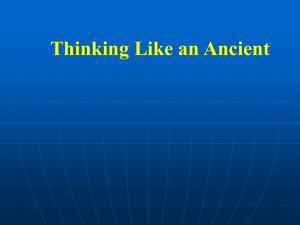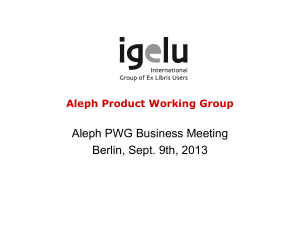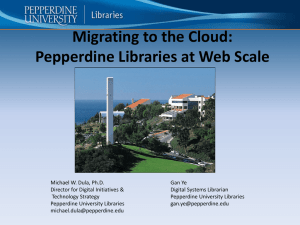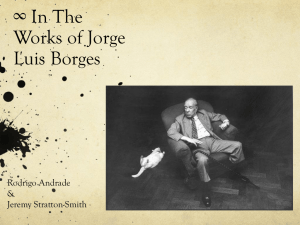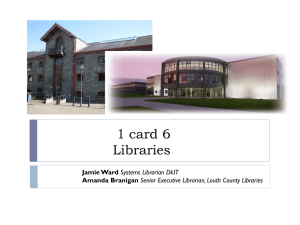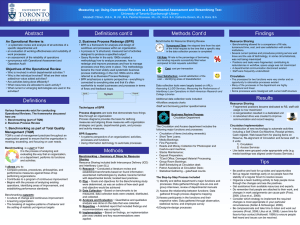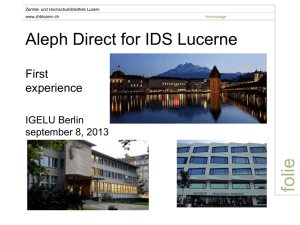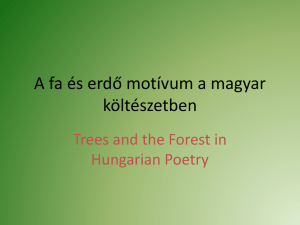ALEPH v22 Updates - South Dakota Library Network
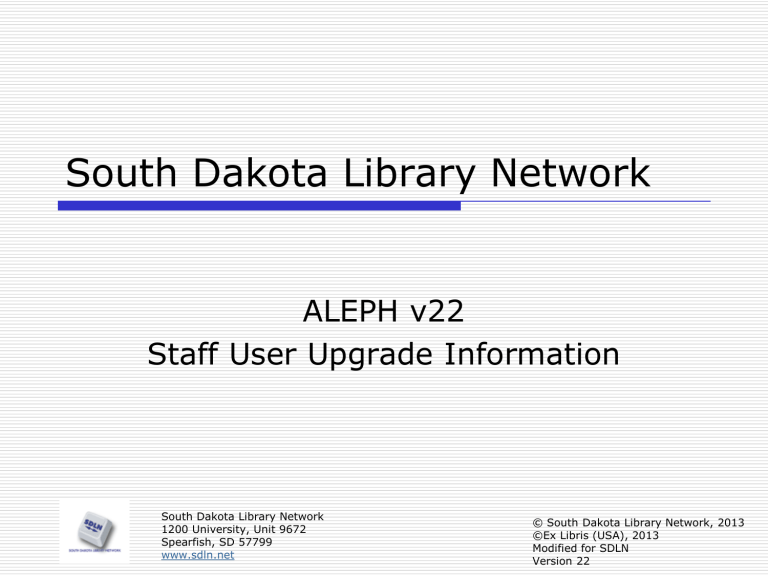
South Dakota Library Network
ALEPH v22
Staff User Upgrade Information
South Dakota Library Network
1200 University, Unit 9672
Spearfish, SD 57799 www.sdln.net
© South Dakota Library Network, 2013
©Ex Libris (USA), 2013
Modified for SDLN
Version 22
ALEPH v22 New Features - General
Retaining the search terms entered in the previous search using
GUI-Search-Find
● Currently, when a user performs a search and want to use the same search query for a different base; the previously entered search terms are cleared out and the user must re-enter the search terms
● Supporting the option to retain the search terms will save the need to type in search terms again
● The functionality will be enhanced to enable retaining the search terms entered by user when selecting a different base.
● This functionality refers to GUI-Search-Find –Advanced Search and Multi Field search
● The GUI-Search-Find-Multi base CCL search already supports retaining the search terms
2
ALEPH v22 New Features - General
The new functionality:
● The search terms will always be retained across all search tabs
● Note that all other find tools: Boolean values (and/not/or),
”word adjacent“ checkbox and Refine query will retain current functionality (last user’s selection is kept)
● In order to clear search terms, the user will activate the
“clear” button
3
ALEPH v22 New Features - Circulation
Circulation
● Patron name fields – splitting the patron name field into two separated fields – last name and first name – tab100 flag (migration of current patron names into the 2 new fields will be done by running a new batch service: Convert Patron
Name (p-com-04)
● Hold request related activities will be logged in the circulation log
● Combining all overdue items and fines in a single notice - including all overdue items as well as fines owed by the patron, in the overdue notice will allow patrons to receive full picture regarding their status in the library, without producing separate letters
● Open Patron Record from Item List – list of Items will be enhanced to include a new button - Go to Patron
● Items’ Overdue Message - the return information screen will be enhanced with a new message: Patron has overdue item/s’
● Library Card printout will be enhanced by adding the expiry dates of the local user accounts
● Increase in the number of characters in patron address record
4
ALEPH v22 New Features - Circulation
Patron name fields
● Splitting the patron name field into two separated fields – last name and first name
● tab100 flag - the setup will be implemented by a new tab100 flag: PATRON-NAME-FORMAT
● If PATRON-NAME-FORMAT is not defined, the current single name field will be functioning (current functionality)
● Migration of current patron names into the 2 new fields will be done by running a new batch service: Convert
Patron Name (p-com-04)
5
ALEPH v22 New Features - Circulation
Patron name fields
6
ALEPH v22 New Features - Circulation
Hold request related activities will be logged in the circulation log
● All the hold request related log types will be created with the following information:
● The patron which requested the hold request
● Unique number of the hold request
● Information of the requested item
● Additional data based on the log type
7
ALEPH v22 New Features - Circulation
View specific hold request’s circulation log
● New button will be added to the hold requests list of the patron and item tabs - circulation log:
● When choosing this button, the circulation log will be displayed with the logged events that are related to the selected hold request only
● It will enable staff to easily review only the relevant circulation log entries
8
ALEPH v22 New Features - Circulation
Combining all overdue items and fines in a single notice
● Aleph supports printing of overdue notices based on a schedule defined by the library
● For example, it is possible to define that first notice will be sent after 5 days of overdue, and a second notice will be sent after
10 days
● Currently, the overdue notice includes only information about the item(s) that caused generation of the letter. Previously overdue items are not reported
● There is no indication about the fines due in the notice
● Including all overdue items as well as fines owed by the patron, in the overdue notice will allow patrons to receive full picture regarding their status in the library, without producing separate letters
9
ALEPH v22 New Features - Circulation
Two new fields will be added to the “Overdue and Lost Billing
Summary letter” (cir-51) service:
● Include all overdue items?
● Include debt amount?
10
ALEPH v22 New Features - Circulation
Open Patron Record from Item List – list of Items will be enhanced to include a new button - Go to
Patron
● The current List of Items in circulation module shows all item information related to the relevant document, and enables various actions such as hold request, photo request, declare as lost…
● In case item is currently on loan, only the patron ID and Name are displayed. There is no direct link to the patron
● Having a direct link to the patron record will enable the staff user an easy access to the full information of the patron who loaned the item
11
ALEPH v22 New Features - Circulation
● The GUI-Circulation - List of Items will be enhanced to include a new button - Go to Patron
● The button will be active only for items which are currently on loan. If item is not on loan, the new button will be grayed-out
(inactive)
12
ALEPH v22 New Features - Circulation
Items’ Overdue Message - the return information screen will be enhanced with a new message: Patron has overdue item/s’
● The return information screen will be enhanced with a new message: Patron has overdue item/s’.
● This message will appear only if the patron has additional overdue item/s (excluding the item which is currently returned)
13
ALEPH v22 New Features - Circulation
Library Card printout will be enhanced by adding the expiry dates of the local user accounts
● Adding the user's expiry dates to the patron’s Library Card printout will provide a better overview on the user's status and activity
● The Library Card printout will be enhanced by adding the expiry dates of the local user accounts
● The relevant printout (xsl template: bor-card-label.xsl) will contain information of the expiry dates of all user local accounts
14
ALEPH v22 New Features - Circulation
Library Card printout will be enhanced by adding the expiry dates of the local user accounts
15
ALEPH v22 New Features - Circulation
Increase in the number of characters in patron address record
● Increasing the number of characters in patron address record
● Extending the number of characters of the patron address will enable registration of long addresses
16
ALEPH v22 New Features - ILL
Duplicating an ILL borrowing request
● A new button, Duplicate, will be added to GUI-ILL-Borrowing request list
● Upon clicking the Duplicate button, a new ILL borrowing request application form will pop-up with info taken from the duplicated request
● User will be able to update/complete all fields and submit the request
● After the request has been submitted this new request would be processed like all other new requests
17
ALEPH v22 New Features - ILL
The Duplicate button will be enabled for all ILL-Borrowing request lists
● The user will be able to select (highlight) the relevant request and click Duplicate
● Upon clicking the Duplicate button, a new ILL Request form will be displayed
● Some of the fields will be pre-populated (based on the original request which is being duplicated) and the User will be able to edit those fields and populate all other fields.
18
ALEPH v22 New Features - ILL
Editing all ILL bibliographic info within ILL module
(without pushing the request to cataloging module)
● Most of the bibliographic info that is registered when a new ILL request is created, can be edited via GUI-ILL-
Borrowing Request-Bibliographic Details tab
● For non-serials request -- Series and Publication place are not displayed in Bibliographic Details tab. In order to view or edit those fields, the user must push the ILL request to Cataloging module
● Having all Bib details within the ILL module will provide a better handling of the request details, especially when
ILL staff user doesn’t have permission to access the cataloging module
19
ALEPH v22 New Features - ILL
For non-serials request - new fields will be added to the
GUI-ILL-Borrowing Bibliographic details tab: “Series” and
“Publication Place”
20
ALEPH v22 New Features - Cataloging
Creating 86x tags in the holding record in order to keep item and holdings records in synch - a new mechanism will be developed to update HOL records based on certain changes made at the item record
● A new action, UPDATE-ENUM, and a new message type ,n, will be developed and set in tab_z105 of the ADM library
● This setup will result a creation of Z105 message each time the following actions are made: o Item which is linked to an HOL record and match tab_hld_stmt configuration table (e.g. process status in not NA-not arrived nor
NP-not published) is populated with enumeration and/or chronology data (Z30-ENUMERATION-A till Z30-ENUMERATION-H and Z30-CHRONOLOGICAL-I till Z30-CHRONOLOGICAL-M).
o This include new item creation, update of an existing item and checking-in (arrival) of an item
21
ALEPH v22 New Features - Cataloging
For example:
● The first 17 issues of a daily Journal have been registered as arrived
● Z105 message of type “n” is sent from the ADM library to the HOL library and 863 field is created with the enumeration and chronology information of the arrived item
22
ALEPH v22 New Features - Cataloging
● Few days after, 3 additional issues arrived.
● A message is sent to the HOL library and the 863 field is updated to record issues 1-20
23
ALEPH v22 New Features - Cataloging
Load Multiple Items per BIB Record via record loader batch services
● Aleph loader mechanism supports creation of BIB records, HOL records, Items and Orders
● Currently, ALEPH will only import one item record per catalogue record
● Enhancing this functionality to enable loading few items per single BIB
● The enhancement will provide a better load services to the library and save manual intervention after load is completed
24
ALEPH v22 New Features - Cataloging
Extending Number of Columns for print-08 Output
Report
● Enabling more than 6 columns in the output report of print-08 (print catalog record-columnar format) will enable an improved report with more data per reported document
● The number of columns in the print-08 report will be extended to 10
25
ALEPH v22 New Features - Cataloging
Order of Subfields in Correct Heading - keeping the order of subfields when correct heading is activated
● Correct heading in GUI-Search-Browse enable to update text in related headings. Currently, when updating heading of a specific field; it is re-ordered as the first subfields.
● Keeping the original order of subfields will provide a better ‘correct heading’ tool
26
ALEPH v22 New Features - Acquisitions
Loading EDI invoice in a preview mode (without data changes)
● Will enable staff to review and address all predicted problems before the actual load
● A new batch service, “EDI Invoice Load – Preview” (edi-12) will be introduced
● The new edi-12 service will look for INVOICE files in the
./xxx50/edi/in/xml_incoming directory and will perform a preview mode load into ALEPH
● Upon submitting edi-12, the invoice load will activate all actions without actual update of the general invoice, line item, budget transaction, order and log
● The output file will report the predicted actions and inconsistencies
● The edi xml file which is processed will not be moved to
./xxx50/edi/in/xml_processed ; it will stay at ./xxx50/edi/in/xml_incoming
(ready for the next execution by edi-10)
27
ALEPH v22 New Features - Acquisitions
Changing order without saving - warning users when they are about to lose changes they did on an order without saving it
● Currently, when an order is changed and the user selects another order without saving the previous order first, the changes are lost and the user needs to re-type the changes
● The new functionality will prevent the user from losing the changes unintentionally
● If the user selects a different order from the list – a new warning message will appear, alerting the user that the changes done on the order are not saved
● The user will be able to choose not to continue to the next order and save the changes done or to continue and lose the changes
● The functionality is dependent on a flag -- alephcom.ini flag:
NotifyItemChanged
● ‘Y’ = a warning message will pop-up when selecting an order/item, while the previous selected order/item was changed and not saved
28
ALEPH v22 New Features - Acquisitions
Automatic calculation of order’s price when number of units and/or unit price are changed
● Supporting the option to re-calculate order’s price will streamline the order updating process and minimize mistakes
● Currently, when number of units and/or unit price is changed, Aleph does automatically update the of Total Price,
List Price, Final Price and Local Price
29
ALEPH v22 New Features - Acquisitions
New checkbox,
Calculate Price, will be added to the
Order form
Quantity and Price tab
When Number of Units and/or Unit Price are changed, the system will automatically recalculate the Total price and Unit price.
The default value of the checkbox will be defined in a new acq.ini –
CalculatePrice (Default = Y)
30