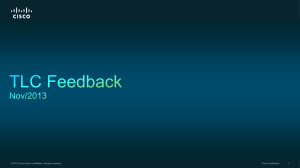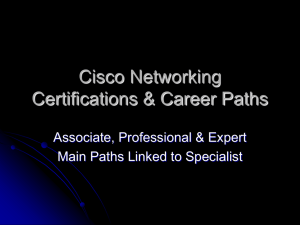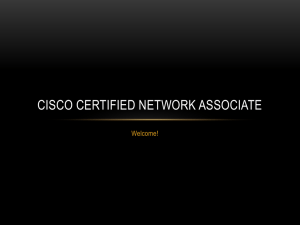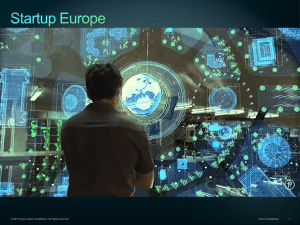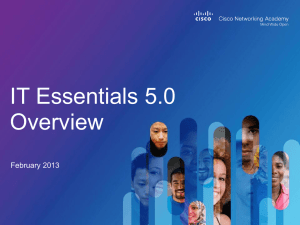Connnection Cluster/Resundancy TOI
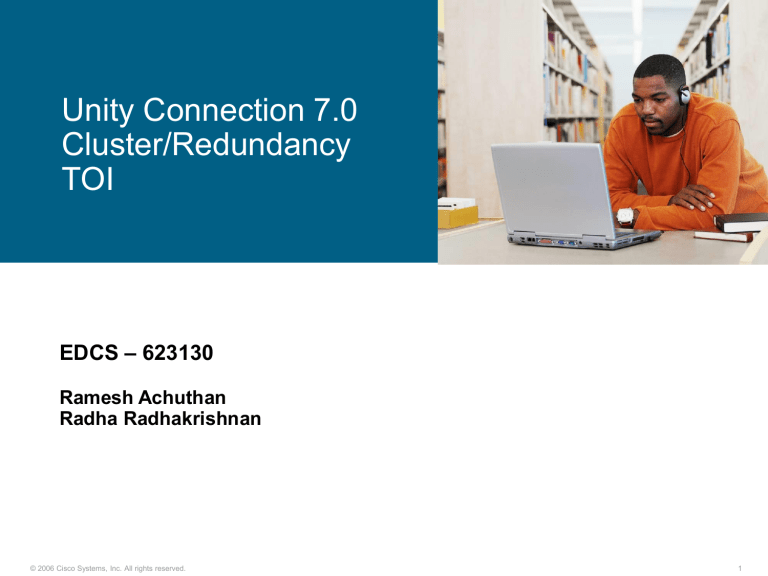
Unity Connection 7.0
Cluster/Redundancy
TOI
EDCS – 623130
Ramesh Achuthan
Radha Radhakrishnan
© 2006 Cisco Systems, Inc. All rights reserved.
1
Agenda
Overview
Deployment
Cluster Behavior
Troubleshooting
Upgrading
Future Enhancements
© 2006 Cisco Systems, Inc. All rights reserved.
2
Overview –
Active/Active
User Interfaces:
•
Voice calls
• Web Admin/CPCA
• IMAP
Voice Calls
- Auto load balancing
and failover
(SCCP/SIP).
Load balancing & Failover:
• Involve external entities
(DNS, CCM etc.)
• PIMG for legacy integration
ServM SRM
Roles:
• Primary & secondary
• SRM manages roles CsMgr
Singletons
DB
Runs on top of
CCM Platform Cluster
Other...
CCM
DNS
Heart-beat
Remote Write for MbxDb
Replication DB/files
Web
Clients
Http/Imap
Dyn. load balancing and failover
with DNS.
SRM ServM
CsMgr
Singletons
DB
Other...
UC-0 Publisher
Normally - Primary Role (active)
UC-1..N Subscriber
Normally - Secondary Role (active)
© 2006 Cisco Systems, Inc. All rights reserved.
3
Some Terminology
CCM Platform Cluster: Publisher and Subscriber
Pub is the first node – fixed at install.
Other nodes are Subs.
UC Roles: Primary and Secondary
The singleton processes run only in the primary server.
– Notifier, MTA, SysAgent-tasks and more.
UnityMbxDb writes are done only through primary server.
Certain master files: encrypt key, certificates are managed in the primary. These are replicated to secondary.
In normal operation - primary will be the Pub in the cluster.
© 2006 Cisco Systems, Inc. All rights reserved.
4
User access
TUI/VUI - will access servers transparently.
IMAP/CPCA clients - will access servers transparently.
Admin:
– Transparent server access - administration at either server.
– Voice ports etc. will need node selection.
Serviceability:
– Trace/Alarm settings will be common for both servers.
– Service start/stop information will need node selection.
– All singleton processes run on the primary server.
Licensing:
– Voice ports are server specific – need server specific license.
– User licenses are not server specific – can be put in any server.
RTMT will have to access each server explicitly.
Log files will not be replicated.
© 2006 Cisco Systems, Inc. All rights reserved.
5
© 2006 Cisco Systems, Inc. All rights reserved.
Deployment
Load balancing & Failover
6
Installing UC in Cluster
1.
Install the first node – Answer yes to the question “Is it the first node in cluster?”
2.
Administer the first node and get it running
3.
Adding the Second node in the cluster:
1.
Using the Admin GUI, add the secondary node under “System
Settings Cluster”.
2.
Install the second node – Answer no to the question “Is it the first node in the cluster?”
3.
Provide the IP/Hostname of the first node.
Once the second node comes up it will be in the cluster with the first one.
© 2006 Cisco Systems, Inc. All rights reserved.
7
CCM setup - SCCP
Dynamic load balancing and failover with Hunt-pilot, Huntlist, & Line-Group (CCM 4 and above)
Hunt Pilot
Distribution
Algorithm
- Circular, most-idle etc.
Hunt List Line Group
*
DN
UC - 1
UC - 2
© 2006 Cisco Systems, Inc. All rights reserved.
8
CCM setup - SIP
Approaches:
1.
With DNS-SRV
Route-Pattern Sip-Trunk DNS-SRV FQDN
2.
With Route-List (Simpler)
Route-Pattern Route-List Route-Group Sip-Trunk
Uses distribution algorithm in Route-Group
1.
With Sip Gateway DNS-SRV
Route-Pattern Sip-Trunk Sip-GW DNS-SRV FQDN
© 2006 Cisco Systems, Inc. All rights reserved.
9
Other Integrations
PIMG
PIMG pings a primary UC and can redirect calls to secondary when primary fails.
Load balancing is done at PBX.
PIMG failures are handled at PBX.
Primary link
UC - A
PIMG
PBX
Secondary link
PIMG
UC - B
© 2006 Cisco Systems, Inc. All rights reserved.
10
IMAP & CPCA Clients
Load balancing and failover transparent to users.
• DNS – name lookup
• Add A-records in DNS
• Users need to re-login after failover.
© 2006 Cisco Systems, Inc. All rights reserved.
11
© 2006 Cisco Systems, Inc. All rights reserved.
Cluster Behavior
12
Cluster State displayed :
None – means only one node in the cluster
Normal – means there is more than one node – not failedover
Failedover – Publisher is not the primary at that time
Admin changes made to one server should be visible on the other in few seconds.
Messages left on one server should be available from the other server in few seconds.
TUI/VUI, CPCA, IMAP, & Admin shall not notice any login issues when one of the servers is down.
MWI and other notifications shall continue to work when one of the servers is down.
© 2006 Cisco Systems, Inc. All rights reserved.
13
Manual failover
Admin client make_primary( B )
Failover
Primary
Node A
Secondary
Node B
Singletons will be started here.
© 2006 Cisco Systems, Inc. All rights reserved.
14
Cluster management
© 2006 Cisco Systems, Inc. All rights reserved.
15
Manual failback
Singletons will be started here.
Acting
Secondary
Node A
Failback
Admin client make_primary( A )
Acting Primary
Node B
© 2006 Cisco Systems, Inc. All rights reserved.
16
Manual Deactivate
Deactivating a server stops all critical services and base services in it.
The database replication will continue in the deactivated state.
Only secondary servers can be deactivated.
The Administration and the Serviceability GUI are available in the deactivated state.
This state is used for maintenance purposes, wherein all calls, and web user interactions are directed to the other server.
A deactivated server can be activated back to service (as shown).
© 2006 Cisco Systems, Inc. All rights reserved.
17
Manual activate
© 2006 Cisco Systems, Inc. All rights reserved.
18
Auto failover
ServM
Critical Service
Failure
Failover
Primary
Node A
Secondary
Node B
© 2006 Cisco Systems, Inc. All rights reserved.
19
Acting-Primary failure
Acting
Secondary
Node A
Node A tries to be primary
Crash
Acting Primary
Node B
© 2006 Cisco Systems, Inc. All rights reserved.
20
CPCA servlet failure and redirection
CPCA
Node A redirect
CPCA
Web
Client
CPCA
Node B
© 2006 Cisco Systems, Inc. All rights reserved.
21
Tomcat failure and DNS resolution
lookup
DNS name resolution
Web
Client
T omcat
Node A
T omcat
Node B
© 2006 Cisco Systems, Inc. All rights reserved.
22
Reasons for failover
• Failover can be caused by 30 sec heartbeat failure.
• Failover can be manually initiated also.
• Conditions for auto-failover:
• Critical process cannot be started or fails
•SRM, ServM, DB, DbEventPublisher, CuCsMgr, CuMixer, Notifier etc.
• Too many restarts in some interval
• CuCsMgr - allow single restart, but maybe 3 deaths in 5 or 10 min exceeds threshold
• Non-critical processes will not cause failover. ServM will restart them on same box
© 2006 Cisco Systems, Inc. All rights reserved.
23
Failover
Upon Failover (when primary fails) -
Any existing calls or IP traffic to primary will likely be lost.
SRM in secondary will detect the failure and update status in DB.
SRM in secondary will instruct ServM to start singleton processes.
Switch/PIMG/DNS will determine failover condition and route incoming call traffic to secondary box.
If using DNS, CPCA/IMAP traffic will be sent to secondary
© 2006 Cisco Systems, Inc. All rights reserved.
24
Two Generals’ Problem
(split-brain)
Cause:
Unreliable communication link between primary and secondary
Byzantine failure of SRM
Secondary thinks primary is dead and assumes “acting-primary” role, while primary continues its operation
Issues
DB updates will continue in primary and secondary after failover.
Solution – Split Brain Resolution ( SBR ) (done automatically)
© 2006 Cisco Systems, Inc. All rights reserved.
25
Troubleshooting – tip 1
CLI: show cuc cluster status – shows the current status of the cluster.
Member ID 0 means publisher (i.e., first-node).
Exactly one server must be in the primary role.
If both servers are primary , then they are not talking to each other. Check if the server hostnames are correct and if they can communicate.
© 2006 Cisco Systems, Inc. All rights reserved.
26
Tip 2 –
Check certain required services
Check that these services are running on both servers:
– Server Role Manager,
–
Conversation Manager and Mixer,
– File Sync,
–
DB Event Publisher
Check that these services are running in the primary server:
–
Notifier and
– Message Transfer Agent
© 2006 Cisco Systems, Inc. All rights reserved.
27
Tip 3: Log files
Check Server Role Manager (SRM) logs for cluster issues.
– /var/opt/cisco/connection/log/diag_CuSrm_*.uc
From RTMT select the component “Connection Server Role
Manager” to download the SRM log.
Logs are not replicated, so it is required to check them on both servers.
© 2006 Cisco Systems, Inc. All rights reserved.
28
Upgrading a cluster
Upgrade process is very similar to UC 2.x
First upgrade the first node (primary) – do not switchover.
Then upgrade the second node (secondary) – do not switchover
At a convenient time, switchover the first node.
Then switchover second node after the first node switchover is successful.
© 2006 Cisco Systems, Inc. All rights reserved.
29
© 2006 Cisco Systems, Inc. All rights reserved.
Future Enhancements
30
Site Redundancy – Active/Passive
Differences from A/A
• Deployment model:
• No load balancing
Auto failover (SCCP)
No load balancing.
CCM
SIP
DNS
SRV
Web/
Client
Http/Imap
Auto failover with
DNS
No load balancing.
Call/request delivered only if primary fails.
ServM
Heart-beat
SRM
CsMgr
Singletons
DB
Other...
Replication DB/files
WAN
UC-A (active) Primary
SRM ServM
CsMgr
Singletons
DB
Other...
UC-B (passive) Secondary
© 2006 Cisco Systems, Inc. All rights reserved.
31
Multi-server Cluster (N >2)
Current approach implies a single primary to manage singletons and UnityMbxDb updates.
This means 1 primary + N secondary in a N + 1 scenario.
When failover happens, one of the N secondary servers assumes acting-primary role based on some pre-defined criteria.
© 2006 Cisco Systems, Inc. All rights reserved.
32
Q&A
© 2006 Cisco Systems, Inc. All rights reserved.
33
© 2006 Cisco Systems, Inc. All rights reserved.
34