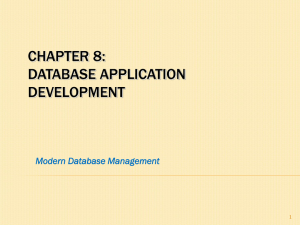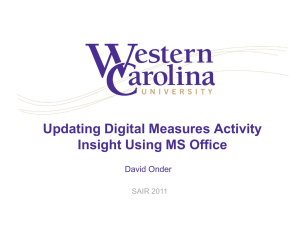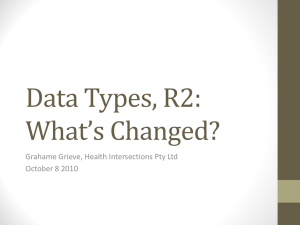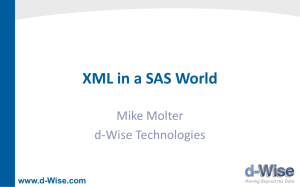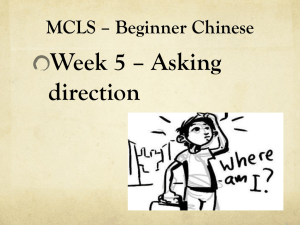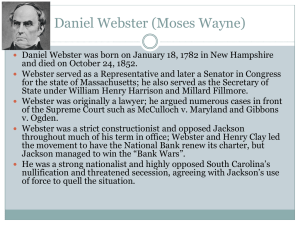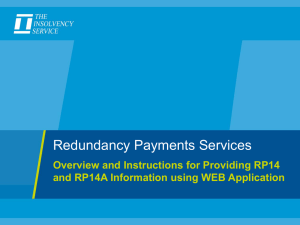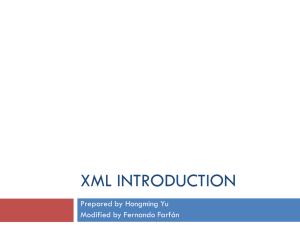xml-intro
advertisement
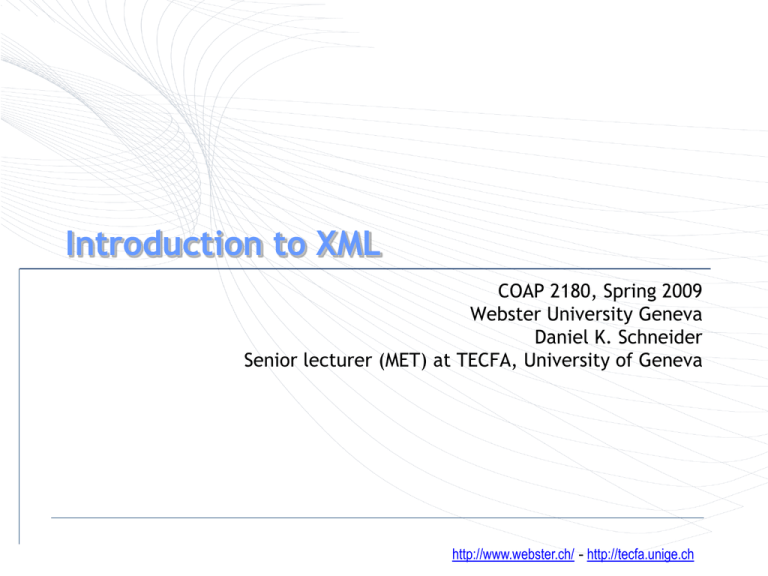
Introduction to XML
COAP 2180, Spring 2009
Webster University Geneva
Daniel K. Schneider
Senior lecturer (MET) at TECFA, University of Geneva
http://www.webster.ch/ - http://tecfa.unige.ch
Objectives
History and design rationale for XML
Markup languages
Basics of the XML formalism
XML on the Web
Sample XML languages / applications
DKS – 13/04/2015
Slide 2
http://www.webster.ch/ - http://tecfa.unige.ch
History
SGML
Standardized General Markup Language
HTML HyperText Markup Language
1995/98
1985
1990
XML
eXtensible Markup Language
DKS – 13/04/2015
Slide 3
http://www.webster.ch/ - http://tecfa.unige.ch
The XML standard: 1998 – 2000
T. Bray, J. Paoli, and C. M. Sperberg-McQueen
(Eds.), Extensible Markup Language (XML) 1.0,
W3C Recommendation 10- February-1998,
http://www.w3.org/TR/1998/REC-xml19980210/ .
T. Bray, J. Paoli, C. M. Sperberg-McQueen, and
E. Maler (Eds.), Extensible Markup Language
(XML) 1.0 (Second Edition), W3C
Recommendation 6 October 2000,
http://www.w3.org/TR/2000/REC-xml20001006/ .
DKS – 13/04/2015
Slide 4
http://www.webster.ch/ - http://tecfa.unige.ch
Why XML (1) ?
Electronic data interchange is critical in today’s
networked world and needs to be standardized
Examples:
– Banking: funds transfer
– Education: e-learning contents
– Scientific data
– Chemistry: ChemML, …
– Genetics: BSML (Bio-Sequence Markup Language), …
Each application area has its own set of
standards for representing information
XML has become the basis for all new
generation data interchange formats (markups)
DKS – 13/04/2015
Slide 5
http://www.webster.ch/ - http://tecfa.unige.ch
Why XML (2)
Earlier electronic formats were based on plain text
with line headers indicating the meaning of fields
Does not allow for nested structures, no standard “type”
language
Tied too closely to low level document structure (lines, spaces,
etc)
Each XML based standard defines what are valid
elements, using XML type specification languages (i.e.
grammars) to specify the syntax
E.g. DTD (Document Type Descriptors) or XML Schema
Plus textual descriptions of the semantics
XML allows new tags to be defined as required
A wide variety of tools is available for parsing, browsing
and querying XML documents/data
DKS – 13/04/2015
Slide 6
http://www.webster.ch/ - http://tecfa.unige.ch
Why XML (3)
SGML is more difficult
XML implements a subset of its features
HTML will not do it …
HTML is very limited in scope, it’s a language
(vocabulary) for delivering web pages
XML is Extensible, unlike HTML
Users can add new tags, and separately specify how
the tag should be handled for display
XML is a formalism for defining vocabularies (i.e. a
meta-language), HTML is just a SGML vocabulary
DKS – 13/04/2015
Slide 7
http://www.webster.ch/ - http://tecfa.unige.ch
Design rationale for XML (1)
1. XML must be easily usable over the Internet
2. XML must support a wide variety of
applications
3. XML must be compatible with SGML
4. It must be easy to write programs that process
XML documents
5. The number of optional features in XML must
be kept small
DKS – 13/04/2015
Slide 8
http://www.webster.ch/ - http://tecfa.unige.ch
Design rationale for XML (2)
6. XML documents should be clear and easily
understood
7. The XML design should be prepared quickly
8. The design of XML must be exact and concise
9. XML documents must be easy to create
10.Keeping an XML document size small is of
minimal importance
DKS – 13/04/2015
Slide 9
http://www.webster.ch/ - http://tecfa.unige.ch
XML is a formalism to create markup languages
Markup
text added to the data content of a document in order to
convey information about data
Marked-up document contains
data and
information about that data (markup)
Markup language
formalized system for providing markup
Definition of markup language specifies
what markup is allowed
how markup is distinguished from data
what markup means …
DKS – 13/04/2015
Slide 10
http://www.webster.ch/ - http://tecfa.unige.ch
2 ways to look at the XML universe
(1) XML as formalism to
define vocabularies (also
called applications)
Example DTD :
<!ELEMENT page (title,
content, comment?)>
<!ELEMENT title (#PCDATA)>
<!ELEMENT content (#PCDATA)>
<!ELEMENT comment (#PCDATA)>
Exemple of an XML document:
<page>
<title>Hello XML friend</title>
<content>
Here is some content :)
</content>
<comment>
Written by DKS/Tecfa,
</comment>
</page>
DKS – 13/04/2015
Slide 11
(2) XML as a set of
languages for defining:
Contents
Graphics
Style
Transformations and
queries
Data exchange protocols
…..
http://www.webster.ch/ - http://tecfa.unige.ch
Kinds of XML-based languages (1)
XML-related languages can be categorized
into the following classes:
XML accessories, e.g. XML Schema
– Extends the capabilities specified in XML
– Intended for wide, general use
XML transducers: e.g. XSLT
– Converts XML input data into output
– Associated with a processing model
XML applications, e.g XHTML
– Defines constraints for a class of XML data
– Intended for a specific application area
DKS – 13/04/2015
Slide 12
http://www.webster.ch/ - http://tecfa.unige.ch
Kinds of XML-based languages (2)
Less formally speaking: ways to use XML
Behind the scenes as a standard and easily
transformed format for information
As a transfer syntax, to exchange information in
a machine-parsable form
As a method of delivery direct to the user,
usually in combination with a stylesheet
DKS – 13/04/2015
Slide 13
http://www.webster.ch/ - http://tecfa.unige.ch
The W3C XML framework for documents
CSS
DSSL
(for
SGML)
Typical document
XPath
XPointer
XLink
XSL
XSLT
SVG
SMIL
.....ML
XML applications.
HTML
RDF
app.
PICS
2.0
P3P
RDF Semantics
applications
SGML
XML
(subset of SGML)
The W3C consortium defines many XML-based languages
... details later
DKS – 13/04/2015
Slide 14
http://www.webster.ch/ - http://tecfa.unige.ch
XML information structures (1)
Example 1: A possible book structure
Book
FrontMatter
BookTitle
Author(s)
PubInfo
Chapter(s)
ChapterTitle
Paragraph(s)
BackMatter
References
Index
DKS – 13/04/2015
Slide 15
http://www.webster.ch/ - http://tecfa.unige.ch
XML information structures (2)
Premise: A text is the sum of its component
parts
A <Book> could be defined as containing:
<FrontMatter>, <Chapter>s, <BackMatter>
<FrontMatter> could contain:
<BookTitle> <Author>s <PubInfo>
A <Chapter> could contain:
<ChapterTitle> <Paragraph>s
A <Paragraph> could contain:
<Sentence>s or <Table>s or <Figure>s …
Components chosen for book markup language
should reflect anticipated use ….
DKS – 13/04/2015
Slide 16
http://www.webster.ch/ - http://tecfa.unige.ch
XML information structures (3)
A corresponding XML fragment
(based on a corresponding XML application):
begin
element
end
elemen
t
<Book>
<FrontMatter>
<BookTitle>XML Is Easy</BookTitle>
<Author>Tim Cole</Author>
<Author>Tom Habing</Author>
<PubInfo>CDP Press, 2002</PubInfo>
</FrontMatter>
<Chapter>
<ChapterTitle>First Was SGML</ChapterTitle>
<Paragraph>Once upon a time …</Paragraph>
</Chapter>
</Book>
DKS – 13/04/2015
Slide 17
http://www.webster.ch/ - http://tecfa.unige.ch
XML information structures (4)
Example 2: Movies
Elements can have attributes
attribute
<movies>
<movie genre="action" star="Halle Berry">
<name>Catwoman</name>
<date>(2004)</date>
<length>104 minutes</length>
</movie>
<movie genre="horror" star="Halle Berry">
<name>Gothika</name>
<date>(2003)</date>
<length>98 minutes</length>
</movie>
<movie genre="drama" star="Halle Berry">
<name>Monster&apos;s Ball</name>
<date>(2001)</date>
<length>111 minutes</length>
</movie>
</movies>
DKS – 13/04/2015
Slide 18
http://www.webster.ch/ - http://tecfa.unige.ch
What is an XML document ?
An XML document is a content marked up with
XML (can be a file, a string, a message content
or any other sort of data storage)
There are 2 levels of conforming documents:
Well-formed: respects the XML syntax
Valid: In addition, respects one (or more) associated
grammars (schemas).
DKS – 13/04/2015
Slide 19
http://www.webster.ch/ - http://tecfa.unige.ch
What is a well-formed XML document (1) ?
Well-formed documents follow basic syntax rules e.g.
there is an XML declaration in the first line
there is a single document root
all tags use proper delimiters
all elements have start and end tags
But can be minimized if empty: <br/> instead of <br></br>
all elements are properly nested
<author> <firstname>Mark</firstname>
<lastname>Twain</lastname> </author>
appropriate use of special characters
all attribute values are quoted:
<subject scheme=“LCSH”>Music</subject>
DKS – 13/04/2015
Slide 20
http://www.webster.ch/ - http://tecfa.unige.ch
What is a well-formed XML document (2) ?
Good example
<addressBook>
<person>
<name> <family>Wallace</family> <given>Bob</given> </name>
<email>bwallace@megacorp.com</email>
<address>Rue de Lausanne, Genève</address>
</person>
</addressBook>
Bad example
<addressBook>
<address>Rue de Lausanne, Genève <person></address>
<name>
<family>Schneider</family> <firstName>Nina</firstName>
</name>
<email>nina@nina.name</email>
</person>
<name><family> Muller </family> <name>
</addressBook>
DKS – 13/04/2015
Slide 21
http://www.webster.ch/ - http://tecfa.unige.ch
What is a valid XML document (3) ?
Parser (i.e. that program that reads the XML)
can check markup of individual document
against rules expressed in a schema (DTD, XML
Schema, etc.)
Typically, a schema (grammar):
Defines
Defines
Defines
Defines
available elements
attributes of elements
how elements can be embedded
mandatory and optional information
Authoring tools usually can enforce rules of
DTD/Schema while document is edited
DKS – 13/04/2015
Slide 22
http://www.webster.ch/ - http://tecfa.unige.ch
Document Type Definitions (DTDs 1)
XML document types can be specified using a DTD
DTD constraints structure of XML data
What elements can occur
What attributes can/must an element have
What subelements can/must occur inside each element, and
how many times.
DTD does not constrain data types
All values represented as strings in XML
DTD definition syntax
<!ELEMENT element (subelements-specification) >
<!ATTLIST element (attributes) >
… more details later
Valid XML documents refer to a DTD (or other Schema)
DKS – 13/04/2015
Slide 23
http://www.webster.ch/ - http://tecfa.unige.ch
Document Type Definitions (DTDs 2)
External Public DTD Declaration
test =
name of
the root
element
<?xml version="1.0" encoding="ISO-8859-1"?>
<!DOCTYPE test PUBLIC "-//Webster//DTD test V1.0//EN"
<test> "test" is a document element </test>
External DTD Declaration referring to a file or a URL
<?xml version="1.0" encoding="ISO-8859-1"?>
<!DOCTYPE test SYSTEM "test.dtd">
<test> "test" is a document element </test>
DTD is
defined
inside XML
DKS – 13/04/2015
Application
should
know DTD
DTD is
defined in
file test.dtd
Internal DTD Declaration
<!DOCTYPE test [
<!ELEMENT test EMPTY> ]>
<test/>
Slide 24
http://www.webster.ch/ - http://tecfa.unige.ch
XML Schemas
XML Schema is a more sophisticated schema language
which addresses the drawbacks of DTDs. Supports
Typing of values
– E.g. integer, string, etc
– Also, constraints on min/max values
User-defined, complex types
Many more features, including
– uniqueness and foreign key constraints, inheritance
XML Schema is itself specified in XML syntax, unlike
DTDs
More-standard representation, but verbose
XML Scheme is integrated with namespaces
BUT: XML Schema is significantly more complicated
than DTDs.
DKS – 13/04/2015
Slide 25
http://www.webster.ch/ - http://tecfa.unige.ch
XML Namespaces (1)
Various XML languages can be mixed
However there can be a naming conflict, different
vocabularies (DTDs) can use the same names for
elements ! How to avoid confusion ?
Namespaces:
Qualify element and attribute names with a label
(prefix):
unique_prefix:element_name
An XML namespace is a collection of names
(elements and attributes of a markup vocabulary)
identified by xmlns:prefix=“URL reference”
xmlns:xlink="http://www.w3.org/1999/xlink"
DKS – 13/04/2015
Slide 26
http://www.webster.ch/ - http://tecfa.unige.ch
XML Namespaces (2)
The STORY Element
May contain xlink names
Example: Use of XLinks requires
a namespace definition
<?xml version="1.0" encoding="ISO-8859-1" ?>
<STORY xmlns:xlink="http://www.w3.org/1999/xlink">
<Title>The Webmaster</Title>
Title belong to
……
default name space
<INFOS> <Date>30 octobre 2003 - </Date>
<Author>DKS - </Author>
<A xlink:href=http://jigsaw.w3.org/css-validator/check/referer
xlink:type="simple">CSS Validator</A> </INFOS>
</STORY>
href belongs to
xlink name space
DKS – 13/04/2015
Slide 27
http://www.webster.ch/ - http://tecfa.unige.ch
Processing instructions
XML is read by machines
Processing instructions (PI) can tell a program
how to deal with contents of a given XML
document
E.g. to tell a web browser to use a stylesheet
with an XML content, the following PI is used:
<?xml-stylesheet type=“style” href=“sheet” ?>
Style is the type of style sheet to access and sheet is
the name and location of the style sheet.
<?xml version="1.0" encoding="ISO-8859-1"?>
<?xml-stylesheet href="stepbystep.css«
type="text/css"?>
DKS – 13/04/2015
Slide 28
http://www.webster.ch/ - http://tecfa.unige.ch
XML on the WEB
Any XML content can be displayed in most
modern browsers
Ways to use XML:
1. XHTML: HTML rewritten in XML
2. Any XML document together with a CSS
stylesheet or an XSLT transformation
3. Specialized formats like SVG (vector graphics),
X3D (3d vector graphics), MathML (formulas)
4. Combinations of the above (more difficult !)
5. A wordprocessor plus output filters
DKS – 13/04/2015
Slide 29
http://www.webster.ch/ - http://tecfa.unige.ch
XHTML
XHTML is HTML that respects XML syntax
E.g. all tags must be closed
Tags are defined in lower-case
Note: XHTML strict is HTML without formatting
information
No attributes like « align »
NOTE: IE explorer can display XHTML, but it can
not handle XHTML « served as XML by a server»,
it doesn’t support included vocabularies either.
DKS – 13/04/2015
Slide 30
http://www.webster.ch/ - http://tecfa.unige.ch
XML + CSS
Document-centered XML and CSS 2 is easy
To apply a style sheet to a document, use the
following syntax for each element
selector {attribute1:value1; attribute2:value2;
…}
selector is the element name from the XML
document.
attribute and value are the style attributes and
attribute values to be applied to the document.
Example
ARTIST {color:red; font-weight:bold}
will display the text of the ARTIST element in a red
boldface type.
DKS – 13/04/2015
Slide 31
http://www.webster.ch/ - http://tecfa.unige.ch
XML + XSLT (1)
• XSLT is a transformation language that can translate from XML to anything
• Also, works well with Mozilla/Firefox and IE 6 / 7
Translated into HTML
(as an example)
<!DOCTYPE HTML PUBLIC "//W3C//DTD HTML 4.0//EN"
"http://www.w3.org/TR/REChtml40/ strict.dtd">
<html><head><title>Hello Cocoon
friend</title></head>
<body bgcolor="#ffffff">
<h1 align="center">Hello Cocoon
friend</h1>
<p align="center"> Here is some
content :) </p>
<hr> Written by DKS/Tecfa,
adapted from S.M./the
Cocoon samples
</body></html>
XML Source
<?xml version="1.0"?>
<page>
<title>Hello Cocoon
friend</title>
<content>Here is some content
:) </content>
<comment>Written by
DKS/Tecfa, adapted from
S.M./the Cocoon samples </
comment>
</page>
DKS – 13/04/2015
Slide 32
http://www.webster.ch/ - http://tecfa.unige.ch
XML + XSLT (2)
The XSLT stylesheet used for the translation:
<?xml version="1.0"?>
<xsl:stylesheet xmlns:xsl="http://www.w3.org/1999/XSL/Transform">
<xsl:template match="page">
.....
<html> <head> <title> <xsl:value-of select="title"/> </title> </head>
<body bgcolor="#ffffff"> <xsl:apply-templates/> </body>
</html>
</xsl:template>
<xsl:template match="title">
<h1 align="center"> <xsl:apply-templates/> </h1>
</xsl:template>
<xsl:template match="content">
<p align="center"> <xsl:apply-templates/> </p>
</xsl:template>
<xsl:template match="comment">
<hr /> <xsl:apply-templates/>
</xsl:template>
</xsl:stylesheet>
DKS – 13/04/2015
Slide 33
http://www.webster.ch/ - http://tecfa.unige.ch
XML + XSLT + XSLFO publication framework
XSLT transforms data (from XML to any XML or
even other formats)
XSL-FO is a style language (mainly used to
produce PDF documents)
Original XML document
Transformed XML document
XSL-FO
XSLT
Transformed document
for the web
(Html,
SVG,
etc)
XSLT
DKS – 13/04/2015
Display/print document
Slide 34
http://www.webster.ch/ - http://tecfa.unige.ch
XML in the documentation world
XML is popular in the documentation world
Specialized vocabularies to write huge
documents (e.g. DocBook or DITA)
Domain-specific vocabularies to enforce
semantics, e.g. legal markup, news syndication
XML editor
XML
XML
HTML
PDF / PS
XML-aware
Wordprocessor
DKS – 13/04/2015
(X)HTML
PDF
XML
Slide 35
http://www.webster.ch/ - http://tecfa.unige.ch
SVG
SVG = Scalable Vector Graphics (as powerful as Flash)
Partically supported in Firefox, plugin needed for IE
<?xml version="1.0" standalone="no"?>
<svg width="270" height="170" xmlns="http://www.w3.org/2000/svg">
<rect x="5" y="5" width="265" height="165"
style="fill:none;stroke:blue;stroke-width:2" />
<rect x="15" y="15" width="100" height="50" fill="blue"
stroke="black" stroke-width="3" stroke-dasharray="9 5"/>
<rect x="15" y="100" width="100" height="50"
fill="green" stroke="black" stroke-width="3" rx="5" ry="10"/>
<rect x="150" y="15" width="100" height="50" fill="red"
stroke="blue" stroke-opacity="0.5" fill-opacity="0.3" stroke-width="3"/>
<rect x="150" y="100" width="100" height="50"
style="fill:red;stroke:blue;stroke-width:1"/>
</svg>
DKS – 13/04/2015
Slide 36
http://www.webster.ch/ - http://tecfa.unige.ch
MathML
Mathematical formulas
Firefox, plugin needed for IE
Example:
<mroot>
<mrow>
<mn>1</mn>
<mo>-</mo>
<mfrac>
<mi>x</mi>
<mn>2</mn>
</mfrac>
</mrow>
<mn>3</mn>
</mroot>
DKS – 13/04/2015
Slide 37
http://www.webster.ch/ - http://tecfa.unige.ch
Metadata (1)
Metadata are data about data
Many repositories rely on metadata since
Repository contents are books, images, software,
people, … whatever
User wants to find, identify, select, obtain / use
But: contents don’t have enough information to
insure optimal retrieval
metadata can be
embedded in a resource
separate entity linked to/from resource
dissociated database entry
DKS – 13/04/2015
Slide 38
http://www.webster.ch/ - http://tecfa.unige.ch
Metadata (2)
Most popular standard: Dublin core
15 elements, all optional, all repeatable
Dublin Core (and most other standards) are RDF-based
RDF=Resource Description Framework Model & Syntax
Recommendation of W3C, 1999
Generic “architecture” for metadata
set of conventions for applications exchanging metadata
allow semantics to be defined by different resource description
communities
accommodate mixing of metadata from diverse sources
RDF also is the basis of the “semantic web” (OWL, etc.)
DKS – 13/04/2015
Slide 39
http://www.webster.ch/ - http://tecfa.unige.ch
XML Query languages
XPath (also part of XSLT)
13 axes (navigation directions in the tree)
– child (/), descendant (//), following-sibling, following…
NameTest, predicates
E.g,
doc(“bib.xml”)//book[title=“Harry Potter”]/ISBN
XQuery (superset of XPath)
FLWOR expression
for $x in doc(“bib.xml”)//book[title
= “Harry Potter”]/ISBN,
$y in doc(“imdb.xml”)//movie
where $y//novel/ISBN = $x
return $y//title
DKS – 13/04/2015
Slide 40
http://www.webster.ch/ - http://tecfa.unige.ch
Data integration and exchange languages
Web services (SOAP, WSDL, UDDI)
Amazon.com, eBay, …
Domain specific data exchange schemas (>1000)
legal document exchange languages
business information exchange …
RSS XML news feeds
CNN, slashdot, blogs, …
DKS – 13/04/2015
Slide 41
http://www.webster.ch/ - http://tecfa.unige.ch
More !!
The languages presented before are just a
subset of the XML galaxy !
….
In this course we mainly will deal with:
The XML formalism, editing XML content
Defining DTDs
Associating CSS stylesheets
Transforming XML data with XSLT
DKS – 13/04/2015
Slide 42
http://www.webster.ch/ - http://tecfa.unige.ch
Summary
XML has a wide range of applications
XML is just a formalism (meta-language), unlike HTML
The W3C framework includes
General purpose (accessory, transducing, ..) languages such as
XML Schema, XSLT, XPath, XQuery, Xlink, RDF, …
Useful languages for contents (vector graphics, multimedia
animation, formulas
Other organizations
Define domain-specific vocabularies
Define alternative XML-based general purpose languages
XML is mostly used “behind the scene”, but increasingly
directly for web contents (via XSLT mostly)
DKS – 13/04/2015
Slide 43
http://www.webster.ch/ - http://tecfa.unige.ch
References - Slides
I borrowed contents from several ppt found on the web, in particular from:
Frank Tompa and Airi Salminen (2002), University of Waterloo,
Introduction to XML
John A. Mess, Introduction to XML
Marty Kurth, (2004) NYLA, A Practical Introduction to XML in Libraries
Pete Johnston, UKOLN, University of Bath, http://www.ukoln.ac.uk/
Ted Glaza, Introduction to XML
Roy Tennant, eScholarship, California Digital Library
Avi Silberschatz, Henry F. Korth, S. Sudarshan, Database System Concepts,
http://www.db-book.com/
Carey, New Perspectives on XML (PPT slides provided by the author of our
textboook)
Karl Aberer, XML and Semistructured Data
http://lsirpeople.epfl.ch/aberer/
DKS – 13/04/2015
Slide 44
http://www.webster.ch/ - http://tecfa.unige.ch