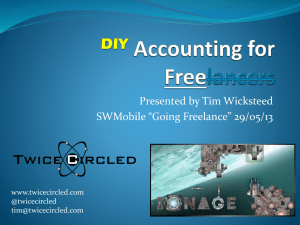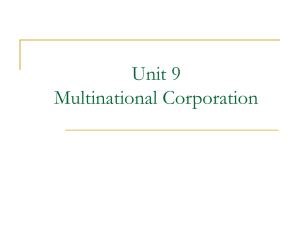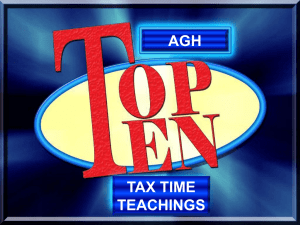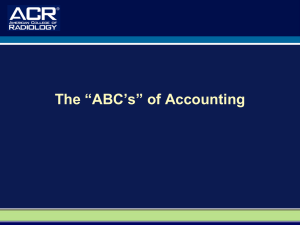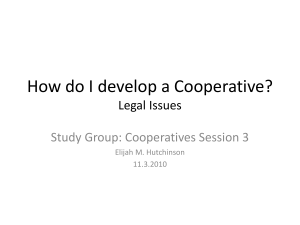Who is Money Network
advertisement
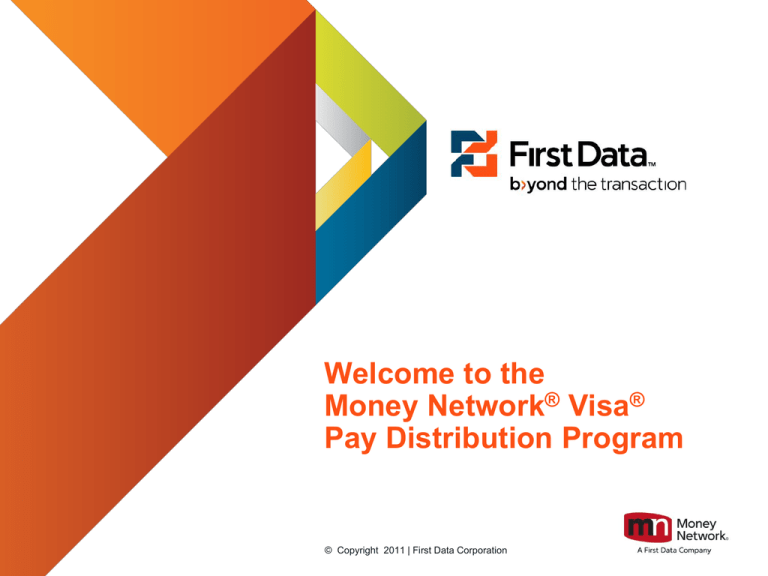
Welcome to the Money Network® Visa® Pay Distribution Program © Copyright 2011 | First Data Corporation Who is Money Network®? • Money Network, a wholly owned subsidiary of First Data Corporation, provides a pay distribution program for employees without a bank account or for those who wish to manage their pay separately. •Each employee is assigned an individual Money Network® Account (similar to a personal bank account). •The Money Network® Service allows employers to pay employees even if they do not have a bank account. Employees can access funds in their Money Network Account in two ways: 1. Money Network™ Checks: employees can self-issue and cash them for free to access net pay. 2. The Money Network® Paycard: can be used wherever Visa® is accepted worldwide – at ATMs, stores, online, and more! © Copyright 2011 | First Data Corporation | 2 Money Network® Program Benefits • Dependable - No waiting for checks to be distributed. • Payroll funds available on the morning of payday. • Convenient - Easy access to funds. • Saves time – Avoid waiting in check cashing lines. • Saves money - Avoid check cashing fees. • Secure - Only the employee has access to his/her Account. • Card is replaced if lost or stolen. © Copyright 2011 | First Data Corporation | 3 How does the program work? • Employee’s net pay is deposited into a Money Network Account each payday. • Funds are deducted instantly from the Account as they are spent. Employees can access their funds from their Account through: Money Network Checks ATM transactions Self-issue and cash for free at participating locations nationwide. The first In-Network ATM withdrawal after each deposit is free. Over-the-counter at Visa member banks Must go to a bank that bears the Visa logo. PIN Debit POS with/without cash back © Copyright 2011 | First Data Corporation Transfer funds to a Personal Bank account Signature Debit POS purchases | 4 Money Network® Features and Benefits Get More from The Money Network® Service FREE • Visa® Signature debit purchases at Point-of-Sale • Money Network™ Check cashing at participating retail and check cashing locations • Withdrawals at participating banks that accept Visa® Debit Cards • Pay bills online • View Account history and recent transactions online • Use of Money Network Checks • Money Network Check re-orders • Text message* and email balance notifications (*subject to cell phone carrier fees) • Pay bills with Check • Automated Customer Service • Cash withdrawals at In-Network AllPoint® ATMs • Make purchases in stores, online or over the phone √ √ √ √ √ √ √ √ √ √ ** ** *The employee’s cell phone carrier’s standard rates or other charges for receiving text messages may apply. **Certain fees may apply depending on your Fee Schedule. Refer to your Fee Schedule for more information. © Copyright 2011 | First Data Corporation | 5 Money Network® Bill Pay Service • Employees can pay bills online to more than 7,000 billers in a safe, secure environment with Money Network Bill Pay powered by TIO® Networks. • Features of this service include: • Same day payments are available for many billers • Receive a confirmation email for each bill paid • Ability to view bill payment history all in one place • Set-up bill pay accounts one time for service providers like cable companies, utilities, store credit cards, and many others! • Employees log in at www.moneynetwork.com and click the “Online Bill Pay” link. To set up billers, employees need to have their service provider account numbers available and will only need to enter them once. Note: -Each bill pay transaction is immediately deducted from the Money Network Account. Fees may apply. -Using this online bill pay service requires going to the TIO Networks website. TIO Networks is solely responsible for the services and contents on their website. © Copyright 2011 | First Data Corporation | 6 Enhanced Money Network® Website • The Money Network website has been newly designed with simplified navigation and improved functionality. • Employees visit www.moneynetwork.com. They will need their Card # and PIN to log in. Employees can Call 1-888-913-0900 if they forget their PIN. © Copyright 2011 | First Data Corporation | 7 Enhanced Money Network® Website • Features are displayed on one page – the Dashboard – which includes Account information and links to common activities: • See Account balance right away • View recent Account activity • Manage money securely coming in and out of your Account • Sign up for free Account alerts sent by text* or email • Find the nearest In-Network ATMs • Top off your prepaid mobile phone *The employee’s cell phone carrier’s standard rates or other charges for receiving text messages may apply. © Copyright 2011 | First Data Corporation | 8 Money Network® Welcome Packet • Money Network® Visa® Paycard • Money Network™ Checks • Fee Schedule • Terms/Conditions and Privacy Policy • Quick Start Guide in English/Spanish with instructions on how to: •Set up PIN number • Access Account balance • ATM transactions • POS purchases • Complete a Money Network™ Check © Copyright 2011 | First Data Corporation 9 | 9 Establishing a 4-digit PIN • Employee calls the Customer Service number on the back of the Card to log into Account. • Select preferred language (English or Spanish). • Follow the automated voice (IVR) prompts to set up 4-digit PIN. • The Card is now activated for use. • The PIN is needed for ATM transactions, PIN purchases, automated assistance and internet account access. © Copyright 2011 | First Data Corporation 10 | 10 Accessing Your Account Balance Employees can access their Account balance in the following ways: • Online. View Account balance for FREE by logging into their Account at www.moneynetwork.com. • By phone. Call Customer Service, select the preferred language, enter Account number and PIN. Account balance will be provided by the automated voice for FREE. • Via email or text message*. Receive Account alerts sent via text message to a cell phone or to an email address daily or weekly for FREE. *The employee’s cellular phone carrier’s standard rates or other charges for receiving text messages may apply. © Copyright 2011 | First Data Corporation | 11 Accessing Your Account Online • Employees go to www.moneynetwork.com to view Account balance at any time for free. • Enter the 16-digit number on the front of their Paycard and PIN. • Once logged in, employees can: • Sign up for automatic Account balance notifications sent daily or weekly via e-mail or text message.* • View Account balance and transaction activity. • View or request a statement. • Transfer funds to a personal bank account. • Pay bills directly from their Account. *The employee’s cellular phone carrier’s standard rates or other charges for receiving text messages may apply. © Copyright 2011 | First Data Corporation | 12 ATM Withdrawals • Access cash at ATMs nationwide • Always select ‘Withdrawal from Checking’ • Daily limits will apply Locate Allpoint In-Network ATMs • Login to www.moneynetwork.com • Select Money Network® Locator • Enter zip code • Select surcharge free ATM • A list will be displayed • Employees can also call the Customer Service number on the back of their Card to locate In-Network (AllPoint) ATMs. © Copyright 2011 | First Data Corporation 13 | 13 Signature & PIN Debit Transactions Signature & Debit Transactions: • Swipe the card at the cash register PIN pad • Select Credit • Sign for Purchase • No card transaction fee will apply PIN Debit Transactions: • Swipe the card at the cash register PIN pad • • • • • • Purchase everyday items Purchase groceries Pay bills Make online purchases Pay for gas* Pay for services such as car repairs, etc. *NOTE: Paying the gas station attendant • Enter 4-digit PIN instead of paying at the pump will help avoid pre-authorization ‘holds”. • Select ATM/Debit • For cash back, select ‘cash back’ or ask the cashier for cash back • PIN POS card transaction fee of $0.25 will apply © Copyright 2011 | First Data Corporation 14 | 14 Cash Reloads* • As part of an upgraded program, your employees can add or “reload” other funds to their Account in the following ways: • Using Direct Deposit (free). Pay from another job, tax refunds, child support etc. can be deposited directly into their Account. • Using Electronic funds transfer. Money can be sent from a personal bank account to their Money Network Account. • Adding cash through over 150,000 participating reload providers. Employees can load cash to their Account through one of these reload providers: • Western Union® • MoneyGram® and • NEW Green Dot® MoneyPak® *Available for upgraded programs only. © Copyright 2011 | First Data Corporation 15 | 15 Cash Reloads with Green Dot* • With the Green Dot Network, reloading is simple. There are no forms to fill out and it’s: • FAST - Loaded funds are immediately available for use • EASY - Simple to add the funds to your Money Network® Card, online or over the phone • CONVENIENT - Available at national chains where your employees already shop • AVAILABILTIY – Many 24/7 locations; “in lane” purchasing, no separate trips to a service counter • Employees can click on the Locator at www.moneynetwork.com to find a reload location Employees can visit the Green Dot site to learn more about reloading their Card: https://www.moneypak.com/partner/payment. aspx/moneynetwork Special Offer Now through March 30, 2012*! Load cash to your Card using Green Dot® MoneyPak® and receive a credit for the MoneyPak® fee. *Available for upgraded programs only. © Copyright 2011 | First Data Corporation 16 | 16 Money Network™ Checks • Checks can be used to: • Access 100% of funds • Pay bills • Access funds if Card is lost • Checks are not account specific, an employee must link the Check to their specific account to make valid. • Employee calls the Customer Service number on the back of the card. • Follows voice prompts (IVR) to write a Check. • Completes the Check with the name, date, dollar amount, issuer & transaction number. © Copyright 2011 | First Data Corporation | 17 Money Network™ Check Cashing • Money Network™ Checks can be cashed for free at participating retailers and other check cashing locations in network. • To locate free check cashing locations: • Login to www.moneynetwork.com • Select “Money Network Locator” • Enter zip code • Select “Check Cashing Locations” • A list of locations in that area will be displayed Note: Employees without Internet access can call Customer Service at no charge to locate free check cashing locations. © Copyright 2011 | First Data Corporation 18 | 18 Lost/Stolen Card Replacement • Employee calls the Money Network Customer Service number to report a lost/stolen Card immediately. • Employee can access funds using a Money Network™ Check while waiting for the new Card. • The replacement Card will be mailed to the employee’s home address. This may take up to 5-7 business days. • Card replacement fee may apply. • The replacement Card is linked to the original Account number and does not need to be changed in the employers’ payroll system. • Do not re-issue a new Card to the employee from the employer’s card stock. © Copyright 2011 | First Data Corporation | 19 Customer Service • Employees can call Customer Service (1.888.913.0900) 24/7 at the number on the back of their Paycard to: • Activate their Money Network® Service. • Access Account balance (a fee may be charged if a live customer service representative is requested). • Request information or ask questions about the Account. • Write a Money Network™ Check. • Reorder more Money Network Checks (free). • Transfer funds to a personal bank account in the U.S. • Transfer money to Mexico or Latin America via Orlandi Valuta. • Set up or change the PIN at any time. • Report a lost or stolen Paycard and request a replacement. © Copyright 2011 | First Data Corporation 20 | 20 Thank You! © Copyright 2011 | First Data Corporation 21 | 21