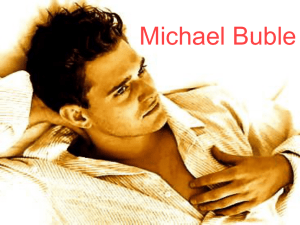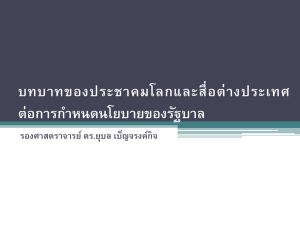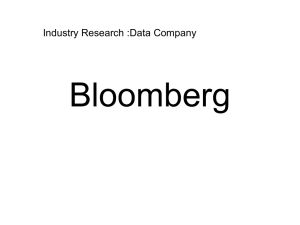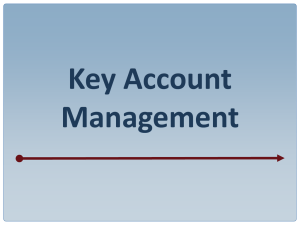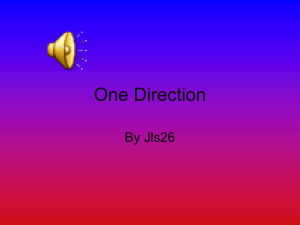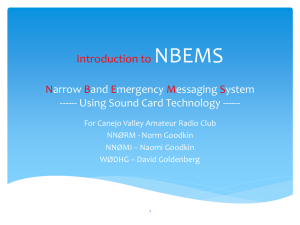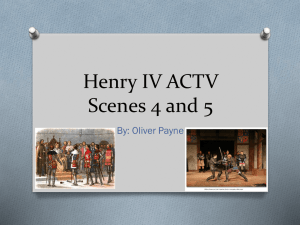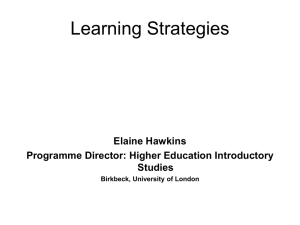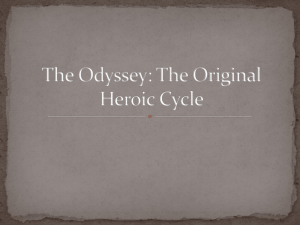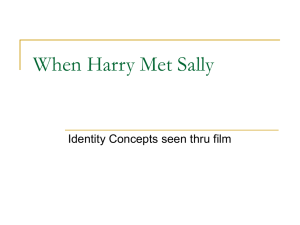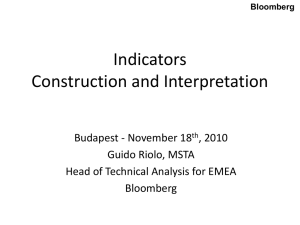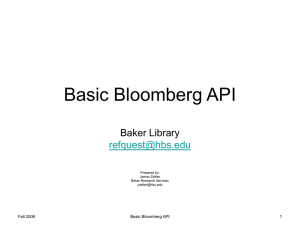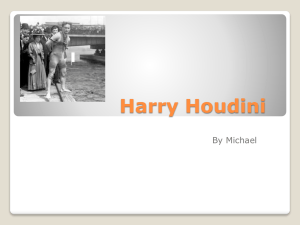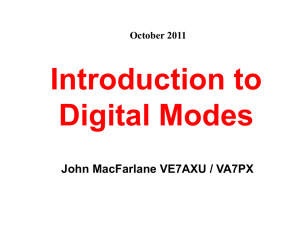Flmsg
advertisement
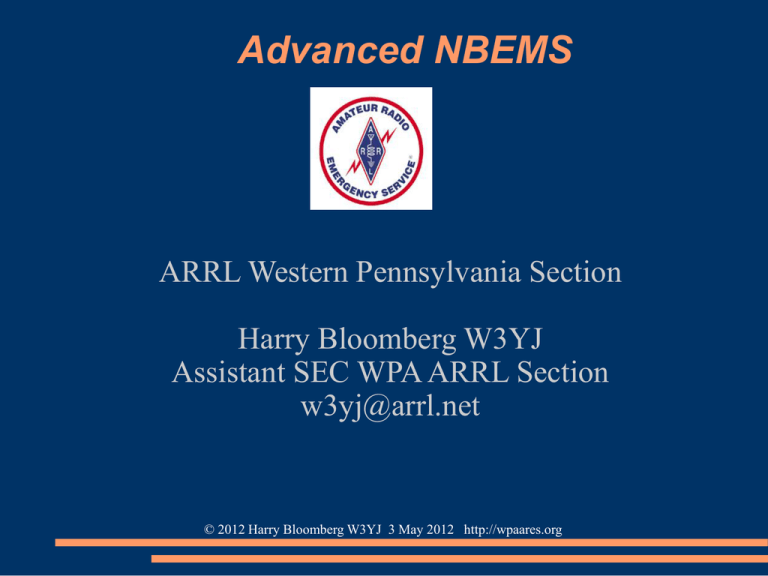
Advanced NBEMS ARRL Western Pennsylvania Section Harry Bloomberg W3YJ Assistant SEC WPA ARRL Section w3yj@arrl.net © 2012 Harry Bloomberg W3YJ 3 May 2012 http://wpaares.org Advanced NBEMS features Flmsg – ICS and ARRL Radiogram forms Can have incoming messages opened automatically High speed NBEMS modes Data compression with flwrap Advanced file transfer with flarq RSID for auto mode change of unattended system © 2012 Harry Bloomberg W3YJ 3 May 2012 http://wpaares.org Flmsg – send ICS-213 and ARRL Radiogram Flmsg is a powerful tool in NBEMS Can send ICS, ARRL Radiogram, Red Cross and Hospital forms ICS forms include (not complete list): ICS-203 Organization Assignment List ICS-205 Incident Radio Communications Plan ICS-206 Medical Plan ICS-213 General Message (most common) ICS-214 Unit Log ICS-216 Radio Requirements Worksheet Can send and receive files very easily with 100% verification © 2012 Harry Bloomberg W3YJ 3 May 2012 http://wpaares.org Flmsg ICS-213 screen © 2012 Harry Bloomberg W3YJ 3 May 2012 http://wpaares.org Flmsg ARRL Radiogram screen © 2012 Harry Bloomberg W3YJ 3 May 2012 http://wpaares.org Flmsg - configuration Click on Config menu. © 2012 Harry Bloomberg W3YJ 3 May 2012 http://wpaares.org Auto sending ICS-213 Start Flmsg and Fldigi Form->ICS->ICS-213 menu in Flmsg Fill out ICS-213 form in Flmsg In Flmsg: File->Wrap->AutoSend Will be asked to save file Message is automatically wrapped and transmitted! It's really that simple! © 2012 Harry Bloomberg W3YJ 3 May 2012 http://wpaares.org Auto sending ICS-213 © 2012 Harry Bloomberg W3YJ 3 May 2012 http://wpaares.org Manual Receiving ICS-213 Receiving ICS-213 is very easy also Watch your Fldigi screen to see that the incoming file has been received In Flmsg: File->Wrap->Import Select most recent “extract” file This is at bottom of page File will be imported into Flmsg © 2012 Harry Bloomberg W3YJ 3 May 2012 http://wpaares.org Manual Receiving ICS-213 © 2012 Harry Bloomberg W3YJ 3 May 2012 http://wpaares.org Manual Receiving ICS-213 © 2012 Harry Bloomberg W3YJ 3 May 2012 http://wpaares.org Flmsg auto display of messages Possible to automatically open messages in Flmsg and/or your default web browser Much simpler workflow! No searching through lists of extract files Can walk away and come back to see messages displayed Display in browser great for EOC © 2012 Harry Bloomberg W3YJ 3 May 2012 http://wpaares.org Flmsg auto display of messages Go to Configure->Misc->NBEMS menu in Fldigi © 2012 Harry Bloomberg W3YJ 3 May 2012 http://wpaares.org Fldigi auto display controls Enable checkbox – allows capture of message (MUST HAVE CHECKED!) Open message folder – automatically open folder holding messages Can open automatically with Flmsg or browser, or both! Must provide path to Flmsg program Be sure to enter path including name of executable, not just folder name Easy to print form when opened in browser © 2012 Harry Bloomberg W3YJ 3 May 2012 http://wpaares.org Easy way to find flmsg Note location of flmsg program during installation © 2012 Harry Bloomberg W3YJ 3 May 2012 http://wpaares.org Flmsg templates Say you need a standard report for... Hospital situation report Shelter info Any standard format for situation update Flmsg supports templates Distribute before event, or even over the air Import template into Flmsg, fill it out and transmit Use Template menu to save and load © 2012 Harry Bloomberg W3YJ 3 May 2012 http://wpaares.org Flmsg templates © 2012 Harry Bloomberg W3YJ 3 May 2012 http://wpaares.org Outputting ICS-213 Want to print message? Or maybe email as an attachment? Can output message in HTML File->View Very polished, professional looking output! Will impress your EMA director with an authenticlooking output © 2012 Harry Bloomberg W3YJ 3 May 2012 http://wpaares.org ICS-213 in HTML © 2012 Harry Bloomberg W3YJ 3 May 2012 http://wpaares.org Flmsg and ARRL Radiogram Excellent tool for ARRL Radiogram Autosend works here also Import received files just like with ICS forms Automatically computes CK (word count check) Reminds you when CK needs to be recomputed! Dictionary of ARL messages All HX handling instructions Output in HTML and plain text Plain text great for reading or sending to station not using Flmsg © 2012 Harry Bloomberg W3YJ 3 May 2012 http://wpaares.org Flmsg – CK reminder © 2012 Harry Bloomberg W3YJ 3 May 2012 http://wpaares.org Flmsg – Handling Instructions Tool © 2012 Harry Bloomberg W3YJ 3 May 2012 http://wpaares.org Flmsg – ARL Message tool © 2012 Harry Bloomberg W3YJ 3 May 2012 http://wpaares.org Flmsg – Radiogram plain text © 2012 Harry Bloomberg W3YJ 3 May 2012 http://wpaares.org Flmsg – Radiogram HTML format © 2012 Harry Bloomberg W3YJ 3 May 2012 http://wpaares.org New high-speed modes New fast modes now available in fldigi: PSK-500R PSK-250R PSK-125R “R” signifies Robust Contains Forward Error Correction (FEC) PSK-500R is approx twice as fast as MT63-2000 © 2012 Harry Bloomberg W3YJ 3 May 2012 http://wpaares.org PSK tips Fldigi has checkbox for AFC Automatic Frequency Control Can be used to track PSK signals But...can lead to wandering off freq Could lead into QRM So, for PSK, try either one of the following: Disable PSK (uncheck AFC checkbox) or Enable PSK, but lock transmit (click Lk button) AFC at lower right corner Lk button on lower right below waterfall © 2012 Harry Bloomberg W3YJ 3 May 2012 http://wpaares.org PSK R modes vs MT63 PSK-500R is faster than MT63, PSK-250R as fast Why do we continue to use MT63? MT63 tolerates tuning errors MT63 audio levels can vary widely MT63 works well with acoustical coupling MT63-2000 audio offset fixed at 1500 Hz, not possible to change by accident MT63 is much more robust and forgiving We think best use of PSK R modes is on HF or on VHF/UHF FM with flarq © 2012 Harry Bloomberg W3YJ 3 May 2012 http://wpaares.org Data compression with flwrap Flwrap can compute a file checksum and encapsulate file with [wrap] identifiers. Can also compress files! Much easier to compress files with updated version. © 2012 Harry Bloomberg W3YJ 3 May 2012 http://wpaares.org Compressing files with flwrap Double-click on flwrap icon Press “Compress” button Drop file in box! That's it! © 2012 Harry Bloomberg W3YJ 3 May 2012 http://wpaares.org Advanced file transfer with Flarq Fast Light Automatic ReQuest (Flarq) Allows reliable file transfer with handshaking Two stations connect Data is sent in blocks An ack is sent after each block to indicate succesful receipt of block Continues until file transfer is complete © 2012 Harry Bloomberg W3YJ 3 May 2012 http://wpaares.org Using Flarq Two stations establish a connection Station A transmits a beacon Station B responds to the beacon A and B establish a connection Either station starts a file transfer File transfer either continues successfully to completion or fails Another file can then be transferred, or connection broken © 2012 Harry Bloomberg W3YJ 3 May 2012 http://wpaares.org Important parameter: Block Size Flarq breaks up files into blocks One block sent at a time between acks You can configure the size of a block Bigger blocksize allows faster file transfer but... If there's a retry, entire large block must be retransmitted Use large block size with good conditions Small block size with poor conditions In general, use largest possible block size, small block size is a performance killer © 2012 Harry Bloomberg W3YJ 3 May 2012 http://wpaares.org Configuring Flarq Go to Configure menu Fill in My Call, Beacon Text Change Block Size as needed © 2012 Harry Bloomberg W3YJ 3 May 2012 http://wpaares.org Example of Flarq in use W3YJ initiates a beacon W3YI responds to beacon Stations establish connection W3YJ send a file to W3YI Two stations handshake until transfer is completed © 2012 Harry Bloomberg W3YJ 3 May 2012 http://wpaares.org Start Beacon - W3YJ © 2012 Harry Bloomberg W3YJ 3 May 2012 http://wpaares.org Respond to beacon - W3YI © 2012 Harry Bloomberg W3YJ 3 May 2012 http://wpaares.org Wait for connection © 2012 Harry Bloomberg W3YJ 3 May 2012 http://wpaares.org Initiate file transfer – W3YJ sender © 2012 Harry Bloomberg W3YJ 3 May 2012 http://wpaares.org File Transfer – sender viewpoint © 2012 Harry Bloomberg W3YJ 3 May 2012 http://wpaares.org File Transfer – receiver viewpoint © 2012 Harry Bloomberg W3YJ 3 May 2012 http://wpaares.org File Transfer complete - sender © 2012 Harry Bloomberg W3YJ 3 May 2012 http://wpaares.org File Transfer complete - receiver © 2012 Harry Bloomberg W3YJ 3 May 2012 http://wpaares.org Flarq guidelines - pros Can transfer very long files Possible to change transmit delay to allow courtesy beeps on repeaters Great for one-to-one file transfers Lots of flexibility with block sizes and different modes © 2012 Harry Bloomberg W3YJ 3 May 2012 http://wpaares.org Flarq tradeoffs - cons Must have hard-wired interface Cannot do broadcasts to many, can only do one-toone transmissions At least 30% performance penalty with largest possible block size With small block size, very long transmission times Much more complex than flwrap MT63 and Olivia do not work with flarq ARQ works poorly under noisy conditions © 2012 Harry Bloomberg W3YJ 3 May 2012 http://wpaares.org Flarq recommendations We think Flarq should be reserved for large file transfers or binary files Should be very rare for us to send a binary file Use PSK-125R, PSK-250R, and PSK-500R to overcome performance issues Train extensively...more difficult to learn than Flwrap Be prepared to change modes and block sizes © 2012 Harry Bloomberg W3YJ 3 May 2012 http://wpaares.org Benchmarks How long to send 2kb and 6kb text bulletin? Effect of compression? Differences between modes? Effect of Flarq block size Benchmark files are bulletins with plain text Look closely...big surprise is lurking! © 2012 Harry Bloomberg W3YJ 3 May 2012 http://wpaares.org Benchmark Results Mode/Method MT63-2000 2kb Bulletin (sec) 6kb Bulletin (sec) 115 320 95 215 8/500 Olivia 715 N/A 16/500 Olivia 1070 N/A PSK 125R 190 615 PSK 125R compressed data 215 520 95 310 110 265 PSK 500R 45 155 PSK 500R compressed data 55 130 PSK 500 25 85 PSK 500 compressed data 30 80 PSK 125R Flarq 256 block 235 710 PSK 125R Flarq 64 block 315 980 PSK 125R Flarq 16 block 652 1970 PSK 500 Flarq 256 block 40 115 PSK 500 Flarq 64 block 60 175 PSK 500 Flarq 16 block 145 440 MT63-2000 compressed data PSK 250R PSK 250R compressed data © 2012 Harry Bloomberg W3YJ 3 May 2012 http://wpaares.org Benchmarks Discussion Compression and PSK don't play well together! For 2K file, compressed file takes longer to transfer with PSK modes 6K file transfer is not appreciably faster with PSK Reason is varicode Varicode is optimized for “normal” text Example – “e” = 11, “q” = 110111111 Compressed data no longer has normal distribution of characters © 2012 Harry Bloomberg W3YJ 3 May 2012 http://wpaares.org Benchmarks Discussion Compression is effective only on large files Our 2kb benchmark => 1.68 kb, 16% compressed Our 6kb benchmark => 4.09 kb, 31% compressed Most of our files will be small because of limited bandwidth Big problem: dropping a single bit in a compressed file, everything is lost! With plain text, can usually recover something May be important depending upon circumstances © 2012 Harry Bloomberg W3YJ 3 May 2012 http://wpaares.org Compression Conclusions At first glance, compression sounded like a good idea but... Doesn't work well with PSK Can't compress a small file very much Potential to lose entire transmission if single bit is dropped Conclusion: Compression not worth the trouble most of the time © 2012 Harry Bloomberg W3YJ 3 May 2012 http://wpaares.org Compression use guidelines Three simple and easy to remember rules: 1) Never compress any plain text file 2) Never compress any file less than 2kb in size 3) Compress CSV file only if compression is by 50% or more CSV files should compress better because they may be largely numbers Cannot tolerate any error in CSV file, so compression is no drawback. © 2012 Harry Bloomberg W3YJ 3 May 2012 http://wpaares.org File Transfer Recommendations Rules of thumb for file transfer method for VHF/UHF FM based upon file size... Up to 2KB, flwrap with MT63 Consider breaking file into smaller parts if > 2KB Consider PSK modes with Flwrap: Large file Hardwired interface Low-noise path Greater than 6KB, Flarq with PSK R mode Decision is more complex on HF because of band conditions...fading, noise, static, interference. That's why we have so many tools available! © 2012 Harry Bloomberg W3YJ 3 May 2012 http://wpaares.org RSID Reed Solomon id (RSID) Tones at begin and end of transmission to help identify mode Each mode has a unique RSID Fldigi can be configured to automatically change mode upon receiving RSID in passband Useful in unattended station for monitoring bulletins Set up a scanner, connect to machine with Fldigi, and capture everything! © 2012 Harry Bloomberg W3YJ 3 May 2012 http://wpaares.org Configuration for RSID Go to Configure->IDs menu In RSID section, select checkboxes as below © 2012 Harry Bloomberg W3YJ 3 May 2012 http://wpaares.org Select RSID modes Press Receive Modes button and select modes © 2012 Harry Bloomberg W3YJ 3 May 2012 http://wpaares.org Enable use of RSID On fldigi screen, push RSID control Fldigi will automatically change mode when RSID tone is recognized! © 2012 Harry Bloomberg W3YJ 3 May 2012 http://wpaares.org What's next? Get on the air and make some noise! Join http://wpaares.org NBEMS is not hard to master, but does require practice So...start organizing practice nets on HF and VHF/UHF © 2012 Harry Bloomberg W3YJ 3 May 2012 http://wpaares.org Acknowledgments We'd like to thank the following: W1HKJ, Dave Freese, lead NBEMS developer KH6TY, Howard Teller, NBEMS developer W3HRK (sk), Dr. G. Alec Stewart, University of Pittsburgh NA0B, Dr. Juan Manfredi, University of Pittsburgh KB3JXG, James Farringer, Superintendent of Police, O'Hara Twp, PA Current and former ARRL Leadership: N3LLR, Bill Edgar, Atlantic Division Director N3MSE, John Rodgers, Western PA SM AB3ER, Larry Keller, Western PA SEC N3SPW, John Szwarc, former Western PA SEC © 2012 Harry Bloomberg W3YJ 3 May 2012 http://wpaares.org