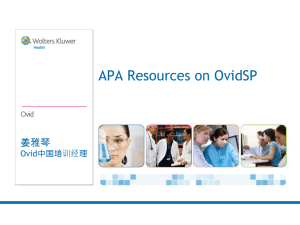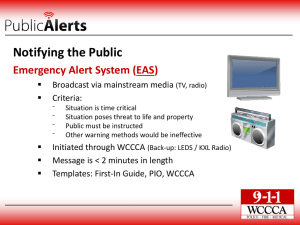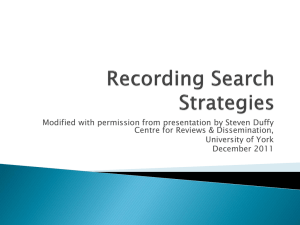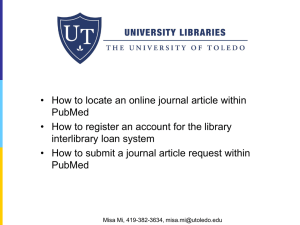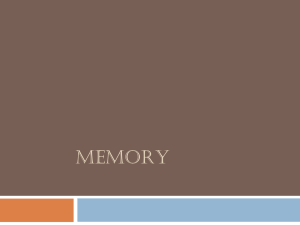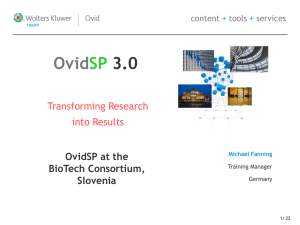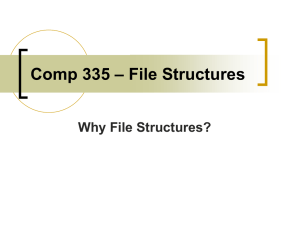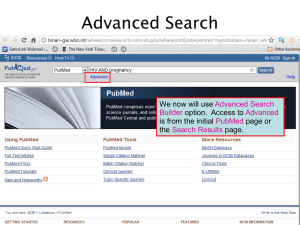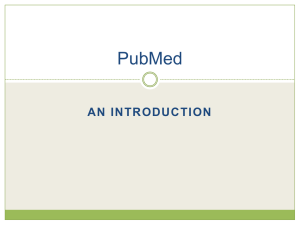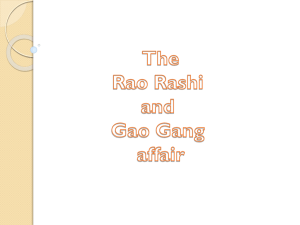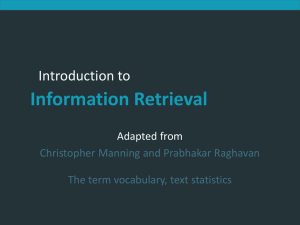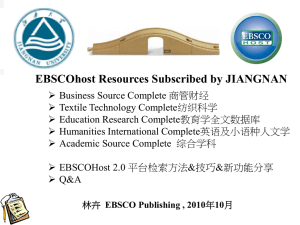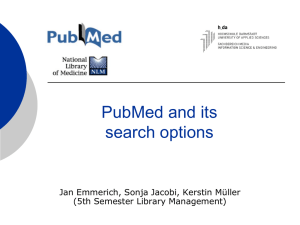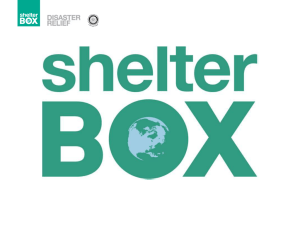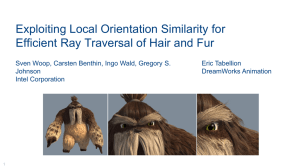指令範例
advertisement
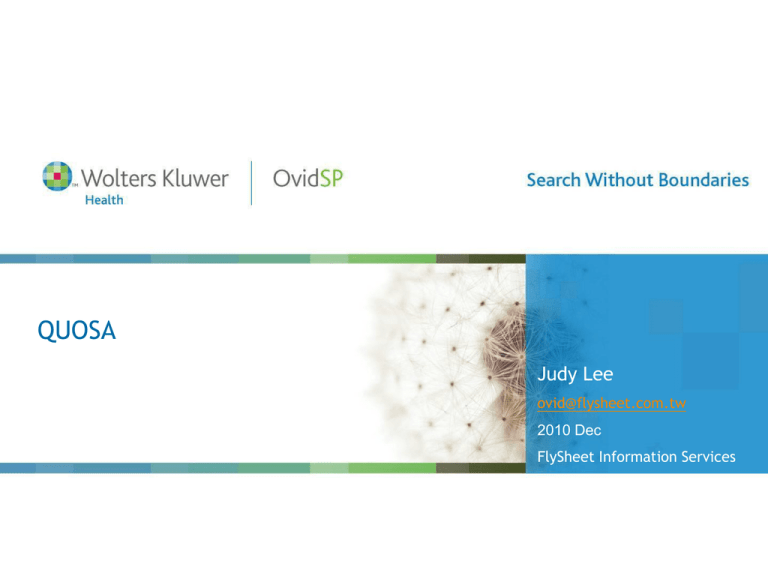
QUOSA
OvidSP Browse Journals Features
Presenter
Place
City
Etc. Lee
Judy
ovid@flysheet.com.tw
2010 Dec
FlySheet Information Services
How much “Time” do you waste to wait...wait..wait…
Citations
from
Medline
2
Can you streamline your workflow and avoid
duplicate article orders with a copyrightcompliant, full-text article archive?
You can with QUOSA!
The total solution for efficiently managing and
monitoring scientific literature
How is QUOSA Used?
Article Archive & Product Literature Database
Alerts / Current Awareness
Search Retrieval & Distribution
Personal Literature Management
Advanced Text Analytics
What QUOSA Does
• Retrieve: Full-article PDF retrieval
– Automated for your searches in OvidSP, PubMed, etc.
– Export article metadata and content in XML format
for analysis
• Organize: Full-text article organizer
– Fast, intuitive article organization / indexing
• Sync & Link™: To EndNote, RefMan, RefWorks
• Share: Annotation + alerts
5
What QUOSA offers Academic, Medical &
Government Research
Manage even the largest
PDF collections
Download, name, and organize files in
personal folders
Re-find information at a
moment's notice, including
via tags specific to your
company
Powerful search makes it easy to locate that
critical piece of information. Automate file
naming to output PDFs named by author, title,
etc.
Maintain updated
bibliographies
QUOSA works seamlessly with your citation
management software, allowing you to
access full text as well as citation
information when writing reports.
Consolidate your alerts
Alerts from PubMed and OvidSP are
automatically retrieved by QUOSA
What QUOSA offers Research and
Development
Automate the retrieval of
articles from the
databases you search
Retrieve a set of hundreds or thousands of
articles with just one click using QUOSA.
QUOSA will bring you full-text articles based
on your organization's subscriptions.
Consolidate article PDFs in
one place with full access
to article citation
information
There is no limit to the number of PDFs that
QUOSA can manage. With folders and/or tags,
you create the organization scheme that works
for you.
Search multiple databases
and conference sites
Search database platforms such as PubMed,
OvidSP, and Others, as well as the abstracts
from your key conferences.
Support full-text analytics
Alerts from PubMed and OvidSP are
automatically retrieved by QUOSA
Recommended hardware requirements
PC Platform
Mac Platform
•
•
•
•
•
•
Intel Core Duo processor is
recommended
1GB RAM (minimum); 2 GB RAM or
higher is recommended
Operating systems: Microsoft
Windows 2000, XP, or Vista
20 MB free disk space for
executables, plus additional disk
space for data files. In addition a
minimum of 1GB free disk space at
all times is recommended, or
performance may be sluggish
Browser: Internet Explorer 6.0 (or
higher) installed on machine (does
not need to be the default browser)
•
•
•
•
PowerPC G5, Intel Core Duo or Core
Duo 2 processor
1GB RAM (minimum); 2 GB RAM or
higher is recommended
Operating systems: Mac OSX
(10.4.11 or higher)
20 MB free disk space for
executables, plus additional disk
space for data files. In addition a
minimum of 1GB free disk space at
all times is recommended, or
performance may be sluggish
Browser: Safari (version 3.2 or
higher) installed on machine (does
not need to be the default browser)
Downloading QUOSA:
Login into Library ERMG
如果要在校外/院外要下載QUOSA?!
記得設定校外/院外連線服務!
位址:rpa.lib.ncku.edu.tw
連接埠:3128
如果家中使用ADSL,
則點選此處
如果家中使用Cable或
光纖,則點選此處
Find out QUOSA and download
若不想開機時就開啟
QUOSA,建議取消勾選
系統安裝中
Register and
confirmed
再輸入一次Email確認
FAQ for Installing QUOSA
• 必須使用學校/醫院電子郵件信箱
• FAQ
– 如果不是使用成大/成醫的email註冊
• 若資料不太多或可以另外收集建議重新安裝
– 控制台新增移除程式移除QUOSA
– 完整刪除QUOSA相關資料夾(預設位置如下)
» C:\Program Files\QUOSA\
» C:\Documents and Settings\使用者名稱\Local Settings\Application
Data\Quosa
• 若已有資料不希望刪除先備份再重新安裝
– 執行備份(請參考後續使用常見問題集)
– 重複上述第1及第2步驟
– 重新安裝後,還原備份檔即可
• 仍無法解決:請洽館員或ovid@flysheet.com.tw
QUOSA Intetface
瀏
覽
下
載
結
果
•
•
文
獻
管
理
與
分
析
顯執
示行
全檢
文索
內查
容詢
Article Organizer and Analysis
My Article Organizer :
•Index:從網路下載之網頁
•My Searches:顯示所有檢索下載的歷史
•My Alerts:顯示所有設定的自動專題選粹
•My Folders:顯示所有已分類儲存的全文或摘要
•My Citations:顯示所有從書目管理軟體下載的資料
Document Summary
• Highlights
標示出文獻中與檢索查詢主題相關之段落,點選
後可以連結到Browser Pane中的文獻
• Concepts
萃取出文獻中與查詢主題相關的其他關鍵字詞
What QUOSA Does
• Retrieve: Full-article PDF retrieval
– Automated for your searches in OvidSP, PubMed, etc.
– Export article metadata and content in XML format
for analysis
• Organize: Full-text article organizer
– Fast, intuitive article organization / indexing
• Sync & Link™: To EndNote, RefMan, RefWorks
• Share: Annotation + alerts
17
Retrieve: Full-article PDF retrieval
•
•
•
•
•
•
•
檢索資料庫,直接下載所需全文/AutoAlert
從Google/Google Scholar收集全文
匯入單一網頁資料至QUOSA
匯入單一PDF至QUOSA
匯入多個PDF至QUOSA
匯入其他格式文書檔案至QUOSA
同步整合並匯入EndNote內之書目資訊
Organize: Full-text article organizer
• 整理分類全文資料
– My Folder
• 瀏覽全文資料:Document Summary
– Highlights
– Concepts
• 文獻再檢索與追蹤
– Highlight
– Search in Results
• 編寫文獻筆記
Re-find information
• Highlight
• Search in Results
• Full Text Searcing
•
•
•
•
Meta query
Boolean Query : AND(+)/OR/NOT(-)
Regular Expressions (Current Set)
Left Truncation (Current Set)
Tips for Search
指令
範例
*
h*s可查得"his", "homes", "herbaceous”……
?
ho?se可查得”house”和”horse”
~
模糊查詢;譬如roam~可能查到foam和roams
SB下標字
SP上標字
CO[SB]2[SB] 表示查詢 CO2
p27[SP]kip1[SP] 表示查詢 p27kip1
~n
指定關鍵字彼此之距離;譬如“heat shock”~10表示同時
查詢heat和shock,而且彼此距離在10個字以內
\
設定查詢包括+ - && || ! ( ) { } [ ] ^ “ ~ * ? : \等特殊符號
;譬如\(1\+1\)\:2表示查詢(1+1):2
Regular Expressions
• 多用於特殊詞彙或字詞中包含的字詞,譬如人口、
統計數字、蛋白質序列、化學名或方程式等。
• 與Boolean Query的不同:以testing為例
– Boolean query:只查詢testing
– Regular Expressions:可查到testing、Testing和
123testing……
Regular Expressions常用指令
指令
範例
.
r.t可以找到rat,rut,rot,r2t,但不會找root或r t
+
9+可以找到9,99,999,……
?
Colo?r 會找到colour和color
\
設定查詢包括+ - && || ! ( ) { } [ ] ^ “ ~ * ? : \等特殊符號;譬如\(1\+1\)\:2表
示查詢(1+1):2
[] 指定
•[]
()
reg(ular )?ex.可以查到regex和regular expression
{i},{I,j}
•10{5}表示此數字第1位為1,此後5位均為0,意即查詢100000
指定字母:r[aou]t表示查詢rat, rot和rut三字
•[c1-c2]指定範圍:[0-9]表示查詢任何數字;[a-z]表示查詢任何字母;譬如
1[5-9]表示查詢範圍包括15~19之間的數字
•[^c1-c2]指定排除範圍:譬如1[^269a-y]表示查詢結果會摒除2,6,9和a~y的字
母,所以會查到11,13,14,15,17,18,1z
•a[1-3]{2}表示可查到a字母後面接2個由1-3數字所組成的組合,譬如a11、a12
、a13、a21、a22、a23、a31、a32、a33等
•[5-9][0-9]{2}即表示查詢500~999
Left Truncation
可以查詢字尾為olol的字串,譬如
praprandolol或atenirolol
Needs & Benefits of QUOSA
•
•
•
•
•
•
•
Article Archive & Product Literature Database
Alerts / Current Awareness
Workgroup Literature Sharing
Search Retrieval & Distribution
Personal Literature Management
Advanced Text Analytics
Publishers / Aggregators: Article Downloading
使用常見問題集
•
•
•
•
•
•
備份及還原QUOSA資料
變更全文檔案儲存位置
自行建立資料檔案(以word為例)
整合個人訂購之期刊資源
匯出至EndNote/CSV檔案
更新QUOSA
26
備份QUOSA
27
安裝QUOSA備份檔
28
變更全文檔案儲存位置
29
自行建立資料檔案(以word為例)
直接以滑鼠拖
曳到QUOSA內
將相關文獻資訊輸入
若需輸入中文題名,篇名
前方加上中括號即可顯示
作者可輸入
中英文
期刊名可直
接輸入中文
集合圖書館與讀者個人訂購資源
輸入個人訂購資源資訊
瀏覽查詢期刊名稱
輸入個人帳號密碼
選擇訂購介面
匯出至書目管理軟體
36
37
38
39
40
41
42
匯出成CSV檔案
43
44
更新QUOSA
• 開啟QUOSA時會自動檢查更新
• 也可手動檢查更新
45
QUOSA支援中心與常見問題
• QUOSA最新版本發展
http://www.quosa.com/ReleaseNews/quosaupgradep
c.htm
• QUOSA Support Center
http://www.quosa.com/helpdesk/
• QUOSA Knowledgebase/FAQ
http://www.quosa.com/helpdesk/faq/
• 飛資得資訊:ovid@flysheet.com.tw
~Thank you~
46
Questions?
Thank You.