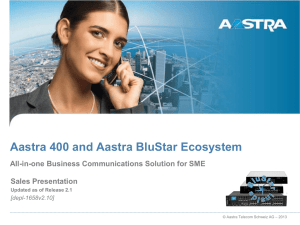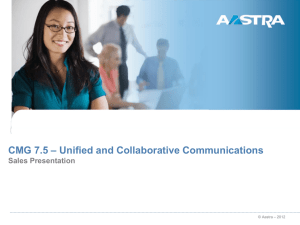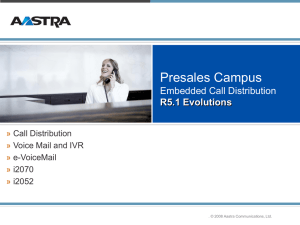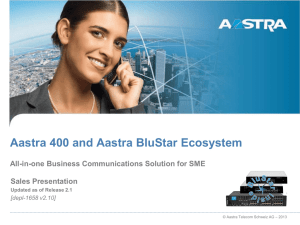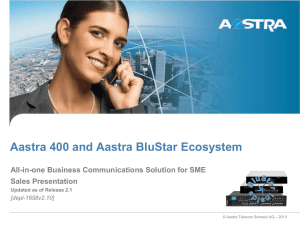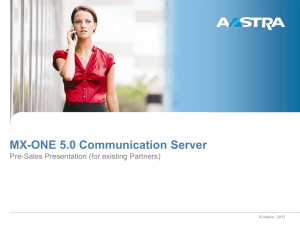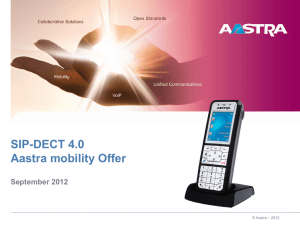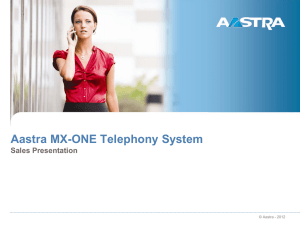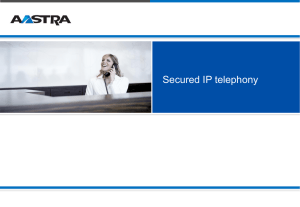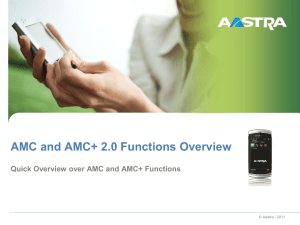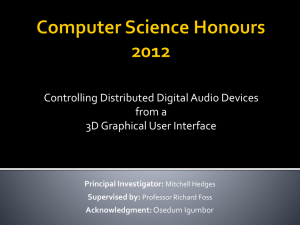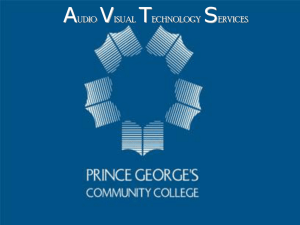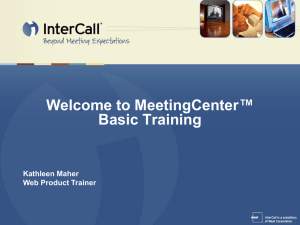BluStar 8000i for MX-ONE
advertisement
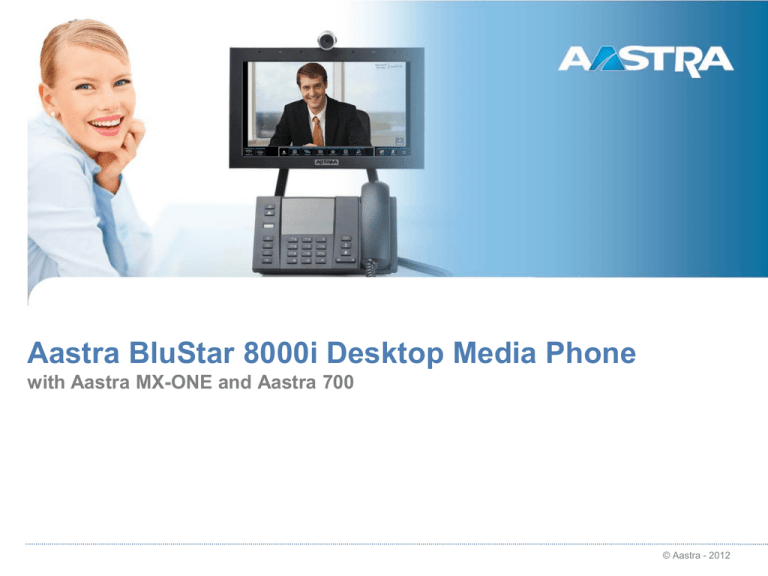
Aastra BluStar 8000i Desktop Media Phone with Aastra MX-ONE and Aastra 700 © Aastra - 2012 Agenda BluStar Overview • Introduction & “the big picture” BluStar Product Offer • BluStar 8000i Desktop Media Phone • Integration with MX-ONE and Aastra 700 CIO Perspective • ROI 2015-04-08 © Aastra - 2012 2 Aastra BluStar Ecosystem Aastra BluStar marks a new era in enterprise communications. It takes business communications to a new level across a choice of devices, providing consistent user experience by using video as the key driver. The term BluStar Ecosystem refers to Aastra’s portfolio of UCC clients (Unified Communication & Collaboration), which consists of different software and hardware based components. The BluStar productivity enhancing tools are the answer to the needs of modern enterprise communications today. Easily choose perferred communicaton device depending on your working needs. 2015-04-08 ASE/MXO/PLM/0284/0/1/EN RA © Aastra - 2012 3 BluStar Ecosystem Overview Aastra’s focus across the portfolio is to deliver a unified customer experience, facilitating adoption with a consistent user interface, regardless of the device used, while enabling users to be more productive. Direct integration with Aastra communiation platforms ensures high performance, feature rich and secure communications Independent BluStar video conferencing and collaboration solution to open up new markets Based on open standards 2015-04-08 ASE/MXO/PLM/0284/0/1/EN RA © Aastra - 2012 4 BluStar 8000i Desktop Media Phone On your desktop - a new high-end device. Always available, with biometric authentication all functions are available instantly 13” touch-screen, and an intuitive user interface. Accessing and using all of the built-in features and applications is made easy, providing an enhanced way of communicating HD video and outstanding audio enables high quality communication with one or more participants, providing a rich in-person experience Its unique design guarantees professional ways of working and using new collaboration services 2015-04-08 © Aastra - 2012 5 BluStar 8000i Features Large 13 inch color LCD display • 1280x720 pixel HD image • Additional pixels for control buttons 13” Capacitive touch display supporting gesturing • Flick left/right and up/down, drag and drop, etc. Easy and secure log-in & hot-desking • Personal configuration follows user across devices • User configuration stored in centrally stored user config. file Biometric reader – secure access at your fingertips! • Up to 5 fingerprints per device • Each print associates specific configuration profile 2015-04-08 © Aastra - 2012 6 BluStar 8000i Desktop Media Phone HD Video Camera With Wide FOV Four microphones Steerable array Large Touch Screen 13” TFT capacitive 13” Intuitive ergonomic User Interface Three Speakers Enhanced audio & stereo playback Rear Cable Access Home key & Apps key Traditional Interface Small footprint & familiar keys and handset Biometric Reader Easy sign-in & hot desking EU & NA power cord comes in box. 2015-04-08 ASE/MXO/PLM/0284/0/1/EN RA © Aastra - 2012 7 BluStar 8000i Video Features Privacy shutter Hardware accelerated HD video • 1280x720 H.264, 30 frame/second • 128 kbps to 6 Mbps capable 70° Adjustable camera and screen tilt HD camera • 70 degree field of view (FOV) • 720p progressive scan camera SIP call control and H.264 video 2015-04-08 © Aastra - 2012 8 BluStar 8000i Audio Features 4-Element smart microphone array that track the voice location to eliminate unwanted background noise. Automatic gain control G.722 Wideband audio codec, G.711 3 High-Fidelity speakers (L/R & Center/Bass) for superior audio Full-duplex Audio Stereo acoustic echo canceller (AEC) Individual and global volume controls to manage each participant’s audio settings 2015-04-08 © Aastra - 2012 9 BluStar 8000i Connectors Dual port Gigabit Ethernet ports RJ9 Headset Jack 3.5mm microphone jack, supports 18KHz wideband 3.5mm stereo headphone jack, supports 18KHz wideband 2 x USB 2.0 ports (for future use) DC power connector (external AC adapter) 2015-04-08 © Aastra - 2012 10 Intuitive and User-Friendly Interface Designed to make its intended use highly intuitive – from traditional phone interface to clear touch screen controls Built in localization • English, French, German, Spanish, Italian, Chinese, Japanese Will support downloadable language packs for further localization ICON based UI with clear, large colorful controls 2015-04-08 © Aastra - 2012 11 Intuitive and User friendly Interface Advanced Contact management • LDAP , Active directory and CSV file download support • Global, all inclusive, “all in” Search capability o Across all structures; favorites, contacts, global address book, history o Across multiple fields, first name, last name, company name • Real time, converge as you type Presence indication for immediate availability status Explore MX-ONE and Aastra 700 Multimedia Solutions © Aastra - 2012 12 Intuitive and User friendly Interface Ad-hoc 3-party conferencing • No need to reserve ports or book resources, simply add participant as required. Picture in picture “self view” • Monitor self view during calls 2015-04-08 © Aastra - 2012 13 Natural Collaboration with BluStar BluStar is a natural collaboration tool Aastra’s vision is to bring natural collaboration to every desktop: • Face-to-face video calls provide a rich in-person communication experience. • Ad-hoc video conferencing just a click away – brings people instantly together. • Intuitive communication experience with true HD video & audio quality. • Powerful collaboration tool, easy and convenient to use. 2015-04-08 © Aastra - 2012 14 What Do We mean by “Natural Collaboration”? Working together with one or more people as if you were physically face to face Get visual and audible feedback from counterparts – unimpaired by the spatial disconnection. The quality of image and audio is so good - as if you were really together! Share information in a natural and intuitive way: - Your counterparts can see what you see. - Its quick and ease to share so you do it! Human people remember 20% of what they hear, but 50% of what they see and hear… 2015-04-08 © Aastra - 2012 15 What Are the Enablers of Natural Collaboration? HD Video Wide angle camera (not just head & shoulders) plus fantastic image quality. You can see the details of their body posture, the frown lines, smile etc, so you know if they are sincere . HD sound You hear the real tone of their voice, the gasp of air etc – better help you sense their attitude or response. Steerable microphone array Helps get a clear, clean audio input that helps eliminate unwanted background noise. Clean audio signal in, that can be played out so well over those 3 high quality speakers Short delay Low latency design (no MCU) Audio/Video Synchronization, i.e. lip to voice sync very natural, just like being face to face! Other systems suffer from noticeable delays/sync issues. Ad Hoc conferencing Just call someone, add another participant on the fly, no need to pre-booked a bridge or reserve ports. Almost as if you walked into their office for a quick discussion. 2015-04-08 © Aastra - 2012 16 BluStar Application Platform Business dashboard for real time overview • Comes with built in basic applications • Integrates Aastra UCC applications Half of display allocated to user defined applications Up to 3 applications can run concurrently with video call System Apps – built in Configurable apps – license key or config parameter 2015-04-08 © Aastra - 2012 17 BluStar Application Platform Application display area: • Portrait 310x450 • Landscape 630x220 • Double portrait 630x450 • Full App area 630x680 App Menu “configurable” • By configuration parameters • By license key 2015-04-08 © Aastra - 2012 18 BluStar Application Platform Solidus eCare application: • Config parameter license key ($) • Configured via full 13 inch screen > Qwerty, tap/drag/drop etc 2015-04-08 ASE/MXO/PLM/0284/0/1/EN RA © Aastra - 2012 19 Integration with MX-ONE & Aastra 700 BluStar 8000i integrate as a SIP extension device • Standard IP (SIP) extension license • Video license (as add on to the IP extension license) System and communication configuration via Manager Telephony System Support video calls via MX-ONE • Terminal to terminal, point-to-point and 3-party conferencing • Terminal to BluStar for PC Phone book, via CMG, Exchange, LDAP 2015-04-08 Explore MX-ONE and Aastra 700 Multimedia Solutions © Aastra - 2012 20 Built-in 3-Way Video Conference Bridge Julie Georges Patrick No MCU or video mixer resources required 2015-04-08 ASE/MXO/PLM/0284/0/1/EN RA © Aastra - 2012 21 CIO Perspective Looking for a video communications investment ? Suppliers/ Products Architecture & Scalability Impact on Network RoI Interoperability Use cases 2015-04-08 ASE/MXO/PLM/0284/0/1/EN RA © Aastra - 2012 22 Use Cases Value of video communications - beyond traditional video-conference rooms • Bring video to all knowledgeable workers • Focus on collaboration work in small groups PC / Mobile Peer-to-peer • Ad-hoc sessions Desktop Peer-to-peer What makes Aastra offer different ? Small meeting Multi-way • Intuitive use : consistent UI for all devices • Portfolio of complementary products • Fully integrated with call managers 2015-04-08 ASE/MXO/PLM/0284/0/1/EN RA Desktop Multi-way © Aastra - 2012 23 Which Desktop Terminal ? Too expensive to think about extending their use to all knowledgeable workers $6.000 -- > 20’’ $2.000 -- 13’’ The right price point! Ease of use: 13’’ touch screen True experience of Natural Communications Flexibility of use: office and small meeting room Wide angle camera & exceptional audio $1.300 -- 10’’ Too small to truly deliver the value added of a video communication $1.000 -- 7’’ $400 -- 5’’ 2015-04-08 ASE/MXO/PLM/0284/0/1/EN RA © Aastra - 2012 24 Architecture Aastra architecture Traditional MCU architecture Aastra call managers/servers only route calls and process signaling. All media streams are decoded & re-encoded at the MCU. • Low latency for a more natural interaction • No extra bandwidth required at the server • Scales up smoothly: no extra HW required • Could easily be virtualized in a Data Center • Introduces latency in the video • Requires high bandwidth at the server • Hardware depends on streams to encode/decode • Cannot be virtualized (video encoding/decoding) 2015-04-08 ASE/MXO/PLM/0284/0/1/EN RA © Aastra - 2012 25 Impact on the Network ? HQ Toronto Architecture : Centralized vs. Distributed • Quotes from Jason Rolletson, Director of Product Management at Cisco during the last Enterprise Connect conference: Berlin “You have to think beyond voice. Distributed architectures will come back into favor as centralization produces bad video performance.” Paris WAN Stockholm Aastra way - Distributed Cost structure • Distributed architecture is generally way cheaper than centralized architecture Zürich 6 Mb/s 2 Mb/s HQ Toronto • Business Case > Company having 50 terminals over 5 locations Berlin > Bitrate per video call : 1000 kb/s > Support 2 simultaneous 3-ways calls at any time Paris WAN Distributed Centralized Bandwidth at HQ (server) in kb/s 2000 6000 Worst case : 2 3-way calls Bandwidth at each remote location in kb/s 2000 2000 Worst case : 2 conferences running at the same time with 2 users at the same location 2015-04-08 Comment Stockholm ASE/MXO/PLM/0284/0/1/EN RA MCU way - Centralized Zürich © Aastra - 2012 26 Video Collaboration Made Affordable: The Proof ! BluStar system for a 3 sites SMB HQ ROI : 12 months ! Branch Office Manager Assumptions Manager BluStars Expert IP Wan Expert • 7 BluStar in total, 3 managers, 2 experts and 2 meeting rooms • Investment over 3 years : 23 K€ Meeting Room Meeting Room Network • 3 sites inter-connected via MPLS • 2 Mb/s dedicated to video Travel expenses Manager/Meeting Room Branch Office • In average, travel expenses amount to 3 K€ per month (not counting the hours spent travelling) • Travel expenses are cut by 50% thanks to BluStar 2015-04-08 ASE/MXO/PLM/0284/0/1/EN RA © Aastra - 2012 27 27 Customer Testimonial : AssurAlliance (US) AssurAlliance • Insurance broker offering a wide portfolio of insurance products (cars, home, individual health, loans etc.) • 4 branch offices • The expertise on some products is only available in one office The Aastra solution • One Aastra call manager + one BluStar in each office • 1.5 Mb/s SDSL link between offices Benefits • Improved customer satisfaction • Reactivity & closeness • Ability to convey a selling message 2015-04-08 ASE/MXO/PLM/0284/0/1/EN RA © Aastra - 2012 28 The CIO Perspective The assurance of a good user adoption Why Aastra and its • Making a video call is just as simple as making a phone call. • Ideal for collaboration work in small groups. Flexibility & optimization of resources • No dedicated Video Conferencing room. Smart architecture • Scales up smoothly, Aastra Call Managers only route calls. No costly MCUs decoding/encoding videos. • Reduced cost of operation (telecom/video convergence, unique number) Fast ROI (1 year) Aastra is well positioned to take a strong position on Video Collaboration. • Commitments on standards : SIP and H264 • Distribution channels • History & roadmap 2015-04-08 ASE/MXO/PLM/0284/0/1/EN RA © Aastra - 2012 29 29 Thank you! MX-ONE 5.0 Explore MX-ONE and Aastra 700 Multimedia Solutions © Aastra - 2012 30