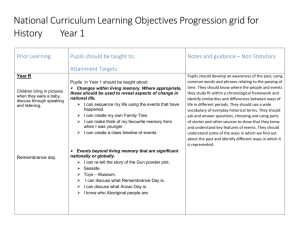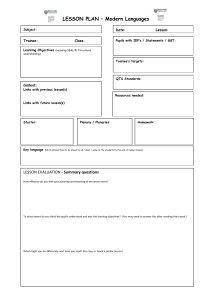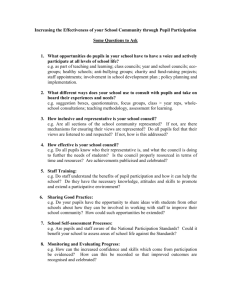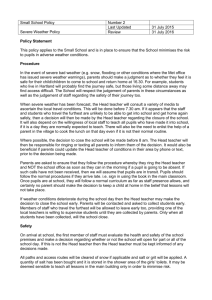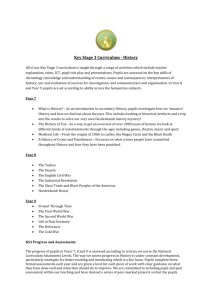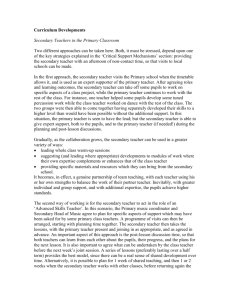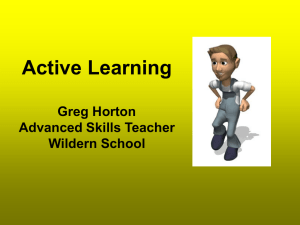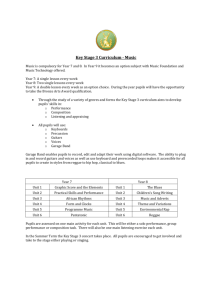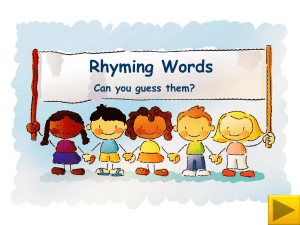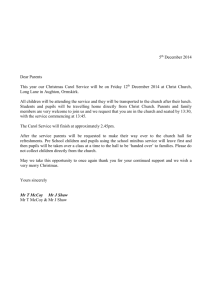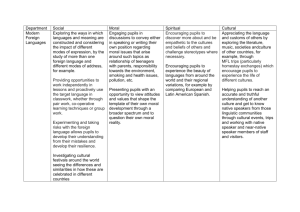Sally Barfoot, Kerrie Moorhouse - Whizzy Loop for Teach
advertisement
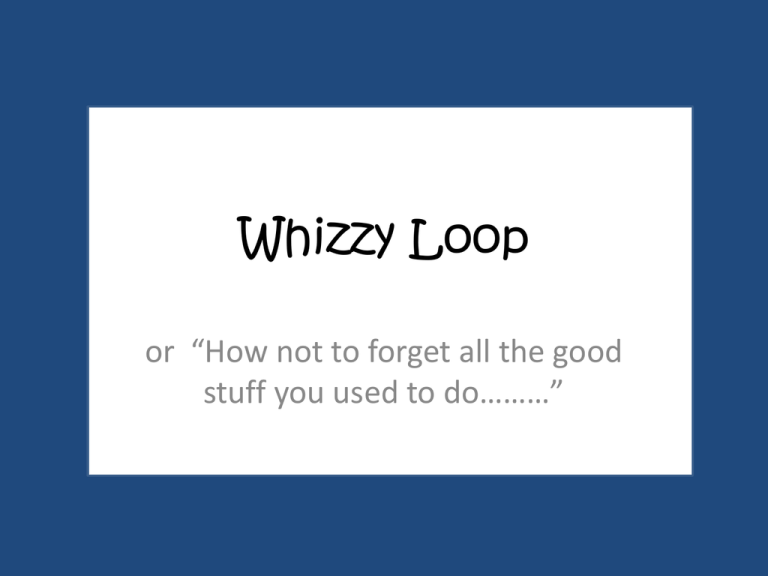
Whizzy Loop or “How not to forget all the good stuff you used to do………” Background…… “Oh I used to do that years ago and I’d forgotten about it!” Electronic reminder and prompt……… 1. Open P0werPoint and set up a series of identical slides – start with 10 maybe – you can add to them later. 2. Decide on your theme e.g. “starters” and put a single idea on each slide. You can use the slide notes to remind yourself of the processes / resources involved. 3. Go to ‘transitions’ on the toolbar and set up a transition on each slide. On the far right of the transitions toolbar make sure that you have ‘unclicked’ the ‘advance slide on mouse click’ and the timer is at 00:00:00 4. Go to ‘slide show’ and click on ‘set up slide show’ then set the show on ‘loop continuously’.. Alternatively – you can get my proforma from the RTSA website and just edit the text! Much easier! Simply start the presentation and it will whizz through all your slides until you press the ‘S’ key………… The idea it stops on is the one you should try to use in your lesson plan – if it doesn’t suit your plan then press ‘S’ again to start again. The best resources are versatile! Other ways I have used the pro-forma: • random name picker – just put a name on each slide, • speed reader – slow the transition down slightly and put one word on each slide then challenge the pupils to read the sentence, • random connective selector – put a connective on each slide - challenge the pupils to use it – reselect every minute or so, • (for linguists) translating tasks – short translations (e.g. 1 sentence / phrase) – adds pace! • vocabulary or key word test. Best of all – the pupils LOVE pressing the ‘S’ button to stop and start the presentation……

![afl_mat[1]](http://s2.studylib.net/store/data/005387843_1-8371eaaba182de7da429cb4369cd28fc-300x300.png)