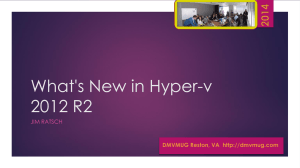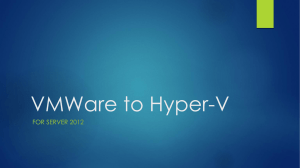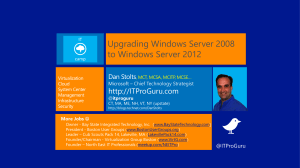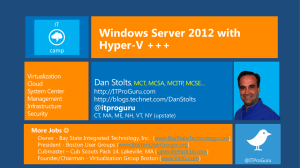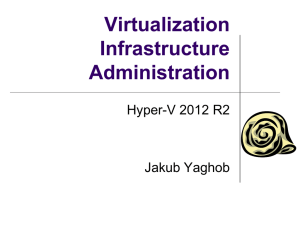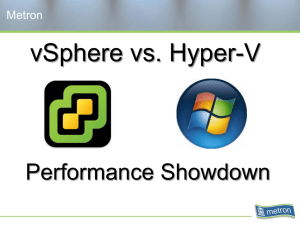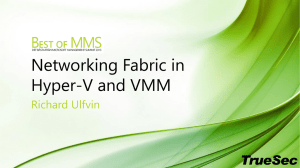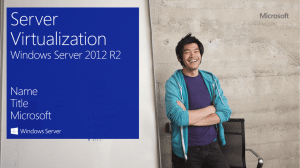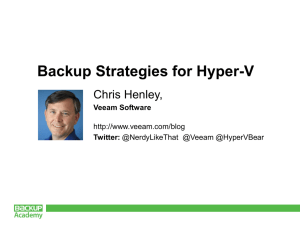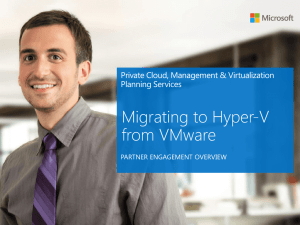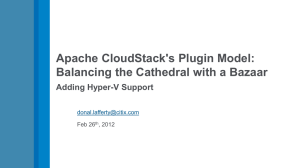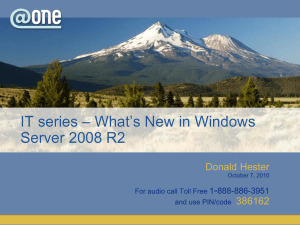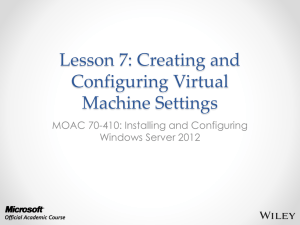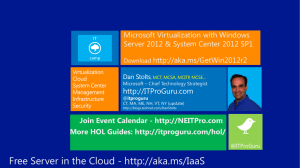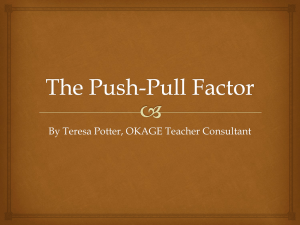What`s New in Windows Server 2012
advertisement
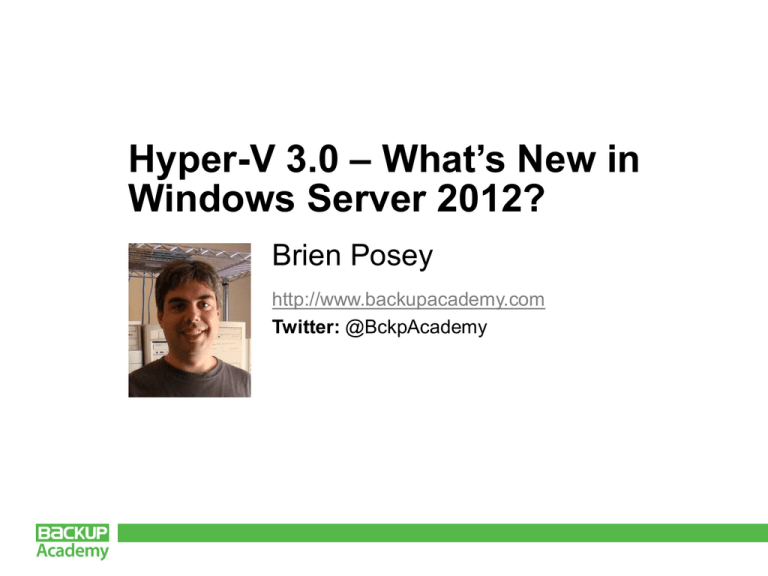
Hyper-V 3.0 – What’s New in Windows Server 2012? Brien Posey http://www.backupacademy.com Twitter: @BckpAcademy About Me Freelance technical author and industry analyst 9 time Microsoft MVP for File Systems / Storage, Exchange Server, Windows Server, and IIS Formerly a CIO for a national chain of hospitals and healthcare facilities Network engineer for the Department of Defense at Fort Knox Network administrator for some of the nation’s largest insurance companies Agenda A Brief History of Hyper-V What’s New in Hyper-V 3.0 Hyper-V Release History Windows Server 2008 – Hyper-V 1.0 ● Basic functionality only Windows Server 2008 R2 – Hyper-V 2.0 ● Live migration ● Memory over commitment Windows Server 2012 – Hyper-V 3.0 ● Hundreds of new features ● The hypervisor becomes enterprise class Standalone / Service Hyper-V is offered as a free, standalone as a that runs on Windows Server This presentation will focus solely on Hyper-V as a service OR Microsoft Finally Got it Right! Enterprise class features that are comparable to VMware vSphere 5 The same simple interface Hyper-V 2.0 Hyper-V 3.0 PowerShell Management Memory Ballooning Hyper-V 2.0 introduced memory over commitment Memory over commitment increases virtual machine density Minimum memory and startup memory were the same things in Hyper-V 2.0. A VM always started with the minimum memory An idle VM may use less memory than is required at startup Hyper-V 3.0 differentiates between minimum memory and startup memory Memory Ballooning Hyper-V 2.0 Hyper-V 3.0 Live Migration Live migration was first introduced in Hyper-V 2.0 Live migration allowed a running virtual machine to be moved to another host without being taken off line In Hyper-V 2.0, live migration was a serial operation. Only one VM could be live migrated In Hyper-V 3.0 multiple virtual machines can be live migrated simultaneously The administrator sets the concurrent live migration threshold based on the available bandwidth, but Hyper-V 3.0 supports an unlimited number of concurrent live migrations Live Migrations Live Migrations Beyond the Cluster Previously it was only possible to live migrate a VM to a cluster node Hyper-V 3.0 makes it possible to live migrate a VM to a host that exists outside of the cluster. This is called Shared Nothing Live Migration Shared Nothing Live Migration should not be used as a long term replacement for traditional failover clustering Shared Nothing Live Migration Requirements: ● At least 2 Hyper-V 3.0 hosts ● Each server requires adequate storage (local or remote SMB) ● Hosts must have the same family or type of processor if you are using the processor compatibility feature ● Hosts must exist in the same AD domain ● The hosts must be connected by a gigabit or faster network link ● Hosts must have Client for Microsoft Networks and File and Print Sharing for Microsoft Networks enabled ● Pass through storage cannot be used ● The same virtual switch configuration must exist on each host No Shared Storage Requirement Live Migration in Hyper-V 2.0 required the use of shared storage Shared storage is recommended, but not required in Hyper-V 3.0 VM VM VM Host 2 Host 1 Shared Storage Failover Clustering Microsoft has made numerous changes to failover clustering in Hyper-V The most significant change is the ability to create clusters without shared storage Microsoft has also made scalability improvements (which will be discussed later) Storage Migrations Live storage migration replaces Hyper-V 2.0 Quick Storage Migration Storage migration is different from live migration. It is designed to move a virtual machine from one storage location to another, not from one host to another In Hyper-V 2.0 there was a brief outage that occurred at the end of a storage migration In Hyper-V 3.0 storage migrations occur without down time Hyper-V Replica Replicate a running virtual machine to an alternate host Replication can occur near real time with an adjustable schedule The Replica feature works well in high latency environments or in environments where connectivity is not always reliable Hyper-V replica is not a fail over clustering solution. It is a disaster recovery solution Virtual Fibre Channel Virtual Fibre Channel allows VMs to connect directly to Fibre Channel storage through a virtual SAN Virtual Fibre Channel is based on N_Port ID Virtualization (NPIV) mapping Physical Host Bus Adapters must support NPIV and must be connected to an NPIV enabled SAN Each Host Bus Adapter must be assigned two World Wide Names in order to facilitate Live Migration Scalability Improvements Hyper-V 3.0 is far more scalable than Hyper-V 2.0 Maximum Virtual CPUs per VM Maximum memory per VM Maximum Virtual Hard Disk Size Hyper-V 2.0 Hyper-V 3.0 4 32 64 GB 512 GB 2 TB 16 TB with VHDX Cluster Scalability There are also numerous improvements to cluster scalability Hyper-V 2.0 Hyper-V 3.0 The maximum number of virtual machines per host that can be powered on at any given time 384 1024 Maximum number of virtual machines in a cluster 1000 4000 Maximum number of hosts per cluster 16 64 1 TB 2 TB Maximum RAM per host server Snapshots Hyper-V has had snapshot capabilities since the first version Accumulating snapshots can impact read performance and can complicate backup / restoration operations In previous versions of Hyper-V, VMs had to be shut down to remove snapshots that were no longer needed Hyper-V 3.0 can perform snapshot merges while the VM is running Hot Adding Resources Hot resource allocation is new to Hyper-V 3.0 It allows additional hardware resources to be allocated to a VM while it is running Hot resource allocation is available for memory and disks CPU cores cannot be hot allocated NIC Teaming Hyper-V 2.0 supported NIC teaming only at the hardware level (Intel and Broadcom only) Hyper-V 3.0 has native support for NIC teaming at the software level. This allows commodity NICs to be teamed NIC teaming allows for high bandwidth and fault tolerant connections Teams can include NICs from multiple vendors Deduplication Deduplication is actually a Windows Server 2012 feature, not a Hyper-V feature It is possible to deduplicate VHD libraries, ISOs, and live VHD volumes Deduplication reduces physical storage requirements and can make using solid state storage more practical SMB Support VMs can now be stored on SMB shares SMB storage is easier to configure than Fibre Channel or iSCSI, but there are limits ● Legacy SMB is not supported ● Scaling is bandwidth dependent ● SMB storage is intended primarily for smaller environments, although it will support larger workloads with the use of high end hardware Affinity and Anti-Affinity Rules Affinity and anti-affinity rules control virtual machine failover Affinity rules can be used to ensure that certain virtual machines always failover together Anti-affinity rules can prevent certain VMs from ever failing over to a common host VM prioritization will prioritize VM startup when a failover occurs to an overloaded host Offload Data Transfer Virtual machine copy operations can be resource intensive In SAN environments Hyper-V 3.0 will support Offload Data Transfer (ODX) This will allow the storage hardware to do the heavy lifting ODX support is built in. There is no “enable ODX” button Extensible Virtual Switch In previous versions of Hyper-V the virtual switch was nearly impossible to monitor or manage Management software saw the virtual switch as a black box Vendors can extend the Hyper-V virtual switch to work with their wares Conclusion With version 3.0 Hyper-V has finally arrived! Enjoy and share this material Feel free to promote this material Recommend your peers to pass certification Blog, Tweet and share this material and your experience on Facebook You’re an Expert? We will be happy to have you as Backup Academy contributor. Apply here Web: http://www.backupacademy.com E-mail: feedback@backupacademy.com Twitter: BckpAcademy Facebook: backup.academy