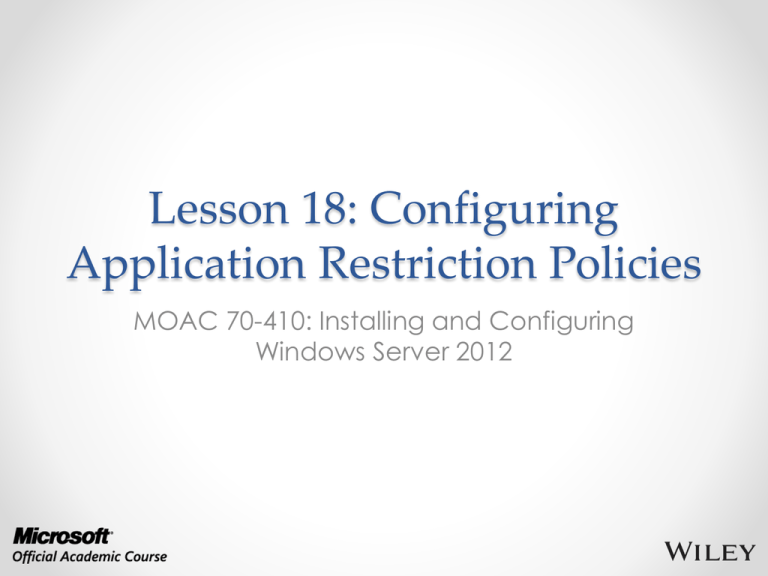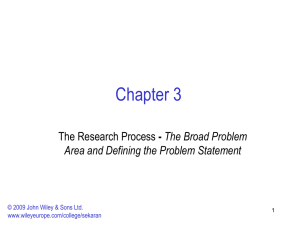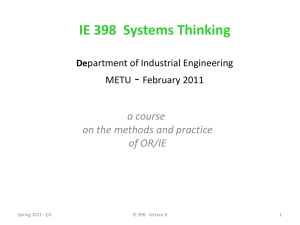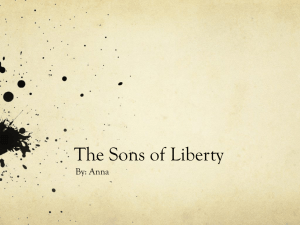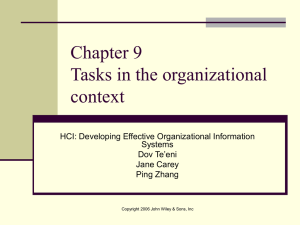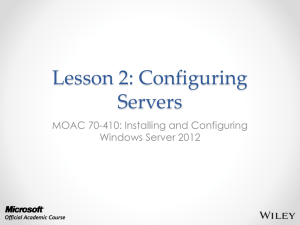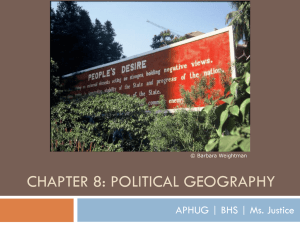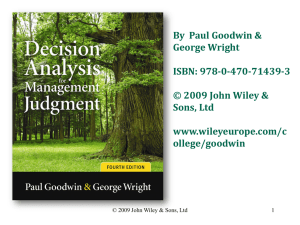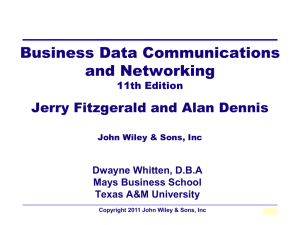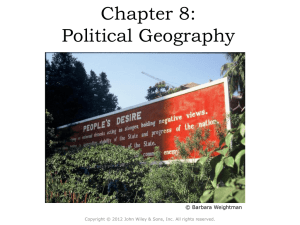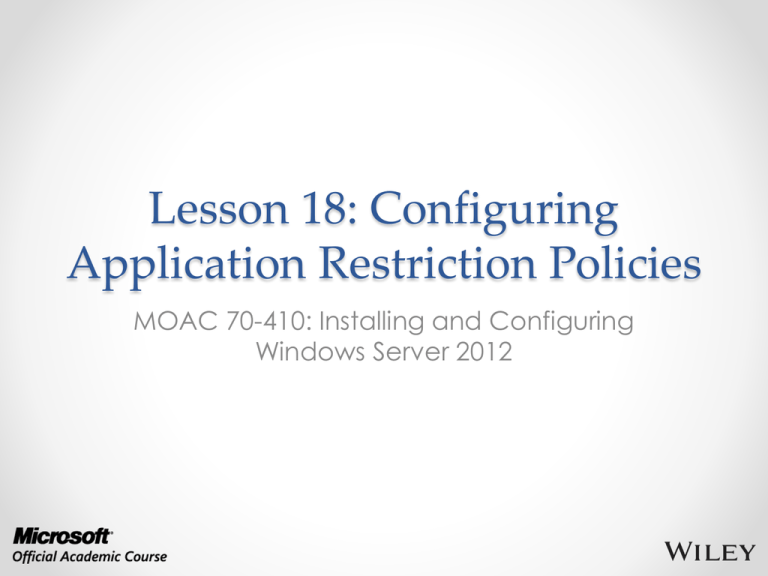
Lesson 18: Configuring
Application Restriction Policies
MOAC 70-410: Installing and Configuring
Windows Server 2012
Overview
• Exam Objective 6.3: Configure Application
Restriction Policies
• Installing Software with Group Policy
• Configuring Software Restriction Policies
• Using AppLocker
© 2013 John Wiley & Sons, Inc.
2
Installing Software with
Group Policy
Lesson 18: Configuring Application
Restriction Policies
© 2013 John Wiley & Sons, Inc.
3
Installing Software with
Group Policy
• Administrators can use Group Policy to install,
upgrade, patch, or remove software
applications:
o When a computer starts,
o When a user logs on to the network
o When a user accesses a file associated with an
application that is not currently on the user's
computer
• Administrators can use Group Policy to fix
problems associated with applications by
launching a repair process that will fix the
application.
© 2013 John Wiley & Sons, Inc.
4
Windows Installer
• Windows Server 2012 uses the Windows
Installer with Group Policy to install and
manage software that is packaged into
Microsoft Installer files, with an .msi extension
• The client-side component is called the
Windows Installer Service:
o Responsible for automating the installation and
configuration of the designated software
• Server-side component
© 2013 John Wiley & Sons, Inc.
5
Windows Installer Service
Package File
The package file consists of the following information:
• An .msi file, which is a relational database file that is
copied to the target computer system, with the
program files it deploys. In addition to providing
installation information, this database file assists in
the self-healing process for damaged applications
and clean application removal.
• External source files that are required for software
installation or removal.
• Summary information about the software and the
package.
• A reference point to the path where the installation
files are located.
© 2013 John Wiley & Sons, Inc.
6
Repackaging Software
Several third-party package-creation
applications on the market enable you to
repackage software products into a
Windows Installer-enabled format.
The process of repackaging software for .msi
distribution consists of the following steps:
1. Take a snapshot of a clean computer system.
2. Install and configure the application as desired.
3. Take a snapshot of the computer after the
application is installed.
© 2013 John Wiley & Sons, Inc.
7
Deploying Software Using
Group Policy
• Before deploying software using Group Policy,
you must create a distribution share—a network
location from which users can download the
software that they need.
• Create a GPO or modify an existing GPO to
include the software installation settings, plus
one of two options:
o Assign option: Helpful when you are deploying
required applications to pertinent users and
computers.
o Publish option: Enables users to install the applications
that they consider useful to them.
© 2013 John Wiley & Sons, Inc.
8
Configure Software
Installation Defaults
The Software Settings folder in a GPO
© 2013 John Wiley & Sons, Inc.
9
Configure Software
Installation Defaults
The Software Installation Properties sheet
© 2013 John Wiley & Sons, Inc.
10
Configure Software
Installation Defaults
The Advanced tab of the Software Installation
Properties sheet
© 2013 John Wiley & Sons, Inc.
11
Configure Software
Installation Defaults
The File Extensions tab of the Software Installation
Properties sheet
© 2013 John Wiley & Sons, Inc.
12
Configure Software
Installation Defaults
The Enter new category tab of the Software Installation
Properties sheet
© 2013 John Wiley & Sons, Inc.
13
Create a New Software
Installation Package
The Deploy Software dialog box
© 2013 John Wiley & Sons, Inc.
14
Customizing Software
Installation Packages
The Properties sheet of a Windows Installer package
© 2013 John Wiley & Sons, Inc.
15
Customizing Software
Installation Packages
The Deployment tab on a software installation
package’s Properties sheet
© 2013 John Wiley & Sons, Inc.
16
Customizing Software
Installation Packages
The Upgrades tab on a software installation package’s
Properties sheet
© 2013 John Wiley & Sons, Inc.
17
Customizing Software
Installation Packages
The Categories tab on a software installation package’s
Properties sheet
© 2013 John Wiley & Sons, Inc.
18
Customizing Software
Installation Packages
The Modifications tab on a software installation
package’s Properties sheet
© 2013 John Wiley & Sons, Inc.
19
Customizing Software
Installation Packages
The Security tab on a software installation package’s
Properties sheet
© 2013 John Wiley & Sons, Inc.
20
Configuring Software
Restriction Policies
Lesson 18: Configuring Application
Restriction Policies
© 2013 John Wiley & Sons, Inc.
21
Configuring Software
Restriction Policies
• Software restriction policies are designed to
identify software and control its execution.
• Provides organizations greater control in
preventing potentially dangerous
applications from running.
• You can control who is affected by the
policies.
© 2013 John Wiley & Sons, Inc.
22
Configuring Software
Restriction Policies
The Software Restriction Policies folder
© 2013 John Wiley & Sons, Inc.
23
Enforcing Restrictions
• If a policy does not enforce restrictions,
executable files run based on the permissions
that users or groups have in the NTFS file system.
• You can use three basic strategies for enforcing
restrictions:
o Unrestricted: Enables all applications to run, except
those that are specifically excluded.
o Disallowed: Prevents all applications from running
except those that are specifically allowed.
o Basic User: Prevents any application from running that
requires administrative rights, but enables programs to
run that only require resources that are accessible by
normal users.
© 2013 John Wiley & Sons, Inc.
24
Modify the Default Security Level
Setting the Default Security Level of a software
restriction policy
© 2013 John Wiley & Sons, Inc.
25
Configuring Software
Restriction Rules
• There are four types of software restriction
rules to specify which programs can or
cannot run on your network:
o
o
o
o
Hash rules
Certificate rules
Path rules
Network zone rules
• You can use multiple rules and they are
applied in the order listed above.
© 2013 John Wiley & Sons, Inc.
26
Configuring Software
Restriction Rules
The New Path Rule dialog box
© 2013 John Wiley & Sons, Inc.
27
Configuring Software
Restriction Properties
• Within the Software Restriction Policies
folder, you can configure three specific
properties to provide additional settings that
apply to all policies when implemented.
• These three properties are:
o Enforcement
o Designated file types
o Trusted publishers
© 2013 John Wiley & Sons, Inc.
28
Configuring Software
Restriction Properties
Configuring Enforcement properties
© 2013 John Wiley & Sons, Inc.
29
Configuring Software
Restriction Properties
Configuring Designated File Types properties
© 2013 John Wiley & Sons, Inc.
30
Configuring Software
Restriction Properties
Configuring Trusted Publishers properties
© 2013 John Wiley & Sons, Inc.
31
Software Restriction
Best Practices
•
•
•
•
•
•
Software restriction policies should be used with standard access
control permissions.
The Disallowed Default Security Level should be used cautiously,
because all applications are restricted unless explicitly allowed.
If you accidentally create policies that cause undesirable
restrictions on a workstation, reboot the computer in Safe Mode
to troubleshoot and make changes, because software restriction
policies cannot be applied in Safe Mode.
When editing software restriction policies, you should disable
them first so that a partially complete policy does not cause
undesirable results on a computer.
Creating a separate GPO for software restriction policies enables
you to disable or remove them without affecting other policy
settings.
Test all policies before deploying them to the users.
© 2013 John Wiley & Sons, Inc.
32
Using AppLocker
Lesson 18: Configuring Application
Restriction Policies
© 2013 John Wiley & Sons, Inc.
33
AppLocker
• AppLocker, also known as application
control policies, is a Windows feature that is
an updated version of the concept
implemented in software restriction policies.
• Uses rules, which you must manage, using a
wizard-based interface.
• More flexible than software restriction
policies
© 2013 John Wiley & Sons, Inc.
34
Rule Types
The AppLocker container in a GPO
© 2013 John Wiley & Sons, Inc.
35
Creating Default Rules
The default AppLocker executable rules
© 2013 John Wiley & Sons, Inc.
36
Creating Rules Automatically
The Automatically Generate Executable Rules Wizard
© 2013 John Wiley & Sons, Inc.
37
Creating Rules Automatically
The Rule Preferences page of the Automatically
Generate Executable Rules Wizard
© 2013 John Wiley & Sons, Inc.
38
Creating Rules Automatically
The Review Rules page of the Automatically Generate
Executable Rules Wizard
© 2013 John Wiley & Sons, Inc.
39
Creating Rules Manually
• You can also create rules manually, by using a
wizard-based interface.
• The wizard prompts you for the following:
o Action: Specifies whether you want to allow or deny the
user or group access to the resource. In AppLocker, explicit
deny rules always override allow rules.
o User or group: Specifies the name of the user or group to
which the policy should apply.
o Conditions: Specifies whether you want to create a
publisher, path, or file hash rule. The wizard generates an
additional page for whichever option you select, enabling
you to configure its parameters.
o Exceptions: Enables you to specify exceptions to the rule
you create, using any of the three conditions: publisher,
path, or file hash.
© 2013 John Wiley & Sons, Inc.
40
Lesson Summary
• You can use Group Policy to deploy new software on your
network and remove or repair software originally deployed by
a GPO from your network.
• The Windows Installer service supports three types of package
files: .msi files for standard software installation, .mst files for
customized software installation, and .msp files for patching
.msi files at the time of deployment.
• You must create a shared folder, called a software distribution
point, to store application installation and package files to be
deployed by using Group Policy.
• Software to be deployed using Group Policy can either be
Assigned or Published. Assigning software using the User
Configuration node of a Group Policy enables the application
to be installed when the user accesses the program using the
Start menu or an associated file. Publishing an application
enables the application to be available through Control
Panel.
© 2013 John Wiley & Sons, Inc.
41
Lesson Summary
• Software restriction policies enable the software's
executable code to be identified and either allowed or
disallowed on the network.
• The three Default Security Levels within software
restriction policies are Unrestricted, which means all
applications function based on user permissions;
Disallowed, which means all applications are denied
execution regardless of the user permissions; and Basic
User, which enables only executables to be run that can
be run by normal users.
• Four rule types can be defined within a software
restriction policy. They include, in order of precedence,
hash, certificate, path, and network zone rules. The
security level set on a specific rule supersedes the
Default Security Level of the policy.
© 2013 John Wiley & Sons, Inc.
42
Lesson Summary
• Software restriction policies are Group Policy
settings that enable you to specify the programs
that are allowed to run on workstations by creating
rules of various types.
• AppLocker enables you to create application
restriction rules easily.
© 2013 John Wiley & Sons, Inc.
43
Copyright 2013 John Wiley & Sons, Inc.
All rights reserved. Reproduction or translation of this work beyond that
named in Section 117 of the 1976 United States Copyright Act without the
express written consent of the copyright owner is unlawful. Requests for
further information should be addressed to the Permissions Department, John
Wiley & Sons, Inc. The purchaser may make back-up copies for his/her own
use only and not for distribution or resale. The Publisher assumes no
responsibility for errors, omissions, or damages, caused by the use of these
programs or from the use of the information contained herein.