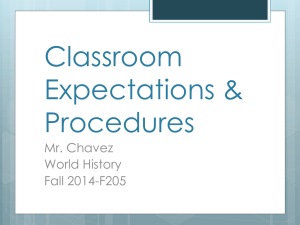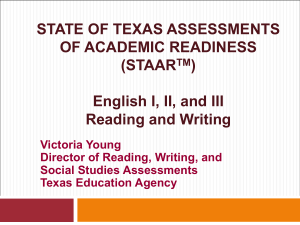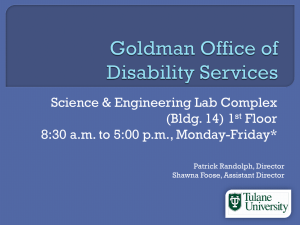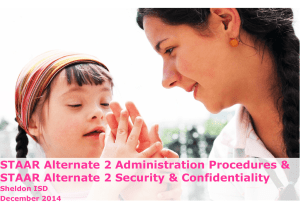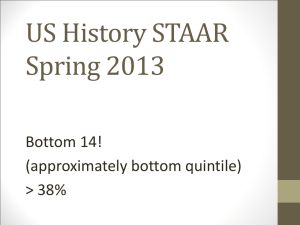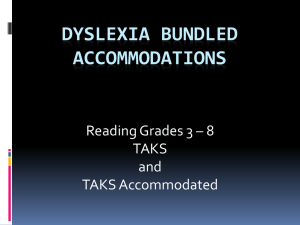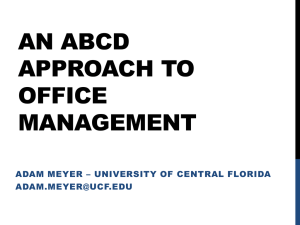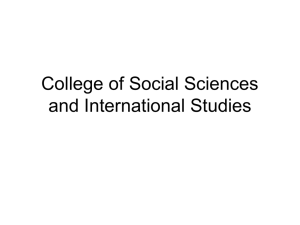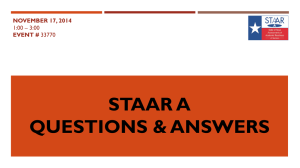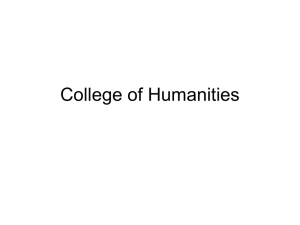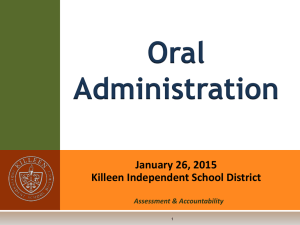2015 STAAR: Writing/Reading/English EOC
advertisement
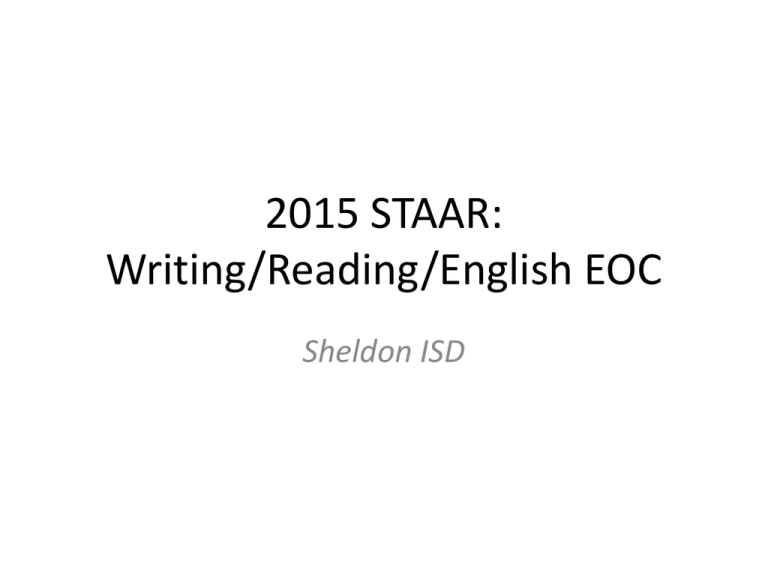
2015 STAAR: Writing/Reading/English EOC Sheldon ISD This training does not take the place of reading your TEST ADMINISTRATOR MANUAL! Testing Dates • Monday, March 30, 2015 – 4th/7th Writing Day 1 – English I EOC • Tuesday, March 31, 2015 – 4th/7th Writing Day 2 – 8th Reading – English I EOC make-up • Wednesday, April 1, 2015 – – – – 4th/7th Writing make-up 8th Reading make-up English I EOC make up English II EOC • Thursday, April 2, 2015 – 4th/7th Writing make-up – 8th Reading make-up – English I or II EOC make-up Allowable Test Administration Procedures and Materials • Reminding students to stay on task • • • Translating test administration directions into the native language of an English language learner Allowing a student to read the test aloud to facilitate comprehension Providing reading assistance on the grade 3 mathematics test for any student; however, if a student needs the entire test read aloud, the eligibility criteria for oral administration must be met • • • • • Making the following assistive tools available: scratch paper, color overlays, blank place markers, magnifying devices, highlighters, colored pencils, or crayons Using tools to minimize distractions or to help maintain focus Conducting individual and small-group administrations Signing test administration directions for a student who is deaf or hard of hearing Reading aloud or signing the writing prompt to any student who requests this assistance Test Security Reminders • No one may view, reveal, or discuss the contents of a test booklet before, during, or after the assessment. • Do not leave materials unattended. • Students MAY NOT carry test materials. • Review test security and confidentiality, penalties for prohibited conduct, serious and procedural irregularities (pp.16-22) Prepare for Testing (pg.26-27) • Review your room roster • Review accommodations; get clarification • Prepare ELLs for testing with linguistic accommodations • Prepare for online testing if administering (STAAR A) Prepare the Testing Environment (pg.27) • A “Testing—Do Not Disturb” sign should be posted outside the testing room. • All desks or computer work stations must be cleared of books and other materials not required for testing (nothing UNDER the desk) • Bulletin boards and instructional displays that could aid students during testing must be covered or removed. • Make sure that desks are spread out in testing rooms • Make a determined effort to keep students from seeing each other’s monitor in a computer lab. Seating Charts • Must (required by TEA) include the following: – – – – – names of each student testing (include test being taken) location of each student while testing Names of all test administrators involved in the session Start and stop time for each session (including restart times for allowed breaks) • Additional seating charts must be completed if students are moved to another room for testing (overflow, etc.) • Mark absent students on the seating chart Receiving Materials (pg. 28) • Test administrators must ensure the following required materials are available: – #2 pencils with erasers per student – One test booklet per student – One answer document per student • Online test administrator must ensure the following required materials are available: – Test Session Rosters – Student Authorizations – Pencils or pens for use with scratch paper and graph paper • Dictionary – 4th Writing: allowed on day 1 and day 2 ONLY as an accommodation or a linguistic accommodation – 5th Reading: allowed only as an accommodation or a linguistic accommodation – 7th Writing; 8th Reading, English 1, English II: required Receiving Materials (pg. 29) • Test booklets will be checked out to test administrators each day • Verification of materials – Count your books: MUST match the number on the Materials Control Form before you sign out for materials – Count your answer documents – Check that the serial numbers on the books match the numbers on the Materials Control Form. • After you have verified that you have received the EXACT number of test booklets issued to you then you will initial the “OUT” box for the appropriate day on the Materials Control Form. • Once you sign out for the materials YOU are responsible for them. If someone, including the Campus Coordinator, needs to remove a booklet from your room, be sure materials are signed “IN” for you or there is a system to track the materials. Ensure Proper Testing Procedures (page 30-33) • Insert campus procedure for prevention of cell phone and other electronic use • A trained test administration must be present in each testing room at all times (1 to 30) • Students on day 2 are NOT allowed to return to the day 1 section of the test • Students are day 1 are NOT allowed to work on the day 2 section of the test Ensure Proper Testing Procedures (page 30-33) • Test administrators should: – Confirm that students are working only on the subject area assessment (OR DAY) being administered that day – Verify that students have access only to allowable materials – Ensure that students are marking their responses on the correct section of the answer document. Ensure Proper Testing Procedures (page 30-33) • Remind students regularly to record their responses on their answer document. “Remember that you must record your response on the answer document.” • Answers marked in the test booklet will not be scored. • Student are not allowed to marked their answers on the answer document AFTER the time has expired. • Test administrators are not allowed to require students to mark their answers in the test booklet before transferring them to the answer document. • Important to ACTIVELY MONITOR that students are marking answers on the answer document! Ensure Proper Testing Procedures (page 30-33) • Only students are allowed to erase stray marks or darken answer choices, and only during the scheduled test sessions. “Be sure to erase any stray marks that you might have accidentally made on your answer document.” • Reinforcing, reviewing for, and/or distributing testing strategies during an assessment is strictly prohibited. • Test administrators MUST alert students of the time left to test in one hour intervals. • Students must remain seated and must not talk while testing is in progress. • Students may read a book when finished. STAAR Test Session Time Limits • STAAR and STAAR Modified English I and English II assessments will have a fivehour time limit. • All other assessments (STAAR, STAAR Spanish, STAAR L, and STAAR A) will have a four-hour time limit. • The time period begins after the test administrator reads directions and tells students to begin working on their tests. SISD Time Reminders • 3 hours remaining (TEA required) • 2 hours remaining (TEA required) • 1 hour remaining (TEA required) • 30 minutes remaining (SISD) • 15 minutes remaining (SISD) • 5 minutes remaining (SISD) • 1 minute remaining (SISD) A clock or timer may be projected for students. Computers must be OFF if not being used for the timer. Test administrators are NEVER allowed to be on the computer unless administering an online assessment. Writing Assessments (pp32-33) • The test administrator may read aloud or sign the writing prompt to any student who requests this assistance. • Reading or discussing student compositions is not allowed at any time • At no time before, during, or after the administration are test administrators permitted to assist students with their composition. • The test administrator may NOT do the following: – – – – – Elaborate on the prompt Give students an opening and/or closing sentence Give students an outline for organizing their compositions Give students ideas about how to develop their compositions Translate the prompt into another language Answer Students’ Questions (pg. 34) • Test administrators may answer questions about directions or procedures. • Test administrators are NEVER allowed to answer any questions related to the content for the test itself. “I can’t answer that for you; just do the best you can.” • Test administrators are NOT allowed to do the following: – Translate test questions or passages, including the written composition prompt into another language – Rephrase or add information to questions or the prompt – View or discuss test questions with anyone before, during or after the assessment – Score test questions or discuss with students how they performed Collect Test Materials (pg. 34) • Test administrator will scan the completed answer document to be sure the student has recorded his or her answers as instructed. If a student has not done so (including short answers or compositions) and time remains, the test administrator MUST say, “You have not recorded your responses on the answer document. Please go back and mark your answers on it now.” • If the student refuses, and time remain, send for an administrator, and documentation will be required. Collect Test Materials (pg. 34) • Test administrator will may not look or comment on answers to individual test questions or point out individually skipped test questions. • Test responses, which include the written composition and multiple choice questions can not be scored unless they appear on the answer document. • Report any blank answer document to the campus coordinator. A testing irregularity will occur if the test administrator was not actively monitoring. Collecting Test Materials (pg. 35) • Account for all test booklets and answer documents – Make sure each student’s name is written on the test booklet BEFORE you collect it – Verify that answer document has not been left inside the test booklet – Verify that the booklet number is written at the top of the answer document • Ensure that the answer document fields have been completed – Once you verify that the student has marked all the answers, you will verify the appropriate fields and bubble in appropriate fields in front of the student. – Make sure the student has written the composition in the correct location on the answer document. – Mark the “S” for the score code on the student’s desk and in front of the student. – EOC: bubble in the day of the exam (Example: March 30 bubble 30) – 4th Grade: language has been bubbled (Eng or Span) – All grades: Verify that the correct form number has been bubbled – If applicable: Verify that accommodations have been bubbled (see coordinator for specific instructions) Collecting Test Materials (pg. 35) • Return Test Materials to the Campus Coordinator Insert campus specific directions – – – – – Answer documents (alphabetical order) Test booklets (numerical order) Seating charts Any used or unused scratch paper Other documentation or forms (electronic logs, late arrival forms, overflow, attendance) • Materials Control Form – Campus coordinator will verify that you have returned all materials and initial the “IN” box on the materials control form. 4-5th Grade Test Administrator Directions • 4th Grade Writing (day 1): page 45 • 4th Grade Writing (day 2): page 53 • 4th Grade Spanish Writing (day 1): page 67 • 4th Grade Spanish Writing (day 2): page 75 • 4th Grade STAAR A Writing (day 1 and day 2): page 97 • 5th Grade Reading: page 61 • 5th Grade Spanish Reading: page 83 • 5th Grade STAAR A Reading: page 117 7-8th Grade Test Administrator Directions • 7th Grade Writing (day 1): page 45 • 7th Grade Writing (day 2): page 53 • 7th Grade STAAR A Writing (day 1 and day 2): page 77 • 8th Grade Reading: page 61 • 8th Grade STAAR A Reading: page 101 Guide to Directions You must read the Guide to the Test Administration Directions before administering any state assessment (pp. 41-44) • Narrow boxes contain procedural instructions for the test administrator • Wide call-out box contain subject or program specific instructions that should be read aloud to the students. • You must read the BOLD print word for word. • Review the wide call-out boxes prior to administering the test and mark out boxes your will not need to read and highlight those that you will read. 4th/7th STAAR and 4th STAAR SPANISH Writing (Day 1) • Day 1 – Composition (actively monitor to ensure that students are writing the composition on the correct page) – Revising and Editing Multiple Choice section (actively monitor to ensure that students are marking the multiple choice answers on the correct page) • Day 2 – Composition – Revising and Editing Multiple Choice section 4th/7th STAAR and 4th STAAR SPANISH Writing (Day 1) • Insert campus procedure for FORM # – Will Test administrator or student fill in the form number (read pg 47 for specific directions on what to say) • Test booklets will have two seals. Only the first seal will be opened on day 1. • If any students break seal 2 on accident, then the test administrator should immediately reseal it using tape. If the broken seal is discovered after testing has begun or day 1 is complete, contact the campus testing coordinator. 4th/7th STAAR and 4th STAAR SPANISH Writing (Day 2) • Students are NOT allowed to open or work on the Day 1 portion of the test. • 4th/7th grade: look at page 54 (page 76 in 4th Grade Spanish): this boxed information only needs to be read to students that were absent on day 1. Writing Assessments (pp32-33) • The test administrator may read aloud or sign the writing prompt to any student who requests this assistance. • Reading or discussing student compositions is not allowed at any time • At no time before, during, or after the administration are test administrators permitted to assist students with their composition. • The test administrator may NOT do the following: – – – – – Elaborate on the prompt Give students an opening and/or closing sentence Give students an outline for organizing their compositions Give students ideas about how to develop their compositions Translate the prompt into another language 5th/8th STAAR Reading & 5th STAAR Spanish Reading • Answer documents will have the math section! • NOTHING should be marked on the math score code or answer portion of the answer document for math • Test administrators will need to actively monitor to ensure that students are marking their READING responses on the correct page on the answer document. • Test administrators may instruct students to mark answers on the correct portion of the answer document if it is discovered that the student is marking or has marked answers in the wrong section AND there is still time remaining. 5th/8th STAAR Reading & 5th STAAR Spanish Reading • Know the subject you are testing and any accommodations that may be allowed in your room prior to testing. • Mark out any boxes you don’t need to read (example: science) and highlight the boxes your will need to read. • Dictionaries are allowed on the 8th grade Reading assessment and must be provided. • Dictionaries are allowed as an accommodation or linguistic accommodation for 5th Reading. Specific Training • STAAR Writing Accommodations • STAAR Reading Accommodations • STAAR A Testing Procedures STAAR Writing Accommodations There are more accommodations that are allowed on the writing assessments but the following have more specific instructions to cover: • Oral Administration • Spelling Assistance • Basic Transcribing • Dictionary Linguistic Accommodations • Dictionaries of various types • Clarification in English of word meaning in the writing prompt • Clarification in English of word meaning in short answer questions (EOC) STAAR Writing Accommodations The following are accommodations for students with disabilities (not linguistic) • Oral Administration Allowed: Required reference materials, if applicable (dictionary, supplemental aid) Reading aloud the writing prompt is an allowable procedure for any student. Must be read to those that have it documented per IEP and IAP. Not Allowed: Revising and editing passages, test questions, and answer choices may NOT be read aloud to students For writing tests, an oral administration is NEVER allowed for any part of the revising and editing passages, questions or answer choices. • Spelling Assistance Allowed: Spelling Assistance may be used on written compositions Not Allowed: Spelling Assistance may NOT be used on the multiple-choice revising and editing section. Accommodation includes ONLY (frequently misspelled word list; spell check function on a word processor; pocket spell checker; word predictor software; text-to-speech software; speech-to-text software) Notes: students may NOT have access to the internet Test administration must have a procedure in place to ensure that the student does not have access to spelling assistance when working on the revising and editing section. STAAR Writing Accommodations The following are accommodations for students with disabilities (not linguistic) • Dictionary (4th grade accommodation) Allowed: May be used on all portions of the 4th writing test Includes ONLY standard English dictionary; Spanish dictionary for Spanish version; dictionary/thesaurus; electronic dictionary; bilingual dictionary; ESL dictionary; picture dictionary; sign language dictionary Basic Transcribing (must sign bottom portion of oath) • • • Multiple Choice section: student may circle answers in the test booklet; point to the answers; dictates the answers; writes responses on another workspace or types responses; speech-to-text software Composition or Short Answer Questions: student may write responses on another workspace (scratch paper or computer, dry-erase board); speech-to-text software Special Instructions/Considerations – Must write “Transcribed by (NAME) because student is eligible for this accommodation.” Statement needs to be written at the top of the answer document where the student identification information is located – Test administrator’s role is to record exactly what the student has indicated. The TA may not edit or alter student responses in any way and may not provide feedback regarding the correctness of the student’s response. STAAR Writing Accommodations The following are accommodations for students with disabilities (not linguistic) Basic Transcribing (must sign bottom portion of oath) – The TA must indicate to the student the space allowed for his or her composition (26 lines for a composition. Samples of the lined pages may be printed from the STAAR resource webpage and. – It is allowable for the student to review the transcription and make edits WITHIN the time constraints. – If a test administrator transfers the student’s final responses after the time period has ended, the student may NOT make edits. It is recommended that the test administrator ensure that he can read and understand the student’s intended responses prior to the student leaving the testing room. – Any typed or handwritten responses must be given to the CTC to be destroyed after testing. – Spell check, word predictor, and all other special features must be disabled when a student types responses to the writing prompts on a word processor (unless he/she has spelling assistance). STAAR Writing Accommodations Linguistic Accommodations (Determined by the LPAC) NO LINGUISTIC ACCOMMODATIONS IF TAKING A SPANISH VERSION OR ELLS WITH PARENT DENIALS • Extra Time • Dictionaries of various type (allowed on 7th grade writing) – 4th Grade Writing: Allowed: May be used on all portions of the writing test. – Dictionaries allowed include: • • • • • • English dictionary ESL dictionary Bilingual dictionary Monolingual dictionary in languages other than English Picture dictionary (includes electronic dictionary) – Consideration: Test administrator will need to know if specific ELLs need specific types of dictionaries. STAAR Writing Accommodations Linguistic Accommodations (Determined by the LPAC) NO LINGUISTIC ACCOMMODATIONS IF TAKING A SPANISH VERSION OR ELLS WITH PARENT DENIALS • Clarification in English of word meaning in the writing prompt – Student may ask the test administrator to clarify the word meaning on the writing prompt. The test administrator may provide clarification of words and phrases. Clarification may be provided on a per request basis only. – To clarify meaning, the test administrator may use simpler English, pictures, and/or gestures. – The test administrator is NOT permitted to reinforce or emphasize any part of the information on the prompt pages or assist in any way with the planning, organizing, or writing of the composition. – The Test Administrator is NOT allowed to translate the prompt. STAAR Reading Accommodations There are more accommodations that are allowed on the reading assessments but the following have more specific instructions to cover: Accommodations for students with disabilities: • Oral Administration • Basic Transcribing • Dictionary Linguistic Accommodations: • Dictionaries of various types STAAR Reading Accommodations Oral Administration (pages 145-153 grades 3-5; pages 127-138 grades 6-8; pages 109-120 EOC Allowed: Test questions, answer choices, and required reference materials may be read aloud to a student. Not Allowed: Reading selections may NOT be read aloud to a student. Two levels of support are allowed: • Read parts of the test questions and/or answer choices at the student’s request • Read all test questions and answer choices throughout the test Ensure that the Test administrator and student(s) have the same form number (01). Test administrators may wait to read aloud the next question and answer choices until all students are ready to go on. Test administrators may also walk around the room and quietly read aloud the questions and answer choices to students at their own pace (this may be the better choice during the reading test due to students reading the passages at their own pace). Test administrators must not rephrase, clarify, or interpret any test content Test administrators must keep their voice inflection neutral; however, words that are boldfaced, italicized, or printed entirely in capital letters must be emphasized. Unauthorized verbal or nonverbal assistance may not be provided to students. STAAR Reading Accommodations • Dictionary (4th grade accommodation) Allowed: May be used on all portions of the 4th writing test Includes ONLY standard English dictionary; Spanish dictionary for Spanish version; dictionary/thesaurus; electronic dictionary; bilingual dictionary; ESL dictionary; picture dictionary; sign language dictionary Basic Transcribing (must sign bottom portion of oath) • • • Multiple Choice section: student may circle answers in the test booklet; point to the answers; dictates the answers; writes responses on another workspace or types responses; speech-totext software Composition or Short Answer Questions: student may write responses on another workspace (scratch paper or computer, dry-erase board); speech-to-text software Special Instructions/Considerations – Must write “Transcribed by (NAME) because student is eligible for this accommodation.” Statement needs to be written at the top of the answer document where the student identification information is located – Test administrator’s role is to record exactly what the student has indicated. The TA may not edit or alter student responses in any way and may not provide feedback regarding the correctness of the student’s response. STAAR Reading Accommodations The following are accommodations for students with disabilities (not linguistic) Basic Transcribing (must sign bottom portion of oath) – When transcribing a student’s dictated responses to a short-answer reading question, the test administrator is not required to ask for clarification from the student about intended use of capitalization, punctuation, and spelling because these conventions are not part of the scoring rubric used to assess student responses to short-answer reading questions. – The TA must indicate to the student the space allowed for his or her Reading Short Answers (10 lines for a each short-answer reading question. Samples of the lined pages may be printed from the STAAR resource webpage and. – It is allowable for the student to review the transcription and make edits WITHIN the time constraints. – If a test administrator transfers the student’s final responses after the time period has ended, the student may NOT make edits. It is recommended that the test administrator ensure that he can read and understand the student’s intended responses prior to the student leaving the testing room. – Any typed or handwritten responses must be given to the CTC to be destroyed after testing. – Spell check, word predictor, and all other special features must be disabled when a student types responses to the writing prompts on a word processor (unless he/she has spelling assistance). STAAR Reading Accommodations Linguistic Accommodations (Determined by the LPAC) NO LINGUISTIC ACCOMMODATIONS IF TAKING A SPANISH VERSION OR ELLS WITH PARENT DENIALS • Extra Time • Dictionaries of various type (allowed on 8th Grade Writing) – 4th Grade Reading: Allowed: May be used on the reading test – Dictionaries allowed include: • • • • • • English dictionary ESL dictionary Bilingual dictionary Monolingual dictionary in languages other than English Picture dictionary (includes electronic dictionary) – Consideration: Test administrator will need to know if specific ELLs need specific types of dictionaries. STAAR A • Administration Procedures • Accommodations STAAR A: th th 4 /7 Writing Online tests that will take place over two days Test Administration will need: • TAMS login • Test administration manual • Student authorizations for each student • Reminder cards if applicable • Scratch paper • #2 pencils STAAR A Each computer must be logged in using the following username and password: • XP Labs – KHS – CE – ME (testnav – testnav) • 7 Labs KMS – NMS – GE – RE – SE and KASE (testnav2 – testnav2) • Once logged in, you will need to select: TestNav Test STAAR A Each student computer should then open to this screen….. Grades 3-5: you can type the information in for the students (from the student authorization sheets) except for the last digit on the username. Then when you are ready, the students will type the last number and click enter. Grades 6 and higher: students will need to enter their own information (case-sensitive) STAAR A When you are ready to begin, you will need to login to TAMS, click on your test session and select the START button. Make sure you start the session BEFORE you tell students to login. STAAR A Only the CTC or the DTC will mark a test complete STAAR A Resuming a test If a student exits the test, the test administrator will need follow these steps to resume the test: check the box next to the student’s name Click the Resume Test button Tell the student to log back in with the information on the student authorization sheet Once the student has logged back in, click refresh, and the status should change to active STAAR A At any point during the test session, the test administrator may use the SAY directions or paraphrase to assist students if they are having trouble navigating through the assessment or need reminders of how to turn the tools and accessibility features on or off. In addition, the TA may read aloud the information presented to the student in the Help tool. STAAR A Grade 4 Writing Day 1: page 104 CHANGES Page 104 Administrator directions 2nd paragraph 1st sentence Change the sentence “After students submit their tests online, they may be allowed to quietly read books or leave the testing room” to read “After students exit their tests online, they may be allowed to quietly read books or leave the testing room.” Page 104 Administrator directions 3rd paragraph Delete the following paragraph: “After all students have submitted their tests, you must stop the test session. Refer to the “Complete Online Administration Process” section in this manual for instructions for stopping a test session.” Add the following paragraph: “When students are finished with their tests, you should select the Exit button and then select the "I want to exit this test and finish later" option. The writing test should NOT be submitted after Day 1, and the test sessions should NOT be stopped after Day 1. When the students return to test on Day 2, they must use the same student authorizations that they used on Day 1. For information about resuming a test session, see the User's Guide for the Texas Assessment Management System, section 8.2.18.” STAAR A Grade 7 Writing Day 1: SEVERAL CHANGES Test Administration Directions for STAAR Grade 7 Writing (Day 1) Page 47 3rd “SAY” direction 3rd paragraph 2nd sentence Add the word “expository.” The sentence should read “Then turn to the next page to find the expository writing prompt.” STAAR A Grade 7 Writing Day 1: SEVERAL CHANGES Test Administration Directions for STAAR Grade 7 Writing (Day 2) Page 55 3rd “SAY” direction between 1st and 2nd paragraph Insert this new paragraph: “At this time I will read the directions for the written composition. After I explain the writing task, I will read the directions for the revising and editing section. You may use a dictionary for all portions of the writing test.” Page 55 3rd “SAY” direction 2nd paragraph 2nd sentence Add the words “personal narrative.” The sentence should read “Then turn to the next page to find the personal narrative writing prompt.” Page 56 Last “SAY” direction 2nd paragraph Delete the following paragraph: “Now turn past these blank pages and find the next writing prompt. You should see a row of squares above the box. Look at the information provided in your test booklet and read the prompt to yourself. If you would like me to read it to you, please raise your hand.” Page 56 Administrator directions last paragraph Delete the paragraph “Using the same guidelines as above, read the prompt aloud to any student who requests it.” STAAR A Grade 7 Writing Day 1: SEVERAL CHANGES Test Administration Directions for STAAR A Grade 7 Writing (Day 1) Page 84 Administrator directions last paragraph Change the sentence “After students submit their tests online, they may be allowed to quietly read books or leave the testing room” to read “After students exit their tests online, they may be allowed to quietly read books or leave the testing room.” Page 85 Administrator directions 1st paragraph Delete the following paragraph: “After all students have submitted their tests, you must stop the test session. Refer to the ‘Complete Online Administration Process’ section in this manual for instructions for stopping a test session.” Add the following paragraph: “When students are finished with their tests, you should select the Exit button and then select the "I want to exit this test and finish later" option. The writing test should NOT be submitted after Day 1, and the test sessions should NOT be stopped after Day 1. When the students return to test on Day 2, they must use the same student authorizations that they used on Day 1. For information about resuming a test session, see the User's Guide for the Texas Assessment Management System, section 8.2.18.” STAAR A Student has completed testing on DAY 1: End of testing • Assist the student with submitting his/her test • MUST select “I want to exit my test and finish later” • DO NOT SUBMIT ANSWERS • Review the test overview screen that shows that all answers have been marked • Select “I am finished with my test and would like to submit my answers.” • Collect any scratch paper • Student authorizations • Other distributed materials • Write final stop time on the seating chart STAAR A: th th 4 /7 Writing DAY 2 • Students will log back into TestNav the same as day 1 • Each student will use the same student authorization sheet • Test administrator(s) will need to individually give the seal code to students (4 digits) or type it in. • Do not announce the seal code to the class. • Seal codes are secure • The seal code and student authorization sheets will only work with that specific test session and student. • When students finish they will select, “ I am finished with my test and would like to submit for scoring.” STAAR A: th 4 grade ONLY Transcribing the composition on day 1 and day 2 for 4th Grade • Have scratch paper and lined paper available • Students will write his/her composition on the lined paper (available on the Sheldon ISD website) • It is not required to do it on the lined paper but will help to ensure that the composition will fit in the space provided. • Test Administrator will type the composition into the student’s online test form. Please review the basic transcribing guidelines. • Suggestion: Assign 2 or more people in the room so one can monitor and one can complete transcriptions. • All scratch paper and lined paper must be given the to the CTC to be destroyed. Can pop-ups and rollovers be read aloud by text-to-speech? • Text-to-speech does NOT read aloud pop-ups and rollovers. However, the test administrator may read aloud these embedded accommodations at students’ request. • The test administrator may NOT read aloud any text in reading selections, editing selections, and editing items. This will be indicated by a DO NOT READ icon. 11/11/2014 Texas Education Agency 58 Why has the DO NOT READ icon only been placed next to the title in reading and editing selections and not on every page of the selection? • This decision was made intentionally based on several factors. Test administrators have never been allowed to read the reading selections or the editing selections/questions. This policy remains the same for STAAR A. This information will be included in all test administrator manuals and should be part of test administrator training. If the icon had been added to every page in a selection, the page count for each selection would have increased. This may have been a problem for students with disabilities, since educator feedback has indicated that this population has difficulty scanning through multiple pages in a selection to find answers to test questions. 11/11/2014 Texas Education Agency 59 Available on the Testing & Assessment site (CTC resources and STAAR A link) Students may complete preferences and the form may be given to the student on the day of testing. The test administrator may NOT set up the student’s accommodation preferences nor can the test administrator require a student to use the preferences determined during the tutorials. However, a test administrator may provide the student with a “reminder card” that indicates the settings the student prefers as determined during the tutorial session. The student must be allowed to determine whether he or she uses these settings when taking STAAR A. Does eligibility for Oral Administration need to be documented for students taking STAAR A? What about documenting the level of reading support students will receive on STAAR A? • No. According to the Oral Administration policy, this accommodation does NOT apply to STAAR A since this assessment is not listed in the “Assessments” section of the policy. • In addition, the rationale for Oral Administration NOT applying to STAAR A is included in the “Examples/Types” section of the policy. • The IEP/IAP should NOT list Oral Administration (or levels of reading support) as a testing accommodation if the student is eligible for STAAR A. Text-to-speech is an embedded accommodation and the student will use it independently when needed. 11/11/2014 Texas Education Agency 61 How can spelling assistance be used on STAAR A? • Spell check is NOT an embedded accommodation for the written composition. Students eligible for Spelling Assistance will use what they use in class. See below for special instructions if using spell check, speechto-text, text-to-speech, or word predictor. • The student may use a separate laptop/computer while STAAR A is open in TestNav. He or she will need to transfer the response to the composition typing box (unless eligible for Basic Transcribing). • OR • The student can exit the test session, use the accommodation, print out the response, log back in to STAAR A in TestNav, and then transfer his or her responses in the composition typing box (unless eligible for Basic Transcribing). Caution: Once STAAR A is exited, the student will not be able to see the writing prompt, the pop-ups or rollovers, or the writing checklists. TEA is currently discussing possible solutions to this problem. 11/11/2014 Texas Education Agency 62 How can linguistic accommodations, such as clarification in English, be applied to STAAR A? • Linguistic accommodations are available for eligible ELLs who also meet requirements for participation in STAAR A. The ARD or Section 504 Committee, in conjunction with the LPAC, may decide that clarification of words in English is appropriate for an ELL taking STAAR A. The accommodation will be provided by the test administrator in a similar fashion to how it has been previously provided in other administrations of state assessments. • The test administrator may orally clarify any construct-irrelevant words in test questions including popups and rollovers. However, it is important that any clarification provided by the test administrator not interfere with the content assessed in the question. • Please also note that special attention must be paid to the testing environment to ensure that the provision of this accommodation to specific students does not disturb, or provide an advantage to other students in the room. 11/11/2014 Texas Education Agency 63