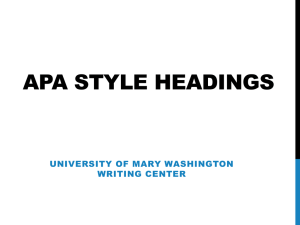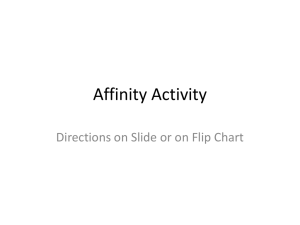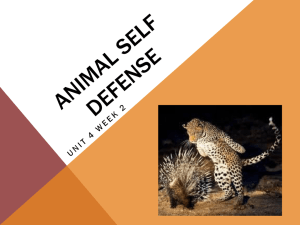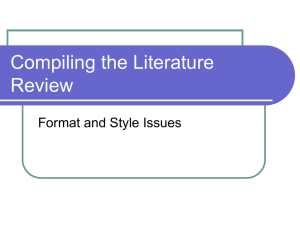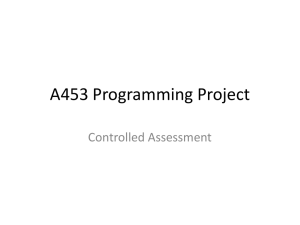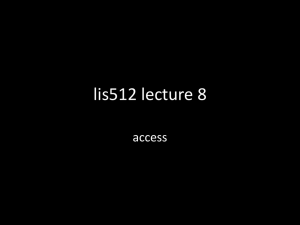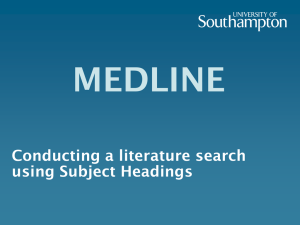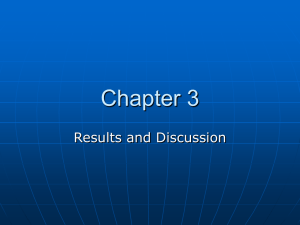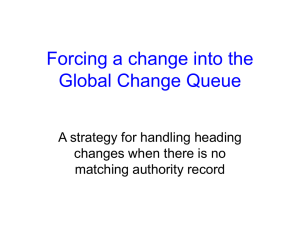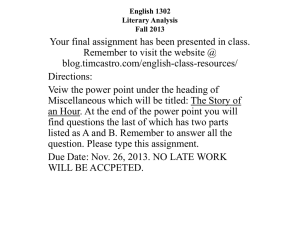HTML Headings - Cutting Edge Orthopedics
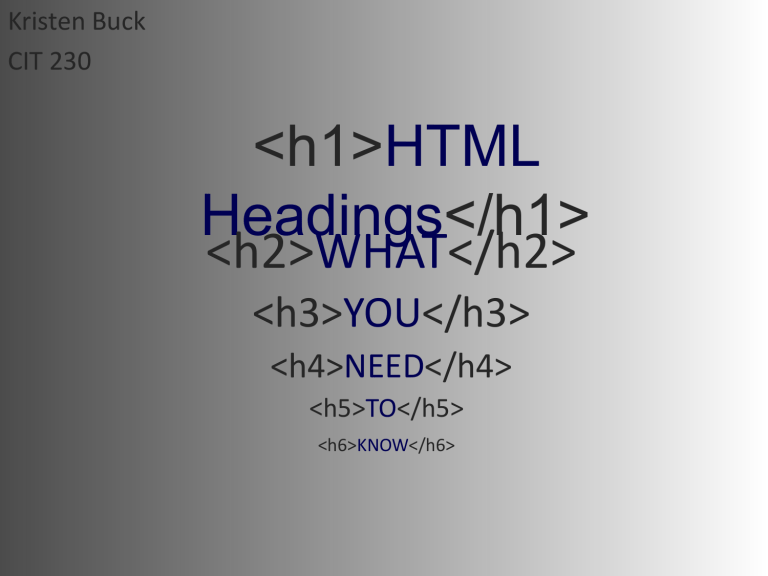
Kristen Buck
CIT 230
<h1>
HTML
Headings
</h1>
<h2> WHAT </h2>
<h3> YOU </h3>
<h4> NEED </h4>
<h5> TO </h5>
<h6> KNOW </h6>
<h1> HTML Headings </h1>
Kristen Buck
CIT 230
I SPY WITH MY LITTLE EYE…
<h1>
<h2>
<h2>
<h2>
Headings are used everywhere in text and on Web
Sites. See if you can spot the example of headings in the following screen shot.
Image from lds.org
<h1> HTML Headings </h1>
Kristen Buck
CIT 230
DID YOU NOTICE?
I hope you noticed that there were multiple <h2> headings on the same page. Heading tags can be used multiple times but are suggested to be used in proper order, for example <h1>, <h2>, <h3> and so on.
Heading tags are used to show importance- so <h1> would be most important or called the main heading. Next you have sub headings or headings that are not as important like <h2> or <h3>.
NOTE
If you want to show importance then use a heading tag. Do not just use the heading tags to make text BIG or bold.
<h1> HTML Headings </h1>
Kristen Buck
CIT 230
<h1>….</h∞>
There is not an unlimited amount of headings as this could get very confusing. There are six heading size options. In the next slide I will show you the difference in size and code.
Keep in mind that different browsers can show the same heading slightly differently. It may be slightly larger or smaller. It is smart to test your html heading on several browsers before uploading the final version.
<h1> HTML Headings </h1>
Kristen Buck
CIT 230
HEADING SIZES
Check out the following screen shots of html code using heading tags and the finished result.
w3schools.com
<h1> HTML Headings </h1>
Kristen Buck
CIT 230
<h1>TRY IT OUT!</h1>
Now go ahead and practice making headings using w3schools heading tutorial .
<h2> THANK </h2>
<h3> YOU </h3>
<h4> FOR </h4>
<h5> YOUR </h5>
<h6> TIME </h6>