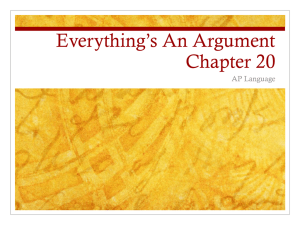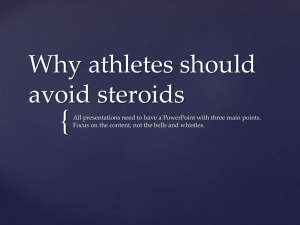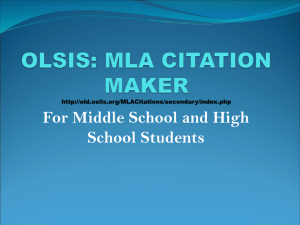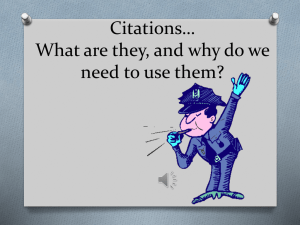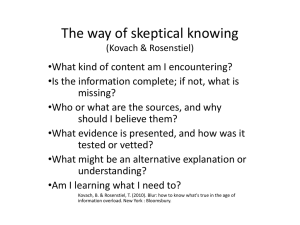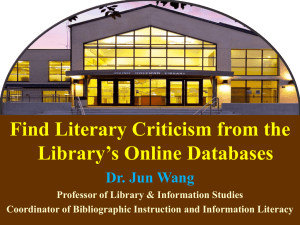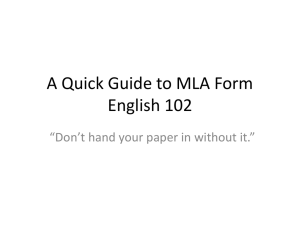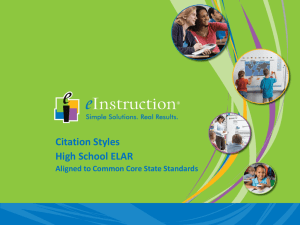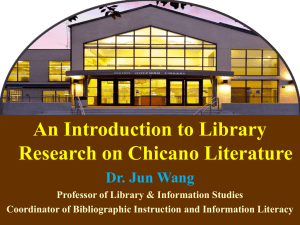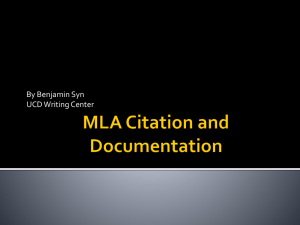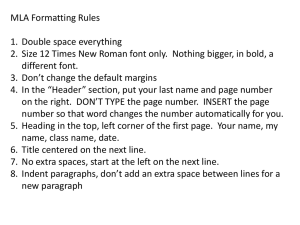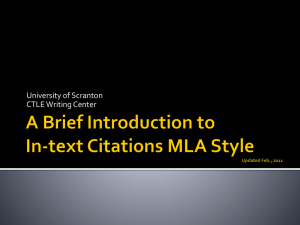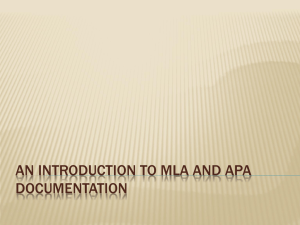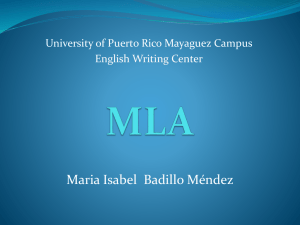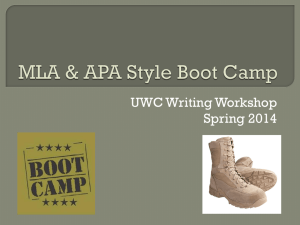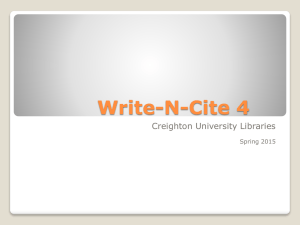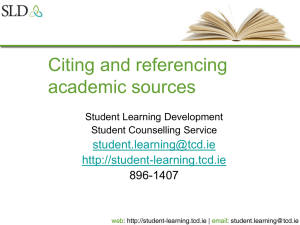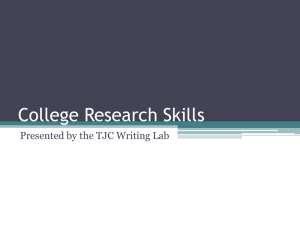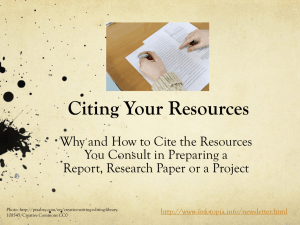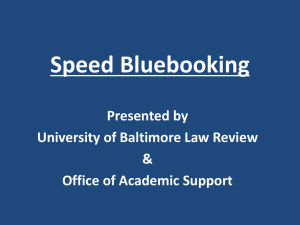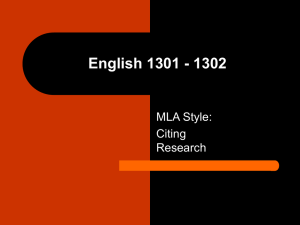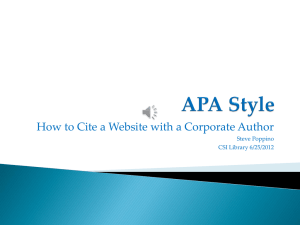(MLA) International Bibliography
advertisement
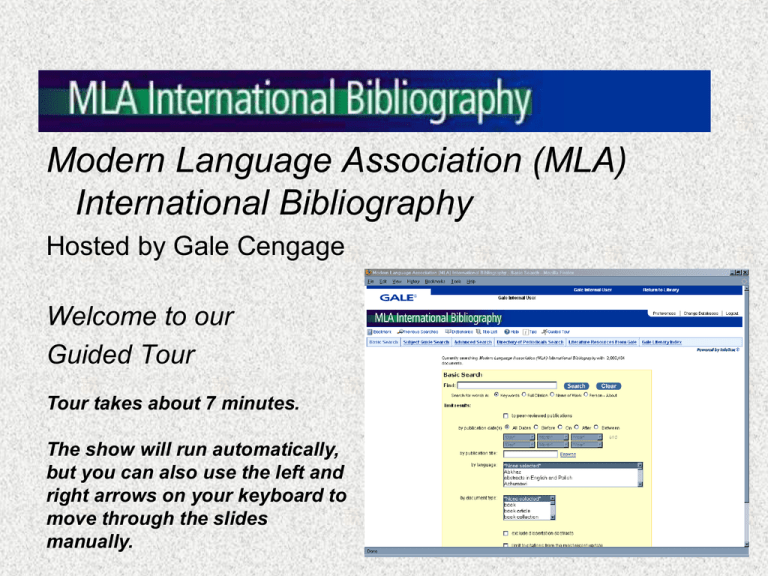
Modern Language Association (MLA) International Bibliography Hosted by Gale Cengage Welcome to our Guided Tour Tour takes about 7 minutes. The show will run automatically, but you can also use the left and right arrows on your keyboard to move through the slides manually. The Modern Language Association (MLA) International Bibliography provides searchable access to more than 2 million bibliographic citations for journal articles, books, dissertations, and scholarly Web sites. It indexes scholarly materials from around the world from 1926 to the present, in disciplines including literature, modern languages, linguistics, literary theory and criticism, folklore, and performing arts. Say you’re writing a paper on John Steinbeck’s novel Cannery Row. The easiest way to search is to enter your search terms on the Basic Search screen. Make sure the type of search you want is selected. “Keywords” searches all the textual information in the bibliographic citation, including subject terms assigned by the MLA and the table of contents, if it has been included in the citation. This choice will usually give you a good balance between precision and breadth of results. “Keywords” will find the terms you enter within 2 or three words of each other. To find the exact phrase, enclose the terms in quotation marks: “Cannery Row.” To find your terms anywhere in the citation regardless of how close they may be to each other, use “and” between them: Steinbeck AND Cannery Row. “Person—About” or “Name of Work” will give you fewer results, but greater precision if you are focusing on a particular person or work. “Full citation” searches the entire contents of each citation. In the MLA Bibliography, there is little difference between Keywords Search and Full Citation Search. You also have a number of options to limit your search. Select “Search” to launch your search. A list of matching results displays. The total number of results found is listed under the tab label. Subject terms assigned to each item by MLA bibliographers can help you decide whether to pursue a resource. Links under the citation for each document will help you find print or electronic copies of the document in your library system. You can sort your results by Relevance, Publication Date, or Document Title. Subjects that appear frequently in your results display in the left sidebar. You can select these to narrow your search results to a more specific topic. You can also narrow your results by Document Type, Name of Work, Publication Title, Person the item is about, or Author of item. In addition, you can search within your results or limit to results from peer-reviewed journals. View the complete citation by selecting its title or by selecting the link under the citation. From the citation, you can link to more information about the publication cited. Coming soon: select author name to find all articles by that author. Select “Bookmark this Document” to copy or email a persistent URL that can be inserted into a Word document or Web page or saved to your browser. Library Links can help you find print or electronic full text of the item through your library system. In the sidebar, you can search within the cited publication, or search on subject terms from the cited article. Use the Tools to print, email, or download the citation, to generate a citation in MLA or APA format, or to export a citation to EndNote, ProCite, RefWorks, or Reference Manager. Coming soon: a translation tool to generate an automated translation of the citation into Spanish, French, German, Italian, Portuguese,Simplified Chinese, Japanese, or Korean. More languages to follow during 2008. In addition to a Basic Search, you can also search the MLA International Bibliography using Subject Guide or Advanced Search options. The Subject Guide Search searches on subject terms assigned to citations by MLA bibliographers. Use the Subject Guide Search to obtain highly precise results, to discover related terms on which to search, and to develop ideas for refining or broadening your research. Select a term to see results for that term. Advanced Search helps you construct more targeted and precise searches. The MLA Directory of Periodicals Search provides access to publication information for over 5,000 academic journals. Link to Help and Tips from the Toolbar to find out more about using the MLA International Bibliography. Select the Literature Resources from Gale link to return to the complete set of Literature content. Thanks for taking our tour! Please close this window to start searching the MLA International Bibliography.