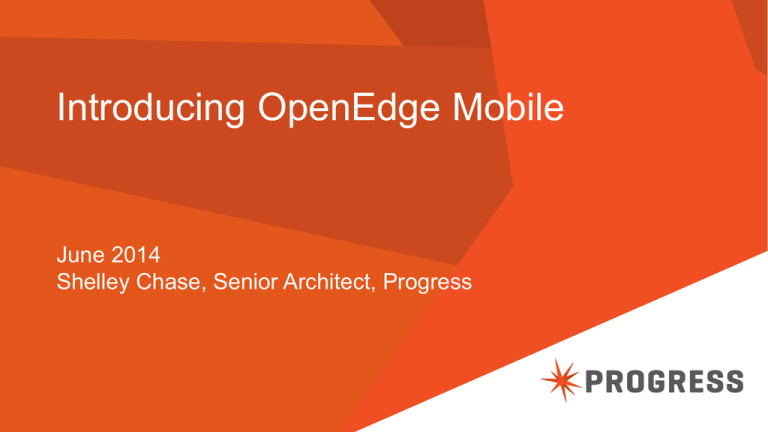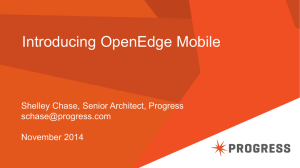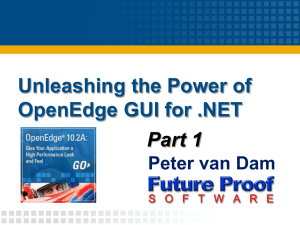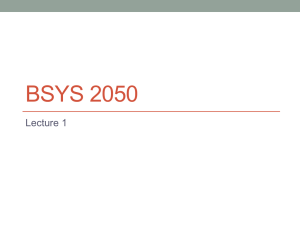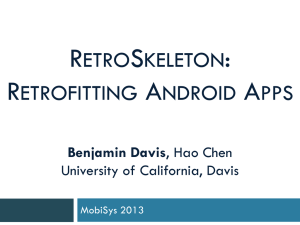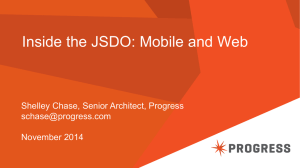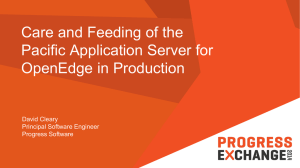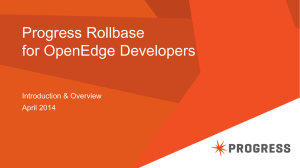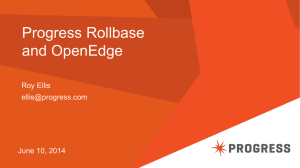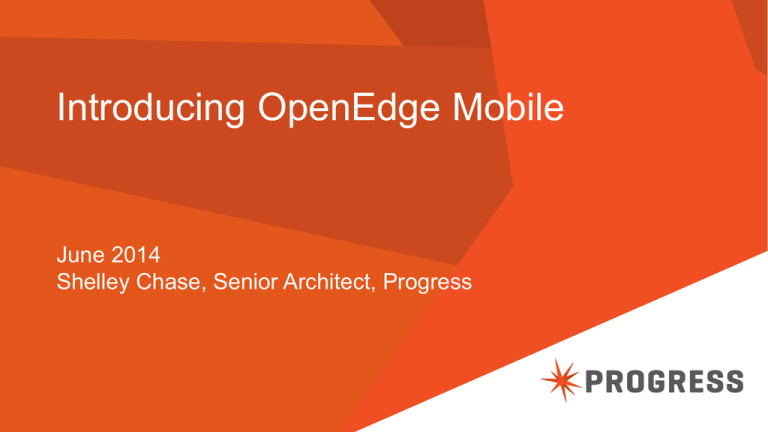
Introducing OpenEdge Mobile
June 2014
Shelley Chase, Senior Architect, Progress
Mobile Apps are Essential for Businesses Today
Gartner: Mobile Trends and Issues
From 2013 to 2016
2
Gartner Recommends a Hybrid Approach
for Business-to-Employee Mobile Apps
…mobility is also the best opportunity for
genuine business innovation that most
companies will see this decade.
HTML5-based web apps and native apps, will be
used in more than 50 percent of mobile apps by
2016
27 March 2013
"Predicts 2013: Portal and Web Technologies."
© 2013 Progress Software Corporation. All rights reserved.
Mobile Devices and Apps
Mobile Devices
• Tablets and smart phones
• Devices that combine telephony and computing
• Screen sizes vary from 3 inches to over 10 inches
• Most high end devices have multiple cores and large
amounts of RAM
Mobile Apps (Software applications)
• Utilities: e-mail, calendar
• Time wasters: Facebook, Angry Birds
• Business Apps for employees
• Business Apps for B2C
3
© 2013 Progress Software Corporation. All rights reserved.
Mobile App Development – Challenges
OS fragmentation
• Different development environments
Windows
5%
Others
2%
• Different programming languages
• Duplicate codebase
iOS
41%
Market demand
• Rapid App Development (RAD) imperative
• Critical offering in today's pressing competition
• Frequent updates; short shelf life
Integration with disparate backend systems
• Access existing systems and data sources
• Manage changes to backend systems
4
© 2013 Progress Software Corporation. All rights reserved.
Android
52%
iOS
Android
Windows
Others
OpenEdge Mobile
6
© 2013 Progress Software Corporation. All rights reserved.
Mobile Applications in OpenEdge: Dual Approach
OpenEdge REST Adapter
• Loosely-coupled architecture
• Any client
• Define Service Interface using annotations
• HTTP/JSON
OpenEdge Mobile
• Tightly-coupled architecture - prescriptive
• Mobile App Builder using jQuery Mobile and Cordova
• Business Entity support as well as service interface annotations
• HTTP/JSON but prescriptive content
7
© 2013 Progress Software Corporation. All rights reserved.
OpenEdge Mobile
Value Proposition
• Write Once, Run Anywhere Portability with the Benefits of Native Applications. The Easiest Way
to Build an OpenEdge Application Supporting Mobile Devices, End-to-end
Benefits
• A comprehensive and integrated tool set with support for a wide variety of devices
• Mobile UI development is cloud-based, so collaboration among the development team, business
analysts and with end users is fully supported
• Leverage existing business logic, the OpenEdge AppServer and OE database
8
© 2013 Progress Software Corporation. All rights reserved.
Types of Mobile Apps
9
© 2013 Progress Software Corporation. All rights reserved.
Requirements for Android Native App Development
Need to learn Java
Need Java development environment (free ones available)
App review more relaxed than Apple
Large variation of OS versions and customizations by device vendors
• A lot of devices in use with old versions
10
© 2013 Progress Software Corporation. All rights reserved.
Requirements for Native App Development
Development must be done using Mac OSX
Need to learn Objective-C
Need a developer subscription
iOS UI can change drastically across releases
Controlled distribution:
• Every app is reviewed by Apple — even updates
11
© 2013 Progress Software Corporation. All rights reserved.
OpenEdge Mobile Apps = “The Best Of Both Worlds”
Hybrid App (Native Wrapper + Web App)
• Standards-based solution
• Write the UI code once, deploy to multiple devices
• Native container provides support for App Store and
HTML5 limitations
By 2015, 80% of all mobile
web applications developed
will be hybrid or mobile web.
Gartner 2012: Magic Quadrant for Mobile
Consumer Application Platforms
12
© 2013 Progress Software Corporation. All rights reserved.
• Flexible deployment options of both Web App and
Hybrid App
• No need to learn device-specific languages or
development environments
OpenEdge Mobile in Action
13
© 2013 Progress Software Corporation. All rights reserved.
Development: Integrated Development Environment
Developer Studio for OE
• Define and build Mobile services
• JavaScript Data Object (JSDO) catalog
• Deploy Mobile services and Mobile Web Apps
• Run in emulator
14
© 2013 Progress Software Corporation. All rights reserved.
Mobile App Builder
• Drag-n-drop UI designer
• Tight data binding to OE data using JSDO
• Export mobile apps for deployment
• Integrated emulator
Progress Developer Studio for OpenEdge: Express Mobile App
Select a database table
Automatic check of system configuration
Wait while App is built and deployed
• Fully functional CRUD Mobile App with login screen
15
© 2013 Progress Software Corporation. All rights reserved.
Developing a Custom Mobile App
Step 1
Define OE
services
1.
2.
3.
4.
16
Step 2
Build UI
Step 3
Step 4
Bind data
and UI
Define OE services (Business Entities) in Progress Developer Studio for OpenEdge
Build UI in cloud-based Mobile App Builder
Import OE services to Mobile App Builder and map data to UI
Finally build and deploy as native or mobile web app
© 2013 Progress Software Corporation. All rights reserved.
Build and
deploy
Step 1: Define Mobile Service
CRUD operations
Invoke operations
Mobile Resources
• Create Business Entity
classes
• or annotate existing
code
Deploy / publish
17
© 2013 Progress Software Corporation. All rights reserved.
Step 2: Build the UI
23
© 2013 Progress Software Corporation. All rights reserved.
Step 3: Bind Data and UI
JavaScript Data Object (JSDO)
• Simplifies interaction with REST Services
• Client-side data set
• Support for CRUD and invoke operations
• Handles connection and communication
• Session management built-in
JSDO
Customer
Order
27
© 2013 Progress Software Corporation. All rights reserved.
Use JSDO Service for Visual Data Mapping
28
© 2013 Progress Software Corporation. All rights reserved.
Create JSDO Service from Catalog
29
© 2013 Progress Software Corporation. All rights reserved.
Add JSDO Services to UI
30
© 2013 Progress Software Corporation. All rights reserved.
Drag-n-drop Data mapping
31
© 2013 Progress Software Corporation. All rights reserved.
Step 4: Build and Deploy
Step 1: Generate Mobile
Web App (HTML, CSS, JS)
Step 2: Wrap code in
Phonegap
Step 3: Build native app
using SDKs
32
© 2013 Progress Software Corporation. All rights reserved.
Build and Deploy – Mobile Web App
Generates files for App
Test in cloud or copy files local
to PDSOE
•
33
Deploy Mobile Web App
to OE Web Server
© 2013 Progress Software Corporation. All rights reserved.
Build and Deploy– Native App
Generates files for App
Creates PhoneGap project
34
Uses Mac farm for iOS
Builds binary file; downloaded
to local machine
Test on local device or
deploy to App Store
© 2013 Progress Software Corporation. All rights reserved.
Deployment
35
© 2013 Progress Software Corporation. All rights reserved.
Inside the JSDO
36
© 2013 Progress Software Corporation. All rights reserved.
JSDO – Progress Java Script Data Object
CRUD + Invoke
Methods
• add()
(CREATE)
• addRecords()
• fill()
(READ)
• find()
• assign()
(UPDATE)
• findById()
• remove() (DELETE)
• Foreach()
• method() (INVOKE)
• getData()
• getId()
Properties
• autoSort (11.3)
• saveChanges()
• caseSensitive (11.3)
• sort() (11.3)
• name
• subscribe()
• record
• unsubscribe()
• useRelationships
37
• getSchema()
© 2013 Progress Software Corporation. All rights reserved.
JSDO Catalog – Generated from Business Entity Definition
38
© 2013 Progress Software Corporation. All rights reserved.
JSDO
JSDO Operation Mapping
Customer
Order
39
Mobile App
OE Web Server
Customer JSDO
Customer Catalog
OpenEdge AppServer
Customers.cls
fill( )
Read operation
ReadCustomers( )
remove( )
save Changes( )
Delete operation
DeleteCustomers( )
add( )
saveChanges( )
Create operation
CreateCustomers( )
assign( )
saveChanges( )
Update operation
UpdateCustomers( )
getCreditHistory( )
Invoke operation
getOrderHistory( )
Invoke operation
© 2013 Progress Software Corporation. All rights reserved.
GetCreditHistory( )
GetOrderHistory( )
Using the JSDO in JavaScript
session = new progress.data.Session();
session.login(<url-to-service>, "", "");
session.addCatalog(<url-to-jsdo-catalog>);
jsdo = new progress.data.JSDO({ name: 'dsCustomer' });
jsdo.subscribe('AfterFill', onAfterFillCustomers, this);
jsdo.fill();
40
© 2013 Progress Software Corporation. All rights reserved.
JSDO Services – Generated from JSDO Catalog
Access to the JSDO from the Mobile App Builder
JSDO - create object
CRUD operations
• Create
• Read
• Update
• Delete
Row – like buffer in ABL
Invoke operations
• Custom business logic
41
© 2013 Progress Software Corporation. All rights reserved.
JSDO Services – Drag and drop programming
Session identified using configuration settings
Add Service as datasource for the page
42
© 2013 Progress Software Corporation. All rights reserved.
OpenEdge Mobile at Runtime
43
© 2013 Progress Software Corporation. All rights reserved.
Runtime Architecture: Native
Mobile App
OE Web Server
http/s
45
© 2013 Progress Software Corporation. All rights reserved.
Authentication / Authorization
HTTP session manager
OE AppServer
REST web
service & UI
JSDO
catalog
HTML5 app
REST web
service 2
JSDO
catalog
AppServer
Business
Entity
ABL
Runtime Architecture: Mobile Web App
Mobile App
OE Web Server
http/s
46
© 2013 Progress Software Corporation. All rights reserved.
Authentication / Authorization
HTTP session manager
OE AppServer
REST web
service & UI
JSDO
catalog
HTML5 app
REST web
service 2
JSDO
catalog
AppServer
Business
Entity
ABL
OE Mobile Preview
mobile.progress.com – requires ProgressID
oemobiledemo.progress.com – demo apps
47
© 2013 Progress Software Corporation. All rights reserved.
Devices Supported and Pricing Considerations
Supported Devices
• iPhone – iOS 5 or later
• iPad – iOS 5 or later
• Android 4.0 or later (Ice Cream Sandwich, Jelly Bean)
• Web browser (HTML5/CSS3/JavaScipt) – latest versions
Pricing Highlights:
• Development Licenses for Mobile App Builder: Annual Subscription per Developer
48
© 2013 Progress Software Corporation. All rights reserved.
11.4 and Beyond
49
© 2013 Progress Software Corporation. All rights reserved.
Announcing Rollbase Mobile: OpenEdge Mobile Merges into Rollbase
Rebranding of same technology
• We now own the IP for the Mobile App
Builder, BaaS, etc
• Hosted in Pacific cloud – Progress have
full control
Licensing
• OE Mobile paid subscriptions will be
converted to Rollbase Developer licenses
• OE mobile trial subscriptions renewed at
30 days in Rollbase on 11.4 ship date
50
© 2013 Progress Software Corporation. All rights reserved.
New Mobile Features in 11.4
Before-image support in JSDO
Transaction support in Business Entities
• Submit operation
Offline notification at the Service level
Express JSDO Services project
Push notification support in ABL and Mobile Apps
51
© 2013 Progress Software Corporation. All rights reserved.
Summary
OpenEdge Mobile / Rollbase Mobile
• A Complete End-to-end Solution for Supporting Mobile Devices with OpenEdge Applications
• Develop with the premier OpenEdge development environment, Progress Developer Studio
for OpenEdge
• Mobile App Builder in the cloud
Ease-of-use features to simplify interaction with OpenEdge applications
• Express setup provides One-click Mobile App
• JavaScript Data Objects easily connect UI screens to the supporting data
• REST Manager to make it easy to execute OpenEdge business logic and access data on the
AppServer from other clients
52
© 2013 Progress Software Corporation. All rights reserved.
Questions
53
© 2013 Progress Software Corporation. All rights reserved.