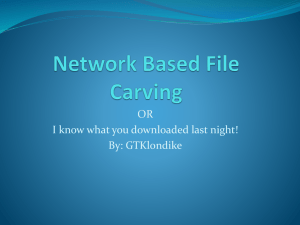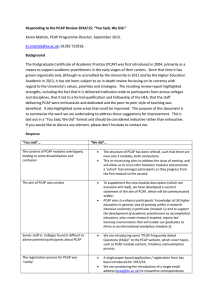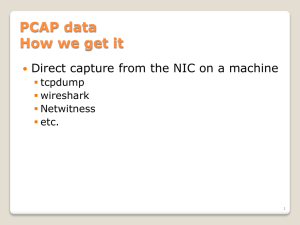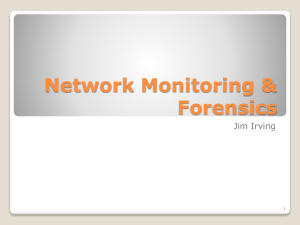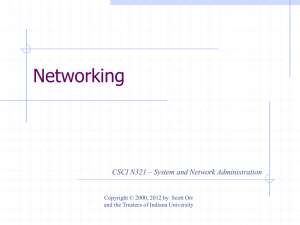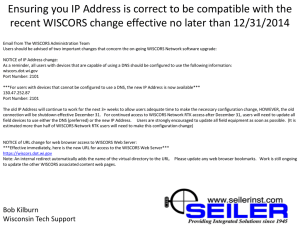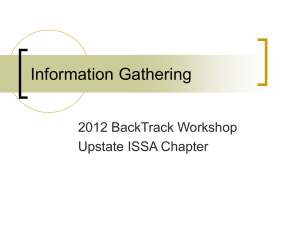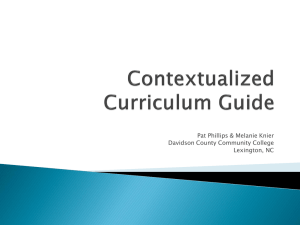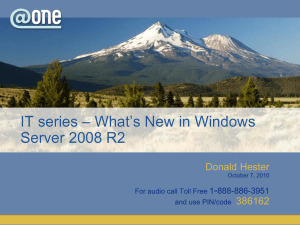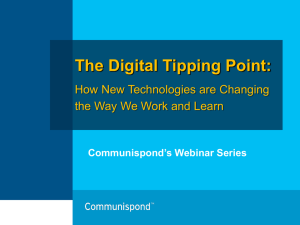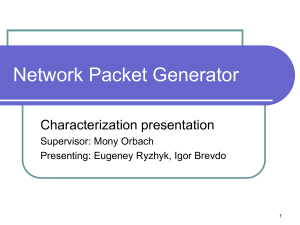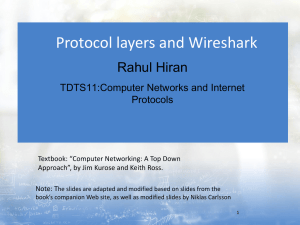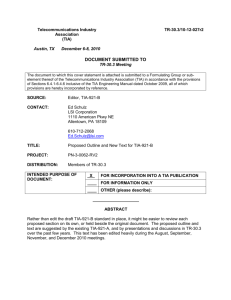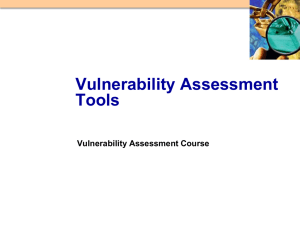Intro to PCAP - OpenSecurityTraining.info
advertisement
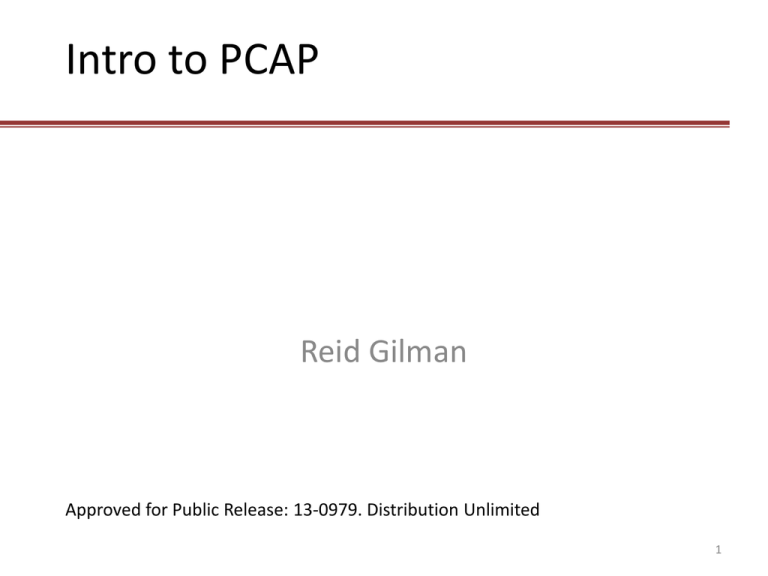
Intro to PCAP
Reid Gilman
Approved for Public Release: 13-0979. Distribution Unlimited
1
Creative Commons
This presentation is licensed under a
Creative Commons
Attribution-NonCommercial-ShareAlike 3.0
license
2
This Is Not A Networking Class
It is about problem solving
3
Goals
1. Teach problem solving strategies using
network analysis examples
2. Demystify the fundamentals
3. Know your tools
4
Syllabus
Day 1
1. Why PCAP?
2. Collection Techniques
3. PCAP Storage
4. Berkeley Packet Filter
5. Connectivity Problems
6. Lunch
7. HTTP
8. Chopshop
Day 2
1. Unknown Protocols
2. DNS
3. Lunch
4. Final Exercise
5
WHY PCAP?
(a.k.a. Who Cares?)
6
What Is PCAP?
• PCAP == Packet Capture
• Complete record of network activity
– Layers 2 – 7
• Most common format is libpcap
– Open-source
– Available on *nix and Windows
– C library, bindings in many languages
– Others proprietary formats not covered
7
Pop Quiz!
Who Remembers The OSI Model?
7
• Application
6
• Presentation
5
• Session
4
• Transport
3
• Network
2
• Data Link
1
• Physical
8
Use Cases
• Identify rogue DHCP servers
• Search for evidence of malware activity
– “malicious traffic”
•
•
•
•
•
Follow insider threat’s footsteps
Audit bandwidth usage
Passive DNS resolution
Monitor intrusions
Test research hypothesis
9
Who Uses PCAP?
•
•
•
•
Researchers: access to raw data
Administrators: debug network problems
Analysts: characterize malware activity
Incident Responders: follow malware
You!
10
Collecting PCAP
Wireshark
tcpdump
Tap
Internet
Packets
Inline Device
11
Fair Warning
• Any plaintext protocol will be visible
• Careful what you log in to
• You’ll be surprised what uses plaintext
12
Exercise
Use Wireshark and tcpdump to capture traffic
while you ping google.com. What is in the
ICMP Echo Request payload?
•
•
•
•
Both tools installed in your VM
“ping google.com”
You will need to read the tcpdump man page
“man tcpdump”
13
Aggregating Taps
Traffic Ports
Monitoring Ports
14
Inline Devices
15
Naïve PCAP Storage
1gbps ´ 3600 ´ 24 = 86400 gigabits
86400 ¸ 8 =10800 gigabytes
• Double that for full-duplex
• Storage can get expensive quickly
16
Packets Per Second
1gbps ¸ (64 bytes ´ 8bits) =
10 bits/s ¸ 512 bits =1953125pps
Let Hi represent the overhead of storing one packet
9
N pps ´ H PCAP = NH Bps
17
libpcap Format
4 bytes
File
Header
24 bytes
Packet
Header
4 bytes
Packet
Data
x bytes
Packet
Header
Packet
Data
y bytes
18
Exercise
How much overhead does libpcap incur storing
packets for one hour on a saturated simplex
1gbps link with an average packet size of 1500
bytes?
19
libpcap overhead
Avg. Packet Size
(bytes)
Packets Per
Second
Overhead
(MB/s)
Overhead
(GB / day)
64
1,953,125
7.45
628.64
1500
83,333
0.32
26.82
7981
15,662
0.06
5.04
9000
13,888
0.05
4.47
20
Retention Policies
What to keep and for how long?
Data
Full PCAP
Flow Records
DNS
First N Bytes
Example Retention Period
Weeks - Months
Indefinitely
Indefinitely
Months - Years
21
BERKELEY PACKET FILTER
Surprisingly Powerful
22
Berkeley Packet Filter
•
•
•
•
•
•
a.k.a. BPF
“man pcap-filter” on Unix systems
Conceptually similar to Wireshark filters
Filter on layer 2+
Richest in layers 2 – 4
Very fast
23
Filtering Techniques
• BPF is limited, but fast
– Compiles to an optimized form
– Almost certainly faster than filters you write
• If you can use BPF, do it
24
Demo: Counting TCP Packets
You know a particular backdoor sends exactly
one message per TCP packet.
How can you use tcpdump and command line
tools to get a rough count of how many
messages have been sent?
25
BPF Logic
• Combine BPF primitives with logical operators
– NOT, AND, OR
• Easy to filter host and TCP/UDP port
• Advanced filters for TCP, UDP, ICMP, etc.
• Access to raw packet bytes
26
What Does This Do?
host 8.8.4.4 and udp port 53
Only traffic to
or from this IP
Only traffic to
or from this
UDP port
27
How About This?
dst host 74.125.228.36 and
icmp[icmptype] = icmp-echo
28
How About This?
ip dst 74.125.228.36 and
Only traffic to this IP
icmp[icmptype] = icmp-echo
Filter on ICMP type
29
One More
ip[2:2] >= 86 and ip[8:1] <= 4
and tcp[13:1] & 4 == 4
30
One More
ip[2:2] >= 86 and ip[8:1] <= 4
IP Length >= 86
IP TTL <= 4
and tcp[13:1] & 4 == 4
TCP RST
31
Exercise
You need to be notified immediately if anyone
sets up a successful TCP handshake to
172.16.191.1 on TCP port 80 or if they send it
more than 200 bytes on UDP port 53. Look at
alert.pcap.
Write a script using tcpdump that will send you
an email when either condition triggers.
32
ADDRESS RESOLUTION PROTOCOL
Is It Plugged In?
33
Network Connectivity
HTTP
TCP
IP
ARP
Ethernet
Internet
Router
Switch
34
ARP
Router
Switch
172.16.0.254
My MAC address is
00:11:22:33:44:55
What is the MAC
address for IP
172.16.0.254?
172.16.0.1
35
Exercise
Router
Switch
172.16.0.254
Inline Capture
…
172.16.0.1
172.16.0.2
172.16.0.1
172.16.0.253
36
Exercise
• Open arp[0-9]{3}.pcap
• arpN.pcap shows traffic from 172.16.0.N
• Identify:
– Default router IP address
– Default router MAC address
– IP and MAC address mappings
37
ARP Poisoning
Router
Switch
172.16.0.254
172.16.0.1
The MAC address for
172.16.191.2 is
55:44:33:22:11:00
38
ARP Poisoning
• Intercept all local traffic
• Low processor requirements
• Existing tools:
– arpspoof + fragroute
– sslstrip
– Ettercap
– Cain & Abel
39
HTTP
40
Hypertext Transfer Protocol
• Line-based protocol
• Intuitive fundamentals
• Many corner-cases
• Ubiquitous
• Many uses
41
Line-Based
• Headers are separated by line breaks
– “\r\n”
– Carriage-Return, Line-Feed
• Easy to read
• Works with existing line-based tools
– grep, sed, awk, tr, etc.
42
HTTP
Header
Header
Header
Header
Body
1
2
3
n
43
Headers
HTTP Verb
Protocol Version
GET / HTTP/1.0
Request Path
44
Headers
Header Value
Host: www.google.com
Header Name
45
Example
GET / HTTP/1.0
Host: www.google.com
User-Agent: wget
Connection: close
BodyDataBodyDataBodyDa
taBodyDataBodyData
46
Example
19db
3a2f
502f
743a
7277
6570
786b
7469
7879
6565
5a85
2f78
312e
2057
696e
743a
6364
6f6e
2d43
702d
e52c
6b63
310d
6765
3131
202a
2e63
3a20
6f6e
416c
af9c
642e
0a55
742f
2e34
2f2a
6f6d
436c
6e65
6976
4745
636f
7365
312e
2e32
0d0a
0d0a
6f73
6374
650d
5420
6d2f
722d
3134
290d
486f
436f
650d
696f
0a0d
6874
2048
4167
2028
0a41
7374
6e6e
0a50
6e3a
0a
7470
5454
656e
6461
6363
3a20
6563
726f
204b
..Z..,..GET.http
://xkcd.com/.HTT
P/1.1..User-Agen
t:.Wget/1.14.(da
rwin11.4.2)..Acc
ept:.*/*..Host:.
xkcd.com..Connec
tion:.Close..Pro
xy-Connection:.K
eep-Alive....
47
Example
19db
3a2f
502f
743a
7277
6570
786b
7469
7879
6565
5a85
2f78
312e
2057
696e
743a
6364
6f6e
2d43
702d
e52c
6b63
310d
6765
3131
202a
2e63
3a20
6f6e
416c
af9c
642e
0a55
742f
2e34
2f2a
6f6d
436c
6e65
6976
4745
636f
7365
312e
2e32
0d0a
0d0a
6f73
6374
650d
5420
6d2f
722d
3134
290d
486f
436f
650d
696f
0a0d
6874
2048
4167
2028
0a41
7374
6e6e
0a50
6e3a
0a
7470
5454
656e
6461
6363
3a20
6563
726f
204b
..Z..,..GET.http
://xkcd.com/.HTT
P/1.1..User-Agen
t:.Wget/1.14.(da
rwin11.4.2)..Acc
ept:.*/*..Host:.
xkcd.com..Connec
tion:.Close..Pro
xy-Connection:.K
eep-Alive....
What’s happening here?
48
Example
GET / HTTP/1.0\r\n CRLF splits headers
Host: www.google.com\r\n
User-Agent: wget\r\n
Connection: close\r\n
\r\n
Blank line with CRLF ends headers
Body Data
49
Everybody Try This
$
>
>
>
echo -e "GET / HTTP/1.0\r\n
Host: www.google.com\r\n
\r\n" |
nc www.google.com 80
What Did That Do?
50
This Is Just Text
• How would you find a particular header?
– It’s value?
• Can you search for strings in the body?
• What is the response code?
51
Exercise: Find All The Titles
We need to extract all of the web page titles
from a PCAP. Look in http.pcap for data. List
every title exactly once.
Use tcpdump for this exercise.
52
Exercise: All Websites
Find all of the websites that the host
172.16.191.140 visited in websites.pcap.
Do not list websites that other hosts visited.
Don’t forget about servers that may host
multiple websites!
53
Limitations
• tcpdump and grep fall apart on large PCAPs
• tcpdump output not really parseable
• Could use libpcap or pynids
– Lots of boilerplate code to get going
– Not ideal for rapid prototyping
54
CHOPSHOP
Not Just For Cars
55
Chopshop
• http://www.github.com/MITRECND/chopshop
• MITRE-developed packet framework
– Based on libnids
– TCP reassembly
– Handles boilerplate code
– Python
– Great for rapid prototyping
56
Chopshop
•
•
•
•
Framework provides a standard API
Framework does not analyze packets
Modules provide all the brains
Invoke with a list of PCAP files and modules
57
payloads
• Module to dump packet contents
• Useful for human-readable protocols
– HTTP, SMTP, IMAP, etc.
•
•
•
•
Few command line flags
Can XOR data
Can hexdump data
Good first step in analysis
58
Invoking Chopshop
$ chopshop -f http.pcap “payloads ”
– Run payloads module on http.pcap
$ find pcaps -type f |
> chopshop “payloads ”
– Run payloads on all files in pcaps directory
59
Simple Obfuscation
• Many simple techniques are frustrating
– Compression
– Packing
– Encoding
• Obfuscation is not encryption
– No key required to “break” it
– Still aggravating
60
XOR
• Exclusive Or
• Basis for many ciphers
– RC4, AES
• Fast in hardware
• Trivial in most programming languages
– Typically a built-in operator
• Key management is easy
61
XOR Truth Table
Operand a
1
1
0
0
Operand b
0
1
0
1
Result
1
0
0
1
For a,b ' {0,1}, a Å b is true iff a ¹ b
62
In Other Words
One or the other,
but not both.
63
Examples
Operand a
0111
1100
1100
1111 0000
1011 0100
0x10
0x10
Operand b
1101
1100
1111
1100 1100
1010 1010
0x0A
0x32
Result
1010
0000
0011
0011 1100
0001 1110
0x1A
0x22
64
XORcise
$ chopshop -f xor.pcap “payloads ”
– Add “-o 0xNN” to XOR contents
– Can you guess the XOR key?
65
File Carving From HTTP
• Demo: Wireshark
• Exercise: chopshop “http_extractor”
66
KNOWN UNKNOWNS
Why Can’t Everyone Use HTTP?
67
Unknown Protocols
• You will encounter something unfamiliar
– Frequently without client or server to test
• Malware often uses custom protocols
• So do many proprietary programs
68
Can You Identify It?
• Well-known port?
• Unusual port/protocol pairing?
– This will break Wireshark
• Constant or repeating values?
• Repeating structure or pattern?
– Check beginning of packets
– TLV is very common
– http://en.wikipedia.org/wiki/Type-length-value
69
You Can’t?
• Can you acquire a client or server?
– May need to reverse it
• Ask around
• Consider obfuscation and encryption
• You may need to consider alternatives
– Some things will always be a mystery
70
Endianness
Hexadecimal
10
432
5555
5432
Little Endian
1000
3204
5555
3254
Big Endian
0010
0432
5555
5432
• “network order” is big endian
• x86 is little endian
71
Warmup Exercise
1. Use tcpdump, chopshop, or Wireshark to
identify the “unknown” flows in:
1. unknown-1.pcap
2. unknown-2.pcap
3. unknown-3.pcap
2. Can you identify the traffic?
3. Can you decode it? How?
72
DNS
Domain Name System
73
Domain Name System
• Resolve names to IP addresses
– e.g. www.google.com -> 74.125.228.3
• Most applications use DNS
• DNS servers configured in operating system
– DHCP
– /etc/resolv.conf
– Windows NIC Configuration
74
Message Format
Header
Question
Answer
Authority
Additional
75
Header
0
1
2
3
4
5
6
7
8
9
10
11
12
13
14
15
ID
QR
Opcode
AA TC RD RA
Z
RCODE
QDCOUNT
ANCOUNT
NSCOUNT
ARCOUNT
16 bits (2 bytes) wide
76
Reading Hexdumps
$tcpdump -i eth0 –XX -nn udp port 53
0x0000:
0x0010:
0x0020:
0x0030:
0x0040:
0x0050:
406c
0046
3b17
0001
0001
6b06
8f4d
3783
0035
0000
0001
6a52
5c05
0000
dda1
0000
c00c
5057
3c11
0032
0478
0001
a808
f4f4
60e9
6b63
0001
e000
8153
b150
6403
0000
0800
1472
8180
636f
020b
4500
8153
0001
6d00
0004
77
Exercise: DNS and tcpdump
Can you use a combination of
tcpdump and grep to discover what IP
address a name resolves to?
google.com
Look at dns-tcpdump.pcap
78
Solution
$tcpdump -r dns-tcpdump.pcap
“udp port 53” | grep -A 1
google.com
79
dns_extractor
• Bundled chopshop module
• Examines UDP packets for DNS
• Prints or stores requests and responses
80
dns_extractor
$chopshop -f dns.pcap “dns_extractor -p”
– Print every DNS record
$chopshop -f dns.pcap -J out “dns_extractor -J”
– Write DNS records to file “out” in structured format
$find pcaps -type f |
> chopshop “dns_extractor –p”
– Run chopshop on every file in the “pcaps” directory
$find /example{01..03} -type f -iname > \*.pcap
| sort | chopshop “dns_extractor –p”
– Examine PCAPs in three directories in sorted order
81
Exercise
List all DNS names and their resolutions found in
dns.pcap. Only list each (name, resolution) pair
once. You may use chopshop or tcpdump. If
you can, do it with both.
• Example “file-reader.py” might help
• Consider chopshop’s JSON-to-file option
82
Is Everything As It Seems?
• How many (name, resolution) pairs are there?
• How many DNS responses?
• How many udp src port 53?
83
CHOPSHOP MODULES
84
Module API Basics
taste()
False
ignored
True
handleStream()
85
Demo
• Open my_first_module.py
86
Mystery Port 53 Traffic
• How to understand this traffic?
• Is it encrypted or obfuscated?
– With what algorithm?
– Is there a key? Can you acquire it?
87
XOR in Python
s = “\x00\x01\x01\x01\x04\x05”
key = 0x01
out = “”
XOR
Operator
for char in s:
out += chr(ord(char) ^ key)
Convert
character to int
88
XORcise
Decrypt and characterize the mystery traffic
Tips:
1. Remember the principles we just discussed
2. Iterate quickly
3. Worry about the process, not results
89
Outcomes
1. You captured PCAP
2. You worked on solving realistic,
challenging PCAP analysis problems
3. You studied how and when to use
different tools and how they might lie
to you
4. You analyzed an unknown protocol
90
Hopefully…
1. You understand how PCAP can help you
accomplish your goals
2. You can use a fundamental understanding of
network protocols to go above and beyond
existing tools
3. You had fun!
91