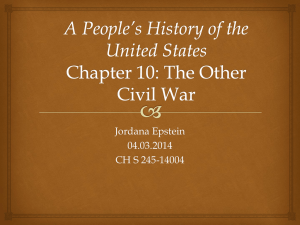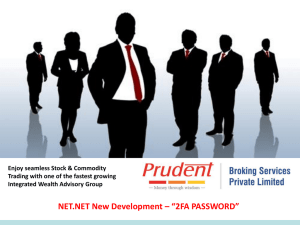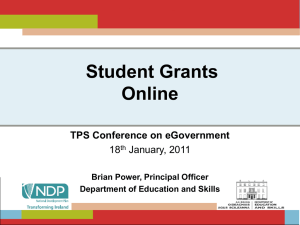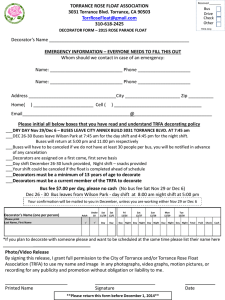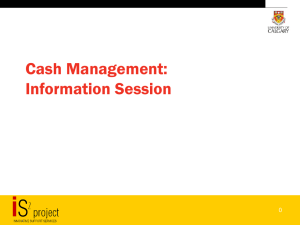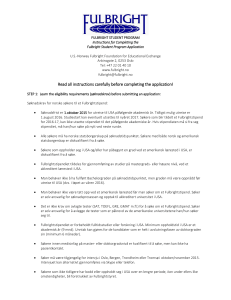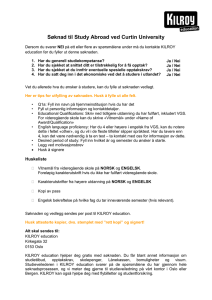Persson_LowLevelThinking
advertisement
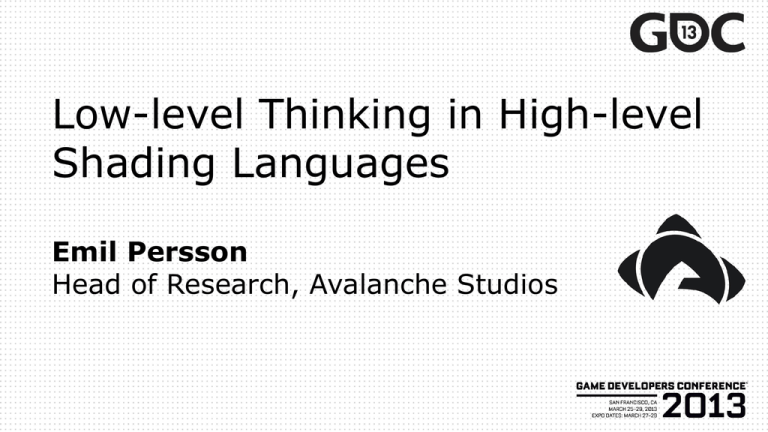
Low-level Thinking in High-level
Shading Languages
Emil Persson
Head of Research, Avalanche Studios
Problem formulation
“Nowadays renowned industry luminaries include
shader snippets in their GDC presentations where
trivial transforms would have resulted in a faster
shader”
Goal of this presentation
“Show that low-level thinking is still relevant today”
Background
●
In the good ol' days, when grandpa was young ...
●
Shaders were short
●
●
SM1: Max 8 instructions, SM2: Max 64 instructions
Shaders were written in assembly
●
Already getting phased out in SM2 days
●
D3D opcodes mapped well to real HW
●
Hand-optimizing shaders was a natural thing to do
def
c0, 0.3f, 2.5f, 0, 0
texld
sub
mul
r0, t0
r0, r0, c0.x
r0, r0, c0.y
⇨
def
c0, -0.75f, 2.5f, 0, 0
texld
mad
r0, t0
r0, r0, c0.y, c0.x
Background
●
Low-level shading languages are dead
●
Unproductive way of writing shaders
●
No assembly option in DX10+
●
Nobody used it anyway
●
Compilers and driver optimizers do a great job (sometimes ...)
●
Hell, these days artists author shaders!
●
Using visual shader editors
●
With boxes and arrows
●
Without counting cycles, or inspecting the asm
●
Without even consulting technical documentation
●
Argh, the kids these day! Back in my days we
had ...
●
Consequently:
●
Shader writers have lost touch with the HW
Why bother?
●
How your shader is written matters!
//
float3
float
float
float3
float float
return Diffuse * n_dot_l * atten * LightColor * shadow * ao;
//
float
float
float float
float3
float3
return (n_dot_l * atten) * (shadow * ao) * (Diffuse * LightColor);
0
0
1
2
3
4
x:
y:
z:
y:
z:
w:
x:
z:
w:
x:
y:
w:
x:
y:
z:
MUL_e
MUL_e
MUL_e
MUL_e
MUL_e
MUL_e
MUL_e
MUL_e
MUL_e
MUL_e
MUL_e
MUL_e
MUL_e
MUL_e
MUL_e
____,
____,
____,
____,
____,
____,
____,
____,
____,
____,
____,
____,
R2.x,
R2.y,
R2.z,
R0.z,
R0.y,
R0.x,
R1.w,
R1.w,
R1.w,
R1.x,
R1.z,
R1.y,
R2.x,
R2.x,
R2.x,
R2.y,
R2.y,
R2.y,
R0.w
R0.w
R0.w
PV0.x
PV0.y
PV0.z
PV1.w
PV1.y
PV1.z
PV2.w
PV2.x
PV2.z
PV3.y
PV3.x
PV3.w
1
2
x:
y:
z:
w:
t:
w:
x:
y:
z:
MUL_e
MUL_e
MUL_e
MUL_e
MUL_e
MUL_e
MUL_e
MUL_e
MUL_e
____,
R0.y,
R0.z,
____,
R0.x,
____,
R0.x,
R0.y,
R0.z,
R2.x,
R0.y,
R0.x,
R0.w,
R0.z,
PV0.x,
R0.z,
R0.y,
R0.x,
R2.y
R1.y
R1.x
R1.w
R1.z
PV0.w
PV1.w
PV1.w
PV1.w
VEC_021
VEC_120
Why bother?
●
Better performance
●
“We're not ALU bound ...”
●
●
●
●
“We'll optimize at the end of the project …”
●
●
●
Save power
More punch once you optimize for TEX/BW/etc.
More headroom for new features
Pray that content doesn't lock you in ...
Consistency
●
There is often a best way to do things
●
Improve readability
It's fun!
”The compiler will optimize it!”
”The compiler will optimize it!”
●
Compilers are cunning!
●
●
Smart enough to fool themselves!
However:
●
They can't read your mind
●
They don't have the whole picture
●
They work with limited data
●
They can't break rules
●
Well, mostly … (they can make up their own rules)
”The compiler will optimize it!”
Will it go mad? (pun intended)
float main(float x : TEXCOORD) : SV_Target
{
return (x + 1.0f) * 0.5f;
}
”The compiler will optimize it!”
Will it go mad? (pun intended)
float main(float x : TEXCOORD) : SV_Target
{
return (x + 1.0f) * 0.5f;
}
Nope!
add r0.x, v0.x, l(1.000000)
mul o0.x, r0.x, l(0.500000)
What about the driver?
”The compiler will optimize it!”
Will it go mad? (pun intended)
float main(float x : TEXCOORD) : SV_Target
{
return (x + 1.0f) * 0.5f;
}
Nope!
add r0.x, v0.x, l(1.000000)
mul o0.x, r0.x, l(0.500000)
Nope!
00 ALU: ADDR(32) CNT(2)
0 y: ADD
____,
1 x: MUL_e
R0.x,
01 EXP_DONE: PIX0, R0.x___
R0.x, 1.0f
PV0.y, 0.5
Why not?
●
The result might not be exactly the same
●
May introduce INFs or NaNs
●
Generally, the compiler is great at:
●
●
Removing dead code
●
Eliminating unused resources
●
Folding constants
●
Register assignment
●
Code scheduling
But generally does not:
●
Change the meaning of the code
●
Break dependencies
●
Break rules
Therefore:
Write the shader the way you want the hardware to run it!
That means:
Low-level thinking
Rules
●
D3D10+ generally follows IEEE-754-2008 [1]
●
Exceptions include [2]:
●
1 ULP instead of 0.5
●
Denorms flushed on math ops
●
●
●
Except MOVs
Min/max flush on input, but not necessarily on output
HLSL compiler ignores:
●
The possibility of NaNs or INFs
●
●
●
e.g. x * 0 = 0, despite NaN * 0 = NaN
Except with precise keyword or IEEE strictness enabled
Beware: compiler may optimize away your isnan() and isfinite() calls!
Universal* facts about HW
●
Multiply-add is one instruction – Add-multiply is two
●
abs, negate and saturate are free
●
Except when their use forces a MOV
●
Scalar ops use fewer resources than vector
●
Shader math involving only constants is crazy
●
Not doing stuff is faster than doing stuff
* For a limited set of known universes
MAD
●
Any linear ramp → mad
●
With a clamp → mad_sat
●
●
●
If clamp is not to [0, 1] → mad_sat + mad
Remapping a range == linear ramp
MAD not always the most intuitive form
●
MAD = x * slope + offset_at_zero
●
Generate slope & offset from intuitive params
(x – start) * slope
(x – start) / (end – start)
(x – mid_point) / range + 0.5f
clamp(s1 + (x-s0)*(e1-s1)/(e0-s0), s1, e1)
→
→
→
→
x * slope + (-start * slope)
x * (1.0f / (end - start)) + (-start / (end - start))
x * (1.0f / range) + (0.5f - mid_point / range)
saturate(x * (1.0f/(e0-s0)) + (-s0/(e0-s0))) * (e1-s1) + s1
MAD
●
More transforms
x * (1.0f – x)
x * (y + 1.0f)
(x + c) * (x - c)
(x + a) / b
x += a * b + c * d;
→
→
→
→
→
x–x*x
x*y+x
x * x + (-c * c)
x * (1.0f / b) + (a / b)
x += a * b;
x += c * d;
Division
●
●
a / b typically implemented as a * rcp(b)
●
D3D asm may use DIV instruction though
●
Explicit rcp() sometimes generates better code
Transforms
a / (x + b)
a / (x * b)
→
→
a / (x * b + c)
(x + a) / x
(x * a + b) / x
→
→
→
rcp(x * (1.0f / a) + (b / a))
rcp(x) * (a / b)
rcp(x * (b / a))
rcp(x * (b / a) + (c / a))
1.0f + a * rcp(x)
a + b * rcp(x)
●
It's all junior high-school math!
●
It's all about finishing your derivations! [3]
MADness
●
From our code-base:
float AlphaThreshold(float alpha, float threshold, float blendRange)
{
float halfBlendRange = 0.5f*blendRange;
threshold = threshold*(1.0f + blendRange) - halfBlendRange;
float opacity = saturate( (alpha - threshold + halfBlendRange)/blendRange );
return opacity;
}
mul r0.x, cb0[0].y, l(0.500000)
add r0.y, cb0[0].y, l(1.000000)
mad r0.x, cb0[0].x, r0.y, -r0.x
add r0.x, -r0.x, v0.x
mad r0.x, cb0[0].y, l(0.500000), r0.x
div_sat o0.x, r0.x, cb0[0].y
0
1
2
3
4
y:
z:
t:
x:
w:
z:
x:
ADD
MUL_e
RCP_e
MULADD_e
ADD
MULADD_e
MUL_e
____,
____,
R0.y,
____,
____,
____,
R0.x,
KC0[0].y, 1.0f
KC0[0].y, 0.5
KC0[0].y
KC0[0].x, PV0.y, -PV0.z
R0.x, -PV1.x
KC0[0].y, 0.5, PV2.w
PV3.z, R0.y
CLAMP
MADness
●
AlphaThreshold() reimagined!
// scale = 1.0f / blendRange
// offset = 1.0f - (threshold/blendRange + threshold)
float AlphaThreshold(float alpha, float scale, float offset)
{
return saturate( alpha * scale + offset );
}
mad_sat o0.x, v0.x, cb0[0].x, cb0[0].y
0
x: MULADD_e
R0.x, R0.x, KC0[0].x, KC0[0].y
CLAMP
Modifiers
Free unless their use forces a MOV
●
●
abs/neg are on input
●
saturate is on output
float main(float2 a : TEXCOORD) : SV_Target
{
return abs(a.x) * abs(a.y);
}
float main(float2 a : TEXCOORD) : SV_Target
{
return abs(a.x * a.y);
}
0
0
1
x: MUL_e
R0.x,
|R0.x|,
|R0.y|
y: MUL_e
x: MOV
____,
R0.x,
R0.x, R0.y
|PV0.y|
Modifiers
Free unless their use forces a MOV
●
●
abs/neg are on input
●
saturate is on output
float main(float2 a : TEXCOORD) : SV_Target
{
return -a.x * a.y;
}
float main(float2 a : TEXCOORD) : SV_Target
{
return -(a.x * a.y);
}
0
0
1
x: MUL_e
R0.x, -R0.x,
R0.y
y: MUL_e
x: MOV
____, R0.x,
R0.x, -PV0.y
R0.y
Modifiers
Free unless their use forces a MOV
●
●
abs/neg are on input
●
saturate is on output
float main(float a : TEXCOORD) : SV_Target
{
return 1.0f - saturate(a);
}
float main(float a : TEXCOORD) : SV_Target
{
return saturate(1.0f - a);
}
0
1
0
y: MOV
x: ADD
____, R0.x
R0.x, -PV0.y,
CLAMP
1.0f
x: ADD
R0.x, -R0.x,
1.0f
CLAMP
Modifiers
●
saturate() is free, min() & max() are not
●
Use saturate(x) even when max(x, 0.0f) or min(x, 1.0f) is sufficient
●
●
Unless (x > 1.0f) or (x < 0.0f) respectively can happen and matters
Unfortunately, HLSL compiler sometimes does the reverse …
●
●
saturate(dot(a, a)) → “Yay! dot(a, a) is always positive” → min(dot(a, a), 1.0f)
Workarounds:
●
●
Obfuscate actual ranges from compiler
●
e.g. move literal values to constants
Use precise keyword
●
Enforces IEEE strictness
●
Be prepared to work around the workaround and triple-check results
●
The mad(x, slope, offset) function can reinstate lost MADs
HLSL compiler workaround
●
Using precise keyword
●
Compiler can no longer ignore NaN
●
saturate(NaN) == 0
float main(float3 a : TEXCOORD0) : SV_Target
{
return saturate(dot(a, a));
}
float main(float3 a : TEXCOORD0) : SV_Target
{
return (precise float) saturate(dot(a, a));
}
dp3 r0.x, v0.xyzx, v0.xyzx
min o0.x, r0.x, l(1.000000)
dp3_sat o0.x, v0.xyzx, v0.xyzx
0 x:
y:
z:
w:
1 x:
0 x:
y:
z:
w:
DOT4_e
DOT4_e
DOT4_e
DOT4_e
MIN_DX10
____,
____,
____,
____,
R0.x,
R0.x, R0.x
R0.y, R0.y
R0.z, R0.z
(0x80000000, -0.0f).x, 0.0f
PV0.x, 1.0f
DOT4_e
DOT4_e
DOT4_e
DOT4_e
R0.x,
____,
____,
____,
R0.x, R0.x
CLAMP
R0.y, R0.y
CLAMP
R0.z, R0.z
CLAMP
(0x80000000, -0.0f).x, 0.0f CLAMP
Built-in functions
●
rcp(), rsqrt(), sqrt()* map directly to HW instructions
●
Equivalent math may not be optimal …
●
●
1.0f / x tends to yield rcp(x)
●
1.0f / sqrt(x) yields rcp(sqrt(x)), NOT rsqrt(x)!
exp2() and log2() maps to HW, exp() and log() do not
●
●
Implemented as exp2(x * 1.442695f) and log2(x * 0.693147f)
pow(x, y) implemented as exp2(log2(x) * y)
●
Special cases for some literal values of y
●
z * pow(x, y) = exp2(log2(x) * y + log2(z))
●
●
Free multiply if log2(z) can be precomputed
e.g. specular_normalization * pow(n_dot_h, specular_power)
Built-in functions
●
sign()
●
Takes care of zero case
●
●
●
sin(), cos(), sincos() map to HW
●
●
●
Don't care? Use (x >= 0)? 1 : -1
sign(x) * y → (x >= 0)? y : -y
Some HW require a short preamble though
asin(), acos(), atan(), atan2(), degrees(), radians()
●
You're doing it wrong!
●
Generates dozens of instructions
cosh(), sinh(), log10()
●
Who are you? What business do you have in the shaders?
Built-in functions
●
●
●
mul(v, m)
●
v.x * m[0] + v.y * m[1] + v.z * m[2] + v.w * m[3]
●
MUL – MAD – MAD – MAD
mul(float4(v.xyz, 1), m)
●
v.x * m[0] + v.y * m[1] + v.z * m[2] + m[3]
●
MUL – MAD – MAD – ADD
v.x * m[0] + (v.y * m[1] + (v.z * m[2] + m[3]))
●
MAD – MAD – MAD
Built-in functions
float4 main(float4 v : TEXCOORD0) : SV_Position
{
return mul(float4(v.xyz, 1.0f), m);
}
float4 main(float4 v : TEXCOORD0) : POSITION
{
return v.x*m[0] + (v.y*m[1] + (v.z*m[2] + m[3]));
}
0
0
1
2
3
x:
y:
z:
w:
x:
y:
z:
w:
x:
y:
z:
w:
x:
y:
z:
w:
MUL_e
MUL_e
MUL_e
MUL_e
MULADD_e
MULADD_e
MULADD_e
MULADD_e
MULADD_e
MULADD_e
MULADD_e
MULADD_e
ADD
ADD
ADD
ADD
____,
____,
____,
____,
____,
____,
____,
____,
____,
____,
____,
____,
R1.x,
R1.y,
R1.z,
R1.w,
R1.y,
R1.y,
R1.y,
R1.y,
R1.x,
R1.x,
R1.x,
R1.x,
R1.z,
R1.z,
R1.z,
R1.z,
PV2.w,
PV2.z,
PV2.y,
PV2.x,
KC0[1].w
KC0[1].z
KC0[1].y
KC0[1].x
KC0[0].w,
KC0[0].z,
KC0[0].y,
KC0[0].x,
KC0[2].w,
KC0[2].z,
KC0[2].y,
KC0[2].x,
KC0[3].x
KC0[3].y
KC0[3].z
KC0[3].w
1
PV0.x
PV0.y
PV0.z
PV0.w
PV1.x
PV1.y
PV1.z
PV1.w
2
3
z:
w:
x:
y:
x:
y:
z:
w:
x:
y:
z:
w:
MULADD_e
MULADD_e
MULADD_e
MULADD_e
MULADD_e
MULADD_e
MULADD_e
MULADD_e
MULADD_e
MULADD_e
MULADD_e
MULADD_e
R0.z,
R0.w,
____,
____,
____,
____,
____,
____,
R1.x,
R1.y,
R1.z,
R1.w,
R1.z,
R1.z,
R1.z,
R1.z,
R1.y,
R1.y,
R1.y,
R1.y,
R1.x,
R1.x,
R1.x,
R1.x,
KC0[2].y,
KC0[2].x,
KC0[2].w,
KC0[2].z,
KC0[1].w,
KC0[1].z,
KC0[1].y,
KC0[1].x,
KC0[0].x,
KC0[0].y,
KC0[0].z,
KC0[0].w,
KC0[3].y
KC0[3].x
KC0[3].w
KC0[3].z
PV1.x
PV1.y
R0.z
R0.w
PV2.w
PV2.z
PV2.y
PV2.x
Matrix math
●
Matrices can gobble up any linear transform
●
On both ends!
float4 pos =
{
tex_coord.x * 2.0f - 1.0f,
1.0f - 2.0f * tex_coord.y,
depth, 1.0f
};
// tex_coord pre-transforms merged into matrix
float4 pos = { tex_coord.xy, depth, 1.0f };
⇨
float4 l_pos = mul(pos, new_mat);
// LightPos translation merged into matrix
float3 light_vec = l_pos.xyz / l_pos.w;
float4 w_pos = mul(cs, mat);
float3 world_pos = w_pos.xyz / w_pos.w;
float3 light_vec = world_pos - LightPos;
// CPU-side code
float4x4 pre_mat = Scale(2, -2, 1) * Translate(-1, 1, 0);
float4x4 post_mat = Translate(-LightPos);
float4x4 new_mat = pre_mat * mat * post_mat;
Scalar math
●
Modern HW have scalar ALUs
●
●
●
Scalar math always faster than vector math
Older VLIW and vector ALU architectures also benefit
●
Often still makes shader shorter
●
Otherwise, frees up lanes for other stuff
Scalar to vector expansion frequently undetected
●
Depends on expression evaluation order and parentheses
●
Sometimes hidden due to functions or abstractions
●
Sometimes hidden inside functions
Mixed scalar/vector math
●
Work out math on a low-level
●
Separate vector and scalar parts
●
Look for common sub-expressions
●
●
●
●
Compiler may not always be able to reuse them!
Compiler often not able to extract scalars from them!
dot(), normalize(), reflect(), length(), distance()
Manage scalar and vector math separately
●
Watch out for evaluation order
●
●
Expression are evaluated left-to-right
Use parenthesis
Hidden scalar math
●
normalize(vec)
●
vector in, vector out, but intermediate scalar values
●
normalize(vec) = vec * rsqrt(dot(vec, vec))
●
●
●
dot() returns scalar, rsqrt() still scalar
Handle original vector and normalizing factor separately
Some HW (notably PS3) has built-in normalize()
●
Usually beneficial to stick to normalize() there
●
reflect(i, n) = i – 2.0f * dot(i, n) * n
●
lerp(a, b, c) implemented as (b-a) * c + a
●
If c and either a or b are scalar, b * c + a * (1-c) is fewer ops
Hidden scalar math
●
50.0f * normalize(vec) = 50.0f * (vec * rsqrt(dot(vec, vec)))
●
Unnecessarily doing vector math
float3 main(float3 vec : TEXCOORD0) : SV_Target
{
return 50.0f * normalize(vec);
}
float3 main(float3 vec: TEXCOORD) : SV_Target
{
return vec * (50.0f * rsqrt(dot(vec, vec)));
}
0
0
1
2
3
x:
y:
z:
w:
t:
x:
y:
w:
x:
y:
z:
DOT4_e
DOT4_e
DOT4_e
DOT4_e
RSQ_e
MUL_e
MUL_e
MUL_e
MUL_e
MUL_e
MUL_e
____,
____,
____,
____,
____,
____,
____,
____,
R0.x,
R0.y,
R0.z,
R0.x, R0.x
R0.y, R0.y
R0.z, R0.z
(0x80000000, -0.0f).x, 0.0f
PV0.x
R0.y, PS1
R0.x, PS1
R0.z, PS1
PV2.y, (0x42480000, 50.0f).x
PV2.x, (0x42480000, 50.0f).x
PV2.w, (0x42480000, 50.0f).x
1
2
3
x:
y:
z:
w:
t:
w:
x:
y:
z:
DOT4_e
DOT4_e
DOT4_e
DOT4_e
RSQ_e
MUL_e
MUL_e
MUL_e
MUL_e
____,
____,
____,
____,
____,
____,
R0.x,
R0.y,
R0.z,
R0.x, R0.x
R0.y, R0.y
R0.z, R0.z
(0x80000000, -0.0f).x, 0.0f
PV0.x
PS1, (0x42480000, 50.0f).x
R0.x, PV2.w
R0.y, PV2.w
R0.z, PV2.w
Hidden common sub-expressions
●
●
normalize(vec) and length(vec) contain dot(vec, vec)
●
Compiler reuses exact matches
●
Compiler does NOT reuse different uses
Example: Clamping vector to unit length
float3 main(float3 v : TEXCOORD0) : SV_Target
{
if (length(v) > 1.0f)
v = normalize(v);
return v;
}
0
dp3
sqrt
rsq
mul
lt
movc
3
r0.x, v0.xyzx, v0.xyzx
r0.y, r0.x
r0.x, r0.x
r0.xzw, r0.xxxx, v0.xxyz
r0.y, l(1.000000), r0.y
o0.xyz, r0.yyyy, r0.xzwx, v0.xyzx
1
2
4
x:
y:
z:
w:
t:
w:
t:
x:
y:
z:
x:
y:
z:
DOT4_e
DOT4_e
DOT4_e
DOT4_e
SQRT_e
SETGT_DX10
RSQ_e
MUL_e
MUL_e
MUL_e
CNDE_INT
CNDE_INT
CNDE_INT
____,
R1.y,
____,
____,
____,
R0.w,
____,
____,
____,
____,
R0.x,
R0.y,
R0.z,
R0.x, R0.x
R0.y, R0.y
R0.z, R0.z
(0x80000000, -0.0f).x,
PV0.x
PS1, 1.0f
R1.y
R0.z, PS2
R0.y, PS2
R0.x, PS2
R0.w, R0.x, PV3.z
R0.w, R0.y, PV3.y
R0.w, R0.z, PV3.x
0.0f
Hidden common sub-expressions
●
Optimize: Clamping vector to unit length
if (length(v) > 1.0f)
v = normalize(v);
return v;
float norm_factor =
min(rsqrt(dot(v, v)), 1.0f);
v *= norm_factor;
return v;
Extract sub-exp
and flatten
Expand
expressions
if (sqrt(dot(v, v)) > 1.0f)
v *= rsqrt(dot(v, v));
return v;
float norm_factor =
saturate(rsqrt(dot(v, v)));
return v * norm_factor;
Replace clamp
with saturate
Unify
expressions
if (rsqrt(dot(v, v)) < 1.0f)
v *= rsqrt(dot(v, v));
return v;
precise float norm_factor =
saturate(rsqrt(dot(v, v)));
return v * norm_factor;
HLSL compiler
workaround
Original
Hidden common sub-expressions
●
Optimize: Clamping vector to unit length
float3 main(float3 v : TEXCOORD0) : SV_Target
{
if (length(v) > 1.0f)
v = normalize(v);
return v;
}
float3 main(float3 v : TEXCOORD0) : SV_Target
{
if (rsqrt(dot(v, v)) < 1.0f)
v *= rsqrt(dot(v, v));
return v;
}
0
0
1
2
3
4
x:
y:
z:
w:
t:
w:
t:
x:
y:
z:
x:
y:
z:
DOT4_e
DOT4_e
DOT4_e
DOT4_e
SQRT_e
SETGT_DX10
RSQ_e
MUL_e
MUL_e
MUL_e
CNDE_INT
CNDE_INT
CNDE_INT
____,
R1.y,
____,
____,
____,
R0.w,
____,
____,
____,
____,
R0.x,
R0.y,
R0.z,
R0.x, R0.x
R0.y, R0.y
R0.z, R0.z
(0x80000000, -0.0f).x, 0.0f
PV0.x
PS1, 1.0f
R1.y
R0.z, PS2
R0.y, PS2
R0.x, PS2
R0.w, R0.x, PV3.z
R0.w, R0.y, PV3.y
R0.w, R0.z, PV3.x
1
2
3
x:
y:
z:
w:
t:
x:
y:
z:
w:
x:
y:
z:
DOT4_e
DOT4_e
DOT4_e
DOT4_e
RSQ_e
MUL_e
MUL_e
SETGT_DX10
MUL_e
CNDE_INT
CNDE_INT
CNDE_INT
____,
____,
____,
____,
____,
____,
____,
____,
____,
R0.x,
R0.y,
R0.z,
R0.x, R0.x
R0.y, R0.y
R0.z, R0.z
(0x80000000,
PV0.x
R0.y, PS1
R0.x, PS1
1.0f, PS1
R0.z, PS1
PV2.z, R0.x,
PV2.z, R0.y,
PV2.z, R0.z,
-0.0f).x, 0.0f
PV2.y
PV2.x
PV2.w
Hidden common sub-expressions
●
Optimize: Clamping vector to unit length
float3 main(float3 v : TEXCOORD0) : SV_Target
{
precise float norm_factor =
saturate(rsqrt(dot(v, v)));
return v * norm_factor;
}
0
1
2
●
x:
y:
z:
w:
t:
x:
y:
z:
DOT4_e
DOT4_e
DOT4_e
DOT4_e
RSQ_e
MUL_e
MUL_e
MUL_e
____,
____,
____,
____,
____,
R0.x,
R0.y,
R0.z,
R0.x, R0.x
R0.y, R0.y
R0.z, R0.z
(0x80000000, -0.0f).x,
PV0.x
CLAMP
R0.x, PS1
R0.y, PS1
R0.z, PS1
0.0f
Extends to general case
●
Clamp to length 5.0f → norm_factor = saturate(5.0f * rsqrt(dot(v, v)));
Evaluation order
Expressions evaluated left-to-right
●
●
Except for parentheses and operator precedence
●
Place scalars to the left and/or use parentheses
//
float3
float
float
float3
float float
return Diffuse * n_dot_l * atten * LightColor * shadow * ao;
//
float3
float3
(float
float
float float)
return Diffuse * LightCol * (n_dot_l * atten * shadow * ao);
0
0
1
2
3
4
x:
y:
z:
y:
z:
w:
x:
z:
w:
x:
y:
w:
x:
y:
z:
MUL_e
MUL_e
MUL_e
MUL_e
MUL_e
MUL_e
MUL_e
MUL_e
MUL_e
MUL_e
MUL_e
MUL_e
MUL_e
MUL_e
MUL_e
____,
____,
____,
____,
____,
____,
____,
____,
____,
____,
____,
____,
R2.x,
R2.y,
R2.z,
R0.z,
R0.y,
R0.x,
R1.w,
R1.w,
R1.w,
R1.x,
R1.z,
R1.y,
R2.x,
R2.x,
R2.x,
R2.y,
R2.y,
R2.y,
R0.w
R0.w
R0.w
PV0.x
PV0.y
PV0.z
PV1.w
PV1.y
PV1.z
PV2.w
PV2.x
PV2.z
PV3.y
PV3.x
PV3.w
1
2
3
x:
y:
z:
w:
x:
w:
x:
y:
z:
MUL_e
MUL_e
MUL_e
MUL_e
MUL_e
MUL_e
MUL_e
MUL_e
MUL_e
R0.x,
____,
R0.z,
R0.w,
____,
____,
R0.x,
R0.y,
R0.z,
R0.x,
R0.w,
R0.z,
R0.y,
R2.x,
R2.y,
R0.x,
R0.w,
R0.z,
R1.x
R1.w
R1.z
R1.y
PV0.y
PV1.x
PV2.w
PV2.w
PV2.w
Evaluation order
●
VLIW & vector architectures are sensitive to dependencies
●
Especially at beginning and end of scopes
●
a * b * c * d = ((a * b) * c) * d;
●
Break dependency chains with parentheses: (a*b) * (c*d)
//
float
float
float float float3
float3
return n_dot_l * atten * shadow * ao * Diffuse * LightColor;
//
float
float
float float
float3
float3
return (n_dot_l * atten) * (shadow * ao) * (Diffuse * LightColor);
0
1
2
3
0
4
x:
w:
z:
x:
y:
w:
x:
y:
z:
MUL_e
MUL_e
MUL_e
MUL_e
MUL_e
MUL_e
MUL_e
MUL_e
MUL_e
____,
____,
____,
____,
____,
____,
R1.x,
R1.y,
R1.z,
R0.w,
R2.x,
R2.y,
R0.y,
R0.x,
R0.z,
R1.x,
R1.y,
R1.z,
R1.w
PV0.x
PV1.w
PV2.z
PV2.z
PV2.z
PV3.y
PV3.x
PV3.w
1
2
x:
y:
z:
w:
t:
w:
x:
y:
z:
MUL_e
MUL_e
MUL_e
MUL_e
MUL_e
MUL_e
MUL_e
MUL_e
MUL_e
____,
R0.y,
R0.z,
____,
R0.x,
____,
R0.x,
R0.y,
R0.z,
R2.x,
R0.y,
R0.x,
R0.w,
R0.z,
PV0.x,
R0.z,
R0.y,
R0.x,
R2.y
R1.y
R1.x
R1.w
R1.z
PV0.w
PV1.w
PV1.w
PV1.w
VEC_021
VEC_120
Real-world testing
●
Case study: Clustered deferred shading
●
Mixed quality code
●
●
●
Low-level optimization
●
●
●
●
●
Original lighting code quite optimized
Various prototype quality code added later
1-2h of work
Shader about 7% shorter
Only sunlight: 0.40ms → 0.38ms (5% faster)
Many pointlights: 3.56ms → 3.22ms (10% faster)
High-level optimization
●
●
●
Several weeks of work
Between 15% slower and 2x faster than classic deferred
Do both!
Additional recommendations
●
Communicate intention with [branch], [flatten], [loop], [unroll]
●
[branch] turns “divergent gradient” warning into error
●
●
Which is great!
Otherwise pulls chunks of code outside branch
●
Don't do in shader what can be done elsewhere
●
Move linear ops to vertex shader
●
●
Unless vertex bound of course
Don't output more than needed
●
SM4+ doesn't require float4 SV_Target
●
Don't write unused alphas!
float2 ClipSpaceToTexcoord(float3 Cs)
{
Cs.xy = Cs.xy / Cs.z;
Cs.xy = Cs.xy * 0.5h + 0.5h;
Cs.y = ( 1.h - Cs.y );
return Cs.xy;
}
float2 tex_coord = Cs.xy / Cs.z;
How can I be a better low-level coder?
●
Familiarize yourself with GPU HW instructions
●
●
●
Also learn D3D asm on PC
Familiarize yourself with HLSL ↔ HW code mapping
●
GPUShaderAnalyzer, NVShaderPerf, fxc.exe
●
Compare result across HW and platforms
Monitor shader edits' effect on shader length
●
Abnormal results? → Inspect asm, figure out cause and effect
●
Also do real-world benchmarking
Optimize all the shaders!
References
[1] IEEE-754
[2] Floating-Point Rules
[3] Fabian Giesen: Finish your derivations, please
Questions?
@_Humus_
emil.persson@avalanchestudios.se
We are hiring!
New York, Stockholm