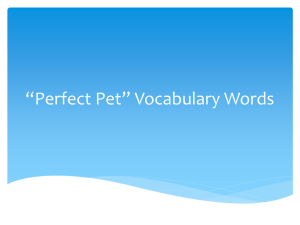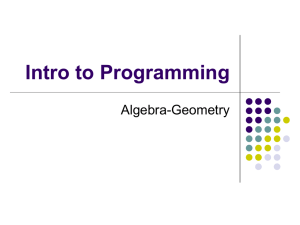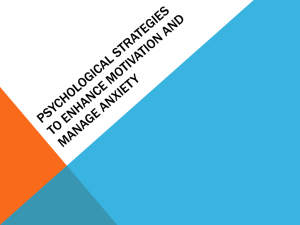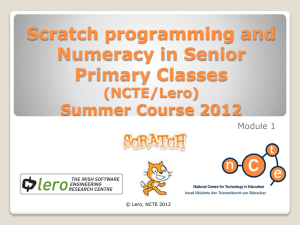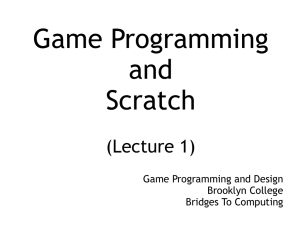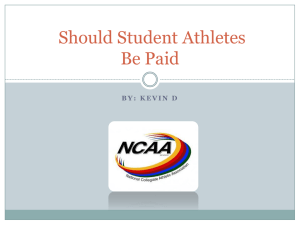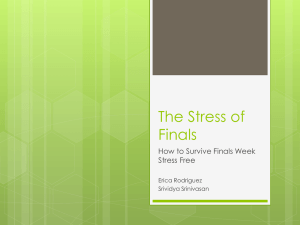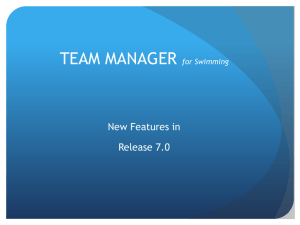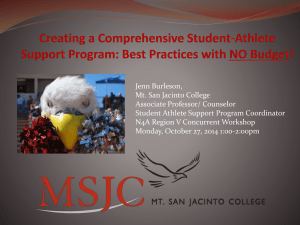Administrative Official Clinic
advertisement
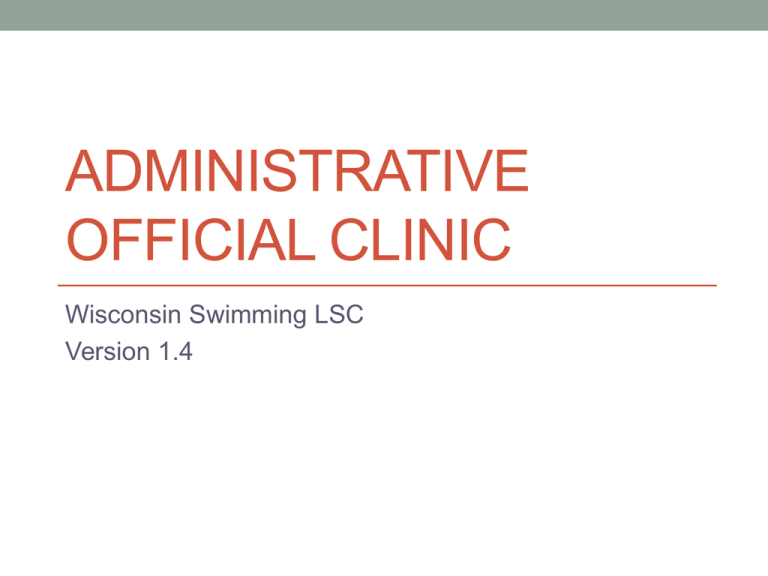
ADMINISTRATIVE OFFICIAL CLINIC Wisconsin Swimming LSC Version 1.4 2 INTRODUCTION 3 What AO clinic does • Used to advance to AO1 and/or AO2 • Determining official time • Timing Resolutions • Entry Process • Seeding • Relays • National Scratch Rule • Common Admin Scratch process work-flow • Common Admin Forms and their use 4 What AO clinic does not do • Teach proficiency in operating timing consoles (Colorado, Daktronix, Omega, IST, etc.) • Teach proficiency in using a meet manager program (HyTek, TouchPad, IST etc.) 5 What are AO Classifications • Level 1 • timed finals meets • Most WI LSC-level meets • Level 2 • prelim-finals meets • Examples: • 13&Over State • Nike, WGLO, A+, Winter Open • Speedo’s, Zones, Grand-Prix, Nationals 6 Handouts • Requirements for WI Swimming Administrative Official Certification • Request for Administrative Official Certification Through • • • • • • • Grandfathering of Certain Requirements WI Swimming Officials Registration and Recertification Procedure Annual Release of Information USA non-athlete membership form Apprentice card Name badge order form Colorado and Scratch example packet Forms: no-show, no-show finals, scratch, DFS, relay take-off, Computer Change 7 Steps to becoming certified • Any Administrative Official: • Attend AO clinic (level 1 or 2, as appropriate) • Become a non-athlete member of USA swimming • Complete USA Swimming Athlete Protection • Complete USA Swimming Background Check • Complete USA Swimming online Timer, Timing Judge, Clerk of Course, and Administrative Tests with a 85% score or higher • Admin Official Level 1 (AO1) – also: • Apprentice at least 2 sessions with AO1, AO2, or AR • WI LSC Starter-Referee officials can be grandfathered to receive AO1 – must submit grandfather request to WI Swimming Officials Chair • Admin Official Level 2 (AO2) • Apprentice at least 2 sessions with AO2, or AR • At least one session must be at prelims session of a Prelims – Finals meet • Not all AO2 can sign off on a new AO2, please inquire ahead of time 8 9 Attitude • Swimming is merely a sport; it is not life-and-death • Take officiating seriously, athletes do • You are in a position of authority: act like it • You are part of an officiating team, Meet Referee is the leader 10 WI LSC Core Principles • Benefit of the doubt goes to the swimmer • As officials, we are present to ensure a safe and equitable meet • Purpose of Officiating • To ensure fair competition among all swimmers by assuring compliance with the rules for competitive swimming and to treat each swimmer equally under those rules. 11 Be Competent • Know the rules. Ask for clarifications. • Review rules and officiate often (nothing trumps deck time) • Be professional • Looking like you know what you are doing makes people think you know what you’re doing 12 Meet Team - Officials • Meet Referee • Administrative Referee • Deck Referee • Starter • Chief Judges • Stroke and Turn Judge • Administrative Official – Level 1 • Administrative Official – Level 2 • Timers 13 Meet Team – Meet Management • Meet Director • Scorer / Meet Manager Operator • Timing System Operator • Announcer • Clerk of Course • Entry Chair 14 What is an Administrative Official? • Assistant to Meet Referee / Admin Referee • Often delegate to: • Ensure correct entries • Ensure correct times • Ensure correct scoring • Administer scratch procedure • You do not necessarily do all of this, but may oversee all of this 15 16 Overview • Timing Systems • Manual (Watches) • Semi-Automatic (Back-up buttons: Require manual back-up) • Automatic (Pads: Require manual back-up) • System Designations • Primary (determines official time unless malfunction determined) • Automatic, Semi-Automatic, Manual (Minimum three watches per lane) • Secondary • Semi-automatic, Manual • Tertiary • Manual (One watch) • Times • Record to hundredths of a second with NO ROUNDING • Automatic and semi-automatic are in system 17 Official Time • Normally: a primary time which is validated by • secondary or tertiary timing system • order of finish • other means • If watches: intermediate time • Two watches: average, truncated, no rounding • Three watches: middle time • Note: if watches are primary system, order of finish takes precedence for placement, not time 18 Primary timing system malfunction • May have occurred when: • Difference between primary and back-up is 0.30 seconds or more • Flagged by timing systems such as Hy-Tek • Place judges report different order of finish from times when watches are primary • Your job: investigate 19 Adjusting times • Goal: calculate a time which best estimates what the time • • • • would have been under a properly functioning primary timing system CAUTION: be diligent to not take a good automatic timing system time away from a swimmer Lane malfunction: only one lane of heat has suspect time Heat malfunction: all lanes of heat are suspect Generally: use back-up system and adjust for average difference between primary and back-up systems 20 Lane malfunction • Step 1: calculate difference between primary and back-up for each lane • Only use “good” lanes • Step 2: calculate average difference • Step 3: apply average difference to back-up time to determine official time • Step 4: verify • Tertiary system • Order of finish • Use any and all available resources as necessary 21 Heat malfunction • Step 1: calculate average primary-to-back-up times from at least 3 other heats • Step 2: use this average to apply to entire heat • Step 3: verify • Note: average calculated in step 1 can be used throughout same session 22 Let’s Practice! • 2 watches • 3 watches • Lane malfunction • Heat malfunction 29 Colorado Printout – Theory Into Practice See Handout 30 Document your thought process • The best memory is one which is written down • DO NOT GUESS / ASSUME – each situation must be investigated! • REMEMBER: comparing pad to button and watch (same person is pushing button and watch). • Have a good reason to believe the pad is wrong! 31 Sample Timing Worksheet TIMING ADJUSTMENTS EVENT: ________ HEAT: _________ BUTTON TIME DELTA (PAD/ BUTTON) WATCH TIME OFFICIAL TIME LANE PAD TIME 1 __:____.____ | __:____.____ | __:____.____ | __:____.____ | __:____.____ 2 __:____.____ | __:____.____ | __:____.____ | __:____.____ | __:____.____ 3 __:____.____ | __:____.____ | __:____.____ | __:____.____ | __:____.____ 4 __:____.____ | __:____.____ | __:____.____ | __:____.____ | __:____.____ 5 __:____.____ | __:____.____ | __:____.____ | __:____.____ | __:____.____ 6 __:____.____ | __:____.____ | __:____.____ | __:____.____ | __:____.____ 7 __:____.____ | __:____.____ | __:____.____ | __:____.____ | __:____.____ 8 __:____.____ | __:____.____ | __:____.____ | __:____.____ | __:____.____ TOTAL: __:____.____ AVERA GE: __:____.____ Order of finish #1: ____ ____ ____ ____ ____ ____ ____ ____ Order of finish #2: ____ ____ ____ ____ ____ ____ ____ ____ TIMING ADJUSTMENTS EVENT: ________ HEAT: _________ 32 Meet Manager – Lane Malfunction • Hy-Tek can do the math for you! • After “get times” in RUN screen • Blue highlight: pad < button 0.30 seconds or more • Yellow highlight: pad > button 0.30 seconds or more • “Calc” button brings up pop-up window • Select lanes to use for calculation (lane malfunction only) • Hy-Tek calculates adjustment factor • “Accept Adjust” accepts times in far right column (“Adjusted”) as official time • Always review timer sheets for notes • Bad / soft touch • Swimmers name changed • Spot-check Hy-Tek data back-ups to watches 33 MM “Run Screen” Note: lane 1 highlighted in blue 34 “Calc” button brought up window Note: not using adjusted time 35 MM “Run Screen” Note: lane 6 highlighted in yellow 36 MM “Calc” Note: Lane 6 adjusted time by default 37 MM “Calc” Note: No adjustment; take pad 38 Meet Manager – Heat Malfunction • “Get Times” • “Calc” • Click “Show heat adjustment” box • Enter calculated adjusted times (done by hand) • Verify “adjusted” column is giving answer you want • Use them directly by pushing “accept adjust” button 39 Tips and Tricks • Have timing console operator note on their heat sheet: • Race number • Empty lanes • Any bad touches noted • Blue highlight thought: pad is usually correct • Yellow highlight thought: pad has a good chance of being wrong • Especially younger age backstroke • Use order of finish as a check • Don’t be afraid to ask a coach for their watch time (they almost always have one) • Generally done as a “check” • Can be used as your back-up time if you have nothing better • Ask coach how their swimmer did in comparison to another lane • On “hard” adjustments, be proactive in talking to coach (saves a “correction” posting) 40 41 Event Results • Almost all meets post copy of printed results by event • Check number of no-shows, DQs, and DFS to printout • Done in MM using “List” button • Check swimmers are correct … they do change from heat sheet to water 42 Judge’s Decision • Determines order of finish in prelims; if a tie, then swim-off • If watches are primary, matching relative order of finish has priority • In MM, from “Run” screen, click “JD” button, put places in ‘heat place’ column 43 DQ codes • DQ is short for disqualification • DQ slip must have name of a ‘judge’ and ‘referee’ • In prelims-finals often will have initials of AR • In MM, on “Run” screen, enter DQ code in column with same name • DQ log – review form (may be asked to maintain) 44 Prelims • Check for “ * “ in results and notify AR • Signifies ties and may require swim-offs • Priority to get copy to announcer for the “read” time 45 Review of forms • DQ slip – record of a DQ • DQ log – reference log for tracking and verifying DQs • No-show, No-show finals (“at the blocks”) • No penalty at meet = no problem • Penalty meet = establish workflow with AR • Declared False Start (DFS) (“known before the blocks”) • DFS must go through a referee • Relay take-off • Collate information for each event (Staple it all together) • Relay take-off • DQ slips • No-show forms • Results • Colorado Sheets • Timer sheets 46 Change in Results • Mistakes are made – okay, fix it • Results need to be changed • Often printed on a different color paper (blue) • Often Stamped “CORRECTED” or “REVISED” 47 48 Meet Description Minimum • Entry Chair • Eligible events • Event restrictions (e.g. 3 events / day with 7 max for meet plus relays) • Timeline 49 AO Role in entries • Let the Entry Chair follow their process, you are a supervisor / consultant • Be in contact with Entry Chair / Meet Director to handle issues which come up • Review Meet Description, look for potential problems / inconsistencies 50 Types of Meets • Sanctioned • Only USA member athletes • Approved • Non-USA meet “approved” by USA Swimming • Follows USA Technical rules • Generally YMCA meets • Can have both USA and non-USA athletes compete • Observed • For information only, as will be a non-USA meet • USA officials attend as “eyes for USA technical rules” 51 Entry Deadline – Lock-down • Check 12&U sessions, must be less than 4 hours • Run exception report in Hy-Tek • By session • By meet • Agree with Entry Chair and Meet Director to “lock down” • Share psych sheet, often posted on internet • Timed Finals meets may post a heat sheet • Back-up Hy-Tek 52 Keeping the Athletes Straight • Accurate timing doesn’t do any good if the time goes to the wrong athlete • Computer Change Form • USA standard form to keep paper trail of all changes • Large meets: • Admin notes “Admin with initials” • Hy-Tek notes “Hy-Tek with initials” • Purpose: always know status of changes to all meet documents • Master Heat Sheet • Printed in 2 column format with empty lanes • Make all changes in “red pen” 53 Common Changes from Entry Deadline to Meet Start • Entry times • Challenge provision • Not confirmed via SWIMS • Dropping out (e.g. sick) • Deck seeds • Check Meet Description for meet rules 54 Common Change Requests That Should Be Declined • Updated entry time (either faster or slower), unless specified in Meet Description • Changing events (once psych sheet posted, they may want to move to ‘better’ spot) • Adding an athlete – technology these days allows all coaches to review entries • Meet Referee / Meet Committee – “go to” people for entry disputes • Entry disputes are one of most common Meet Committee issues 55 Common Changes During Meet • Change of events • Combined heats (detail next slide) • Swimmer changed heats / lanes • Most common with younger age groups 56 Positive check-in • Check-in time posted in Meet Description • Event(s) not seeded until deadline • At appropriate time • Pull positive check-in sheet • Contact coaches not checked-in or scratched • Pro-actively avoid conflicts! • Seed event(s) • Print and distribute heat sheets for events • Print and distribute lane timer sheets 57 Athlete changed events • Will usually happen during warm-ups • Make sure Meet Description allows • Process • Computer Change form • Update Admin Master Heat Sheet • Update Hy-Tek • If at all possible, update timer sheets 58 Combined Heats • Hy-Tek will have 2 events (uncombined) • “Get Times” into first event, process those athletes • Go to combined heat / event • “Get Times” with same race number just used, process those athletes • Timing corrections, use data of all lanes 59 Swimmer Changes Heat/Lane • Admin doesn’t worry about the “why”, just the “how” • Check all timer sheets for name changes • Within same event, simply move athletes in Hy-Tek to match timer sheets • Between events, copy time data from E, H, L swum to place in HyTek • Make sure all changes done before “Scoring” and “Posting” results 60 61 Topics • Normal timed final seeding • Horizontal versus Circle Seeding • Combined • Order of Heats • Positive check-in • Down-seeding 62 Philosophy • Heats usually slowest to fastest • Fastest athletes get to “see” what other times were achieved • Heats seeded with fastest swimmers towards the center • Fastest swimmers get the “best” water • Don’t have athletes swim alone 63 Look inside of a heat • Heats seeded from fastest-to-slowest from inside-out • 8 lane pool: • 4, 5, 3, 6, 2, 7, 1, 8 • 6 lane pool: • 3, 4, 2, 5, 1, 6 • Mnemonic • Largest lane number is slowest swimmer • “zig-zag” outside to inside as swimmer seed time gets faster • Each heat must have at least 3 athletes • DFS/No-shows do not mandate reseeding if time is too short 64 Horizontal Seeding • Used for Timed Final Events • Faster times get: • Faster heats • “best” / inside lanes • Check • Divide number of athletes by number of lanes • If not exact: • Verify first heat has at least 3 athletes • If not, “pull” slowest athletes from next slowest heat • Example 1: 8 lane pool, 37 athletes • 37 / 8 = 4 R5 • Event will have 5 heats, 4 full, first heat will have 5 athletes • First heat, lanes 8, 1, and 7 will be empty • Example 2: 6 lane pool, 37 athletes • 37/6 = 6 R1 • Event will have 7 heats, 5 full, first heat will have 3 athletes • Get extra two from next heat (lane 6, then lane 1) • First heat has athletes in 3, 4, 2 • Second heat has open lanes in 6 and 1 65 Vertical Seeding • Used for prelim-finals meets • 3 fastest heats are “circle seeded”, balance same as horizontal seeding • Diagram below, A to Z (fastest to slowest) LANE H4 H3 H2 H1 1 S T U 2 M M O 3 G H I Z 4 A B C X 5 D E F Y 6 J K L 7 P Q R 8 V W 66 67 PRELIM-FINALS OVERVIEW • Common Elements: • Posted Psych Sheet • Positive Check-in • Swim-offs • Scratch from Prelims • Scratch from Finals • Time Trials • Down-seeding • Forms, Forms, Forms 68 PRELIM-FINALS GENERAL WORK FLOW • Post psych sheet “entry lock-down” • Prep check-in events • Seeding Prelims • National Scratch Rule • Seeding Finals 69 Entry Process • Generally similar to Timed Finals • Coordinated by Entry Chair • Admin Ref will be assigned – partner on the “dry side” • Admin Ref to approve any “close” questions • Post psych sheet • First time athletes and coaches see all entries • Generally time rules for changes get strict • Athletes can now see competition, don’t want to allow them to change for better positioning • All changes from here-on use Computer Change Form 70 Computer Change Form (e.g. add event, change event, change time) Computer Change Form Please make the following change(s): ID #: _______________ Event #: _______ Change To: _________________________ Name: ____________________________ Change To: _________________________ Team: ____________________________ Change To: _________________________ Time: ___________________ SC/LC Change To: _______________ Classification: Change To: _________________________ SCRATCH Circle one if applicable: ADD SC/LC THE ABOVE SWIMMER Comment/Reason: ____________________________________________________________ ____________________________________________________________ Requested By: Approved By: ______________________________ ___________________________________ (Person initiating request) (MUST be signed by Meet or Admin Referee) 71 Positive Check-in Set-Up • Purpose: expedite meet • Goal: all lanes to have a swimmer (often can save a heat or several) • Meet Description details check-in times and method • Often can be done via e-mail, text, or at meet 72 Positive Check-In Process • Print out positive check-in (Hy-Tek report) sheet for each event • Alpha order • Double spaced • Put in 3-ring binder by event or staple to a folder • Place at Clerk of Course • Check-in can be done by coach, athlete, or parent • Check-in: initial • Scratch: line through name and seed time, initial on side 73 Relays (Similar concept to positive check-in) • Print out a psych sheet (double-spaced) • Alpha order, by team • Be pro-active • Seek out coaches prior to entry deadline • Some meets relay cards are distributed to coaches • May or may not use positive check-in and relay cards • Meet Description will have details • Goal is not to miss an athlete, rather to know athlete’s decision 74 Finalize Event • Use Hy-Tek “Scratch Pad” to scratch swimmers • Save before leaving scratch pad! • Seed (single event seeding only) • Proof report • # Psych – scratch = event total • # full heats * # lanes + # in partial heats = event total • If they don’t match, investigate 75 76 Process Overview • Verify all Scratches in from scratch box • Hide scratch box (saves issue of debating if scratch submitted on time) • Use “scratch-pad” to make changes in Hy-Tek • Seed all events • Cross check psych sheet to heat sheet • Psych sheet: entries – scratches = total • Total / # lanes = # heats (remainder is extra heat) • Check for “pulling” swimmers to have 3 in slowest heat • Run “exception report” • Print Heat Sheets 77 Special Considerations • Events fast – to – slow • Events with some heats in Finals • Timed Finals events in Prelims-Finals meet • Down-seeding • Purpose: have a space for athletes you can’t make contact with after reasonable effort • Process: • Make all scratches first and proof entry number correct • Change all down-seed seed times to “NT” • Seed event • Manually change all down-seeded athletes to original seed time • It will be obvious who was down-seeded on heat sheet by looking at seed times 78 Down-seeding Finals • Purpose: teams / individuals who do not want to swim in • • • • Finals Usually last day of meet during Finals Usually relays that are timed-final events Goal: have all lanes full in Finals Process • Same as prior down-seeding process • Note: if find out late in Prelims: contact coach of fastest Prelim qualifier and see if they want to be “moved-up”. Keep going until you find someone to move up. 79 80 Overview • National Scratch Rule is in section 207.11 • Technically, USA National Meets only • Scratch Rule, all other meets is rule 102.4 • “Meet announcements and advanced information shall specify check-in and scratch procedures …” • Practically, most meets use National Scratch Rule as starting point • Modified based on needs, type of meet 81 What is a Scratch? • Scratch from Prelims • Done when athlete does not want to compete in event • Scratch from Finals • Done when an athlete does not want to compete in Finals • Prelim Time is a valid time • Intent to Scratch • Done when an athlete MAY want to not compete in Finals 82 Key Elements of National Scratch Rule • Scratch period is 30 minutes from announcement • Intent to Scratch (30 minutes from last event) • Preliminary no-show = DQ for individual events for rest of day, relays okay • DFS allowed • Finals no-show = banned from remainder of meet (individual and relay) • DFS not allowed • Accepted move-up is a Finals “qualified”, treated as if qualified pre-scratch • Swim-offs: Not part of National Scratch Rule, in “blue” pages of rule book 83 Scratch from Prelims • Usually done using USA Scratch Form and placed in “scratch box” at Clerk of Course • Can be done by athlete, coach, or parent • Assistant should: • Make sure form is legible, if they can read you should be able to • Initial Form • Give Yellow to athlete / coach / parent • Put white in scratch box 84 85 Process Overview • Print “List” from Hy-Tek • Announce preliminary results • Record time of announcement • Scratch period open for 30 minutes • Scratch period closes • Any swim-offs take place • Wait for any intent-to-scratches to clear • Prep finals heat 86 Hy-Tek “List” • Results in prelim order • Not scored because event is not completed • Check for swim-offs • Ties show up with “ * “ in front of place number of list • Let Admin Ref know any potential swim-offs • Send “List” to announcer • Keep “List” for posting 87 Example of Hy-Tek “List” (Note “*” and “q”) 88 Announcer List Copy • Announcer reads then records “read time” • Close time = read time + 30 minutes • Form goes to Clerk of Course • Scratches done on this sheet • Line through entire name and time, initial after • Scratch closes at close time • This copy stays in Admin office for file 89 Closing Event (assume 8 lane pool) • Highlight all scratches (yellow) • Check for swim-off need • Tie for last athlete in any heat or alternate • Some Meet Ref’s also want to swim-off one more place down in case of medical scratch • Move-up athletes • Get athlete or coach to “accept” move into finals (initial List sheet) • Counts as “qualifying” per 207.11.6.D.(1) • Inform athlete or coach of move into alternate position 90 Example Post-Scratch “List” 91 Seed Event • From SEEDING screen, select proper session and event • Select “Scratch Pad” on top of screen • Scratch swimmers • Check box in Hy-Tek • Highlight Announcer List (PINK over YELLOW) • Seed • Proof heat sheet • “Post” List Copy • Kept in Admin until event seeded • Highlight scratches in pink • Change prelim place numbers to new places • This copy posted wherever prelim results posted 92 Swim-offs • Part of preliminary process • Must be done after scratch period closes • May be at any time agreed to by coaches and Referee, however no longer than 45 minutes after last heat of last event for either swimmer in prelims • Coordinate with Meet Referee as to who will set up • Add event in Hy-Tek • Common convention: add new event with same event number with a “S” after • E.g. Event 4 swim off will be Event 4S • Review event set-up • Don’t score • Classify as swim-off so seeding works correctly (does not count towards number of eligible swims per day) • In “title” section, add “SWIM OFF” • After swim-off, use judge decision feature in Hy-Tek to get order correct 93 Swim-offs • Print extra copy of results • After potential swim-off athletes, list remaining events of session • Give to person organizing swim off for their notes to return to Admin to set up event • Work with coaches early – be pro-active • Need to wait until event closes before can do swim-off • Can set-up swim off before event closes, gives athletes more prep time 94 Intent to Scratch • Purpose: to allow an athlete to defer their scratch decision until after their last event in that prelim session • Reason not necessary, but often for: • Only come to finals if more than one event • Want to limit swims in Finals in hopes of better times / places • Use “Intent to Scratch” form (handout) • Have Clerk of Course help fill out to make sure done correctly • Notify Admin Ref and Deck Ref there is an “intent” pending • Verify last event entered is correct 95 Intent to Scratch - Process • Athlete / coach completes Intent to Scratch Form • “Hold” placed on processing event (seeding for Finals) • Athlete has until 30 minutes after their last event to confirm scratch • If don’t hear back, athlete is in (not scratched) • Practically, use best efforts to make contact with athlete • Practically, talk with coach as to reason • They will usually tell you, potentially allowing faster processing 96 Using Hy-Tek Scratch Pad (seeding, event, scratch pad; scratch; save) 97 Colorado Printout – Putting Scratch Theory Into Practice See Handout 98 99 Organization is Key • It’s not just okay to be OCD, it is expected • Checklists • Session, swim-off, re-seed, scratching, proofing, etc. • Workflow status • Know where each event is at • One method: • Print out session report • When announced write in close time • If potential swim-off, write “SO: place #(s)” after close time • If intent, note “intent” with event number • When pulled from clerk of course, circle event number • Place “post-it ‘flag’ ” with “intent” swimmers for ‘public’ view • When seeded place “ X “ inside of circle of event number and mark time to left 100 Work with your Admin Ref / Meet Referee • Better to verify with a question than make a mistake • AR / MR is there to help and handle “tough” situations • AR / MR is responsible for rules, therefore they will often want to proof before posting • Not doubting work, checking to help ensure accuracy • Notify AR of time crunches, divide and conquer 101 Coaches & Mistakes • Coaches • Anything but basic questions should go to AR / MR • Remember, part of a coach’s job is to be an advocate for his/her athletes • Mistakes • They happen • Work all through AR / MR • Often stamped “RE-SEED” / “CORRECTED” and printed on colored paper 102 Forms: Common forms and their use • No-show: • Prelims / Timed-Finals • Finals • Declared False Start (DFS) • Scratch • Intent to Scratch • Computer Change Form • DQ Slip • DQ Log • Relay Take-off 103 NEXT STEPS • Become non-athlete member of USA Swimming • Complete Level 2 background check • Complete on-line Athlete Protection Training • Tests • Level 1 and 2: Timer, Timer Judge, Clerk of Course, and Administrative • Observations • Level 1: two sessions by Starter/Referee or Level 1 AO with 1+ years experience • Level 2: two sessions of a of Prelims-Finals meet, with at least one session being a Prelims session, by AR or AO2 (either must have at least one year experience) • Re-certification • Every 2 years • Other details still being worked out 104 THANK YOU! • Thank you for volunteering to serve our clubs and our athletes • GOOD LUCK on your tests and training!