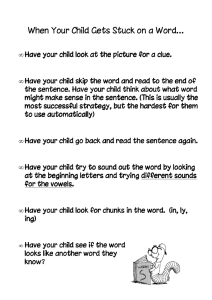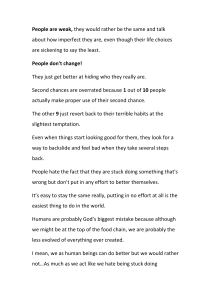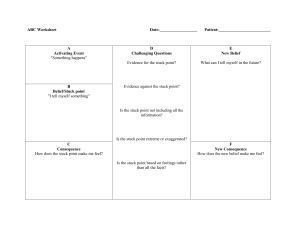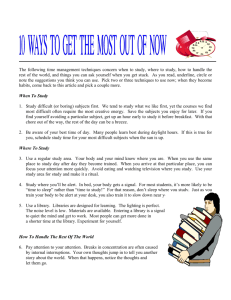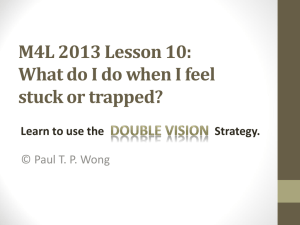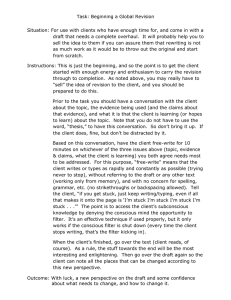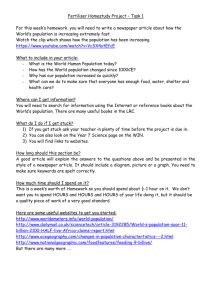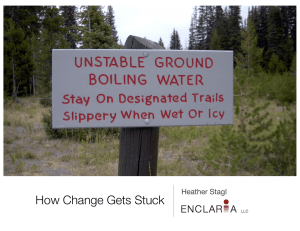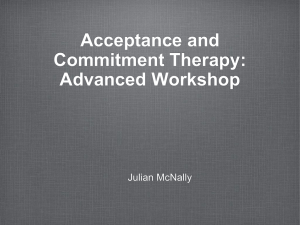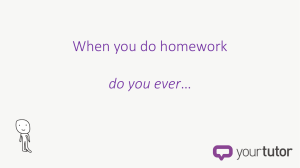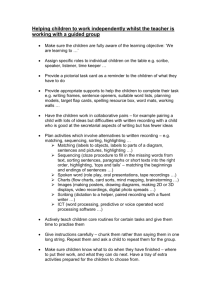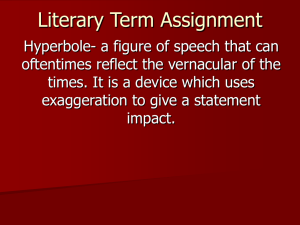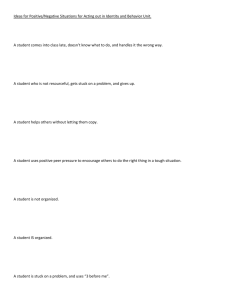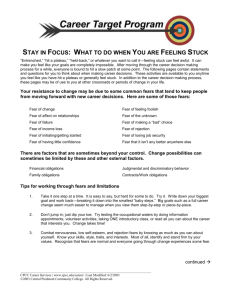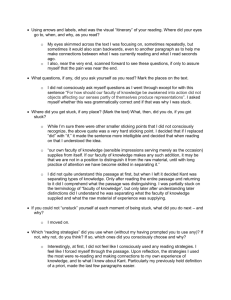Stuck in Print 3/7
advertisement
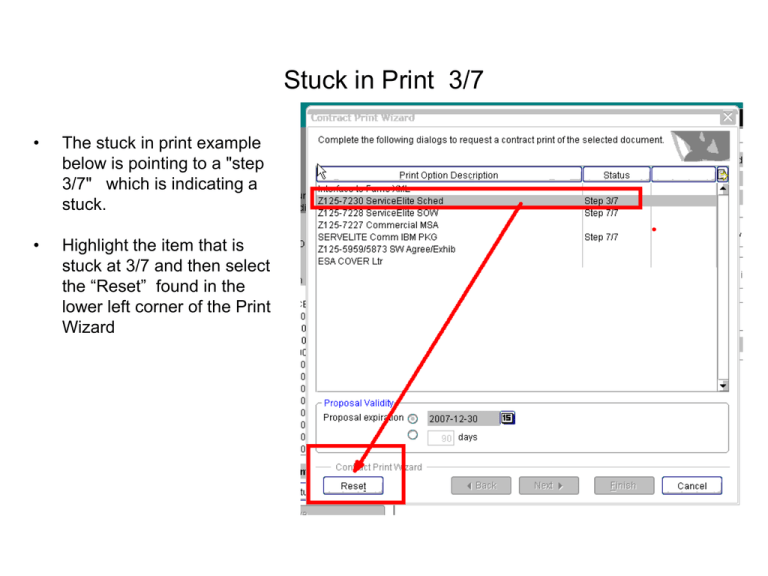
Stuck in Print 3/7 • The stuck in print example below is pointing to a "step 3/7" which is indicating a stuck. • Highlight the item that is stuck at 3/7 and then select the “Reset” found in the lower left corner of the Print Wizard Successful Print is indicated by 7/7 • Please be sure to allow ample time for ISAT to print your proposal, large proposal will take a longer time to Print. The status of the print will count form 0/7. 1/7 , 2/7 etc to completion which is 7/7.