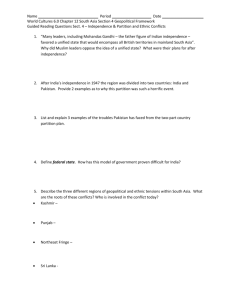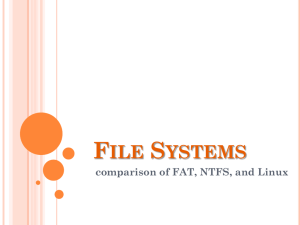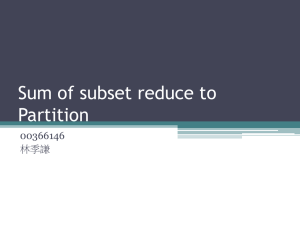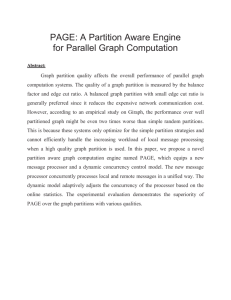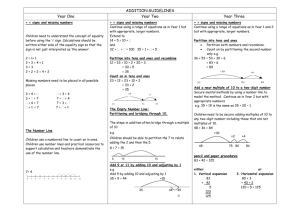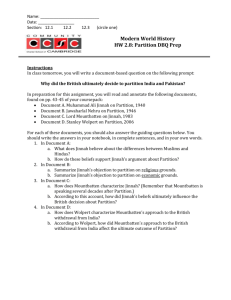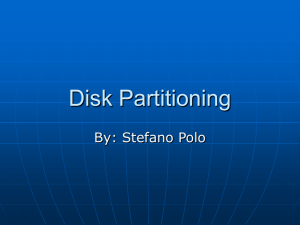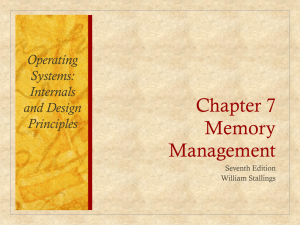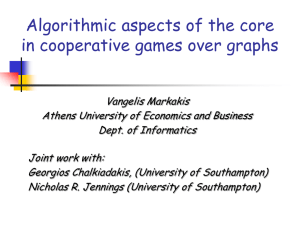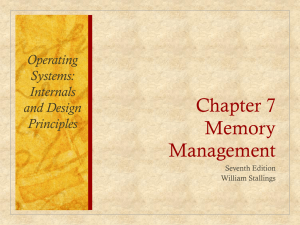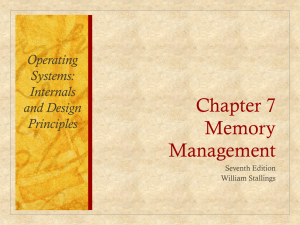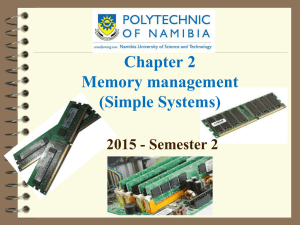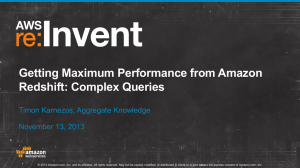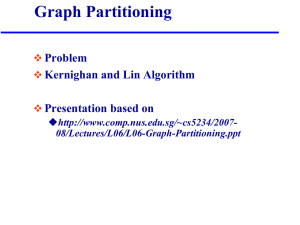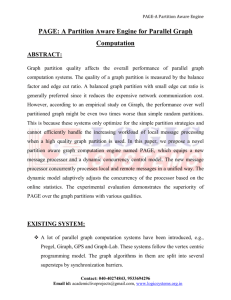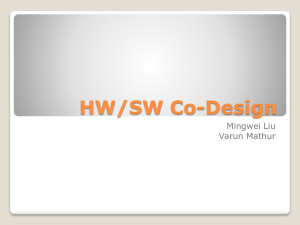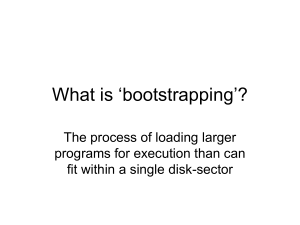Tutorial 7, PPT - Dr. Aiman Hanna
advertisement
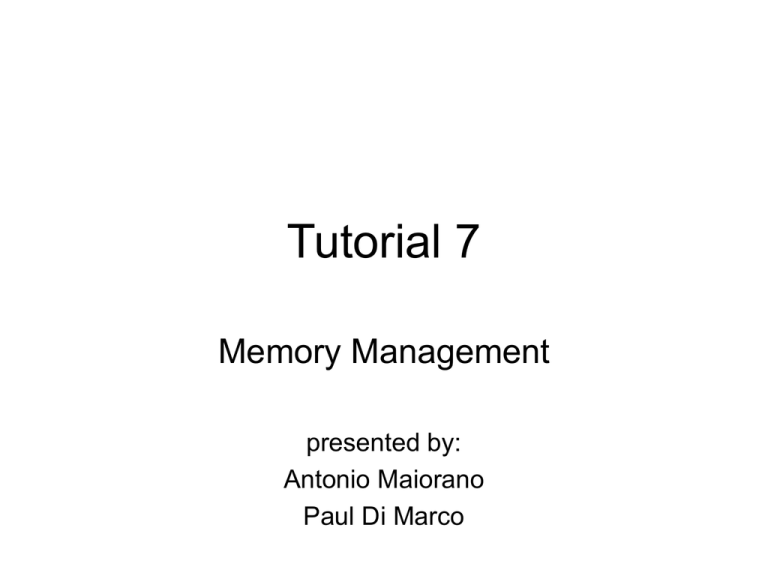
Tutorial 7 Memory Management presented by: Antonio Maiorano Paul Di Marco Types of Memory • Primary Memory (a.k.a. RAM) – Holds data and programs used by a process that is executing – Only type of memory that a CPU deals with • Secondary Memory (i.e. hard disk) – Non-volatile memory used to store data when a process is not executing The Memory Manager (MM) • Purpose: to manage the use of primary and secondary memory. • Responsible for: – Allocating primary memory to processes – Moving processes between primary and secondary memory – Optimizing memory usage Within a Process Process Memory There are two types of memory that can be used within a process: • Stack: used for local/automatic variables and for passing parameters to function calls • Heap: used for dynamic memory allocation Process Memory Layout Text Segment Data Segment (global and static variables) Heap Storage Stack Segment Environment Variables, etc. • Allocates more memory than needed at first • Heap grows towards stack for dynamic memory allocation • Stack grows towards heap when automatic variables are created Between Processes Memory Allocation • When a process is ready to run, it requests memory from the MM • Different strategies can be used to allocate memory: – Fixed-partition strategies – Variable-partition strategies Fixed-Partition Strategies • Memory divided into fixed-size regions • Size of each region usually not equal • MM will allocate a region to a process that best fits it • Unused memory within an allocated partition called internal fragmentation An Example Partition 1 Partition 2 Operating System Process 1 Internal Fragmentation Partition 3 Partition 4 Partition 5 Partition 6 Partition 7 Process 2 Process 3 Internal Fragmentation Problems… • Not suitable for systems in which process memory requirements not known ahead of time; i.e. timesharing systems • Sometimes, user is idle; other times, can be running many programs – memory requirements change! Variable-Partition Strategies • MM allocates regions equal to the memory requirements of a process at any given time • As processes die, holes develop in the memory • MM inserts new processes into holes using a best fit strategy More… • Results in External Fragmentation • After a while, only small processes will be able to run due to too much external fragmentation • MM must compact the memory to make more space available for larger processes An Example Operating System Operating System Operating System Process 1 Process 5 Process 5 Process 4 Process 2 Process 3 Initially Process 4 Process 3 Process 3 P2 completes P4 starts P1 completes P5 starts After compacting Memory Management Strategies MM Strategies • Since most OSs offer multiprogramming, we study multiple-partition MM strategies • We want to maximize the number of (active) processes that can be “in memory” at the same time • Makes use of “secondary storage” Swapping • Comes from the basis that when a process is blocked, it does not need to be in memory • Thus, it is possible to save a process’ entire address space to disk • Implemented on Windows 9X/Me, saving to a “swap file” Pros/Cons • Simple strategy that does not need much extra hardware (process relocation) • Inefficient to swap large address spaces for short times! Virtual Memory • Comes from the basis that all of a process’ address space is not needed at once • Thus, chop up the address space into smaller parts and only load the parts that are needed • These parts need not be contiguous in memory! VM Usage • Virtual memory is used in most modern operating systems: – Windows NT/2000/XP uses one or more “page files” to swap pages – Linux uses a hard disk partition (“swap partition”) to swap to Pros/Cons • Since only the necessary parts of the process are loaded, processes load faster and it allows much better memory utilization • Needs lots of extra hardware to accomplish the job (efficiently) • In some cases too much paging (i.e. “thrashing”) can occur, which is very slow