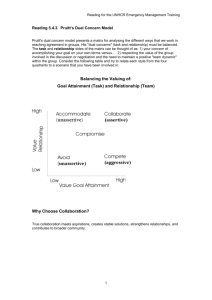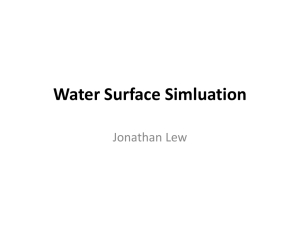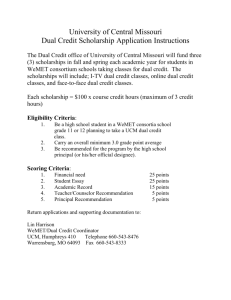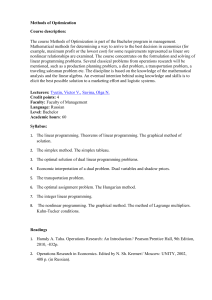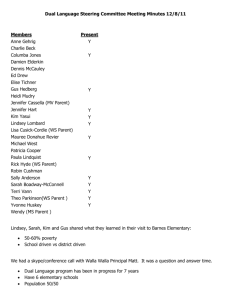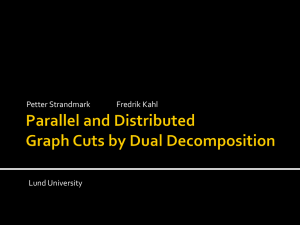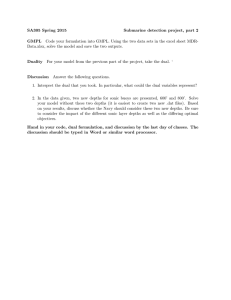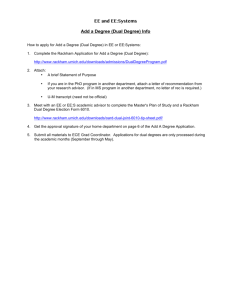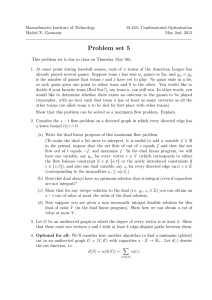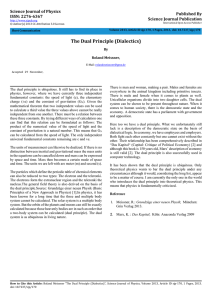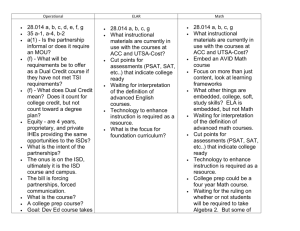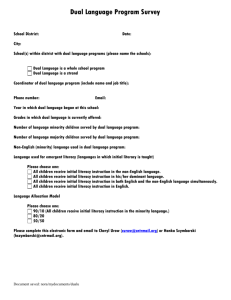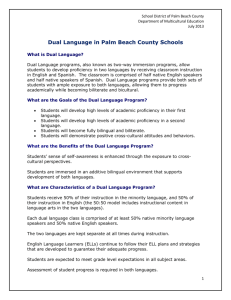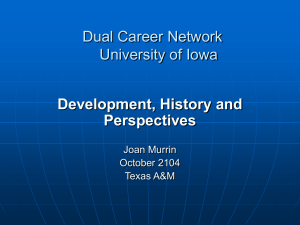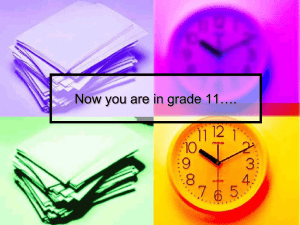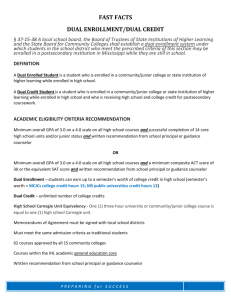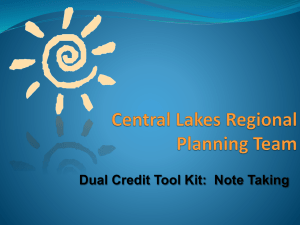How to Complete a Dual Employment Request
advertisement
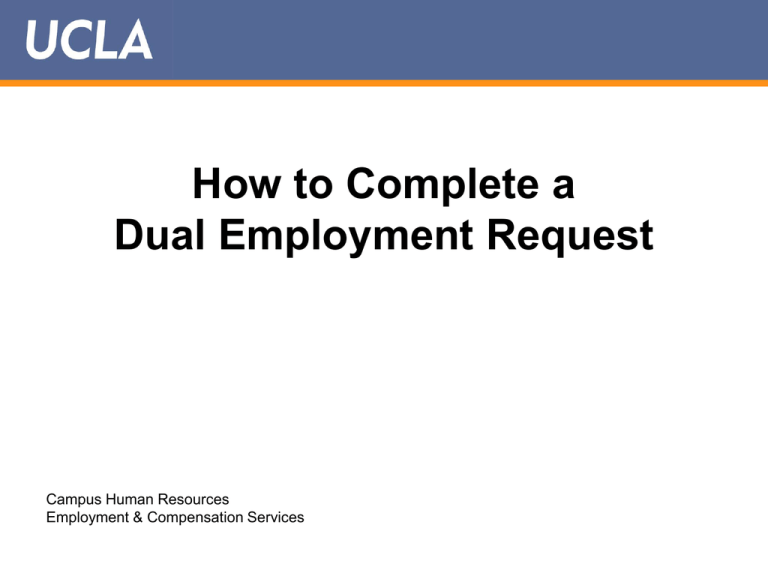
How to Complete a Dual Employment Request Campus Human Resources Employment & Compensation Services Dual Employment Clarification The Requesting Department is responsible for obtaining the appropriate authorization for the dual employment request from both the employee’s home department and the requesting department’s Vice Chancellor or Department Head before entering the request into the PeopleAdmin system. This is done to ensure both departments are aware and agree with the appointment before any submission into the system. Begin by logging in to PeopleAdmin as Compensation Preparer or Submitter. Click on Start Action to begin a Dual Employment Request. After logging in click Begin New Action (JD or Contract) Instructions: Requesting Department, please complete all sections. Please Note: This form is to be used for UCLA dual employment requests only. For UC inter-campus dual employment procedures, please go to the following link: http://www.payroll.ucla.edu/ptr/ptr-e05-special-multi-and-intercampus Justification letter or Other Documents can be attached using the Supplemental Documentation tab for Stipend, Equity, and/or Dual Employment request.